Xcode修改使用版本
我们的Xcode使用版本可以根据Xcode > Preferences > Locations路径查看到正在使用的版本和该版本路径。
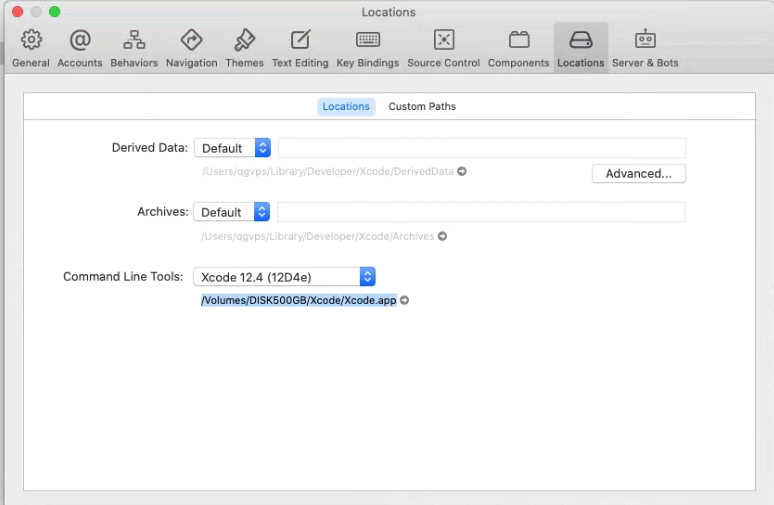
我们本文介绍的是在终端使用xcode-select命令 根据需求修改使用的Xcode版本。
在终端xcode-select可使用的命令如下:
1. xcode-select [-h, –help]
2. xcode-select [-p, –print-path]
3. xcode-select [-s , –switch ]
4. xcode-select [-v, –version]
5. xcode-select [-r, –reset ]
查看xcode-select可使用命令,使用如下命令
xcode-select -h or xcode-select --help
查看当前正在使用的Xcode版本路径,使用如下命令
xcode-select -p or xcode-select --print-path
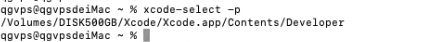
查看xcode-select版本
xcode-select -v or xcode-select --version
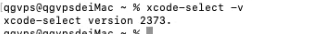
重置为默认的command line tools path
xcode-select -r or xcode-select -reset
修改Xcode使用版本
sudo xcode-select --switch /Applications/Xcode.app/Contents/Developer or sudo xcode-select -s /Applications/Xcode.app/Contents/Developer





【推荐】国内首个AI IDE,深度理解中文开发场景,立即下载体验Trae
【推荐】编程新体验,更懂你的AI,立即体验豆包MarsCode编程助手
【推荐】抖音旗下AI助手豆包,你的智能百科全书,全免费不限次数
【推荐】轻量又高性能的 SSH 工具 IShell:AI 加持,快人一步
· 震惊!C++程序真的从main开始吗?99%的程序员都答错了
· 别再用vector<bool>了!Google高级工程师:这可能是STL最大的设计失误
· 单元测试从入门到精通
· 【硬核科普】Trae如何「偷看」你的代码?零基础破解AI编程运行原理
· 上周热点回顾(3.3-3.9)