Chromium mac编译文档
具体请参考官网文档:https://chromium.googlesource.com/chromium/src/+/main/docs/mac_build_instructions.md

下载Xcode
直接商店下载或者是去官网找...我是去官网找12.4的
下载编译工具链:deptool
git clone https://chromium.googlesource.com/chromium/tools/depot_tools.git
假设您克隆depot_tools到/path/to/depot_tools(注意:您必须使用绝对路径,否则 Python 将无法找到基础设施工具)
添加depot_tools到 PATH 的末尾(您可能希望将其放在您的~/.bash_profileor中~/.zshrc)。:
vi ~/.zshrc
$ export PATH="$PATH:/path/to/depot_tools"
完成后看看是否成功
source ~/.zshrc
echo $PATH
安装指定版本的Xcode
然后
查看当前xcode的sdk版本
xcodebuild -showsdks
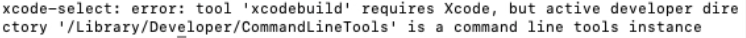
错的话
设置下
sudo xcode-select -s /Applications/Xcode.app/Contents/Developer/
再查看下自己Xcode是否正确
下载Chromium项目代码
据网上说 切换历史版本要全拉 所以
fetch chromium //下载代码
如果要编译指定版本的话
1)检查分支 git fetch --tags //一定要有... (2)根据指定分支创建分支,并切换到该分支 git checkout -b Browser_61.0.3163.100 tags/61.0.3163.100 //Browser_61.0.3163.100为分支名;61.0.3163.100为对应版本 (3)同步代码 gclient sync
完成会出现
出现网络问题或者是啥的话 你就gclient sync
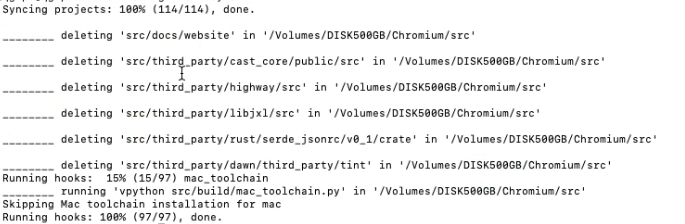
gclient sync -D 是把多余的那些第三方库删除了
太棒啦代码拉取完成!
gn args out/Release
# 编译参数
is_debug = false
is_component_build = false
is_official_build = false
target_cpu = "x64"
symbol_level = 0
blink_symbol_level = 0
ffmpeg_branding = "Chrome"
enable_nacl = false
enable_iterator_debugging = false
proprietary_codecs = true
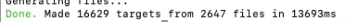
autoninja -C out/Release chrome
//这里出现一个出错就是
COPY_BUNDLE_DATA gen/compone...sources/org.chromium.Chromium.manifest FAILED: org.chromium.Chromium.manifest/Contents/Resources/org.chromium.Chromium.manifest rm -rf org.chromium.Chromium.manifest/Contents/Resources/org.chromium.Chromium.manifest && cp -Rc gen/components/policy/org.chromium.Chromium.manifest org.chromium.Chromium.manifest/Contents/Resources/org.chromium.Chromium.manifest cp: org.chromium.Chromium.manifest/Contents/Resources/org.chromium.Chromium.manifest: clonefile failed: Operation not supported
遇到的问题
1.
因为我是黑苹果,让运维装了一个磁盘 根据
https://groups.google.com/a/chromium.org/g/chromium-dev/c/kP0ajpT7wIE
把磁盘换成APFS 磁盘工具那边抹除下就完事了!
https://www.seagate.com/support/kb/how-to-format-your-drive-apfs-on-macos/
2.
1>WARNING: subprocess '"git" "-c" "core.deltaBaseCacheLimit=2g" "clone" "--no-checkout" "--progress" "https://chromium.googlesource.com/chromium/src.git" "--depth=1" "/home/zsm/vivaldi-source/_gclient_src_0boehkur"' in /home/zsm/vivaldi-source failed; will retry after a short nap...
参考博主:https://blog.csdn.net/hshski/article/details/108341137
export DEPOT_TOOLS_UPDATE=0
那就先试试了这个
完成后!打开浏览器(我还没完成 这是编译100的完成。。。编译自己版本完成了,但是明显有问题)
out/Release/Chromium.app/Contents/MacOS/Chromium
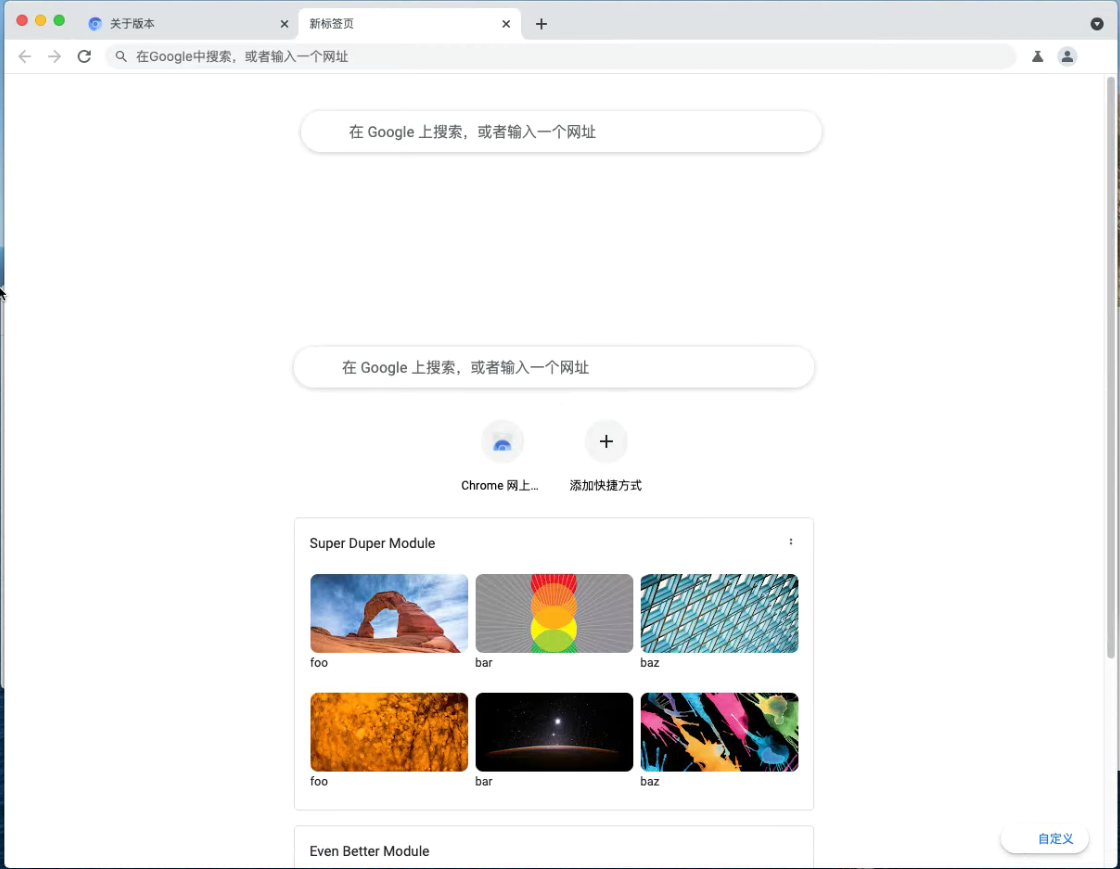
大功告成
但是这里发生个事情....因为我先打开Chromium100的..... 所以userdata不太一样...出现了个人资料错误
这边记得先去删除userdata 否则会弹出个人资料错误的窗口.....纳闷 此外相当卡顿.... 目前还不知道是为什么....
重编出现问题1:
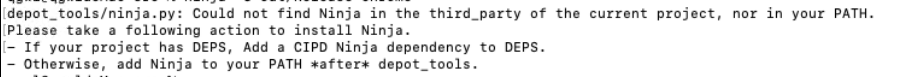
Could not find Ninja in the third_party of current project, nor in your PATH
好像是最近这个时间才出现的,应该是当前版本的depot_tools不包含ninja.exe,但是旧版本是有的
所以就是把编译工具切回到之前编译的版本 之前在windows 处理过 所以对应的是 切到这里去 77e64ae6
xcode调试
https://chromium.googlesource.com/chromium/src/+/HEAD/docs/lldbinit.md
如何调试
gn genout/Debug--ide=xcode
生成一个all.xcodeproj
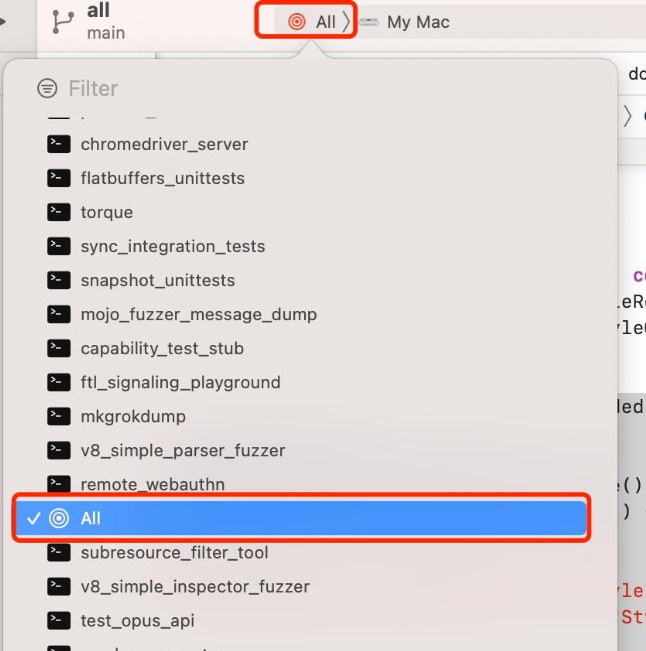
因为经常要在一个电脑上切换内核
所以需要处理的是
配置lldb
编译完成后按照官网来配置lldb,确认你电脑上是否存在.lldbinit文件,如果没有新建一个.lldbinit文件。
touch ~/.lldbinit然后把下面的代码复制进去
# So that lldbinit.py takes precedence.
script sys.path[:0] = ['/<your-path>/chromium/src/tools/lldb']
script import lldbinit还有就是切换xcode版本
sudo xcode-select -s /Applications/Xcode.app/Contents/Developer/
以及添加depot_tools到 PATH 的末尾(您可能希望将其放在您的~/.bash_profileor中~/.zshrc)。:
vi ~/.zshrc
$ export PATH="$PATH:/path/to/depot_tools"
完成后看看是否成功
source ~/.zshrc
echo $PATH
内核之间的相互切换
内核的相互切换 修改sdk版本 xcodebuild -showsdks sudo xcode-select -s /Applications/Xcode13.3.1/Contents/Developer/ vi ~/.zshrc source ~/.zshrc echo $PATH 还有一个调试的 vim ~/.lldbinit # So that lldbinit.py takes precedence. script sys.path[:0] = ['/<your-path>/chromium/src/tools/lldb'] script import lldbinit sudo xcode-select -s /Applications/Xcode/Contents/Developer/ vi ~/.zshrc source ~/.zshrc echo $PATH vim ~/.lldbinit # So that lldbinit.py takes precedence. script sys.path[:0] = ['/<your-path>/chromium/src/tools/lldb'] script import lldbinit https://chromium.googlesource.com/chromium/src/+/HEAD/docs/lldbinit.md



 浙公网安备 33010602011771号
浙公网安备 33010602011771号