Chrome插件中 popup,background,contantscript消息传递机制
转载来自:https://blog.csdn.net/summerxiachen/article/details/78698878
chrome 插件主要由三部分构成
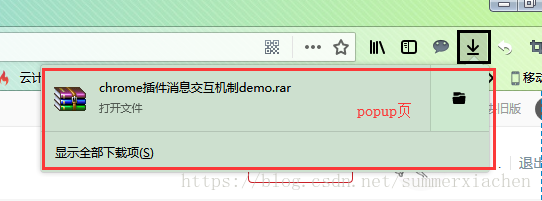
1.popup
在用户点击扩展程序图标时(下图中的下载图标),都可以设置弹出一个popup页面。而这个页面中自然是可以包含运行的js脚本的(比如就叫popup.js)。它会在每次点击插件图标——popup页面弹出时,重新载入。
2.content_scripts
是会注入到Web页面的JS文件,可以是多个,也可以对注入条件进行设置,也就是满足什么条件,才会将这些js文件注入到当前web页面中。
可以把这些注入的js 文件和网页的个文件看成一个整体,相当于在你网页中,写入了这些js 代码。这样就可以对原来的web页面进行操作了。
3 background 即插件运行的环境
可以是html+js, 也可以是单纯的js
插件启动后就常驻后台,只有一个。这类脚本是运行在浏览器后台的,注意它是与当前浏览页面无关的。
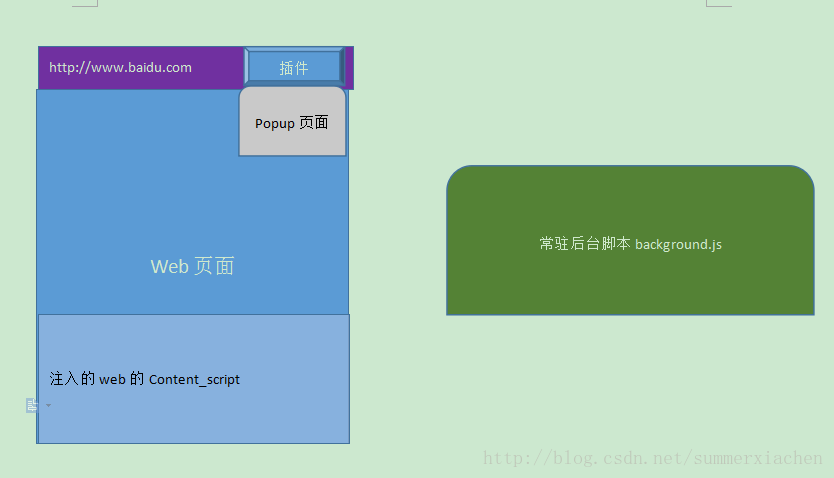
在实际运行过程中
原始web+注入的的content_scripts=新的web页面
当打开多个页面时,就会存在多个新的web页面。因为每个页面都注入content_scripts。
那么在通信的时候,后台脚本或则popup页面,怎么确定是与那个页面进行消息交互呢,通过tabID
tab是什么呢?
上图就有三个tab标签,也就是在浏览器中打开的网页对应着一个tab,图中第二个和第三个虽然url相同,但tabid不一样。
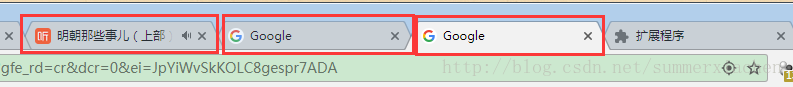
三个主要部分消息交互机制如下图
通过上图我们可以把交互消息分为三类:【A】【B】【C】
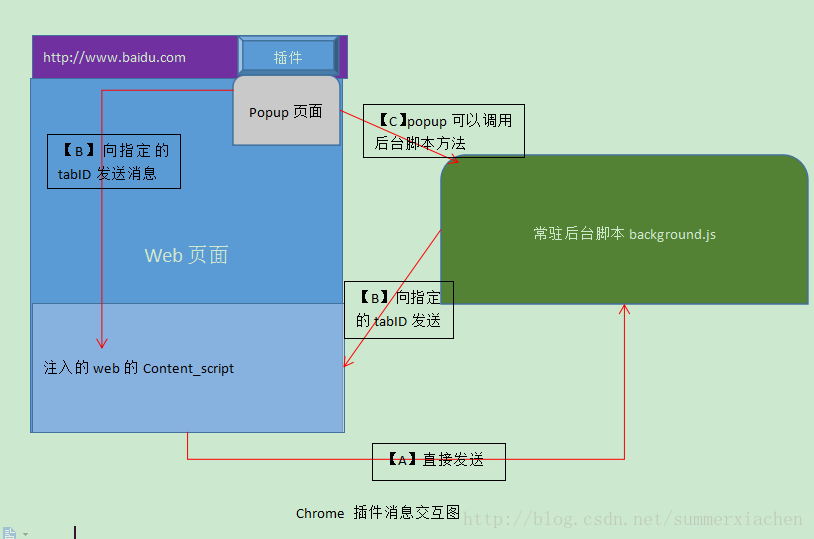
【A】直接发送消息一般是
//content_scripts——>background 例如
chrome.runtime.sendMessage(
{
greeting : message || '你好,我是content-script呀,我主动发消息给后台!'},
function(response) {
tip('收到来自后台的回复:' + response);
}
);
在发出方是主动发送消息,那么接收方必须时刻准备接受消息,才能保证及时接收到,所以接收方都是通过监听这一动作来完成消息的接收
// 监听消息
chrome.runtime.onMessage.addListener(function(request, sender, sendResponse)
{
// code...
sendResponse('我已收到你的消息:' +JSON.stringify(request));//做出回应
});
【B】发送消息一般是先获取到tabID在发送消息
function getCurrentTabId(callback)
{
chrome.tabs.query({active: true, currentWindow: true}, function(tabs)
{
if(callback) callback(tabs.length ? tabs[0].id: null);
});
}
function sendMessageToContentScript(message, callback)
{
getCurrentTabId((tabId) =>
{
chrome.tabs.sendMessage(tabId, message, function(response)
{
if(callback) callback(response);
});
});
}
sendMessageToContentScript('你好,我是bg!', (response) => {
if(response) alert('收到来自content-script的回复:'+response);
});
【C】popup调用后台脚本中的方法
var bg = chrome.extension.getBackgroundPage();
bg.test();//test()是background中的一个方法
通信详细介绍
1.popup 和 background
popup可以直接调用background中的JS方法,也可以直接访问background的DOM:
// background.js
function test()
{
alert('我是background!');
}
// popup.js
var bg = chrome.extension.getBackgroundPage();
bg.test(); // 访问bg的函数
alert(bg.document.body.innerHTML); // 访问bg的DOM
至于background访问popup如下(前提是popup已经打开):
var views = chrome.extension.getViews({type:'popup'});
if(views.length > 0) {
console.log(views[0].location.href);
}
2.popup或者bg向content主动发送消息
background.js或者popup.js:
function sendMessageToContentScript(message, callback)
{
chrome.tabs.query({active: true, currentWindow: true}, function(tabs)
{
chrome.tabs.sendMessage(tabs[0].id, message, function(response)
{
if(callback) callback(response);
});
});
}
sendMessageToContentScript({cmd:'test', value:'你好,我是popup!'}, function(response)
{
console.log('来自content的回复:'+response);
});
content-script.js接收:
chrome.runtime.onMessage.addListener(function(request, sender, sendResponse)
{
// console.log(sender.tab ?"from a content script:" + sender.tab.url :"from the extension");
if(request.cmd == 'test') alert(request.value);
sendResponse('我收到了你的消息!');
});
双方通信直接发送的都是JSON对象,不是JSON字符串,所以无需解析,很方便(当然也可以直接发送字符串)。
网上有些老代码中用的是chrome.extension.onMessage,没有完全查清二者的区别(貌似是别名),但是建议统一使用chrome.runtime.onMessage。
3.content-script主动发消息给后台
content-script.js:
chrome.runtime.sendMessage({greeting: '你好,我是content-script呀,我主动发消息给后台!'}, function(response) {
console.log('收到来自后台的回复:' + response);
});
background.js 或者 popup.js:
// 监听来自content-script的消息
chrome.runtime.onMessage.addListener(function(request, sender, sendResponse)
{
console.log('收到来自content-script的消息:');
console.log(request, sender, sendResponse);
sendResponse('我是后台,我已收到你的消息:' + JSON.stringify(request));
});
- content_scripts向
popup主动发消息的前提是popup必须打开!否则需要利用background作中转; - 如果background和popup同时监听,那么它们都可以同时收到消息,但是只有一个可以sendResponse,一个先发送了,那么另外一个再发送就无效;
4.injected script和content-script
content-script和页面内的脚本(injected-script自然也属于页面内的脚本)之间唯一共享的东西就是页面的DOM元素,有2种方法可以实现二者通讯:
- 可以通过
window.postMessage和window.addEventListener来实现二者消息通讯; - 通过自定义DOM事件来实现;
第一种方法(推荐):
injected-script中:
window.postMessage({"test": '你好!'}, '*');
content script中:
window.addEventListener("message", function(e)
{
console.log(e.data);
}, false);
第二种方法:
injected-script中
var customEvent = document.createEvent('Event');
customEvent.initEvent('myCustomEvent', true, true);
function fireCustomEvent(data) {
hiddenDiv = document.getElementById('myCustomEventDiv');
hiddenDiv.innerText = data
hiddenDiv.dispatchEvent(customEvent);
}
fireCustomEvent('你好,我是普通JS!');
content-script.js中:
var hiddenDiv = document.getElementById('myCustomEventDiv');
if(!hiddenDiv) {
hiddenDiv = document.createElement('div');
hiddenDiv.style.display = 'none';
document.body.appendChild(hiddenDiv);
}
hiddenDiv.addEventListener('myCustomEvent', function() {
var eventData = document.getElementById('myCustomEventDiv').innerText;
console.log('收到自定义事件消息:' + eventData);
});
5.injected-script与popup通信
injected-script无法直接和popup通信,必须借助content-script作为中间人。
长连接和短链接
一个是短连接(chrome.tabs.sendMessage和chrome.runtime.sendMessage),一个是长连接(chrome.tabs.connect和chrome.runtime.connect)。
短连接的话就是挤牙膏一样,我发送一下,你收到了再回复一下,如果对方不回复,你只能重新发,而长连接类似WebSocket会一直建立连接,双方可以随时互发消息。
popup.js:
getCurrentTabId((tabId) => {
var port = chrome.tabs.connect(tabId, {name: 'test-connect'});
port.postMessage({question: '你是谁啊?'});
port.onMessage.addListener(function(msg) {
alert('收到消息:'+msg.answer);
if(msg.answer && msg.answer.startsWith('我是'))
{
port.postMessage({question: '哦,原来是你啊!'});
}
});
});
content-script.js:
// 监听长连接
chrome.runtime.onConnect.addListener(function(port) {
console.log(port);
if(port.name == 'test-connect') {
port.onMessage.addListener(function(msg) {
console.log('收到长连接消息:', msg);
if(msg.question == '你是谁啊?') port.postMessage({answer: '我是你爸!'});
});
}
});
动态注入或执行JS
虽然在background和popup中无法直接访问页面DOM,但是可以通过chrome.tabs.executeScript来执行脚本,从而实现访问web页面的DOM(注意,这种方式也不能直接访问页面JS)。
示例manifest.json配置:
{
"name": "动态JS注入演示",
...
"permissions": [
"tabs", "http://*/*", "https://*/*"
],
...
}
JS:
// 动态执行JS代码
chrome.tabs.executeScript(tabId, {code: 'document.body.style.backgroundColor="red"'});
// 动态执行JS文件
chrome.tabs.executeScript(tabId, {file: 'some-script.js'});



