ArcGIS license服务无法启动案例一
arcgis10.2 无法启动许可程序,然后经过以下排查流程解决:
cnblogs-GISRSMAN
https://www.cnblogs.com/GISRSMAN/p/10134644.html
一、错误报错
1.1 外在症状,license manager点击启动服务无反应,在计算机管理里面发现lincese服务正常启动着。
1.2 lmgrd.log里错误体现:
Vendor daemon can't talk to lmgrd (Cannot connect to license server system. (-15,10:10061 "WinSock: Connection refused"))
EXITING DUE TO SIGNAL 28 Exit reason 5
ARCGIS exited with status 28 (Communications error)
1.3 cmd命令行里启动许可程序报错
启动语句 d:\progra~1\arcgis\license10.2\bin\lmgrd -z-c service.txt
返回错误 :(lmgrd) Failed to open the TCP port number in the license.
二、错误原因
经1.3发现是tcp端口被占用,在service.txt里面的定义的27000端口被占用
三、解决方案
3.1 方案一 在service.txt 把端口改为27000-27009直接的其他端口,例如27001;
3.2 方案二 杀掉占用27000端口的程序
3.2.1 查找哪个pid占用的: netstat -aon|findstr "8189" 8189即是端口号;
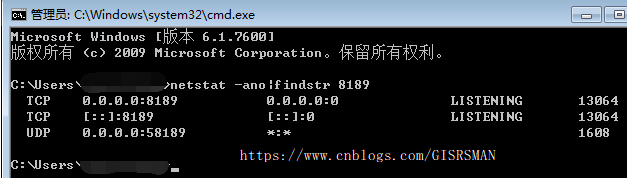
3.2.2 关闭那个进程: taskkill /pid 13064 /f
3.2.3 重新启动lincense程序即可
四、指定许可服务为本机localhost
启动arcgis adminstrator,指定许可服务器为localhost
此时若许可服务器地址无法修改,则用修改注册表的方法:
把ArcGIS的许可指到本机(服务设为@l者机器名)通过修改注册表实现




