ubuntu20.04自带的apache2占用80端口
前言:
如果有httpd系统自带的apache占了端口则:
先解释一下linux下Apache有个前段管理工具:apachectl,用来管理后台Apache的启动,关闭,还有一些设置,具体通过
apachectl --help
root@telegraf:/usr/share/doc/zabbix-sql-scripts/postgresql# apachectl --help
Usage: /usr/sbin/apachectl start|stop|restart|graceful|graceful-stop|configtest|status|fullstatus|help
/usr/sbin/apachectl <apache2 args>
/usr/sbin/apachectl -h (for help on <apache2 args>)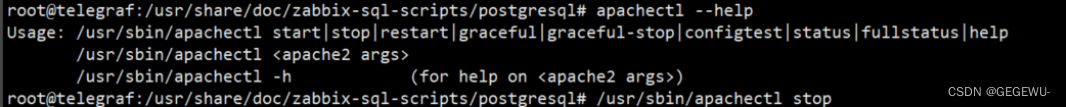
查看用法。
在这里我们可以通过apachectl这个脚本(bash脚本),查看其控制的httpd在哪?
1.先找到apache2
whereis apache2
即
- ps -ef |grep apache
此apache用kill -9 kill不掉 需要改变其端口
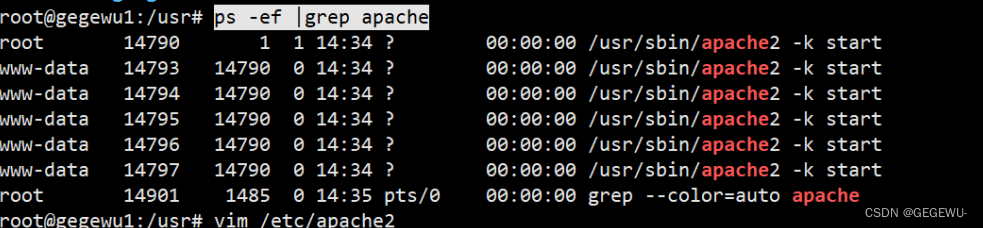
- Whereis apache2
root@gegewu1:/home/gegewu# whereis apache2
apache2: /usr/sbin/apache2 /usr/lib/apache2 /etc/apache2 /usr/share/apache2 /usr/share/man/man8/apache2.8.gz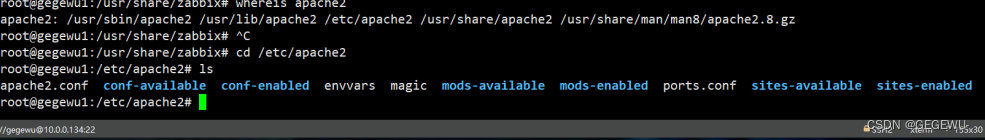
- Cd /etc/apache2
- Vim ports.conf
修改配置文件
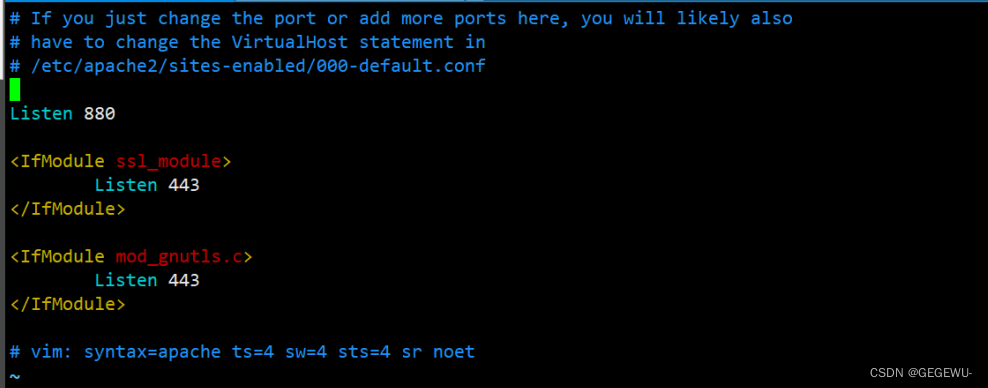
最后:/usr/sbin/apachectl start|stop|restart|graceful|graceful-stop|configtest|status|fullstatus|help
root@telegraf:/usr/share/doc/zabbix-sql-scripts/postgresql# apachectl --help
Usage: /usr/sbin/apachectl start|stop|restart|graceful|graceful-stop|configtest|status|fullstatus|help
/usr/sbin/apachectl <apache2 args>
/usr/sbin/apachectl -h (for help on <apache2 args>)查看是否起来:
ss -ntulp |grep 880
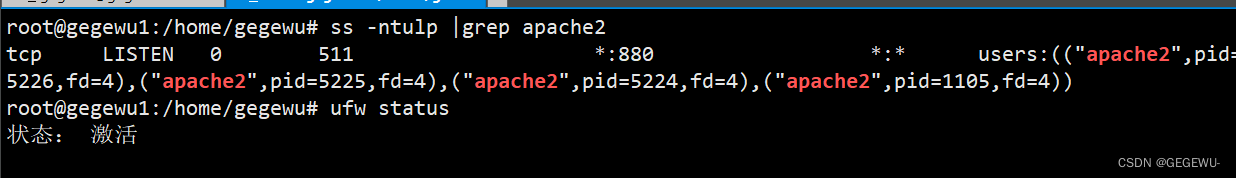
成功!



