初用MySQL Mysql示例库 Navicat15
初用MySQL Mysql示例库 Navicat15
查询MySQl版本
Mysql shell > select version();
右括号,not version
查看初始密码
MySQl首次启动会创建“超级管理员账号”root@localhost,初始密码存储在日志文件中,通过grep搜索并查看:
grep 'temporary password' /var/log/mysqld.log
进入mysql
mysql -u root -p
通过键入密码(上一步查询到的密码)的方式以root身份进入mysql
请注意,这里的root身份是指mysql系统中的“超级管理员”root,而不是操作系统的root,因为如下图,只密码正确,以es用户也可以以root用户身份登入mysql

修改默认密码
alter user 'root'@'localhost' identified by 'yourselfPassword'
如果出现
ERROR 1819 (HY000): Your password does not satisfy the current policy requirements
则说明你自己设置的密码没有到达MySQL默认的最低标准---字母、数字、符号
出现
Query OK, 0 rows affected (0.00 sec)
则说明修改成功
官网示例数据库
https://dev.mysql.com/doc/index-other.html
(期中world_x database是world database的“升级版”)
world_X示例库
官方Doc链接
https://dev.mysql.com/doc/world-x-setup/en/world-x-setup-installation.html
-
下载
通过
wget --spider测试下载连接wget --spider https://downloads.mysql.com/docs/world_x-db.tar.gz若如下显示则说明连接有效
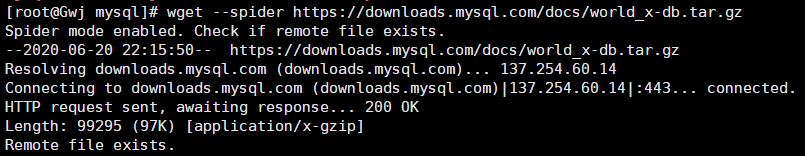
再下载tgz压缩包到想要的位置
wget https://downloads.mysql.com/docs/world_x-db.tar.gz -
解压tgz
-
source命令导入数据库
source /yourPathTo/world_x.sql登入MySQL shell后直接使用source命令会默认以
.sql文件的文件名创建同名的数据库,手动起名的方式详见此处 -
检验:

sakila
-
sakila是一个拥有很多table的数据库,用于当做租借光盘的商店所使用Mysql的数据库。涉及电影、演员、类别、客户、付款等等
-
下载并解压
wget https://downloads.mysql.com/docs/sakila-db.tar.gz -
进入Mysql shell,使用sakila-schema.sql创建数据库结构,使用sakila-data.sql填充数据
Mysql -u root -p source /yourPathTp/sakila-db/sakila-schema.sql source /yourPathTp/sakila-db/sakila-data.sql -
优秀的使用示例
https://dev.mysql.com/doc/sakila/en/sakila-usage.html
employee data (large dataset, includes data and test/verification suite)
-
员工样本数据库提供了六个单独的表,总共包含400万条记录。该结构与各种存储引擎类型兼容。通过包含的数据文件,还提供了对分区表的支持。
-
下载并解压(zip)
wget https://github.com/datacharmer/test_db/archive/master.zip yum install -y unzip zip unzip master.zip -
需要在employee.sql所在文件夹执行导入命令
mysql -t -u root -p < employees.sql如果不是在employee.sql所在文件夹执行,或者在已经开启的Mysql shell使用source方式导入,会产生如下报错:
ERROR: Failed to open file 'load_salaries1.dump', error: 2 ERROR: Failed to open file 'load_salaries2.dump', error: 2 ERROR: Failed to open file 'load_salaries3.dump', error: 2 ERROR: Failed to open file 'show_elapsed.sql', error: 2 -
如图则导入成功:
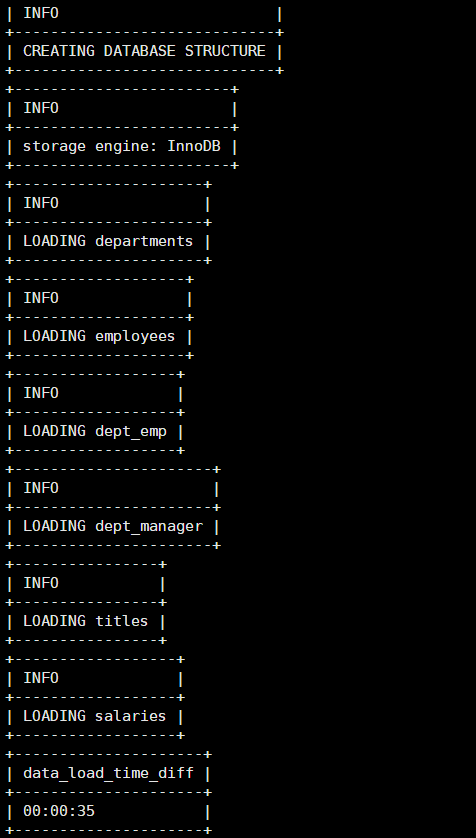
更多导入导出方式
https://www.runoob.com/w3cnote/linux-mysql-import-export-data.html
Navicat15
navicat 15 安装:
https://www.cnblogs.com/kkdaj/p/12794804.html
解决navicat创建连接 1130 error
mysql -uroot -p
GRANT ALL PRIVILEGES ON *.* TO 'root'@'%' IDENTIFIED BY 'Gwj332017&' WITH GRANT OPTION;
FLUSH PRIVILEGES


