Docker | docker 私有镜像仓库的安装和使用
Docker registry 的作用
我们通常使用的 docker 镜像,都是在 docker hub 上面拉取的,配置的国内镜像也是复制了一份 docker hub 上面的镜像,如果我们有的隐私项目不想对外共享,或者公司内部,没有连接外网,这时就非常的需要 docker 私有镜像仓库,我们可以配置一个镜像仓库专门为自己或者公司服务。
Docker registry 安装
# 安装 docker registry 最新镜像
docker pull registry
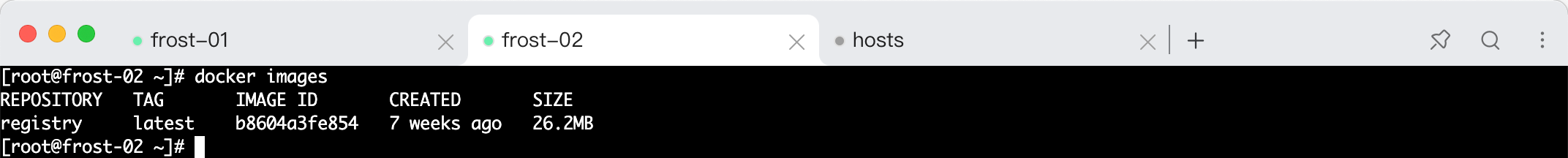
# 运行容器
docker run -d -p 5000:5000 --name=registry registry
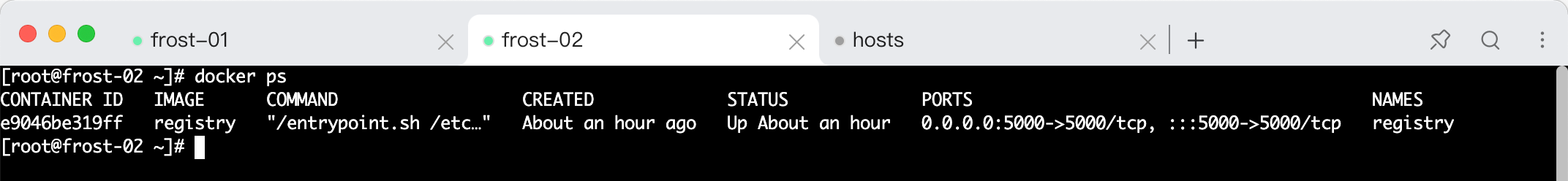
安装成功!登录http://47.100.240.146:5000/v2/_catalog IP地址:5000/v2/_catalog查看仓库中的镜像
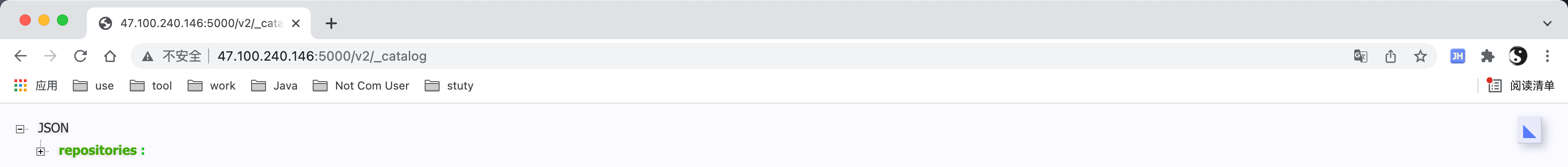
确保仓库的宿主机 5000 端口打开,可以用 telnet + IP + 端口号测试
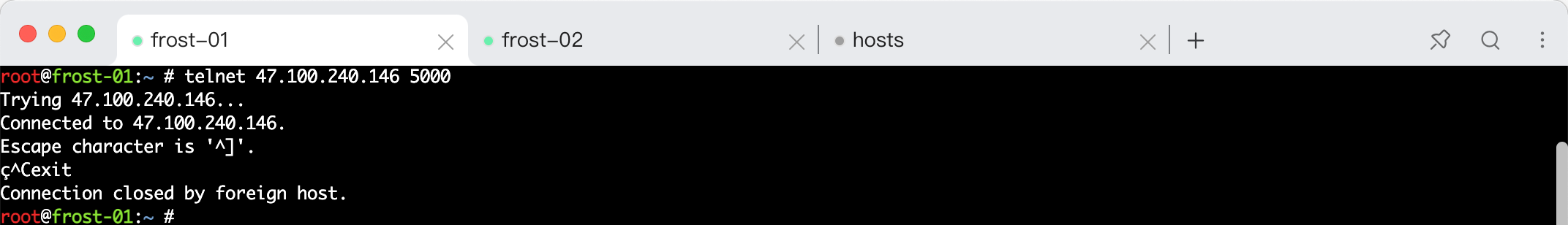
如果无法访问,可以尝试关闭防火墙:
# 关闭防火墙
systemctl stop firewalld
# 重启 docker 服务
systemctl restart docker
连接docker registry 配置
在需要连接私有镜像的主机上配置
创建配置文件
{
"insecure-registries": ["47.100.240.146:5000"]
}
如果有多个镜像地址,直接另起一行进行添加
重启docker 服务
systemctl restart docker
测试
# 拉取 hello-world 测试镜像
docker pull hello-world
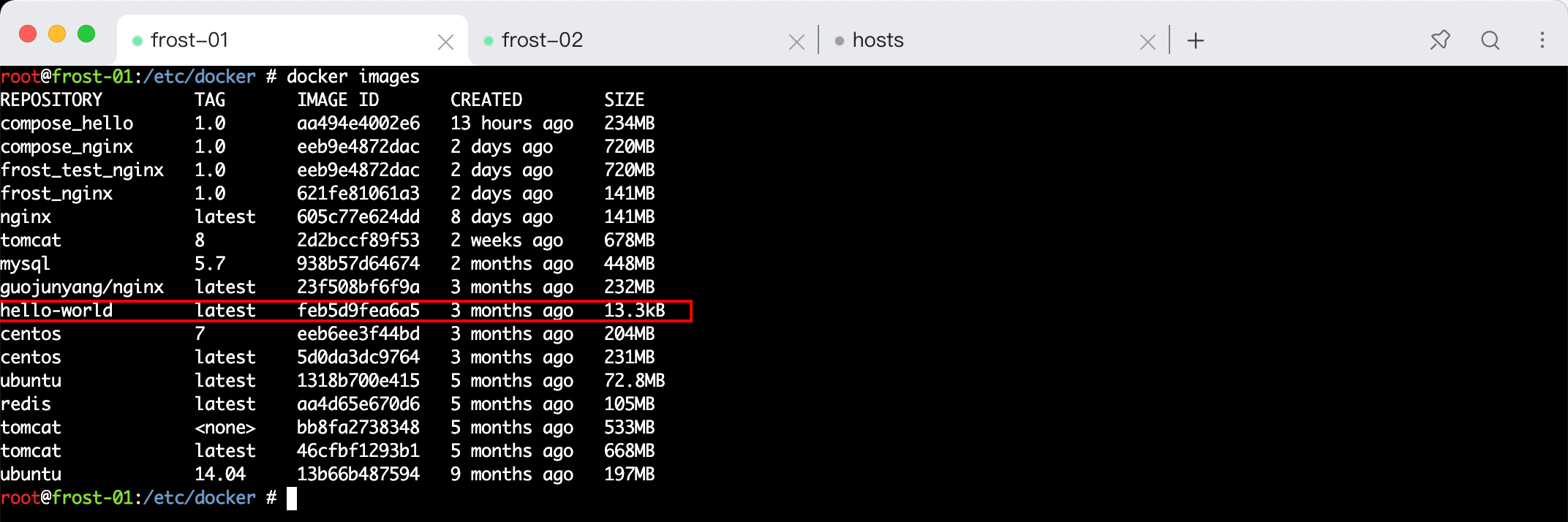
# 为镜像打标记
docker tag hello-world:latest 47.100.240.146:5000/hello-world:latest
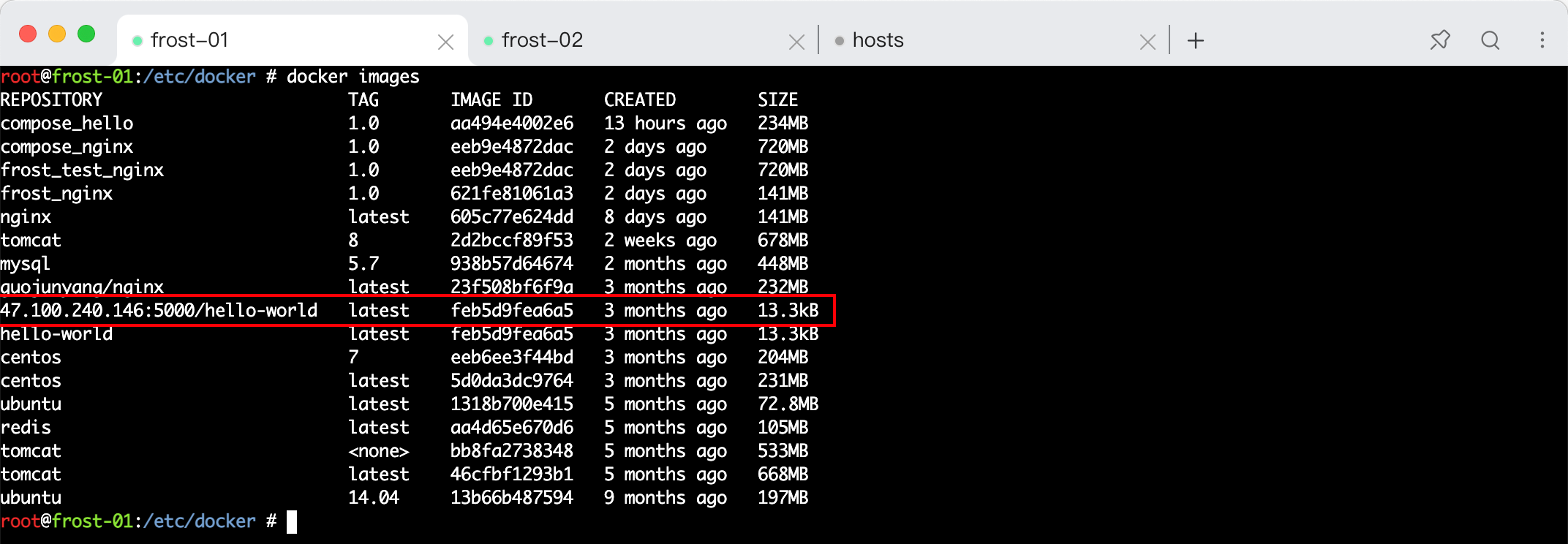
# 推送镜像
docker push 47.100.240.146:5000/hello-world:latest
查看镜像仓库的网页:
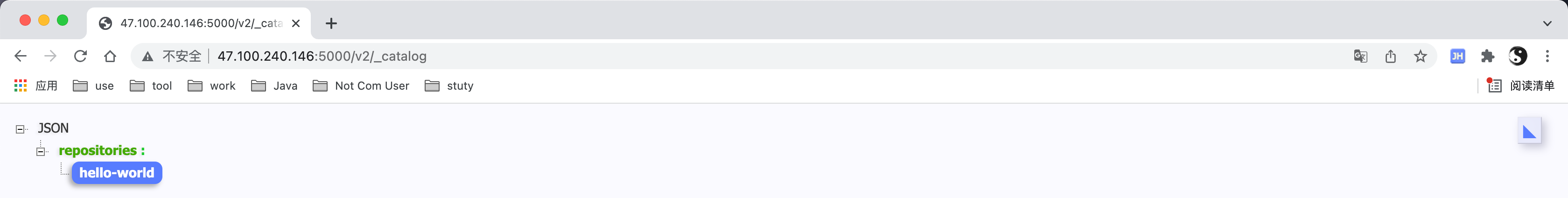
# 删除刚刚打标记的镜像,重新从镜像仓库中拉取新的镜像
docker pull 47.100.240.146:5000/hello-world:latest
# 格式:docker pull IP:POST/镜像名:版本号
关注公众号,随时获取最新资讯

细节决定成败!
个人愚见,如有不对,恳请斧正!
标签:
Docker
, docker registry



【推荐】国内首个AI IDE,深度理解中文开发场景,立即下载体验Trae
【推荐】编程新体验,更懂你的AI,立即体验豆包MarsCode编程助手
【推荐】抖音旗下AI助手豆包,你的智能百科全书,全免费不限次数
【推荐】轻量又高性能的 SSH 工具 IShell:AI 加持,快人一步
· DeepSeek 开源周回顾「GitHub 热点速览」
· 记一次.NET内存居高不下排查解决与启示
· 物流快递公司核心技术能力-地址解析分单基础技术分享
· .NET 10首个预览版发布:重大改进与新特性概览!
· .NET10 - 预览版1新功能体验(一)