Docker | docker-compose 的安装和使用
为什么要使用 Docker-compose
在微服务架构的应用中,一般都会有若干个微服务,每个微服务都会部署多个实例,如果每个实例都要我们手动启动的话,运维的工作量会非常的大,而docker-compose 的作用就是来管理这些实例,可以按照一定的业务规则批量启动这些实例,docker-compose 是一个编排多容器分布式部署的工具,提供命令集管理容器体弱应 用的完整开发周器,其中有构建,启动和停止。
Docker-compose 安装
# 最新地址
# https://github.com/docker/compose/releases
# 下载docker-compos
sudo curl -L "https://github.com/docker/compose/releases/download/1.24.1/docker-compose-$(uname -s)-$(uname -m)" -o /usr/local/bin/docker-compose
# 为docker-compos 赋予可执行权限
chmod +x /usr/local/bin/docker-compos
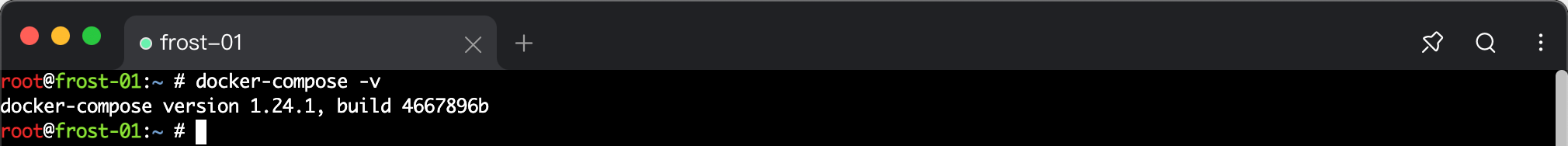
安装成功!
卸载docker-compose
rm /usr/local/bin/docker-compose
Docker-compose 的使用
Docker-compose 只有在多容器的时候,才能体现出来作用,所以这一次实验的项目为一个简单的 go+nginx 。
准备工作
# 在当前目录下
mkdir -p ./docker-compose
cd docker-compose
wget -c https://nginx.org/download/nginx-1.12.2.tar.gz
mkdir -p ./nginx/conf
touch ./docker-compose.yml
touch ./nginx/conf/nginx.conf
touch ./hello_dockerfile
touch ./nginx_dockerfile
touch ./start.sh
chmod +x ./start.sh
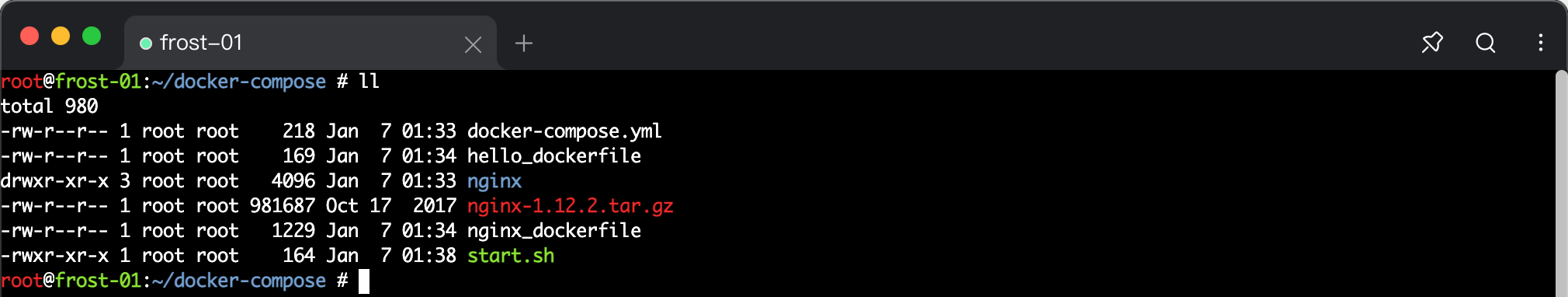
准备docker-compose.yml 内容
version: '3'
services:
nginx:
image: compose_nginx:1.0
ports:
- 80:80
links:
- compose_hello
volumes:
- ./nginx/conf/nginx.conf:/usr/local/nginx/conf/nginx.conf
compose_hello:
image: compose_hello:1.0
expose:
- "8080"
准备一个go应用
# hello_dockerfile
FROM centos:7
MAINTAINER frost <ycr1997@163.com>
ADD hello_world hello
RUN chmod +x hello
EXPOSE 8080
CMD ./hello
准备一个nginx 服务器
步骤可以查看:Docker | dockerfile 文件编写
# nginx_dockerfile
# base image
FROM centos:7
# MAINTAINER
MAINTAINER frost <ycr1997@163.com>
# put nginx-1.12.2.tar.gz into /usr/local/src and unpack nginx
ADD nginx-1.12.2.tar.gz /usr/local/src
# running required command
RUN yum install -y gcc gcc-c++ glibc make autoconf openssl openssl-devel
RUN yum install -y libxslt-devel -y gd gd-devel GeoIP GeoIP-devel pcre pcre-devel
RUN useradd -M -s /sbin/nologin nginx
# change dir to /usr/local/src/nginx-1.12.2
WORKDIR /usr/local/src/nginx-1.12.2
# execute command to compile nginx
RUN ./configure --user=nginx --group=nginx --prefix=/usr/local/nginx --with-file-aio --with-http_ssl_module --with-http_realip_module --with-http_addition_module --with-http_xslt_module --with-http_image_filter_module --with-http_geoip_module --with-http_sub_module --with-http_dav_module --with-http_flv_module --with-http_mp4_module --with-http_gunzip_module --with-http_gzip_static_module --with-http_auth_request_module --with-http_random_index_module --with-http_secure_link_module --with-http_degradation_module --with-http_stub_status_module && make && make install
ENV PATH /usr/local/nginx/sbin:$PATH
EXPOSE 80
ENTRYPOINT ["nginx"]
CMD ["-g","daemon off;"]
准备nginx.conf 文件内容
#user nobody;
worker_processes 1;
#error_log logs/error.log;
#error_log logs/error.log notice;
#error_log logs/error.log info;
#pid logs/nginx.pid;
events {
worker_connections 1024;
}
http {
include mime.types;
default_type application/octet-stream;
#log_format main '$remote_addr - $remote_user [$time_local] "$request" '
# '$status $body_bytes_sent "$http_referer" '
# '"$http_user_agent" "$http_x_forwarded_for"';
#access_log logs/access.log main;
sendfile on;
#tcp_nopush on;
#keepalive_timeout 0;
keepalive_timeout 65;
#gzip on;
server {
listen 80;
server_name localhost;
#charset koi8-r;
#access_log logs/host.access.log main;
location / {
proxy_pass http://compose_hello:8080;
}
#error_page 404 /404.html;
# redirect server error pages to the static page /50x.html
#
error_page 500 502 503 504 /50x.html;
location = /50x.html {
root html;
}
# proxy the PHP scripts to Apache listening on 127.0.0.1:80
#
#location ~ \.php$ {
# proxy_pass http://127.0.0.1;
#}
# pass the PHP scripts to FastCGI server listening on 127.0.0.1:9000
#
#location ~ \.php$ {
# root html;
# fastcgi_pass 127.0.0.1:9000;
# fastcgi_index index.php;
# fastcgi_param SCRIPT_FILENAME /scripts$fastcgi_script_name;
# include fastcgi_params;
#}
# deny access to .htaccess files, if Apache's document root
# concurs with nginx's one
#
#location ~ /\.ht {
# deny all;
#}
}
# another virtual host using mix of IP-, name-, and port-based configuration
#
#server {
# listen 8000;
# listen somename:8080;
# server_name somename alias another.alias;
# location / {
# root html;
# index index.html index.htm;
# }
#}
# HTTPS server
#
#server {
# listen 443 ssl;
# server_name localhost;
# ssl_certificate cert.pem;
# ssl_certificate_key cert.key;
# ssl_session_cache shared:SSL:1m;
# ssl_session_timeout 5m;
# ssl_ciphers HIGH:!aNULL:!MD5;
# ssl_prefer_server_ciphers on;
# location / {
# root html;
# index index.html index.htm;
# }
#}
}
准备start.sh 文件内容
# 制作 nginx 镜像
docker build -f ./nginx_dockerfile -t compose_nginx:1.0 .
# 镜作 应用 hello 镜像
docker build -f ./hello_dockerfile -t compose_hello:1.0 .
# 批量启动容器
docker-compose up
验证
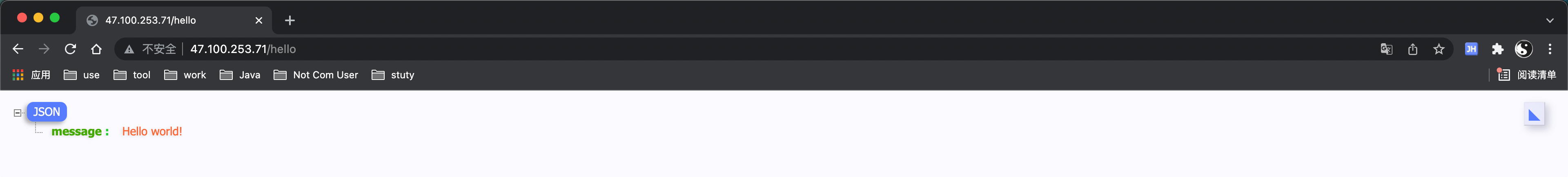
关注公众号,随时获取最新资讯

细节决定成败!
个人愚见,如有不对,恳请斧正!
分类:
Docker
标签:
Docker
, docker-compose



【推荐】国内首个AI IDE,深度理解中文开发场景,立即下载体验Trae
【推荐】编程新体验,更懂你的AI,立即体验豆包MarsCode编程助手
【推荐】抖音旗下AI助手豆包,你的智能百科全书,全免费不限次数
【推荐】轻量又高性能的 SSH 工具 IShell:AI 加持,快人一步
· winform 绘制太阳,地球,月球 运作规律
· 超详细:普通电脑也行Windows部署deepseek R1训练数据并当服务器共享给他人
· TypeScript + Deepseek 打造卜卦网站:技术与玄学的结合
· AI 智能体引爆开源社区「GitHub 热点速览」
· 写一个简单的SQL生成工具