在iOS中使用Android中的.9图片
最近遇到一个需求,就是聊天的气泡需要个性化定制,类似于qq中的各式各样的聊天气泡。

之前也有聊天气泡,但是只有一种,所以直接用本地图片,使用iOS提供的API:
image = [image resizableImageWithCapInsets:UIEdgeInsetsMake(1, 1, 1, 1)];
或者使用assets中的slice工具:

那么现在要支持个性化的聊天气泡,有几个问题:
1、图片得从服务器下载,不能用本地的。
2、图片的capInsets参数根据不同的图片不一样,就像上图中的绿色气泡使用的是{34, 80, 21, 43},换一个气泡有可能就变成了{30, 20, 10, 50}。
3、iOS和Android最好能用一套方案。
3、气泡得有一个padding,这个padding是用来布局的,比如下面的气泡,蓝色框是气泡的大小,红色框是content的大小,padding就是两者的差值。有了这个padding,我们就知道content相对于气泡的位置了。

如果没有这种个性化需求,对于padding和capInsets,可以根据设计给的气泡图片直接在代码中写死,之前的版本就是这么干的。但是现在不能这么做了,padding和capInsets得一张气泡配置一个,那么把它放在服务器的接口中返回吗?当然可以这么做,但是这么做显得比较呆板。先看看Android的.9图是怎么处理的?
Android.9图
参考 https://blog.csdn.net/qq_26585943/article/details/68070043

1号黑色条位置向下覆盖的区域表示图片横向拉伸时,只拉伸该区域;
2号黑色条位置向右覆盖的区域表示图片纵向拉伸时,只拉伸该区域;
3号黑色条位置向左覆盖的区域表示图片纵向显示内容的区域(在手机上主要是文字区域);
4号黑色条位置向上覆盖的区域表示图片横向显示内容的区域(在手机上主要是文字区域);
从上面的描述中可以看出黑线1和2可以组成capInsets,而3和4可以组成padding。对比前面的Xcode中的slice工具,slice工具只指定了capInsets,并没有padding。因此Android中的.9工具满足我们的要求。
另外Android在项目中制作.9.png图之后,在打包到手机上面的时候,是不会有.9.png的,而是一张特殊的png图片,注意看上面的.9图片,有四条黑线,这个黑线只是在项目中便于你查看具体的capInsets和padding的位置而已,打包到手机上的时候,会根据.9图片生成另外一张png图片放到本地,而这张图片是不带4条黑线的。但是这张图片会携带capInsets和padding信息在png的chunkdata信息中,真正用到的时候Andorid会从png的chunkdata中读取这些信息应用到具体的布局和渲染上。当然这些Android都有专门的API帮你做好了,你不需要操心。然而iOS没有这一套的API,如果不想让运营的小姐姐在配置气泡的时候额外给iOS配置她不明所以的capInsets和padding的话,那么就要手动实现从png图片中读取这些信息了。
实现从png中读取capInsets和padding
参考这篇文章,感谢这位作者 https://blog.csdn.net/u013365670/article/details/25415393
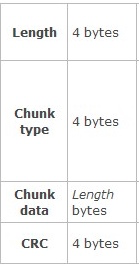
上图是png格式的图片的chunkdata的格式,一个png可能有多个chunkdata,他们的chunktype各不相同,对于.9图片chunktype == 0x6E705463,所以我们要在png的字节流中不断遍历,直到找到chunktype == 0x6E705463的chunkdata为止,然后在chunkdata中读出对应的capInsets和padding信息。下面贴一段查找chunkdata的代码:
+ (NSData *)p_chunkDataWithImageData:(NSData *)data
{
if (data == nil) {
return nil;
}
#define SNKNinePatchTestDataByte(a) if (a <= 0) { return nil; }
uint32_t startPos = 0;
uint32_t ahead1 = [self p_getByte4FromData:data startPos:&startPos];
SNKNinePatchTestDataByte(ahead1)
uint32_t ahead2 = [self p_getByte4FromData:data startPos:&startPos];
SNKNinePatchTestDataByte(ahead2)
if (ahead1 != 0x89504e47 || ahead2 != 0x0D0A1A0A) {
return nil;
}
while (YES) {
uint32_t length = [self p_getByte4FromData:data startPos:&startPos];
SNKNinePatchTestDataByte(length)
uint32_t type = [self p_getByte4FromData:data startPos:&startPos];
SNKNinePatchTestDataByte(type)
if (type != 0x6E705463) {
startPos += (length + 4);
continue;
}
return [data subdataWithRange:NSMakeRange(startPos, length)];
}
return nil;
#undef SNKNinePatchTestDataByte
}
要注意的是这个读取数据的过程需要判断大端小端模式,iOS应该都是小端模式,要转换成大端数据才可以,具体的实现可以看文末的链接。
图片下载,处理以及缓存
对于SDWebImage和YYWebImage这些第三方库,提供了对于普通Image的下载,处理以及缓存,但是气泡图片下载之后需要经过额外的处理,这些第三方库下载的Image不能直接使用;其次padding信息在布局的时候需要应用到具体的content上面。
为了方便项目中使用,封装了一下ImageView和Button类,下面是主要的代码:
- (void)addConstraintsWithPaddingView:(UIView *)paddingView
{
NSAssert(self.superview && paddingView.superview && self.superview == paddingView.superview, @"paddingView 和 SNKNinePatchImageView 应该公有一个父 view");
self.translatesAutoresizingMaskIntoConstraints = NO;
[self setContentCompressionResistancePriority:UILayoutPriorityDefaultLow forAxis:UILayoutConstraintAxisHorizontal];
[self setContentCompressionResistancePriority:UILayoutPriorityDefaultLow forAxis:UILayoutConstraintAxisVertical];
[self setContentHuggingPriority:UILayoutPriorityDefaultLow forAxis:UILayoutConstraintAxisHorizontal];
[self setContentHuggingPriority:UILayoutPriorityDefaultLow forAxis:UILayoutConstraintAxisVertical];
NSLayoutConstraint *topConstraint = [NSLayoutConstraint constraintWithItem:paddingView attribute:NSLayoutAttributeTop relatedBy:NSLayoutRelationEqual toItem:self attribute:NSLayoutAttributeTop multiplier:1.0 constant:0];
self.topConstraint = topConstraint;
NSLayoutConstraint *leftConstraint = [NSLayoutConstraint constraintWithItem:paddingView attribute:NSLayoutAttributeLeft relatedBy:NSLayoutRelationEqual toItem:self attribute:NSLayoutAttributeLeft multiplier:1.0 constant:0];
self.leftConstraint = leftConstraint;
NSLayoutConstraint *bottomConstraint = [NSLayoutConstraint constraintWithItem:paddingView attribute:NSLayoutAttributeBottom relatedBy:NSLayoutRelationEqual toItem:self attribute:NSLayoutAttributeBottom multiplier:1.0 constant:0];
self.bottomConstraint = bottomConstraint;
NSLayoutConstraint *rightConstraint = [NSLayoutConstraint constraintWithItem:paddingView attribute:NSLayoutAttributeRight relatedBy:NSLayoutRelationEqual toItem:self attribute:NSLayoutAttributeRight multiplier:1.0 constant:0];
self.rightConstraint = rightConstraint;
[self.superview addConstraints:@[topConstraint, leftConstraint, bottomConstraint, rightConstraint]];
if (self.ninePatchImage) {
[self p_updateConstraints];
}
}
- (void)p_updateConstraints
{
UIEdgeInsets padding = self.ninePatchImage.paddingCap.padding;
self.topConstraint.constant = padding.top;
self.leftConstraint.constant = padding.left;
self.bottomConstraint.constant = -padding.bottom;
self.rightConstraint.constant = -padding.right;
}
在使用的时候可以传一个paddingView利用addConstraintsWithPaddingView设置好上下左右约束,然后在后续设置ninePatchImage的时候根据padding信息来更新约束。上面将ImageView自身的各个ContentPriority都设为Low是为了让paddingView的内容驱动气泡大小变化,而不是反过来。
- (void)setImageWithUrlStr:(NSString *)urlStr
{
SNKNinePatchImage *ninePatchImage = [SNKNinePatchImageCache ninePatchImageNamed:urlStr];
if (ninePatchImage) {
self.ninePatchImage = ninePatchImage;
return;
}
__weak SNKNinePatchImageView *weakSelf = self;
[self yy_setImageWithURL:[NSURL URLWithString:urlStr]
placeholder:nil
options:kNilOptions
progress:nil
transform:^UIImage * _Nullable(UIImage * _Nonnull image, NSURL * _Nonnull url) {
[weakSelf p_checkSetImageForUrl:url urlStr:urlStr];
return image;
}
completion:^(UIImage * _Nullable image, NSURL * _Nonnull url, YYWebImageFromType from, YYWebImageStage stage, NSError * _Nullable error) {
[weakSelf p_checkSetImageForUrl:url urlStr:urlStr];
}];
}
- (void)setNinePatchImage:(SNKNinePatchImage *)ninePatchImage
{
_ninePatchImage = ninePatchImage;
self.image = ninePatchImage.image;
if (ninePatchImage) {
[self p_updateConstraints];
}
}
- (void)p_checkSetImageForUrl:(NSURL *)url urlStr:(NSString *)urlStr
{
YYWebImageManager *manager = [YYWebImageManager sharedManager];
NSString *key = [manager cacheKeyForURL:url];
NSData *data = (NSData *)[[YYWebImageManager sharedManager].cache getImageDataForKey:key];
if (data) {
[self p_checkSetImageWithData:data urlStr:urlStr];
} else {
__weak SNKNinePatchImageView *weakSelf = self;
dispatch_after(dispatch_time(DISPATCH_TIME_NOW, (int64_t)(0.1 * NSEC_PER_SEC)), dispatch_get_main_queue(), ^{
NSData *data = (NSData *)[[YYWebImageManager sharedManager].cache getImageDataForKey:key];
[weakSelf p_checkSetImageWithData:data urlStr:urlStr];
});
}
}
- (void)p_checkSetImageWithData:(NSData *)data urlStr:(NSString *)urlStr
{
SNKNinePatchImage *ninePatchImage = [SNKNinePatchImage ninePatchImageWithImageData:data scale:self.imageScale];
[SNKNinePatchImageCache setNinePatchImage:ninePatchImage forName:urlStr];
self.ninePatchImage = ninePatchImage;
}
在获取网络图片的时候使用了YYWebImage,由于YYWebImage缓存的是没有resible的image,因此我自己做了个简单的内存缓存,用来缓存resible之后的SNKNinePatchImage实例,以避免在滑动的时候卡顿。
这种实现也有不好的地方:1、需要Android同学每次将设计的气泡图片导成带有capInsets和padding信息的png,然后再上传到后台;2、如果使用本地的png图片,不要将它放在assets中,因为assets中的图片在打包的时候会压缩到assets.car中,目前还没有找到从assets.car中读取NSData的方法
用法:
[self.imageView2 addConstraintsWithPaddingView:self.label2];
self.imageView2.ninePatchImage = [SNKNinePatchImage ninePatchImageWithName:@"xxxx"];
[self.imageView2 setImageWithUrlStr:@"xxxx"];

demo在这里 https://github.com/tujinqiu/KTNinePatchImage
作者:KevinTing
链接:https://www.jianshu.com/p/b54cbb02abad
来源:简书
著作权归作者所有。商业转载请联系作者获得授权,非商业转载请注明出处。






【推荐】国内首个AI IDE,深度理解中文开发场景,立即下载体验Trae
【推荐】编程新体验,更懂你的AI,立即体验豆包MarsCode编程助手
【推荐】抖音旗下AI助手豆包,你的智能百科全书,全免费不限次数
【推荐】轻量又高性能的 SSH 工具 IShell:AI 加持,快人一步
· SQL Server 2025 AI相关能力初探
· Linux系列:如何用 C#调用 C方法造成内存泄露
· AI与.NET技术实操系列(二):开始使用ML.NET
· 记一次.NET内存居高不下排查解决与启示
· 探究高空视频全景AR技术的实现原理
· 阿里最新开源QwQ-32B,效果媲美deepseek-r1满血版,部署成本又又又降低了!
· AI编程工具终极对决:字节Trae VS Cursor,谁才是开发者新宠?
· 开源Multi-agent AI智能体框架aevatar.ai,欢迎大家贡献代码
· Manus重磅发布:全球首款通用AI代理技术深度解析与实战指南
· 被坑几百块钱后,我竟然真的恢复了删除的微信聊天记录!
2016-06-23 xcode6下使用autolayout+sizeclass实践
2014-06-23 android EditText中的inputType