//xaml
<Window x:Class="WpfApp233.MainWindow"
xmlns="http://schemas.microsoft.com/winfx/2006/xaml/presentation"
xmlns:x="http://schemas.microsoft.com/winfx/2006/xaml"
xmlns:d="http://schemas.microsoft.com/expression/blend/2008"
xmlns:mc="http://schemas.openxmlformats.org/markup-compatibility/2006"
xmlns:behavior="http://schemas.microsoft.com/xaml/behaviors"
xmlns:local="clr-namespace:WpfApp233"
mc:Ignorable="d" WindowState="Maximized"
Title="{Binding ImgUrl,Mode=TwoWay,UpdateSourceTrigger=PropertyChanged}" Height="450" Width="800">
<Window.InputBindings>
<KeyBinding Command="{Binding KeyDownCmd}" Key="Down"/>
<KeyBinding Command="{Binding KeyUpCmd}" Key="Up"/>
</Window.InputBindings>
<Grid>
<Image Source="{Binding ImgUrl,Mode=TwoWay,UpdateSourceTrigger=PropertyChanged}"/>
<TextBlock Text="{Binding Idx,Mode=TwoWay,UpdateSourceTrigger=PropertyChanged}" HorizontalAlignment="Right"
VerticalAlignment="Bottom" Width="50" FontSize="30" Foreground="Cyan"/>
</Grid>
</Window>
//cs
using System;
using System.Collections.Generic;
using System.Collections.ObjectModel;
using System.ComponentModel;
using System.Linq;
using System.Runtime.InteropServices;
using System.Text;
using System.Threading.Tasks;
using System.Windows;
using System.Windows.Controls;
using System.Windows.Data;
using System.Windows.Documents;
using System.Windows.Input;
using System.Windows.Media;
using System.Windows.Media.Imaging;
using System.Windows.Navigation;
using System.Windows.Shapes;
namespace WpfApp233
{
/// <summary>
/// Interaction logic for MainWindow.xaml
/// </summary>
public partial class MainWindow : Window
{
public MainWindow()
{
InitializeComponent();
var vm = new BookVM();
this.DataContext = vm;
}
}
public class BookVM : INotifyPropertyChanged
{
public BookVM()
{
InitData();
InitCmds();
}
private void InitCmds()
{
KeyDownCmd = new DelCmd(KeyDownCmdExecuted);
KeyUpCmd = new DelCmd(KeyUpCmdExecuted);
}
private void KeyUpCmdExecuted(object obj)
{
--Idx;
}
private void KeyDownCmdExecuted(object obj)
{
++Idx;
}
private void InitData()
{
imgsList =new List<string>(System.IO.Directory.GetFiles(@"../../Images"));
imgsCount = imgsList.Count();
ImgUrl=imgsList[0];
}
public DelCmd KeyDownCmd { get; set; }
public DelCmd KeyUpCmd { get; set; }
public event PropertyChangedEventHandler PropertyChanged;
private void OnPropertyChanged(string propertyName)
{
var handler = PropertyChanged;
if (handler != null)
{
handler?.Invoke(this, new PropertyChangedEventArgs(propertyName));
}
}
private string winTitle;
public string WinTitle
{
get
{
return winTitle;
}
set
{
if(value!=winTitle)
{
winTitle = value;
OnPropertyChanged(nameof(WinTitle));
}
}
}
private int idx = 0;
public int Idx
{
get
{
return idx;
}
set
{
if(value!=idx)
{
idx = value;
if(idx>imgsCount-1)
{
idx = 0;
}
if(idx<0)
{
idx=imgsCount-1;
}
ImgUrl = imgsList[idx];
OnPropertyChanged(nameof(Idx));
}
}
}
private List<string> imgsList { get; set; }
private int imgsCount { get; set; }
private string imgUrl;
public string ImgUrl
{
get
{
return imgUrl;
}
set
{
if(value!=imgUrl)
{
imgUrl = value;
OnPropertyChanged(nameof(ImgUrl));
}
}
}
}
public class DelCmd : ICommand
{
public event EventHandler CanExecuteChanged
{
add
{
CommandManager.RequerySuggested += value;
}
remove
{
CommandManager.RequerySuggested -= value;
}
}
private Action<object> execute;
private Predicate<object> canExecute;
public DelCmd(Action<object> executeValue, Predicate<object> canExecuteValue)
{
execute = executeValue;
canExecute = canExecuteValue;
}
public DelCmd(Action<object> execute) : this(execute, null)
{
}
public bool CanExecute(object parameter)
{
if (canExecute == null)
{
return true;
}
return canExecute(parameter);
}
public void Execute(object parameter)
{
execute(parameter);
}
}
}
![]()
![]()
![]()
<Window.InputBindings>
<KeyBinding Command="{Binding KeyDownCmd}" Key="Down"/>
<KeyBinding Command="{Binding KeyUpCmd}" Key="Up"/>
</Window.InputBindings>
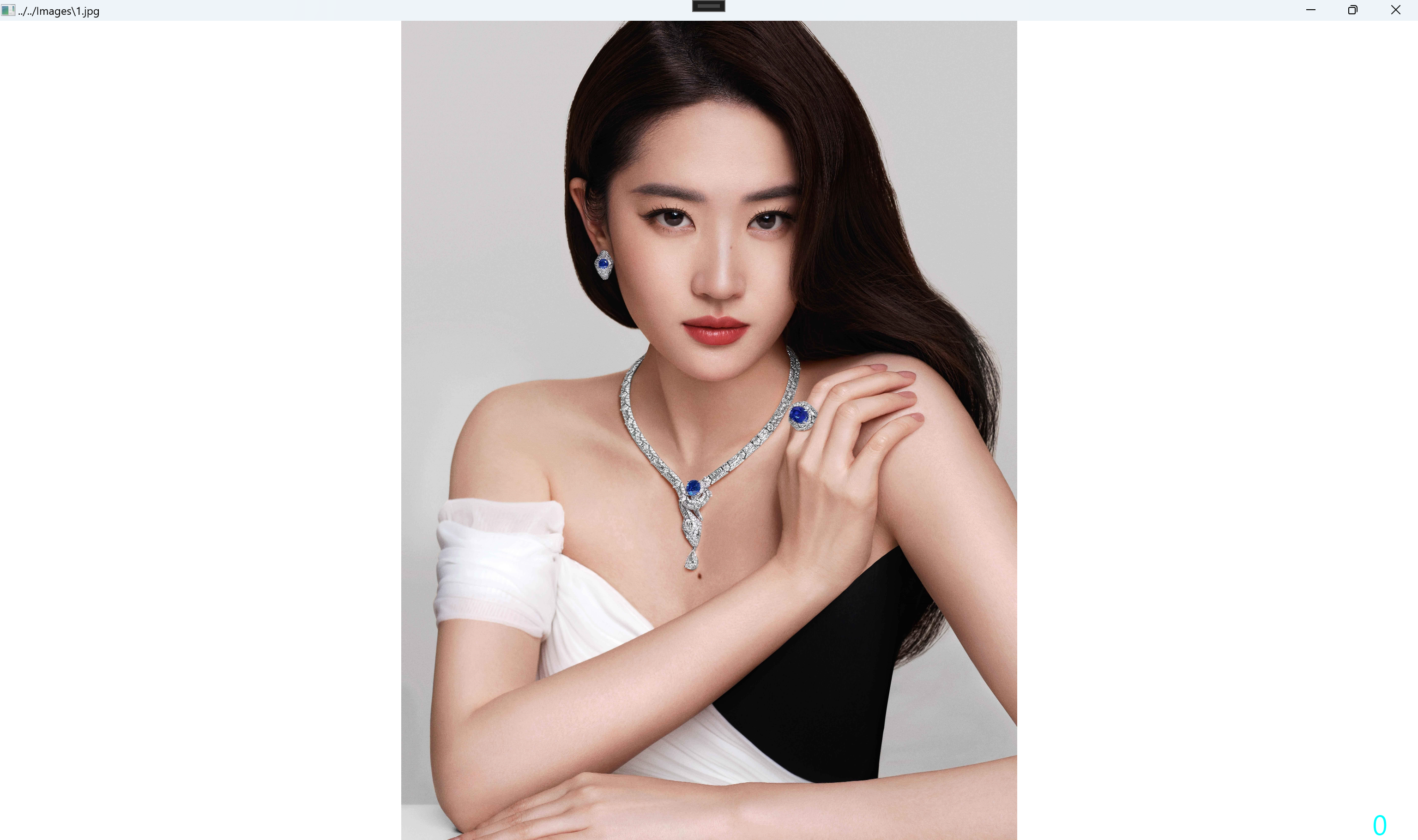
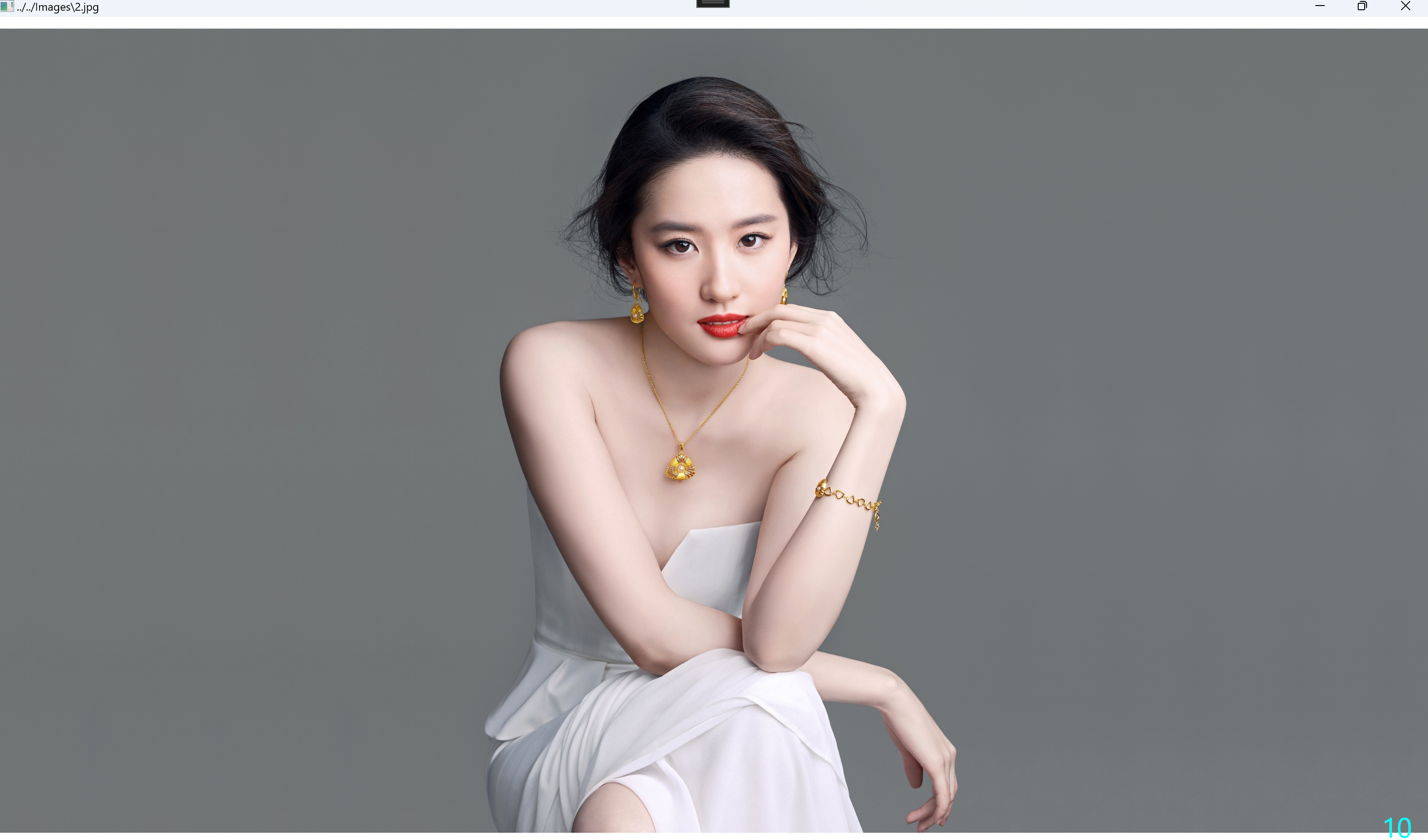
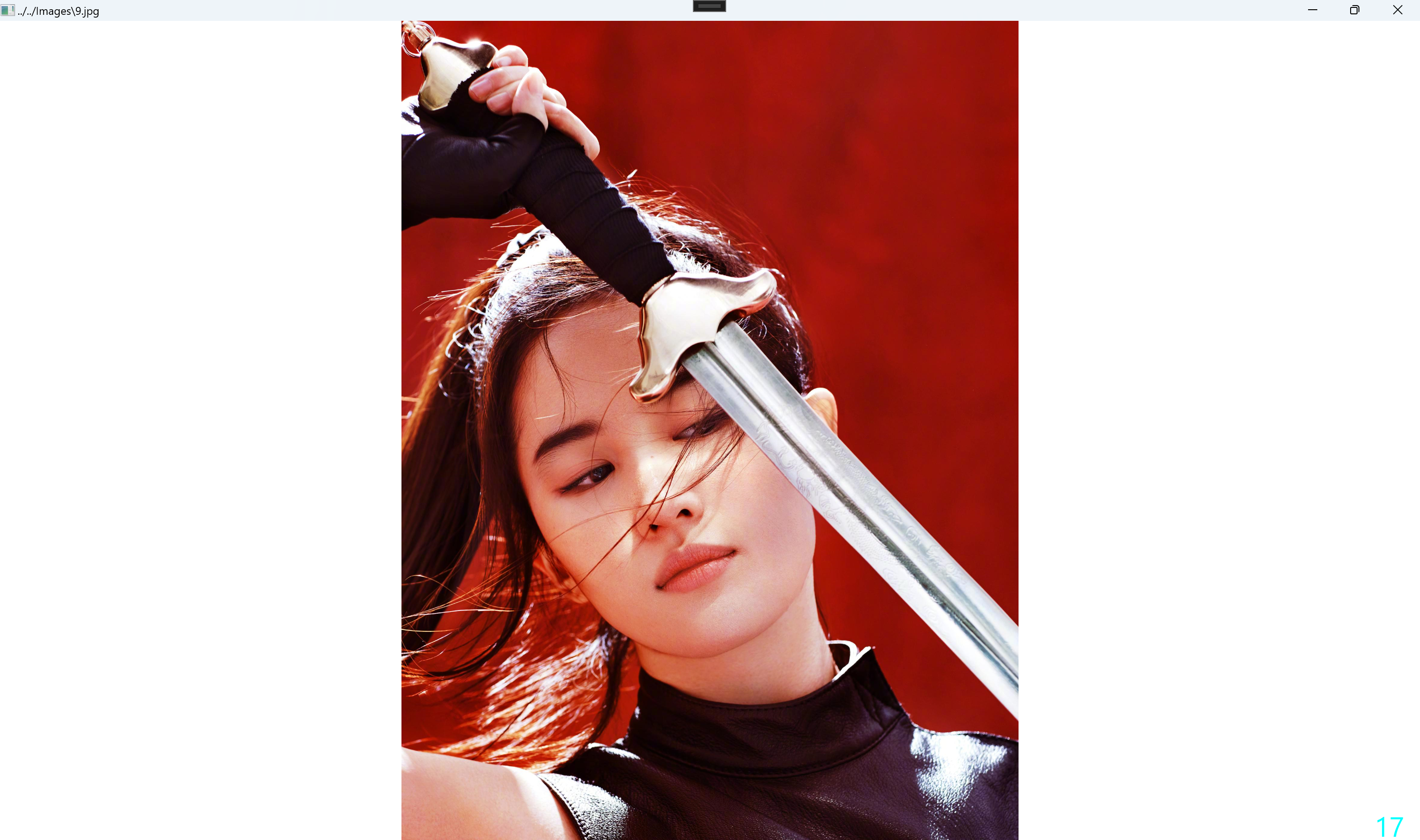


 浙公网安备 33010602011771号
浙公网安备 33010602011771号