WPF WebBrowser navigate to website via url and escape script error warning
Copy from https://www.iditect.com/faq/csharp/wpf-webbrowser-control--how-to-suppress-script-errors.html#:~:text=To%20suppress%20these%20script%20errors%2C%20you%20can%20handle,using%20the%20Cancel%20property%20of%20the%20WebBrowserNavigatingEventArgs%20parameter.
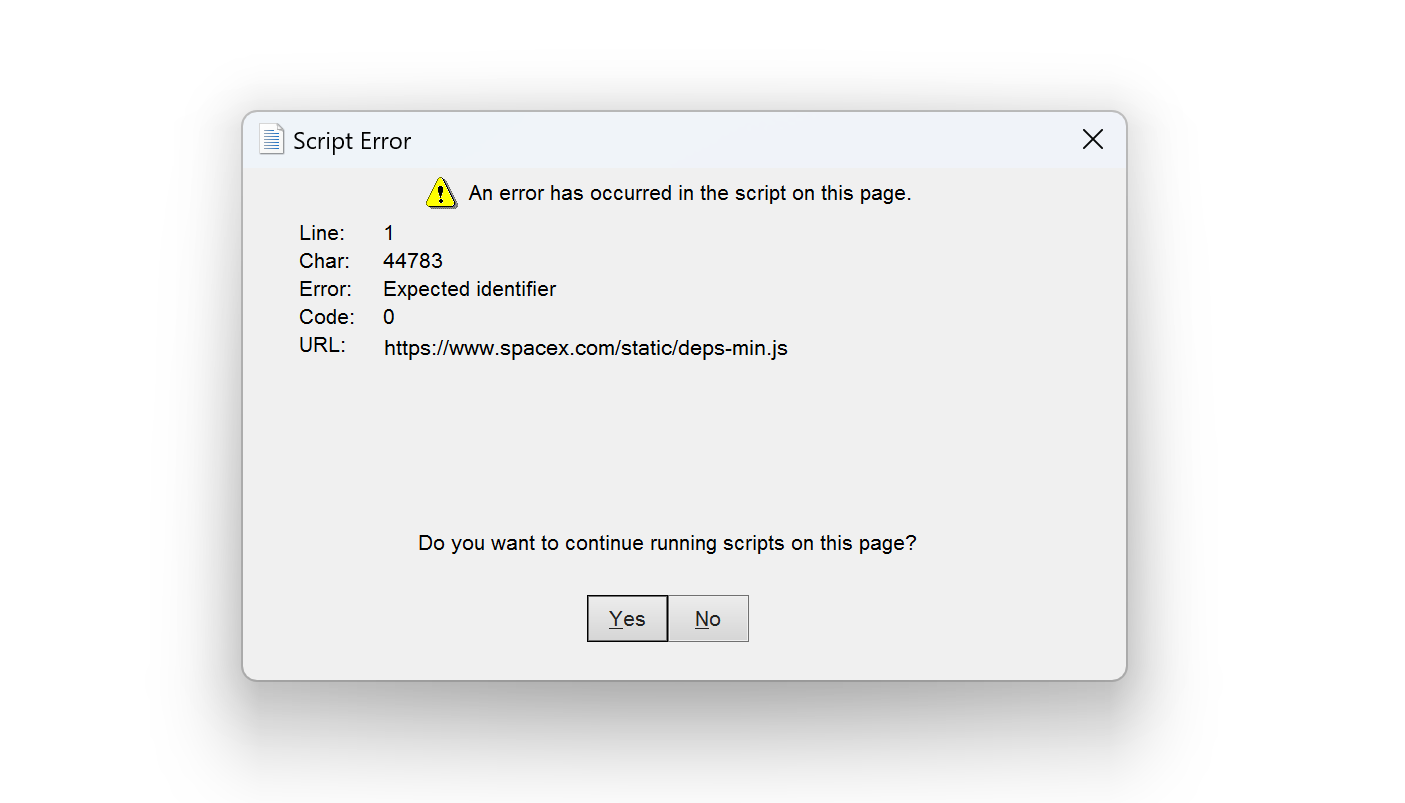
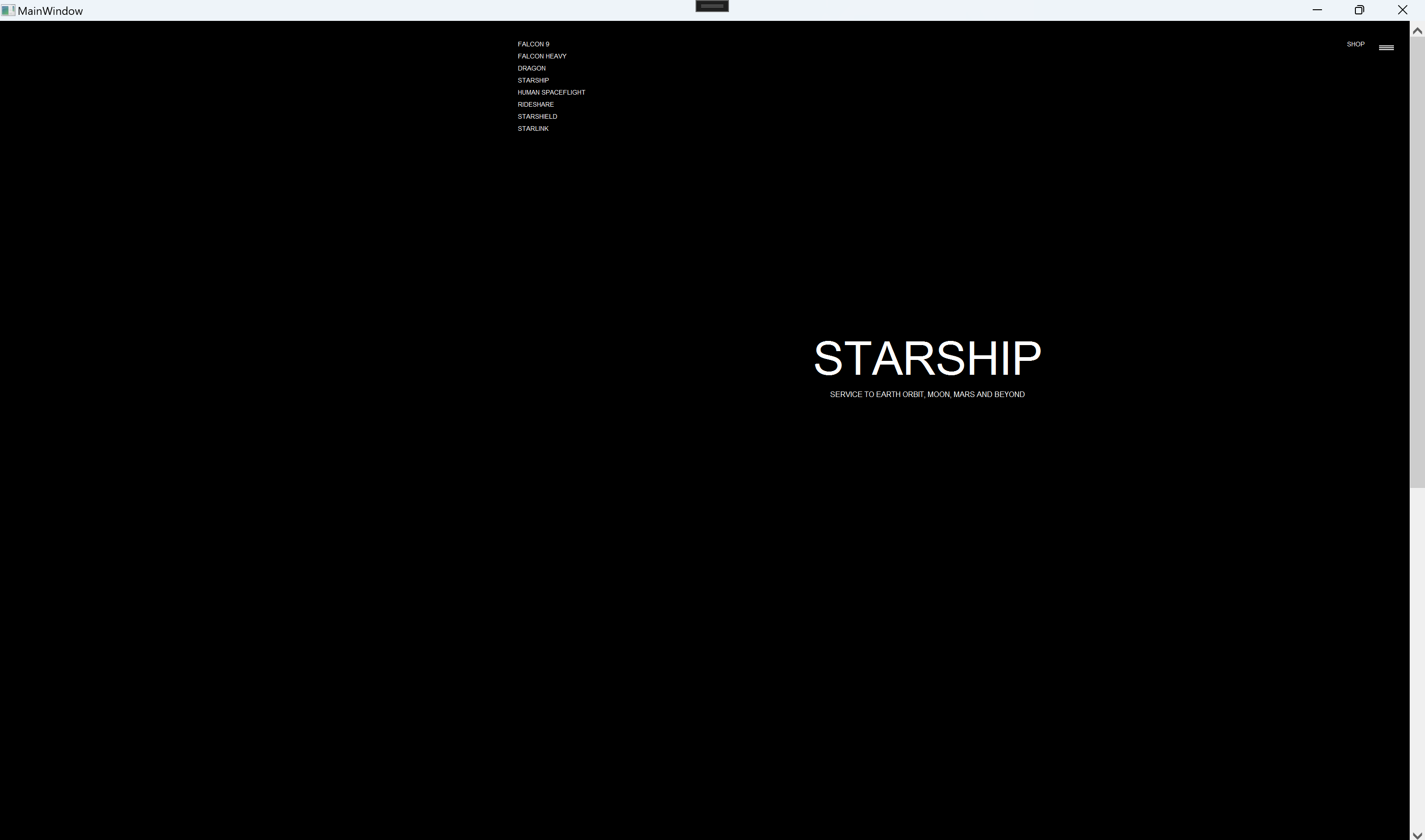
using System; using System.Collections.Generic; using System.Linq; using System.Text; using System.Threading.Tasks; using System.Windows; using System.Windows.Controls; using System.Windows.Data; using System.Windows.Documents; using System.Windows.Input; using System.Windows.Media; using System.Windows.Media.Imaging; using System.Windows.Navigation; using System.Windows.Shapes; namespace WpfApp207 { /// <summary> /// Interaction logic for MainWindow.xaml /// </summary> public partial class MainWindow : Window { public MainWindow() { InitializeComponent(); this.Loaded += MainWindow_Loaded; webBrowser.Navigating += WebBrowser_Navigating; } private void WebBrowser_Navigating(object sender, NavigatingCancelEventArgs e) { var webBrowser = (WebBrowser)sender; webBrowser.Navigating -= WebBrowser_Navigating; // Unsubscribe temporarily to avoid recursion try { // Execute JavaScript to suppress script errors dynamic activeX = webBrowser.GetType().InvokeMember("ActiveXInstance", System.Reflection.BindingFlags.GetProperty | System.Reflection.BindingFlags.Instance | System.Reflection.BindingFlags.NonPublic, null, webBrowser, new object[] { }); activeX.Silent = true; } catch (Exception ex) { // Handle any exception that may occur while trying to suppress script errors // Optionally, log the error for debugging purposes System.Diagnostics.Debug.WriteLine("Error suppressing script errors: " + ex.Message); } finally { webBrowser.Navigating += WebBrowser_Navigating; // Re-subscribe to the event } } private void MainWindow_Loaded(object sender, RoutedEventArgs e) { string url = "https://www.spacex.com/vehicles/starship/"; webBrowser.Navigate(url); } } }






【推荐】国内首个AI IDE,深度理解中文开发场景,立即下载体验Trae
【推荐】编程新体验,更懂你的AI,立即体验豆包MarsCode编程助手
【推荐】抖音旗下AI助手豆包,你的智能百科全书,全免费不限次数
【推荐】轻量又高性能的 SSH 工具 IShell:AI 加持,快人一步
· 分享一个免费、快速、无限量使用的满血 DeepSeek R1 模型,支持深度思考和联网搜索!
· 基于 Docker 搭建 FRP 内网穿透开源项目(很简单哒)
· ollama系列01:轻松3步本地部署deepseek,普通电脑可用
· 25岁的心里话
· 按钮权限的设计及实现