WPF WebBrowser make sure the path or Internet address is correct
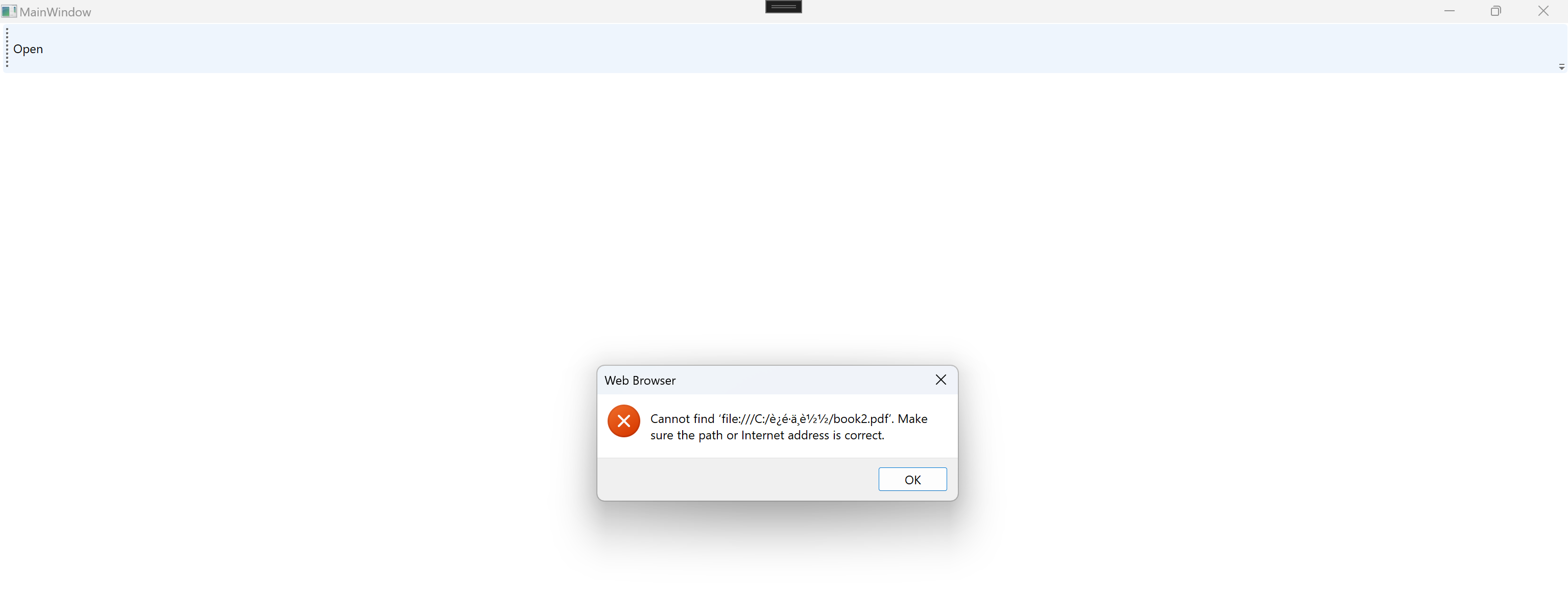
One possible cause is include chinese characters,
//Wrong code
private void OpenClick(object sender, RoutedEventArgs e) { OpenFileDialog dialog=new OpenFileDialog(); dialog.Filter = "PDF Files|*.pdf|All Files|*.*"; if(dialog.ShowDialog()==true) { try { string pdfPath = dialog.FileName; if (File.Exists(pdfPath)) { webBrowser.Navigate(pdfPath); } } catch (Exception ex) { MessageBox.Show(ex.Message); } } }
Solution
private void OpenClick(object sender, RoutedEventArgs e) { OpenFileDialog dialog=new OpenFileDialog(); dialog.Filter = "PDF Files|*.pdf|All Files|*.*"; if(dialog.ShowDialog()==true) { try { string pdfPath = dialog.FileName; if (File.Exists(pdfPath)) { Uri uri = new Uri(pdfPath, UriKind.RelativeOrAbsolute); webBrowser.Navigate(uri); } } catch (Exception ex) { MessageBox.Show(ex.Message); } } }
The key located at convert string path as Uri
Uri uri = new Uri(pdfPath, UriKind.RelativeOrAbsolute); webBrowser.Navigate(uri);






【推荐】国内首个AI IDE,深度理解中文开发场景,立即下载体验Trae
【推荐】编程新体验,更懂你的AI,立即体验豆包MarsCode编程助手
【推荐】抖音旗下AI助手豆包,你的智能百科全书,全免费不限次数
【推荐】轻量又高性能的 SSH 工具 IShell:AI 加持,快人一步
· 分享一个免费、快速、无限量使用的满血 DeepSeek R1 模型,支持深度思考和联网搜索!
· 基于 Docker 搭建 FRP 内网穿透开源项目(很简单哒)
· ollama系列01:轻松3步本地部署deepseek,普通电脑可用
· 25岁的心里话
· 按钮权限的设计及实现