WPF Path Data PathGeometry PathFigure Segments BezierSegment,LineSegment,ArcSegment
BezierSegment
//Bezier Curve using System; using System.Collections.Generic; using System.Linq; using System.Text; using System.Threading.Tasks; using System.Windows; using System.Windows.Controls; using System.Windows.Data; using System.Windows.Documents; using System.Windows.Input; using System.Windows.Media; using System.Windows.Media.Imaging; using System.Windows.Navigation; using System.Windows.Shapes; namespace WpfApp170 { /// <summary> /// Interaction logic for MainWindow.xaml /// </summary> public partial class MainWindow : Window { public MainWindow() { InitializeComponent(); PathFigureDemo(); } private void PathFigureDemo() { PathFigure pfi = new PathFigure(); pfi.StartPoint = new Point(100, 150); pfi.Segments.Add( new BezierSegment( new Point(100, 0), new Point(500, 500), new Point(800, 200), true)); PathGeometry pathGeo = new PathGeometry(); pathGeo.Figures.Add(pfi); Path ph = new Path(); ph.Stroke = new SolidColorBrush(Colors.Red); ph.StrokeThickness = 5; ph.Data = pathGeo; this.Content= ph; } } }
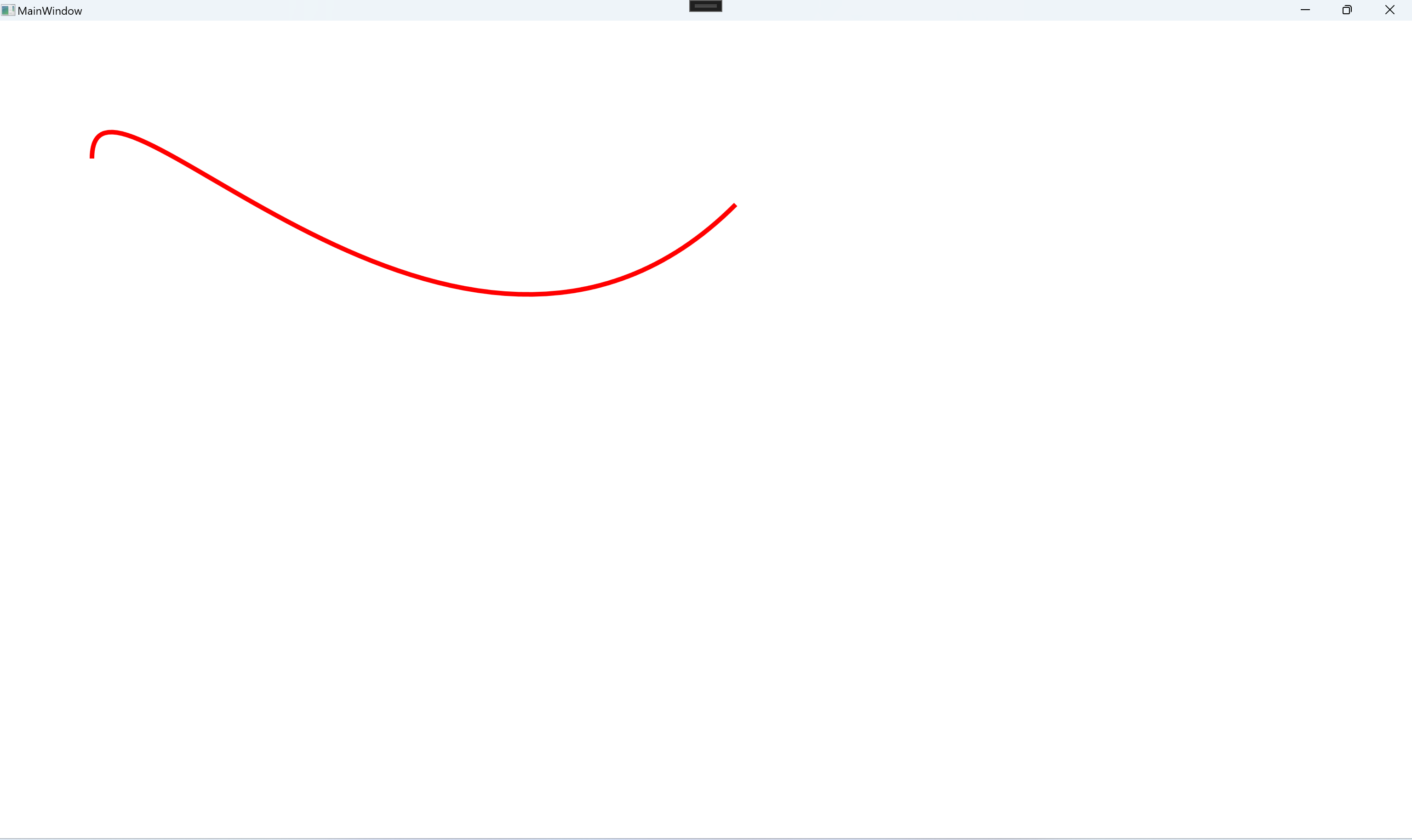
LineSegment
public MainWindow() { InitializeComponent(); LineSegmentFigureDemo(); } void LineSegmentFigureDemo() { PathFigure pfi = new PathFigure(); pfi.StartPoint = new Point(0, 0); pfi.Segments.Add( new LineSegment(new Point(1600, 900), true)); PathGeometry pathGeo = new PathGeometry(); pathGeo.Figures.Add(pfi); Path ph = new Path(); ph.Stroke = new SolidColorBrush(Colors.Red); ph.StrokeThickness = 20; ph.Data = pathGeo; this.Content = ph; }

ArcSegment
public MainWindow() { InitializeComponent(); ArcSegmentFigureDemo(); } void ArcSegmentFigureDemo() { PathFigure pfi = new PathFigure(); pfi.StartPoint = new Point(200, 200); pfi.Segments.Add( new ArcSegment(new Point(800, 800), new Size(300, 300), 50, true, SweepDirection.Clockwise, true)); PathGeometry pathGeo = new PathGeometry(); pathGeo.Figures.Add(pfi); Path ph = new Path(); ph.Stroke = new SolidColorBrush(Colors.Red); ph.StrokeThickness = 20; ph.Fill = new SolidColorBrush(Colors.Cyan); ph.Data = pathGeo; this.Content = ph; }
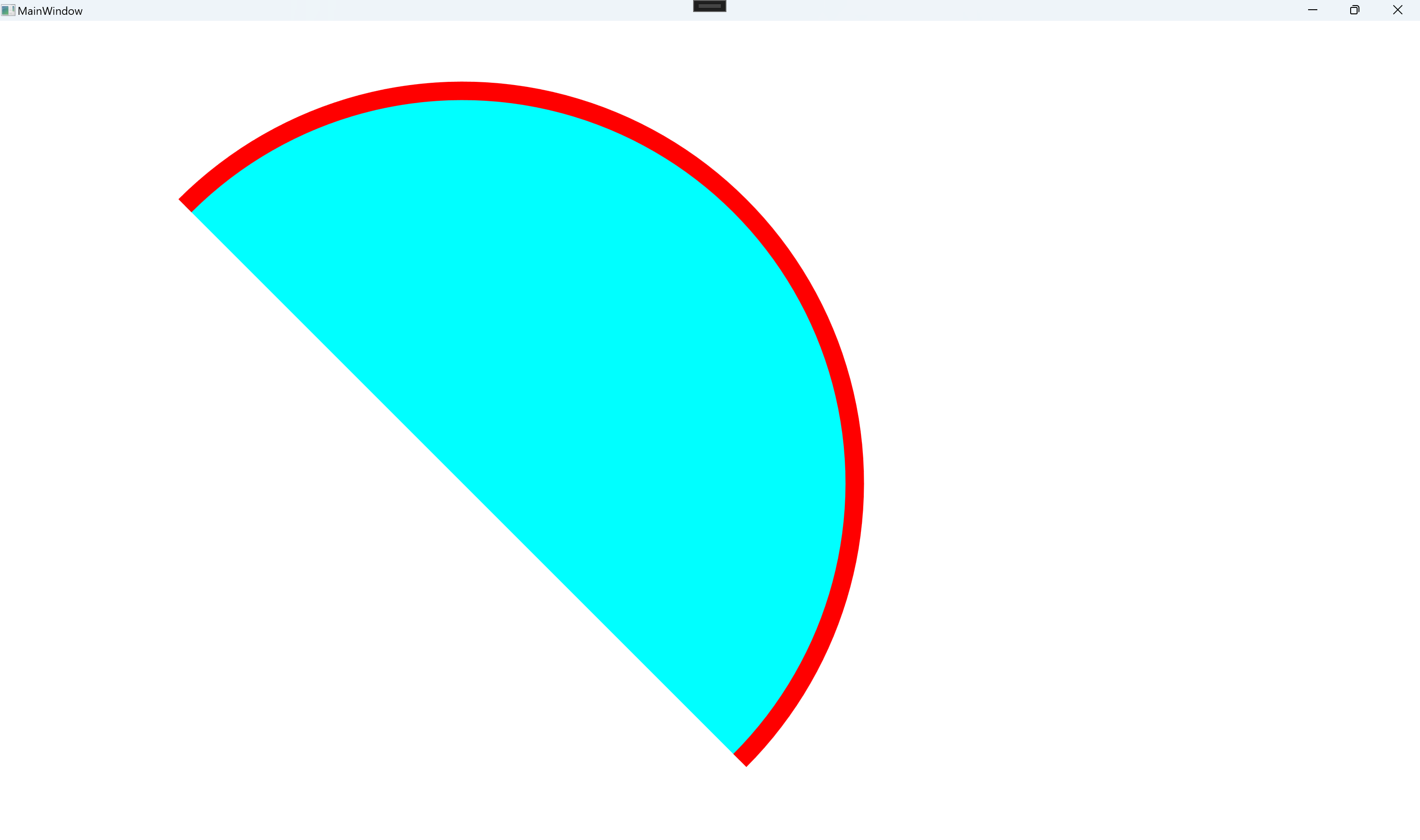
Mixed LineSegment,BezierSegment,ArcSegment
public MainWindow() { InitializeComponent(); MixedLineBezierArcSegmentDemo(); } void MixedLineBezierArcSegmentDemo() { PathFigure pfi = new PathFigure(); pfi.StartPoint = new Point(0, 0); pfi.Segments.Add(new LineSegment(new Point(1600, 900), true)); pfi.Segments.Add(new ArcSegment(new Point(800, 800), new Size(300, 300), 50, true, SweepDirection.Clockwise,true)); pfi.Segments.Add(new BezierSegment( new Point(100, 0), new Point(500, 500), new Point(800, 200), true)); PathGeometry pathGeo = new PathGeometry(); pathGeo.Figures.Add(pfi); double area= pathGeo.GetArea(0, ToleranceType.Absolute); this.Title = area.ToString(); Path ph = new Path(); ph.Stroke = new SolidColorBrush(Colors.Red); ph.StrokeThickness = 20; ph.Fill = new SolidColorBrush(Colors.Cyan); ph.Data = pathGeo; this.Content = ph; }
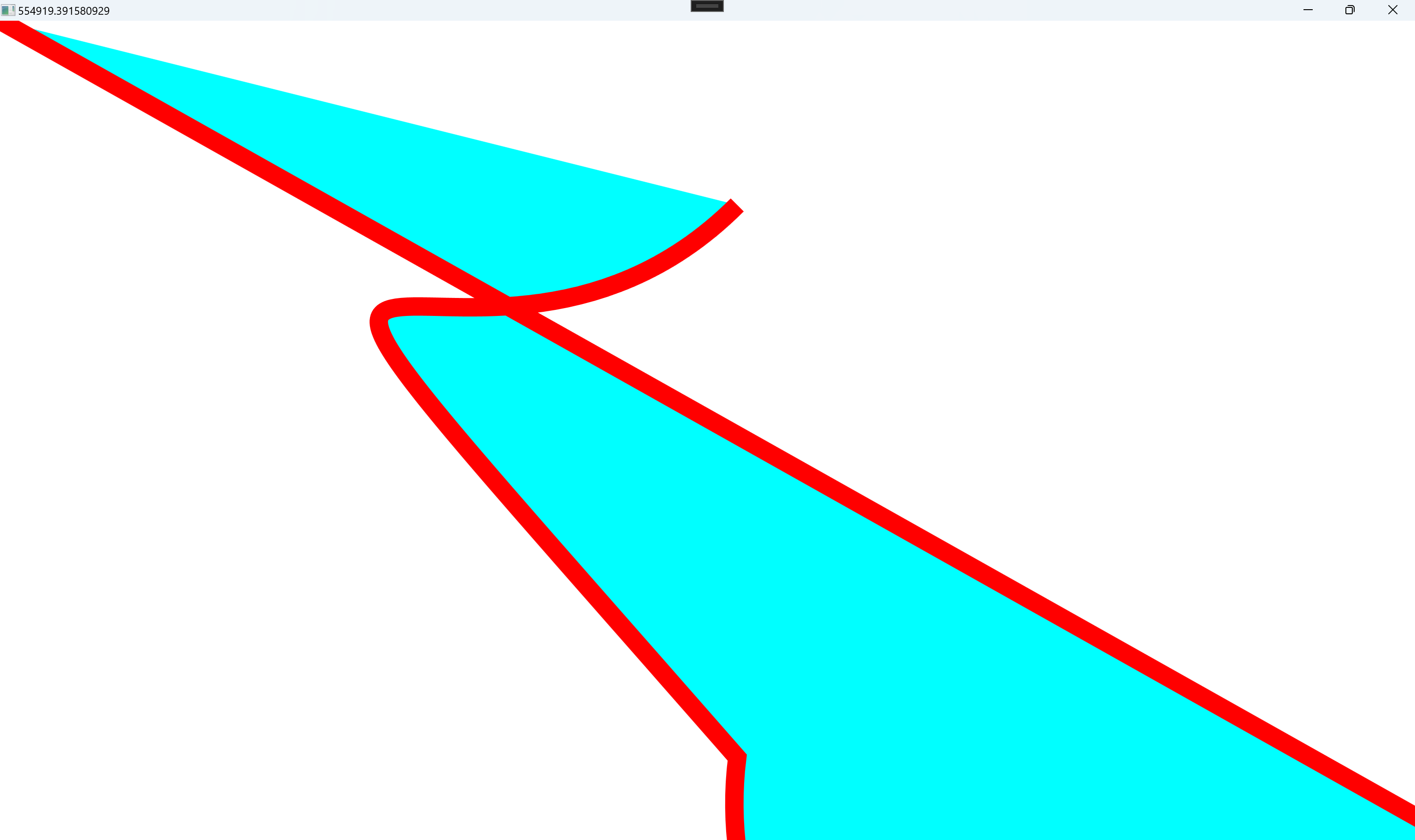
/// <summary>Gets the area, within the specified tolerance, of the filled region of the <see cref="T:System.Windows.Media.Geometry" /> object.</summary> /// <param name="tolerance">The maximum bounds on the distance between points in the polygonal approximation of the geometry. Smaller values produce more accurate results but cause slower execution. If <paramref name="tolerance" /> is less than .000001, .000001 is used instead.</param> /// <param name="type">One of the <see cref="T:System.Windows.Media.ToleranceType" /> values that specifies whether the tolerance factor is an absolute value or relative to the area of the geometry.</param> /// <returns>The area of the filled region of the geometry.</returns> [SecurityCritical] public unsafe virtual double GetArea(double tolerance, ToleranceType type) { ReadPreamble(); if (IsObviouslyEmpty()) { return 0.0; } PathGeometryData pathGeometryData = GetPathGeometryData(); if (pathGeometryData.IsEmpty()) { return 0.0; } double result = default(double); fixed (byte* pPathData = pathGeometryData.SerializedData) { int num = MilCoreApi.MilUtility_GeometryGetArea(pathGeometryData.FillRule, pPathData, pathGeometryData.Size, &pathGeometryData.Matrix, tolerance, type == ToleranceType.Relative, &result); if (num == -2003304438) { result = 0.0; } else { HRESULT.Check(num); } } return result; }
分类:
wpf






【推荐】国内首个AI IDE,深度理解中文开发场景,立即下载体验Trae
【推荐】编程新体验,更懂你的AI,立即体验豆包MarsCode编程助手
【推荐】抖音旗下AI助手豆包,你的智能百科全书,全免费不限次数
【推荐】轻量又高性能的 SSH 工具 IShell:AI 加持,快人一步
· 分享一个免费、快速、无限量使用的满血 DeepSeek R1 模型,支持深度思考和联网搜索!
· 基于 Docker 搭建 FRP 内网穿透开源项目(很简单哒)
· ollama系列01:轻松3步本地部署deepseek,普通电脑可用
· 25岁的心里话
· 按钮权限的设计及实现
2022-06-15 C++ mysql read table
2022-06-15 MySQL get table size
2020-06-15 C# StreamWriter log batch message sync and async