WPF The calling thread cannot access this object because a different thread owns it.
System.InvalidOperationException: The calling thread cannot access this object because a different thread owns it. at System.Windows.Threading.Dispatcher.VerifyAccess() at System.Windows.FrameworkContentElement.ChangeLogicalParent(DependencyObject newParent) at System.Windows.FrameworkContentElement.AddLogicalChild(Object child) at System.Windows.LogicalTreeHelper.AddLogicalChild(DependencyObject parent, Object child) at System.Windows.Documents.TextContainer.InsertElementInternal(TextPointer startPosition, TextPointer endPosition, TextElement element) at System.Windows.Documents.TextElement.RepositionWithContent(TextPointer textPosition) at System.Windows.Documents.TextElementCollection`1.Add(TextElementType item) at WpfApp111.MainWindow.<Timer_Elapsed>b__10_0() in D:\C\WpfApp111\MainWindow.xaml.cs:line 45 at System.Windows.Threading.ExceptionWrapper.InternalRealCall(Delegate callback, Object args, Int32 numArgs) at System.Windows.Threading.ExceptionWrapper.TryCatchWhen(Object source, Delegate callback, Object args, Int32 numArgs, Delegate catchHandler) at System.Windows.Threading.DispatcherOperation.InvokeImpl() at System.Windows.Threading.DispatcherOperation.InvokeInSecurityContext(Object state) at MS.Internal.CulturePreservingExecutionContext.CallbackWrapper(Object obj) at System.Threading.ExecutionContext.RunInternal(ExecutionContext executionContext, ContextCallback callback, Object state, Boolean preserveSyncCtx) at System.Threading.ExecutionContext.Run(ExecutionContext executionContext, ContextCallback callback, Object state, Boolean preserveSyncCtx) at System.Threading.ExecutionContext.Run(ExecutionContext executionContext, ContextCallback callback, Object state) at MS.Internal.CulturePreservingExecutionContext.Run(CulturePreservingExecutionContext executionContext, ContextCallback callback, Object state) at System.Windows.Threading.DispatcherOperation.Invoke() at System.Windows.Threading.Dispatcher.ProcessQueue() at System.Windows.Threading.Dispatcher.WndProcHook(IntPtr hwnd, Int32 msg, IntPtr wParam, IntPtr lParam, Boolean& handled) at MS.Win32.HwndWrapper.WndProc(IntPtr hwnd, Int32 msg, IntPtr wParam, IntPtr lParam, Boolean& handled) at MS.Win32.HwndSubclass.DispatcherCallbackOperation(Object o) at System.Windows.Threading.ExceptionWrapper.InternalRealCall(Delegate callback, Object args, Int32 numArgs) at System.Windows.Threading.ExceptionWrapper.TryCatchWhen(Object source, Delegate callback, Object args, Int32 numArgs, Delegate catchHandler) at System.Windows.Threading.Dispatcher.LegacyInvokeImpl(DispatcherPriority priority, TimeSpan timeout, Delegate method, Object args, Int32 numArgs) at MS.Win32.HwndSubclass.SubclassWndProc(IntPtr hwnd, Int32 msg, IntPtr wParam, IntPtr lParam) at MS.Win32.UnsafeNativeMethods.DispatchMessage(MSG& msg) at System.Windows.Threading.Dispatcher.PushFrameImpl(DispatcherFrame frame) at System.Windows.Threading.Dispatcher.PushFrame(DispatcherFrame frame) at System.Windows.Application.RunDispatcher(Object ignore) at System.Windows.Application.RunInternal(Window window) at System.Windows.Application.Run(Window window) at System.Windows.Application.Run() at WpfApp111.App.Main()
Copy from https://www.iditect.com/guide/csharp/error-the-calling-thread-cannot-access-this-object-because-a-different-thread-owns-it.html
The "The calling thread cannot access this object because a different thread owns it" error occurs in C# when you try to access or modify a UI element from a thread other than the one that created it. In WPF and WinForms applications, UI elements can only be accessed or modified by the thread that created them, which is usually the main (UI) thread.
- For WPF applications, use the
Dispatcher:
Application.Current.Dispatcher.Invoke(() => { // Access or modify UI elements here });
private void Timer_Elapsed(object sender, System.Timers.ElapsedEventArgs e) { str = $"{++num}_{DateTime.Now.ToString("yyyyMMddHHmmssffff")}_{Guid.NewGuid().ToString()}\n"; Application.Current.Dispatcher.BeginInvoke(new Action(() => { rtbRun = new Run(str); //testParagraph.Inlines.Clear(); testParagraph.Inlines.Add(rtbRun); })); }
//whole code using System; using System.Collections.Generic; using System.Linq; using System.Text; using System.Threading; using System.Threading.Tasks; using System.Windows; using System.Windows.Controls; using System.Windows.Data; using System.Windows.Documents; using System.Windows.Input; using System.Windows.Media; using System.Windows.Media.Imaging; using System.Windows.Navigation; using System.Windows.Shapes; namespace WpfApp111 { /// <summary> /// Interaction logic for MainWindow.xaml /// </summary> public partial class MainWindow : Window { static UInt64 num = 0; private string str { get; set; } = string.Empty; private Run rtbRun { get; set; } public MainWindow() { InitializeComponent(); System.Timers.Timer timer = new System.Timers.Timer(); timer.Elapsed += Timer_Elapsed; timer.Interval = 1000; timer.Start(); } private void Timer_Elapsed(object sender, System.Timers.ElapsedEventArgs e) { str = $"{++num}_{DateTime.Now.ToString("yyyyMMddHHmmssffff")}_{Guid.NewGuid().ToString()}\n"; Application.Current.Dispatcher.BeginInvoke(new Action(() => { rtbRun = new Run(str); //testParagraph.Inlines.Clear(); testParagraph.Inlines.Add(rtbRun); })); } } }
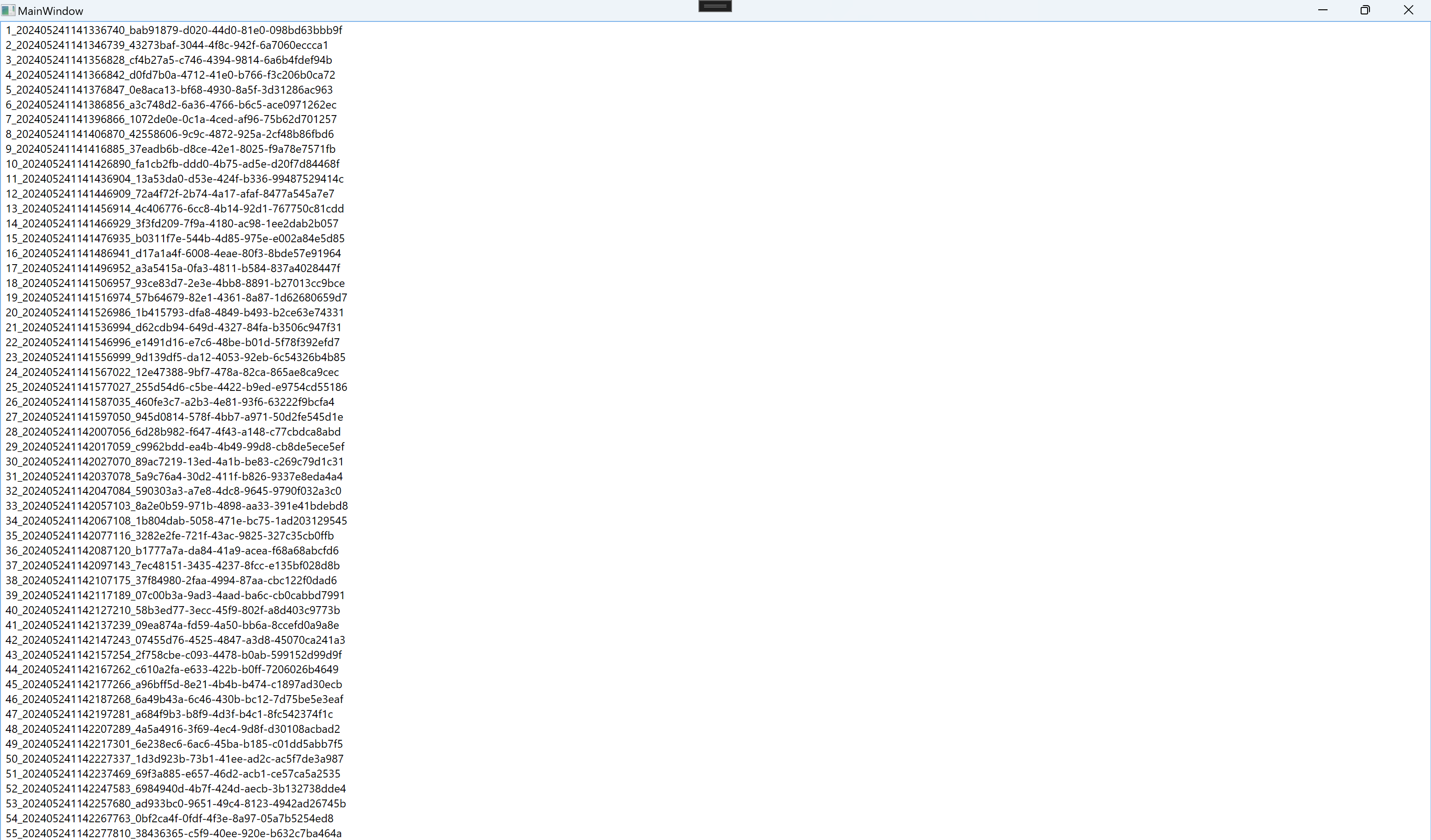






【推荐】国内首个AI IDE,深度理解中文开发场景,立即下载体验Trae
【推荐】编程新体验,更懂你的AI,立即体验豆包MarsCode编程助手
【推荐】抖音旗下AI助手豆包,你的智能百科全书,全免费不限次数
【推荐】轻量又高性能的 SSH 工具 IShell:AI 加持,快人一步
· 分享一个免费、快速、无限量使用的满血 DeepSeek R1 模型,支持深度思考和联网搜索!
· 基于 Docker 搭建 FRP 内网穿透开源项目(很简单哒)
· ollama系列01:轻松3步本地部署deepseek,普通电脑可用
· 25岁的心里话
· 按钮权限的设计及实现
2022-05-24 Windows,powershell execute *.bat file
2022-05-24 VC++ get uuid and put the generated uuid into file
2022-05-24 C++ uuid_generate time cost
2021-05-24 C++ write time string and uuid to file