Install office 365 offline
Copy from https://github.com/KangHidro/office365-offline-installer?tab=readme-ov-file
- Download:
- Office Deployment Tool: https://www.microsoft.com/en-us/download/details.aspx?id=49117
- Extract and take only
setup.exe - O365 ProPlus ISO: https://officecdn.microsoft.com/db/492350F6-3A01-4F97-B9C0-C7C6DDF67D60/media/en-US/O365ProPlusRetail.img
- Extarct
Officefolder to same dir withsetup.exe&cfg.xml - Edit
cfg.xml, fieldSourcePath, value is parent folder ofOfficefolder
Eg:
C:\OfficeSetup\setup.exe
C:\OfficeSetup\cfg.xml
C:\OfficeSetup\Office\.....
Then SourcePath="C:\OfficeSetup"
<Configuration ID="3425b7df-6458-4d52-8582-405b61b30f99">
<Add OfficeClientEdition="64" Channel="Current" SourcePath="C:\OfficeSetup" AllowCdnFallback="FALSE">
<Product ID="O365ProPlusRetail">
<Language ID="en-us" />
<ExcludeApp ID="Access" />
<ExcludeApp ID="Groove" />
<ExcludeApp ID="Lync" />
<ExcludeApp ID="OneDrive" />
<ExcludeApp ID="OneNote" />
<ExcludeApp ID="Outlook" />
<ExcludeApp ID="Publisher" />
<ExcludeApp ID="Teams" />
<ExcludeApp ID="Bing" />
</Product>
</Add>
<Property Name="SharedComputerLicensing" Value="0" />
<Property Name="SCLCacheOverride" Value="0" />
<Property Name="AUTOACTIVATE" Value="0" />
<Property Name="FORCEAPPSHUTDOWN" Value="TRUE" />
<Property Name="DeviceBasedLicensing" Value="0" />
<Updates Enabled="FALSE" UpdatePath="E:\Office19" />
<RemoveMSI />
<Display Level="Full" AcceptEULA="TRUE" />
</Configuration>
- Install: Open CMD, run
setup.exe /configure cfg.xml -
![]()



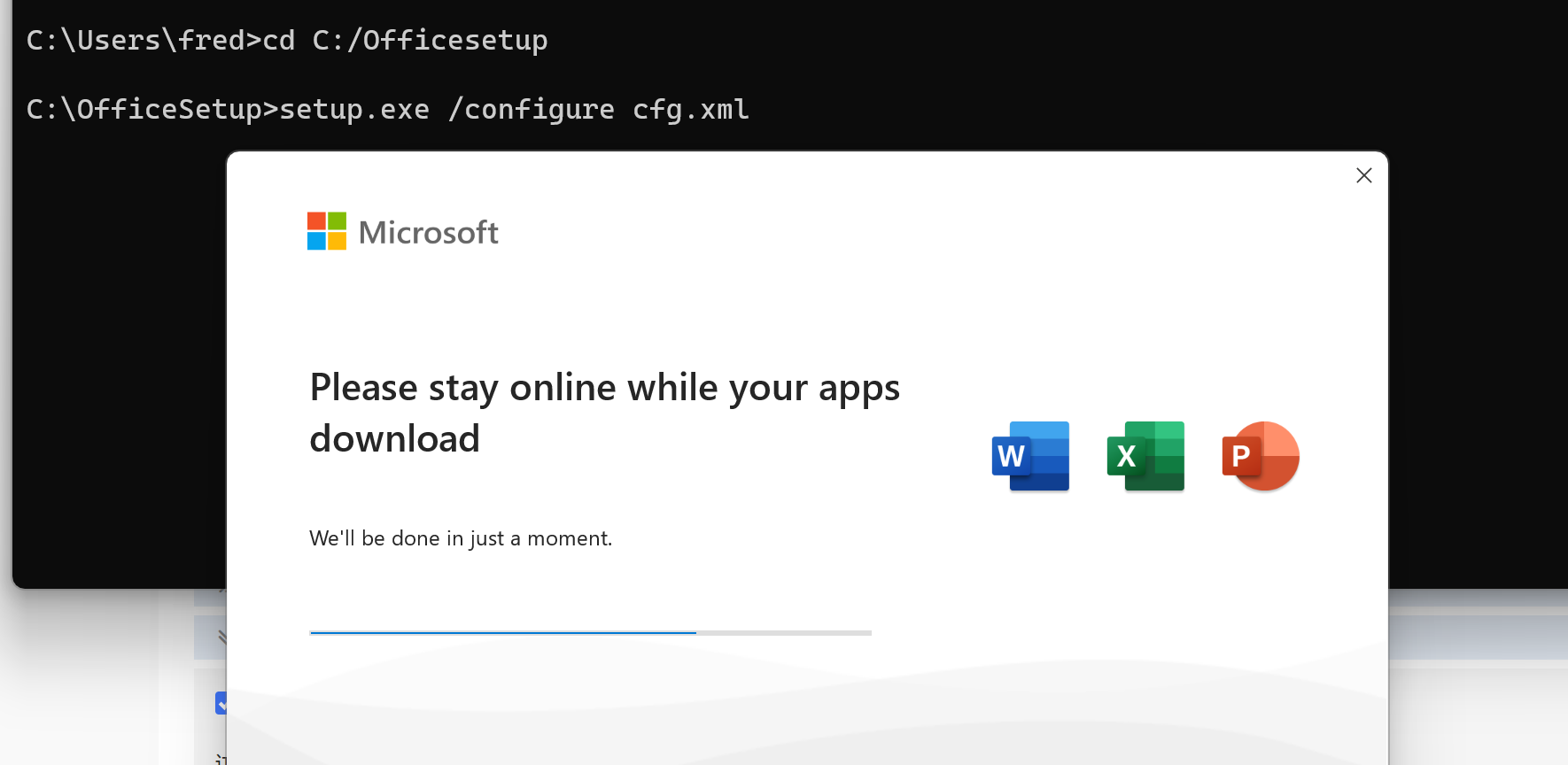

 浙公网安备 33010602011771号
浙公网安备 33010602011771号