Ubuntu search keyword via grep in specified file,the short cut to capture selection screen shot in Ubuntu 20.04 is Ctrl+Shift+Alt+R to start take screenshot functions
grep -i -n -r 'keyword' specifilefile
Here is the definition:
grep is function name to search a pattern in files
-i means ignore case
-n means output line number
-r search recursively
Copy from https://www.ivankristianto.com/howto-find-keyword-in-files-with-grep-in-ubuntu/
grep -i -n -r '6000000000' log.txt
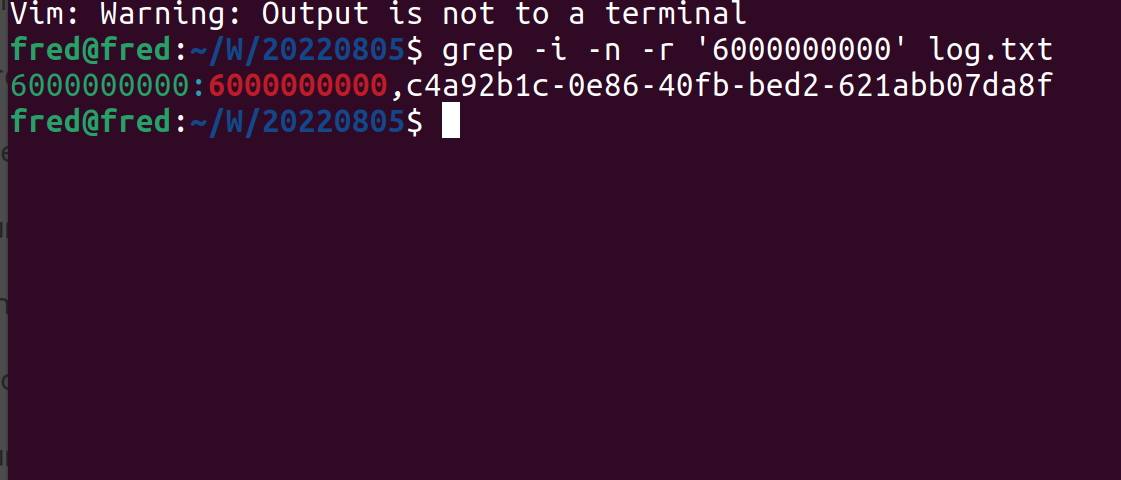
1.Alt+Shift+Ctrl+R will start the screen capture function in Ubuntu 20.04.
2.Paste the captured selection screen as below
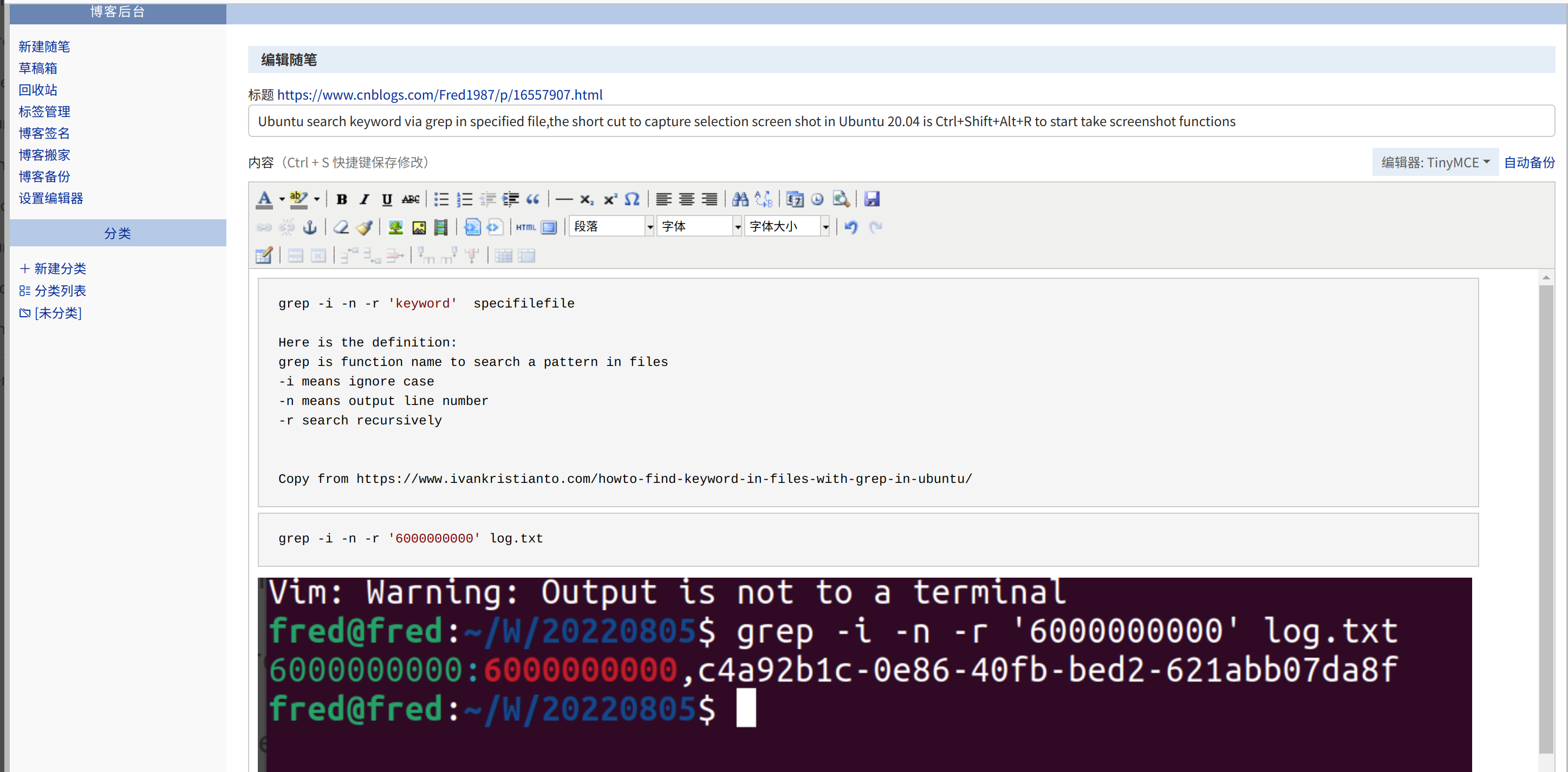






【推荐】国内首个AI IDE,深度理解中文开发场景,立即下载体验Trae
【推荐】编程新体验,更懂你的AI,立即体验豆包MarsCode编程助手
【推荐】抖音旗下AI助手豆包,你的智能百科全书,全免费不限次数
【推荐】轻量又高性能的 SSH 工具 IShell:AI 加持,快人一步
· 分享一个免费、快速、无限量使用的满血 DeepSeek R1 模型,支持深度思考和联网搜索!
· 基于 Docker 搭建 FRP 内网穿透开源项目(很简单哒)
· ollama系列01:轻松3步本地部署deepseek,普通电脑可用
· 25岁的心里话
· 按钮权限的设计及实现