Ubuntu install mysql
1,
sudo apt update

2.
sudo apt upgrade
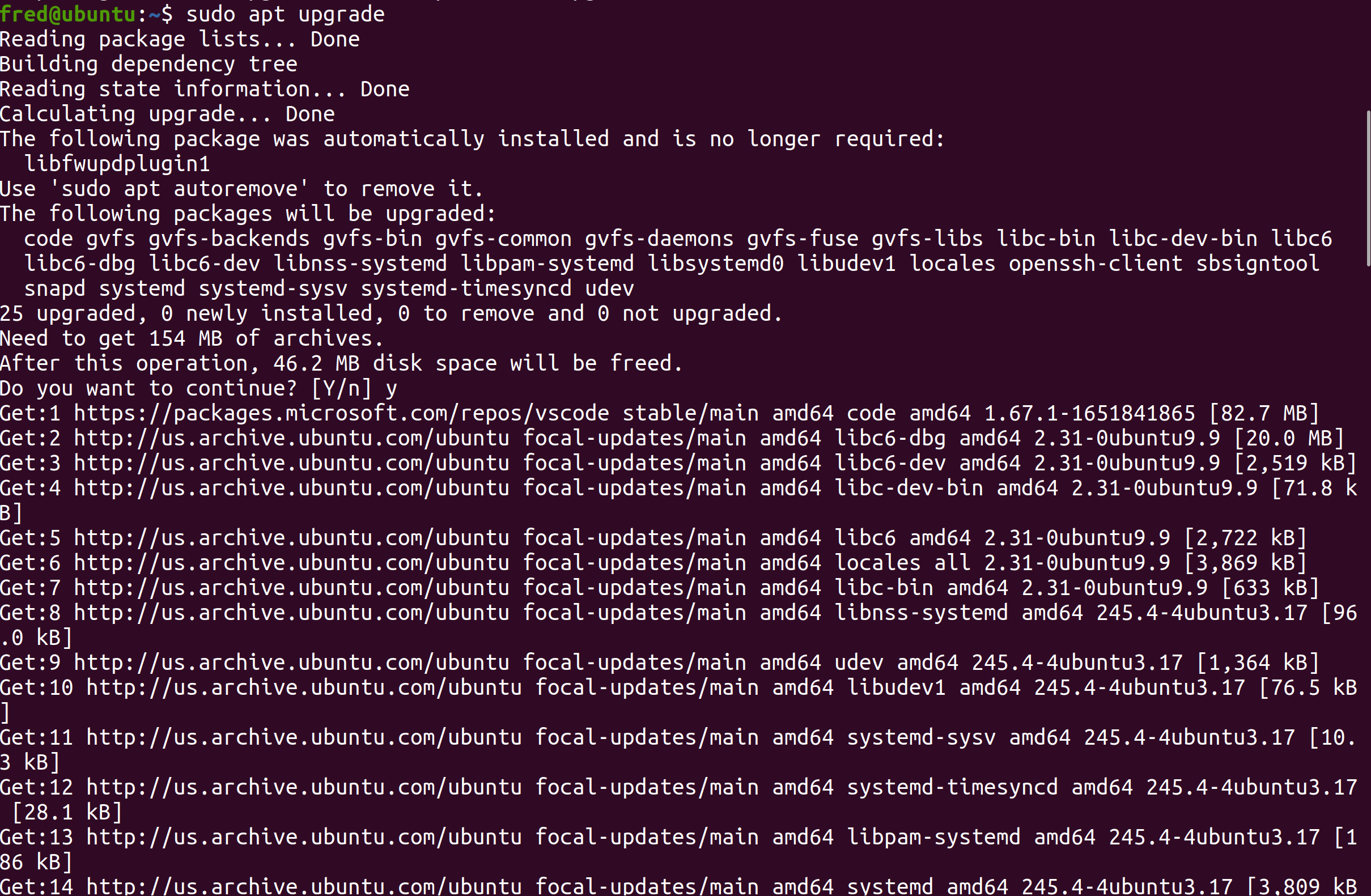
3.
sudo apt install mysql-server
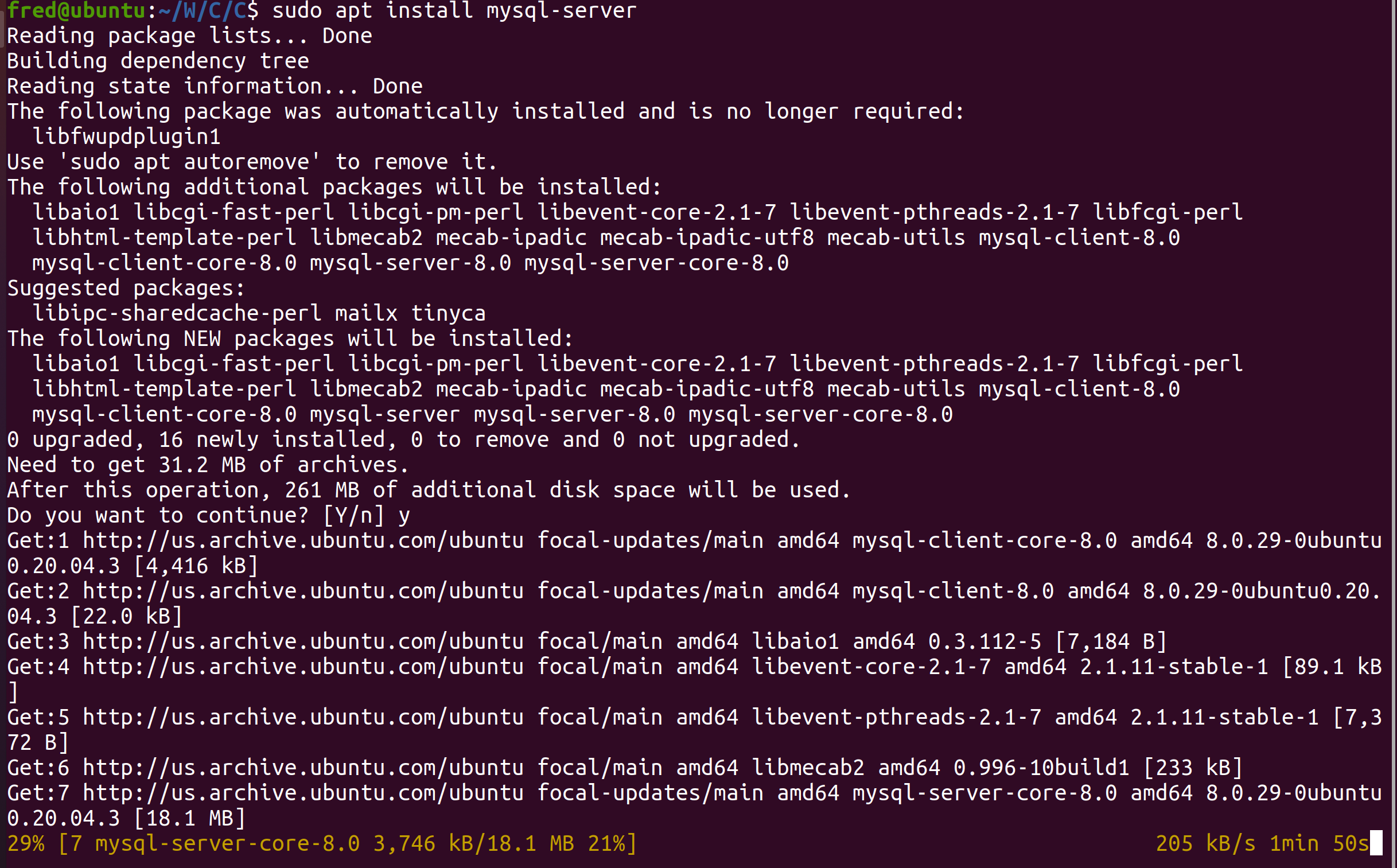
4.Check version
mysql --version
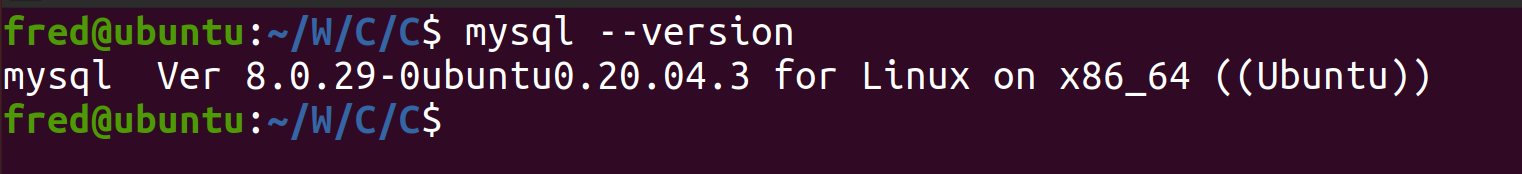
5.
sudo mysql_secure_installation
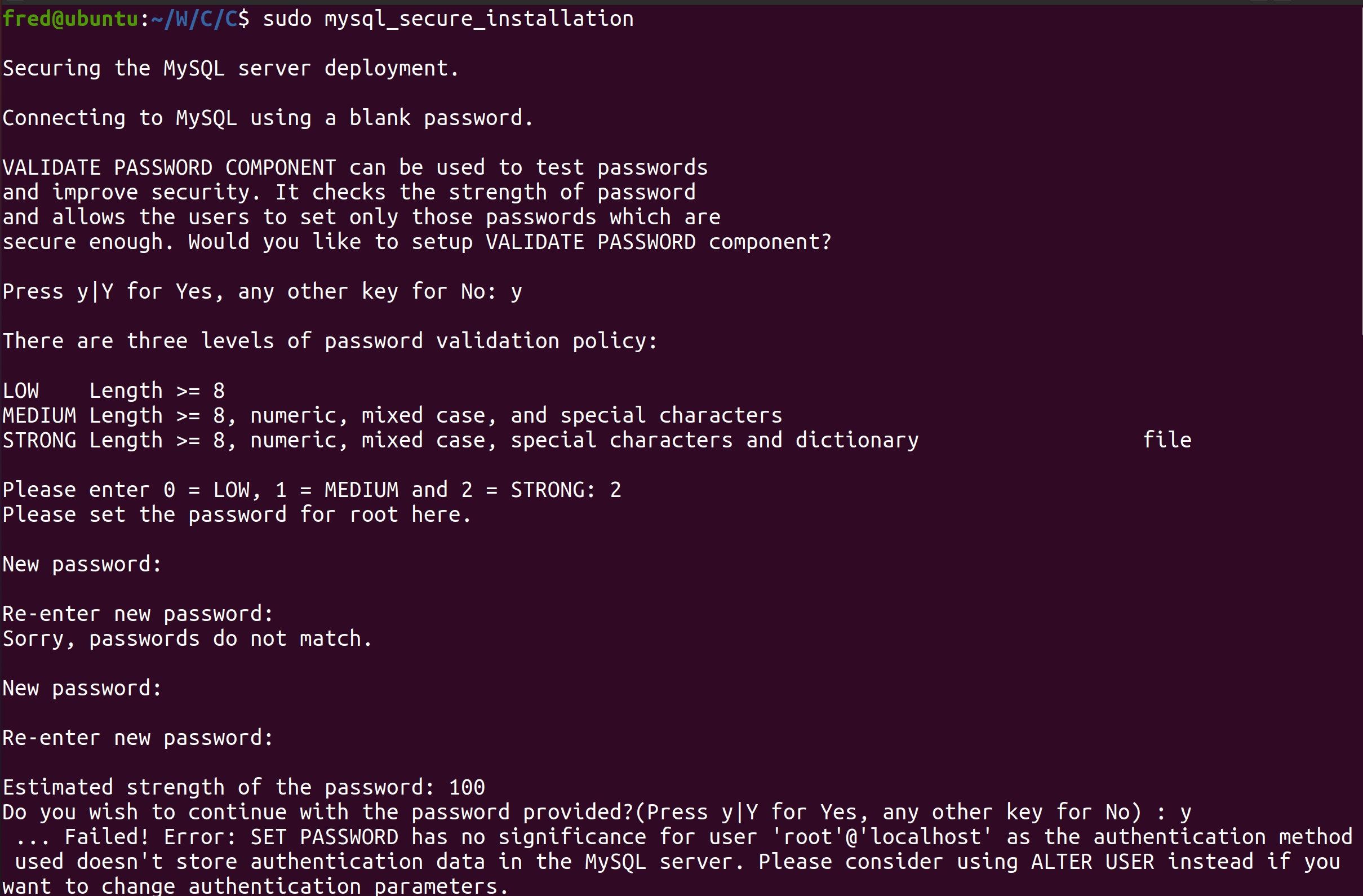
And failed,its prompts is
Do you wish to continue with the password provided?(Press y|Y for Yes, any other key for No) : y
... Failed! Error: SET PASSWORD has no significance for user 'root'@'localhost' as the authentication method used doesn't store authentication data in the MySQL server. Please consider using ALTER USER instead if you want to change authentication parameters.
To solve this run
sudo mysql
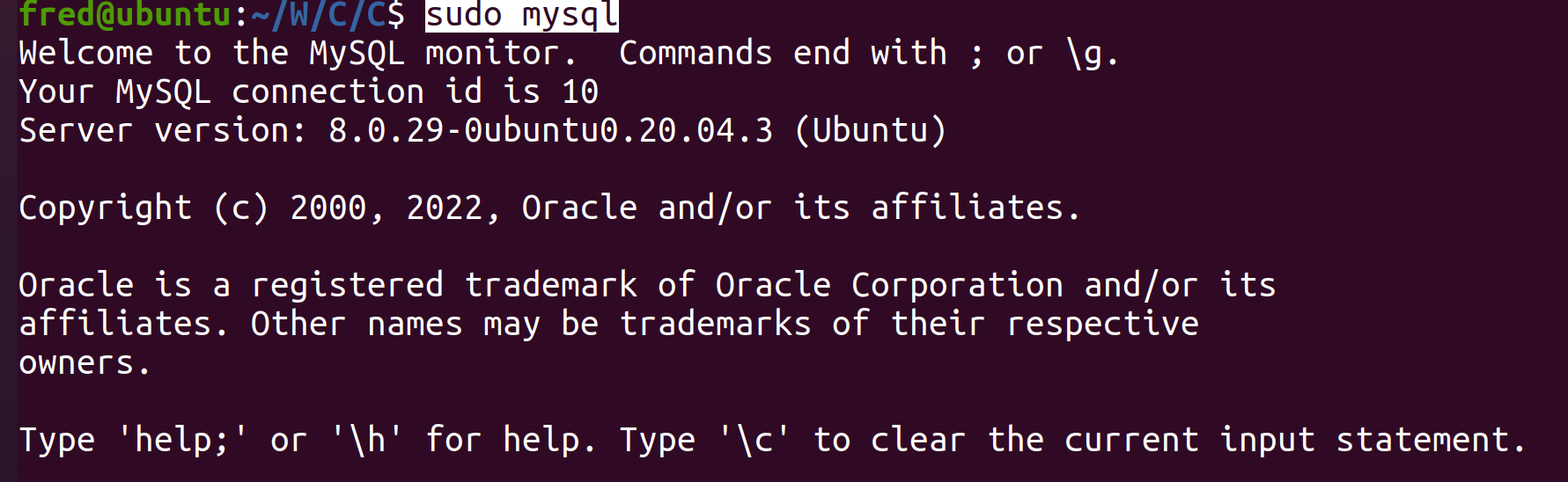
And then run the below command and resolved the problems.
alter user 'root'@'localhost' identified with mysql_native_password by 'NewPassword';
sudo mysql_secure_installation;
6.Check mysql whether it is running.
sudo systemctl status mysql;
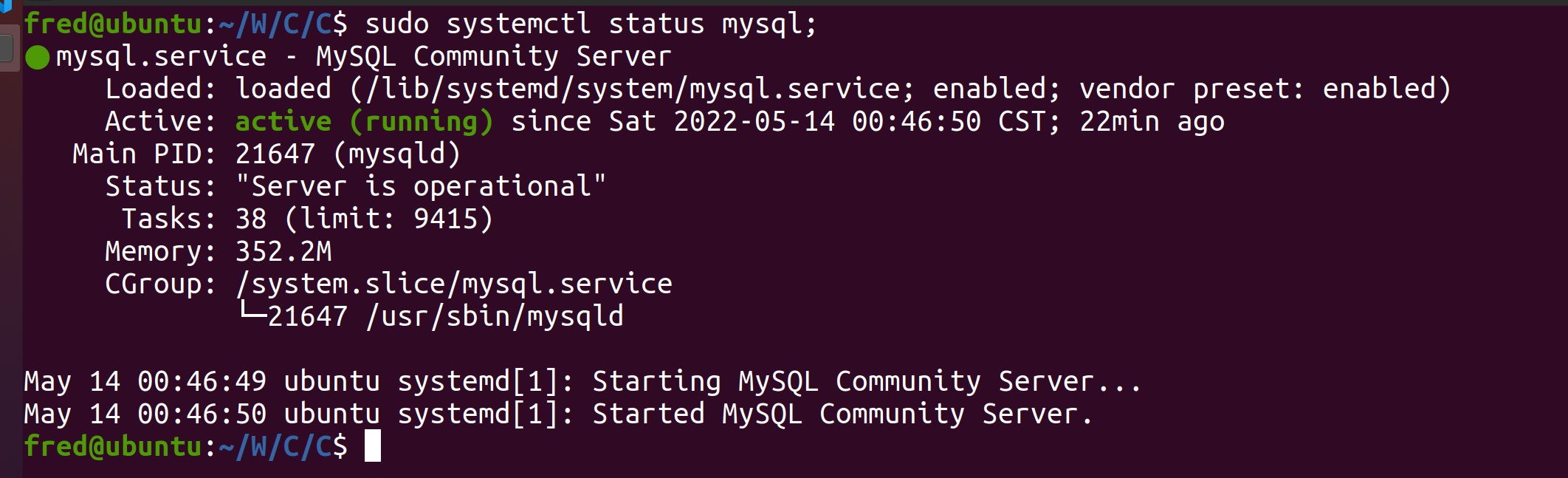
7.Log in mysql
mysql -u root -p
Then enter password
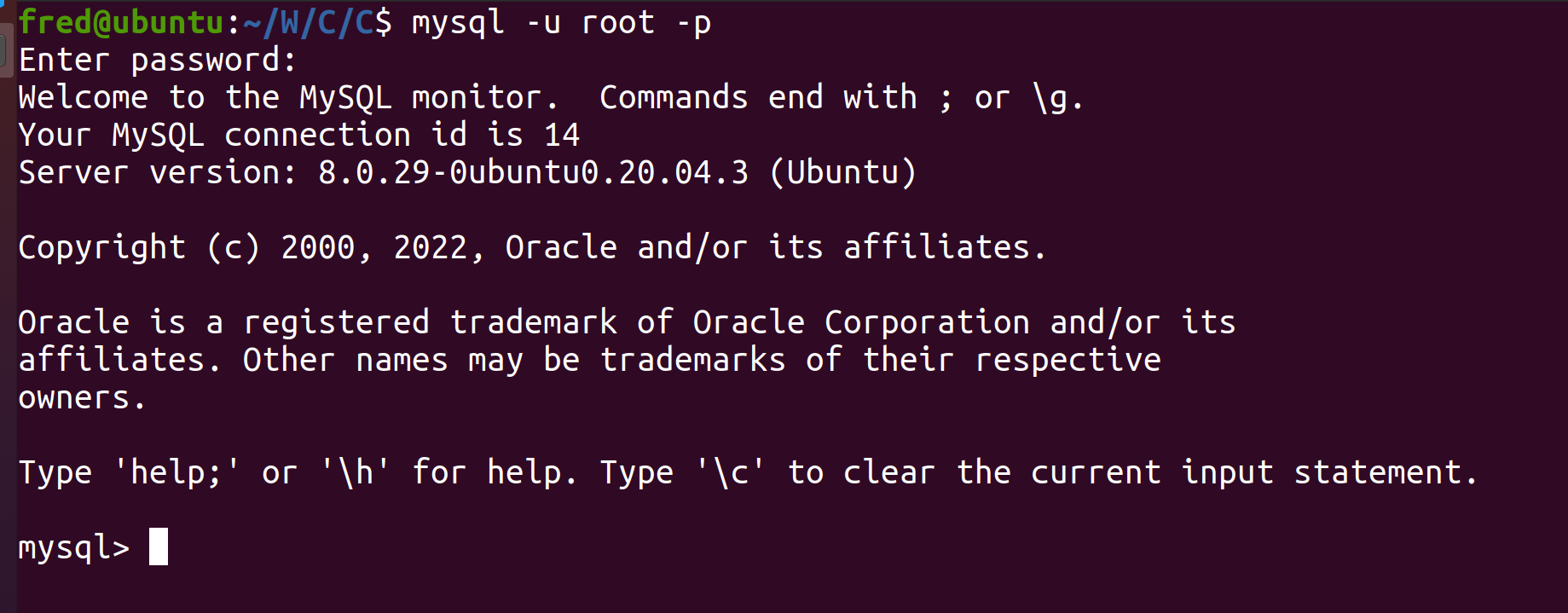
When logined in successfully and run "show databases;"
show databases;
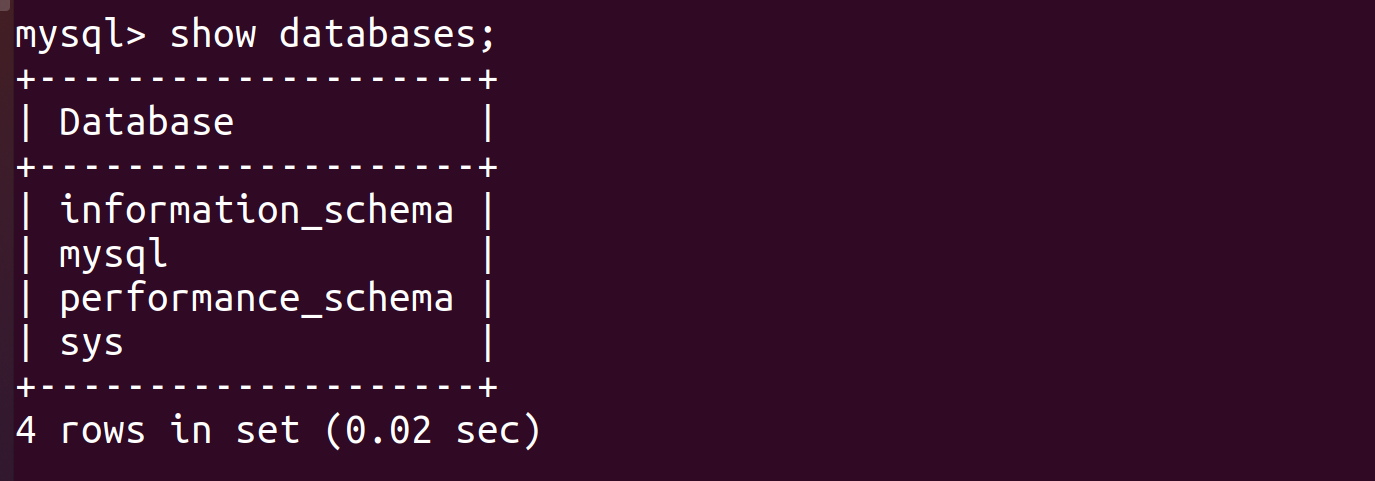
use sys;show tables;
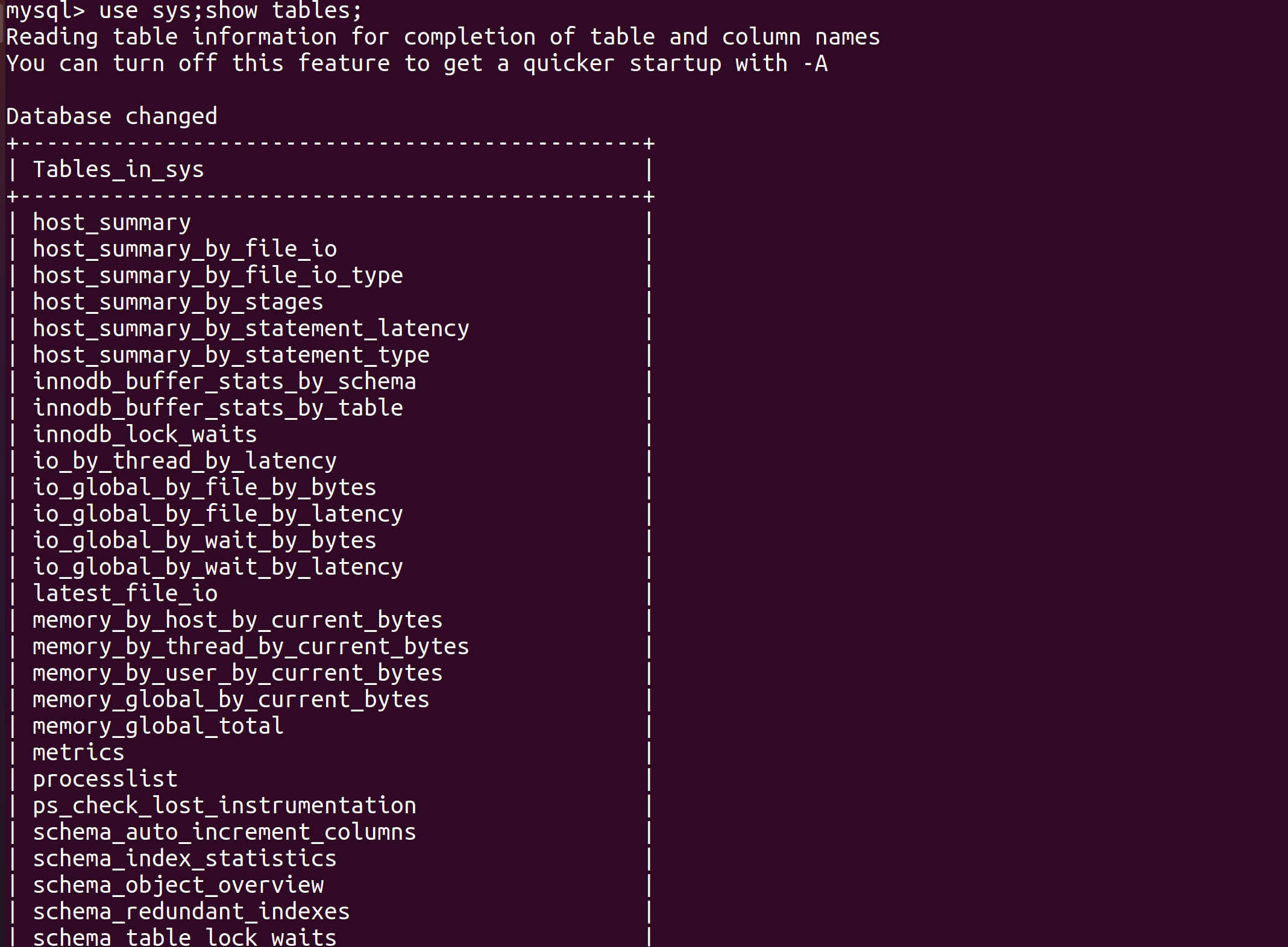
select * from user_summary;
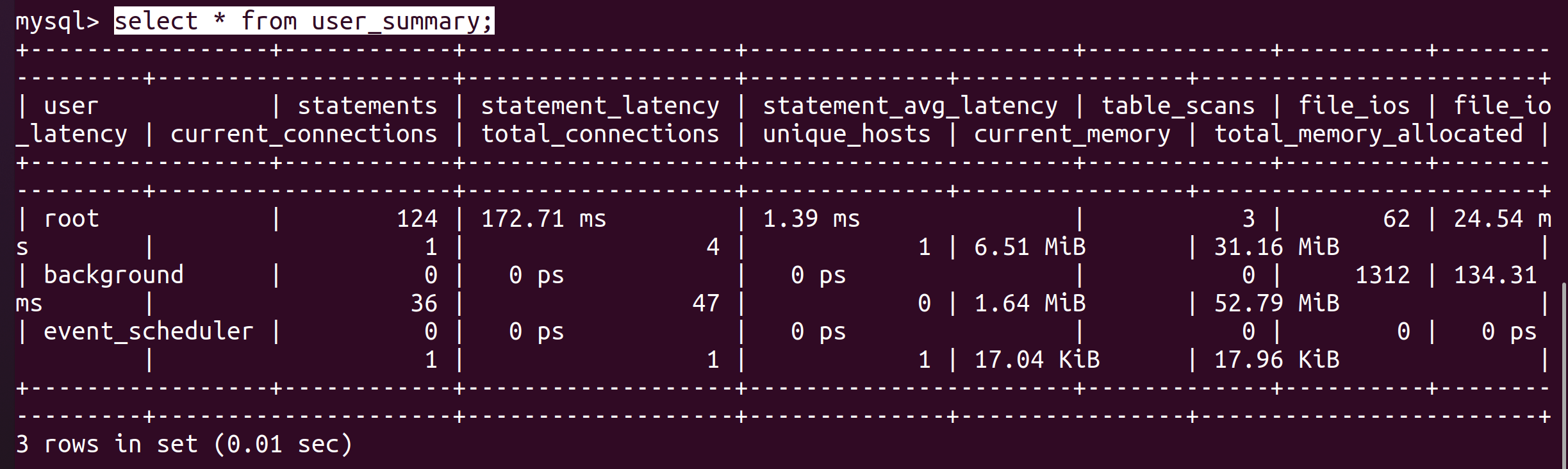
ps -aux |grep mysql
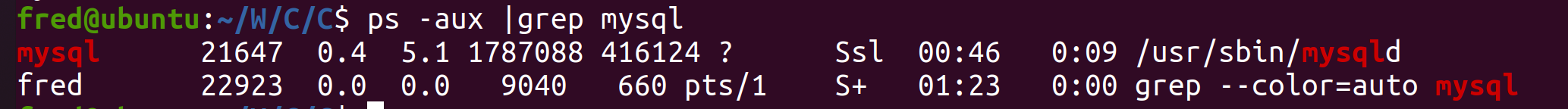
We can see that mysql is running via ps aux command as above snapshot.
In another command
sudo service mysql status;
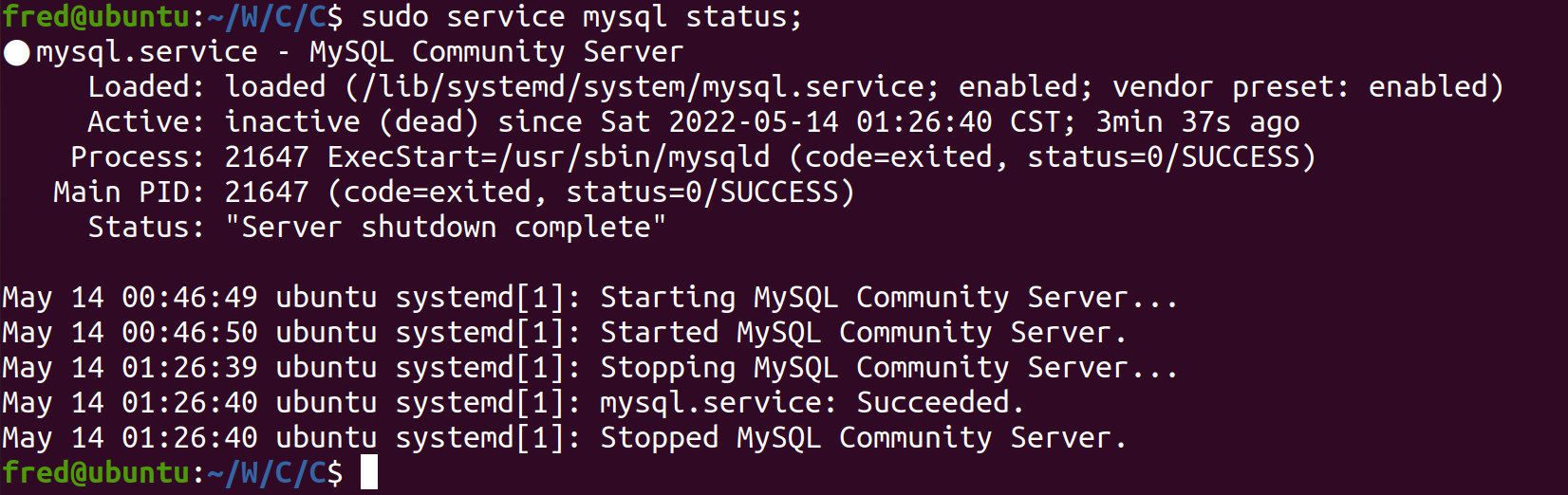
We found that the mysql service has shutdown.
Then we have to start the mysql
sudo service mysql start;
sudo service mysql status;
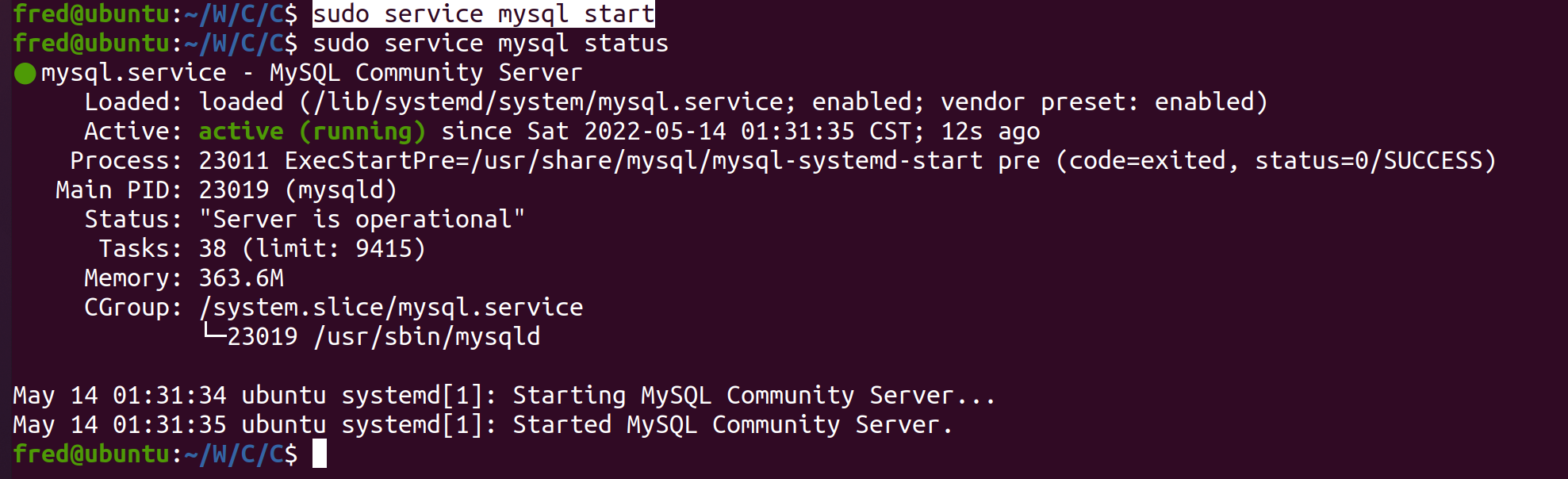
The above snapshot has illustrated that the mysql service has been started.
When mysql service is running,then logged in via below command and enter password.
sudo mysql -u root -p
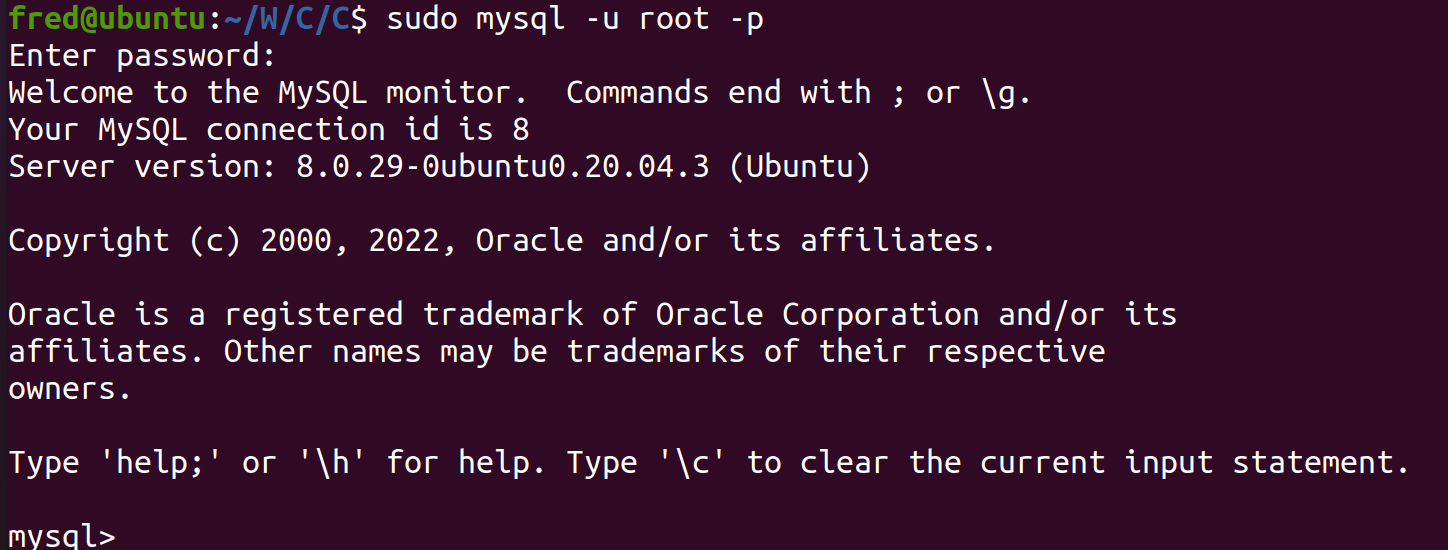
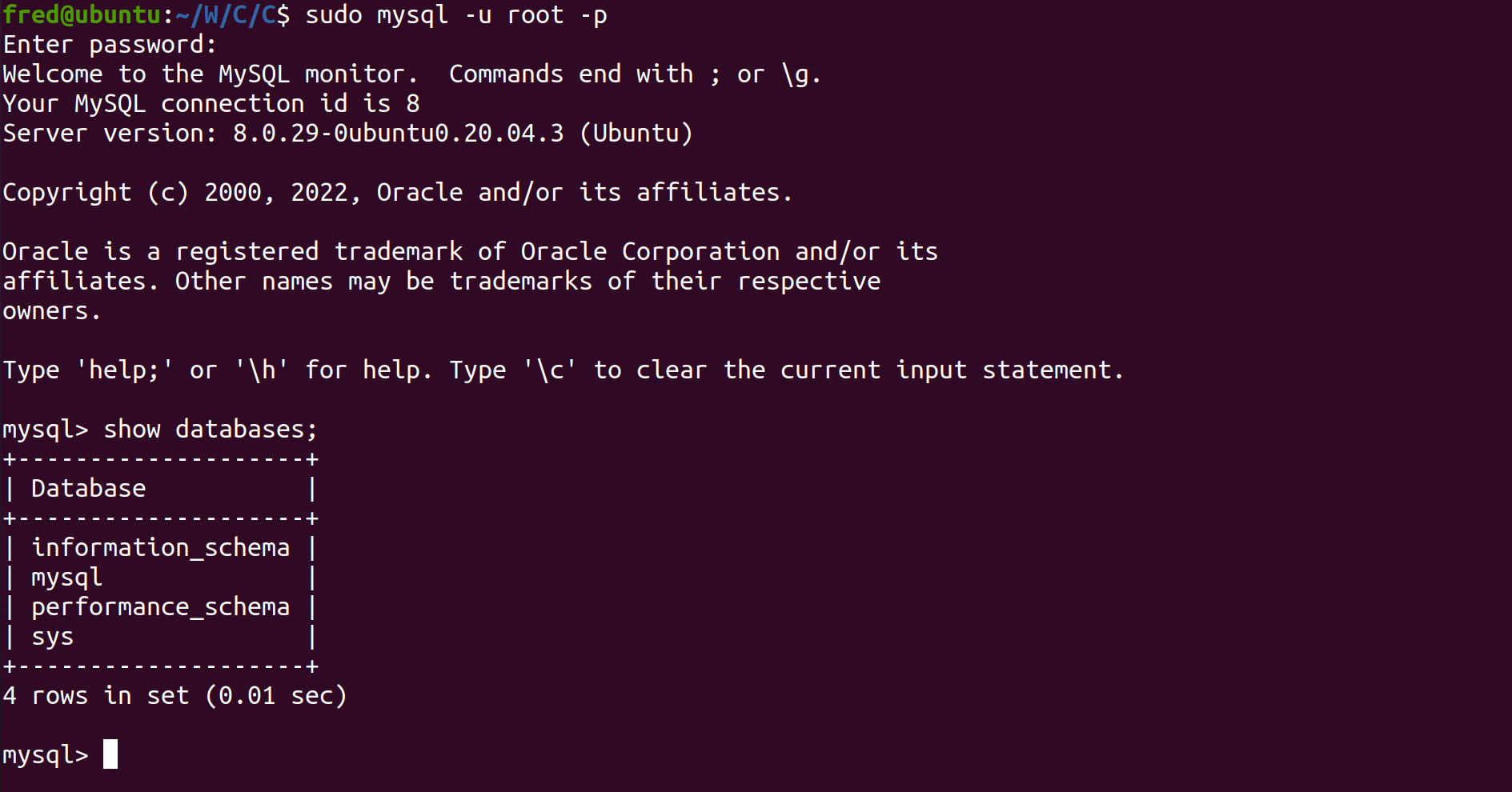





【推荐】国内首个AI IDE,深度理解中文开发场景,立即下载体验Trae
【推荐】编程新体验,更懂你的AI,立即体验豆包MarsCode编程助手
【推荐】抖音旗下AI助手豆包,你的智能百科全书,全免费不限次数
【推荐】轻量又高性能的 SSH 工具 IShell:AI 加持,快人一步
· 分享一个免费、快速、无限量使用的满血 DeepSeek R1 模型,支持深度思考和联网搜索!
· 基于 Docker 搭建 FRP 内网穿透开源项目(很简单哒)
· ollama系列01:轻松3步本地部署deepseek,普通电脑可用
· 25岁的心里话
· 按钮权限的设计及实现