本文源自https://wiki.opendaylight.org/view/OpenDaylight_Controller:MD-SAL:Startup_Project_Archetype Part1
一、环境信息:
Windows 10 + maven3.3.9 + JDK1.8,详细信息如下:
<properties> <property name="java.runtime.name" value="Java(TM) SE Runtime Environment"/> <property name="sun.boot.library.path" value="C:\Program Files\Java\jdk1.8.0_121\jre\bin"/> <property name="java.vm.version" value="25.121-b13"/> <property name="java.vm.vendor" value="Oracle Corporation"/> <property name="maven.multiModuleProjectDirectory" value="D:\CODE\odlexample\example1\example"/> <property name="java.vendor.url" value="http://java.oracle.com/"/> <property name="path.separator" value=";"/> <property name="guice.disable.misplaced.annotation.check" value="true"/> <property name="java.vm.name" value="Java HotSpot(TM) 64-Bit Server VM"/> <property name="file.encoding.pkg" value="sun.io"/> <property name="user.script" value=""/> <property name="user.country" value="CN"/> <property name="sun.java.launcher" value="SUN_STANDARD"/> <property name="sun.os.patch.level" value=""/> <property name="java.vm.specification.name" value="Java Virtual Machine Specification"/> <property name="user.dir" value="D:\CODE\odlexample\example1\example"/> <property name="java.runtime.version" value="1.8.0_121-b13"/> <property name="java.awt.graphicsenv" value="sun.awt.Win32GraphicsEnvironment"/> <property name="java.endorsed.dirs" value="C:\Program Files\Java\jdk1.8.0_121\jre\lib\endorsed"/> <property name="os.arch" value="amd64"/> <property name="java.io.tmpdir" value="C:\Users\root\AppData\Local\Temp\"/> <property name="line.separator" value=" "/> <property name="java.vm.specification.vendor" value="Oracle Corporation"/> <property name="user.variant" value=""/> <property name="os.name" value="Windows 10"/> <property name="classworlds.conf" value="D:\soft\apache-maven-3.3.9\bin\..\bin\m2.conf"/> <property name="sun.jnu.encoding" value="GBK"/> <property name="java.library.path" value="C:\Program Files\Java\jdk1.8.0_121\bin;C:\Windows\Sun\Java\bin;C:\Windows\system32;C:\Windows;C:\ProgramData\Oracle\Java\javapath;C:\Program Files\VanDyke Software\Clients\;C:\Program Files (x86)\Intel\iCLS Client\;C:\Program Files\Intel\iCLS Client\;C:\Windows\system32;C:\Windows;C:\Windows\System32\Wbem;C:\Windows\System32\WindowsPowerShell\v1.0\;C:\Program Files (x86)\Intel\Intel(R) Management Engine Components\DAL;C:\Program Files\Intel\Intel(R) Management Engine Components\DAL;C:\Program Files (x86)\Intel\Intel(R) Management Engine Components\IPT;C:\Program Files\Intel\Intel(R) Management Engine Components\IPT;C:\Program Files\Intel\WiFi\bin\;C:\Program Files\Common Files\Intel\WirelessCommon\;D:\soft\apache-maven-3.3.9\bin;C:\Program Files\Java\jdk1.8.0_121\bin;C:\Program Files\Java\jdk1.8.0_121\jre\bin;C:\Users\root\AppData\Local\Microsoft\WindowsApps;;."/> <property name="java.specification.name" value="Java Platform API Specification"/> <property name="java.class.version" value="52.0"/> <property name="sun.management.compiler" value="HotSpot 64-Bit Tiered Compilers"/> <property name="maven.test.failure.ignore" value="true"/> <property name="os.version" value="10.0"/> <property name="user.home" value="C:\Users\root"/> <property name="user.timezone" value="Asia/Shanghai"/> <property name="java.awt.printerjob" value="sun.awt.windows.WPrinterJob"/> <property name="java.specification.version" value="1.8"/> <property name="file.encoding" value="GBK"/> <property name="user.name" value="root"/> <property name="java.class.path" value="D:\soft\apache-maven-3.3.9\bin\..\boot\plexus-classworlds-2.5.2.jar"/> <property name="java.vm.specification.version" value="1.8"/> <property name="sun.arch.data.model" value="64"/> <property name="java.home" value="C:\Program Files\Java\jdk1.8.0_121\jre"/> <property name="sun.java.command" value="org.codehaus.plexus.classworlds.launcher.Launcher clean install -Dmaven.test.failure.ignore=true"/> <property name="java.specification.vendor" value="Oracle Corporation"/> <property name="user.language" value="zh"/> <property name="awt.toolkit" value="sun.awt.windows.WToolkit"/> <property name="java.vm.info" value="mixed mode"/> <property name="java.version" value="1.8.0_121"/> <property name="java.ext.dirs" value="C:\Program Files\Java\jdk1.8.0_121\jre\lib\ext;C:\Windows\Sun\Java\lib\ext"/> <property name="sun.boot.class.path" value="C:\Program Files\Java\jdk1.8.0_121\jre\lib\resources.jar;C:\Program Files\Java\jdk1.8.0_121\jre\lib\rt.jar;C:\Program Files\Java\jdk1.8.0_121\jre\lib\sunrsasign.jar;C:\Program Files\Java\jdk1.8.0_121\jre\lib\jsse.jar;C:\Program Files\Java\jdk1.8.0_121\jre\lib\jce.jar;C:\Program Files\Java\jdk1.8.0_121\jre\lib\charsets.jar;C:\Program Files\Java\jdk1.8.0_121\jre\lib\jfr.jar;C:\Program Files\Java\jdk1.8.0_121\jre\classes"/> <property name="sun.stderr.encoding" value="ms936"/> <property name="java.vendor" value="Oracle Corporation"/> <property name="maven.home" value="D:\soft\apache-maven-3.3.9\bin\.."/> <property name="file.separator" value="\"/> <property name="java.vendor.url.bug" value="http://bugreport.sun.com/bugreport/"/> <property name="sun.cpu.endian" value="little"/> <property name="sun.io.unicode.encoding" value="UnicodeLittle"/> <property name="sun.stdout.encoding" value="ms936"/> <property name="sun.desktop" value="windows"/> <property name="sun.cpu.isalist" value="amd64"/> </properties>
二、使用Archetype构建项目过程
1. 使用Archetype构建基于openDaylight-carbon版本的项目
mvn archetype:generate -DarchetypeGroupId=org.opendaylight.controller -DarchetypeArtifactId=opendaylight-startup-archetype -DarchetypeRepository=http://nexus.opendaylight.org/content/repositories/opendaylight.release -DarchetypeCatalog=remote -DarchetypeVersion=1.3.0-Carbon
并在后续的提示框中输入相关的值:
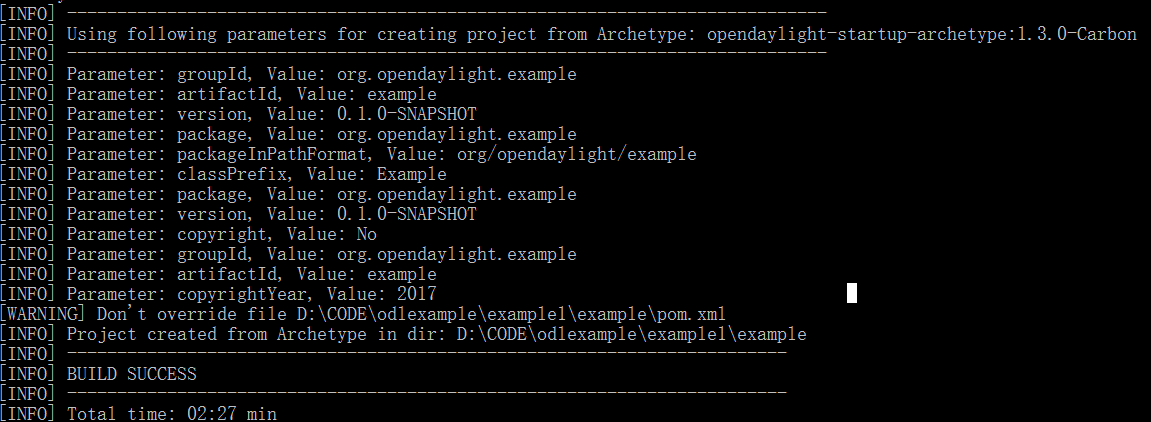
生成的目录结构树如下所示(tree命令)
example
├─api
│ └─src
│ └─main
│ └─yang
├─artifacts
├─cli
│ └─src
│ └─main
│ ├─java
│ │ └─org
│ │ └─opendaylight
│ │ └─example
│ │ └─cli
│ │ ├─api
│ │ ├─commands
│ │ └─impl
│ └─resources
│ └─org
│ └─opendaylight
│ └─blueprint
├─features
│ └─src
│ └─main
│ └─features
├─impl
│ └─src
│ ├─main
│ │ ├─java
│ │ │ └─org
│ │ │ └─opendaylight
│ │ │ └─example
│ │ │ └─impl
│ │ └─resources
│ │ └─org
│ │ └─opendaylight
│ │ └─blueprint
│ └─test
│ └─java
├─it
│ └─src
│ └─test
│ └─java
│ └─org
│ └─opendaylight
│ └─example
│ └─it
├─karaf
└─src
├─main
│ └─resources
└─site
2. 执行 mvn clean install -Dmaven.test.failure.ignore=true,成功后的信息如下:
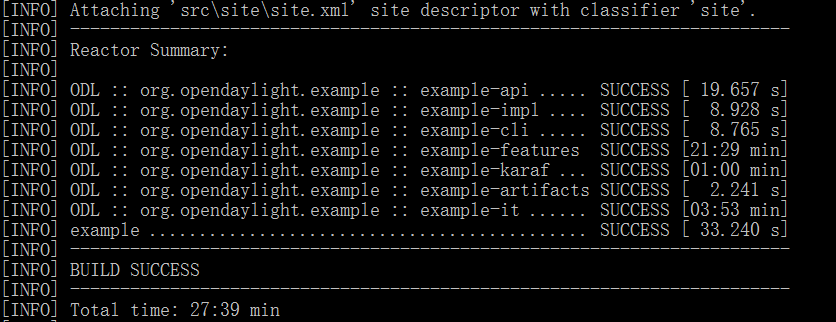
3. 进入到 karaf.bat 目录,启动karaf
D:\CODE\odlexample\example1\example\karaf\target\assembly\bin>karaf Java HotSpot(TM) 64-Bit Server VM warning: ignoring option PermSize=256M; support was removed in 8.0 Java HotSpot(TM) 64-Bit Server VM warning: ignoring option MaxPermSize=512M; support was removed in 8.0 Apache Karaf starting up. Press Enter to open the shell now... 100% [========================================================================] Karaf started in 32s. Bundle stats: 294 active, 294 total ________ ________ .__ .__ .__ __ \_____ \ ______ ____ ____ \______ \ _____ ___.__.| | |__| ____ | |___/ |_ / | \\____ \_/ __ \ / \ | | \\__ \< | || | | |/ ___\| | \ __\ / | \ |_> > ___/| | \| ` \/ __ \\___ || |_| / /_/ > Y \ | \_______ / __/ \___ >___| /_______ (____ / ____||____/__\___ /|___| /__| \/|__| \/ \/ \/ \/\/ /_____/ \/ Hit '<tab>' for a list of available commands and '[cmd] --help' for help on a specific command. Hit '<ctrl-d>' or type 'system:shutdown' or 'logout' to shutdown OpenDaylight. opendaylight-user@root>
查看Example是否加载成功:
opendaylight-user@root>log:display | grep Example 2017-07-25 17:54:25,488 | INFO | rint Extender: 1 | ExampleProvider | 208 - org.opendaylight.example.impl - 0.1.0.SNAPSHOT | ExampleProvider Session Initiated opendaylight-user@root>
关闭OpenDaylight:
opendaylight-user@root>shutdown -f
opendaylight-user@root>
三、问题记录
[INFO] --- maven-antrun-plugin:1.8:run (move-autowire-test) @ example-features --- [INFO] Executing tasks main: [echo] Moving autowire.xml to org/opendaylight/blueprint [INFO] Executed tasks [INFO] [INFO] --- maven-surefire-plugin:2.18.1:test (default-test) @ example-features --- [INFO] Surefire report directory: D:\CODE\odlexample\example1\example\features\target\surefire-reports ------------------------------------------------------- T E S T S ------------------------------------------------------- Running org.opendaylight.odlparent.featuretest.SingleFeatureTest
surefire-reports对应的报错信息为:
<testcase name="installFeature" classname="installFeature(org.opendaylight.odlparent.featuretest.SingleFeatureTest)[repoUrl: file:/D:/CODE/odlexample/example1/example/features/target/classes/features.xml, Feature: odl-example-api 0.1.0-SNAPSHOT]" time="185.064"> <error message="ffaf2fde-a115-4b78-a169-524b099119b6" type="java.rmi.NotBoundException">java.rmi.NotBoundException: ffaf2fde-a115-4b78-a169-524b099119b6 at sun.rmi.registry.RegistryImpl.lookup(RegistryImpl.java:209) at sun.rmi.registry.RegistryImpl_Skel.dispatch(Unknown Source) at sun.rmi.server.UnicastServerRef.oldDispatch(UnicastServerRef.java:450) at sun.rmi.server.UnicastServerRef.dispatch(UnicastServerRef.java:294) at sun.rmi.transport.Transport$1.run(Transport.java:200) at sun.rmi.transport.Transport$1.run(Transport.java:197) at java.security.AccessController.doPrivileged(Native Method) at sun.rmi.transport.Transport.serviceCall(Transport.java:196) at sun.rmi.transport.tcp.TCPTransport.handleMessages(TCPTransport.java:568) at sun.rmi.transport.tcp.TCPTransport$ConnectionHandler.run0(TCPTransport.java:826) at sun.rmi.transport.tcp.TCPTransport$ConnectionHandler.lambda$run$0(TCPTransport.java:683) at java.security.AccessController.doPrivileged(Native Method) at sun.rmi.transport.tcp.TCPTransport$ConnectionHandler.run(TCPTransport.java:682) at java.util.concurrent.ThreadPoolExecutor.runWorker(ThreadPoolExecutor.java:1142) at java.util.concurrent.ThreadPoolExecutor$Worker.run(ThreadPoolExecutor.java:617) at java.lang.Thread.run(Thread.java:745) at sun.rmi.transport.StreamRemoteCall.exceptionReceivedFromServer(StreamRemoteCall.java:276) at sun.rmi.transport.StreamRemoteCall.executeCall(StreamRemoteCall.java:253) at sun.rmi.server.UnicastRef.invoke(UnicastRef.java:379) at sun.rmi.registry.RegistryImpl_Stub.lookup(Unknown Source) at org.ops4j.pax.exam.rbc.client.intern.RemoteBundleContextClientImpl.getRemoteBundleContext(RemoteBundleContextClientImpl.java:242) at org.ops4j.pax.exam.rbc.client.intern.RemoteBundleContextClientImpl.waitForState(RemoteBundleContextClientImpl.java:211) at org.ops4j.pax.exam.karaf.container.internal.KarafTestContainer.waitForState(KarafTestContainer.java:607) at org.ops4j.pax.exam.karaf.container.internal.KarafTestContainer.startKaraf(KarafTestContainer.java:241) at org.ops4j.pax.exam.karaf.container.internal.KarafTestContainer.start(KarafTestContainer.java:181) at org.ops4j.pax.exam.spi.reactors.AllConfinedStagedReactor.invoke(AllConfinedStagedReactor.java:79) at org.ops4j.pax.exam.junit.impl.ProbeRunner$2.evaluate(ProbeRunner.java:267) at org.junit.runners.ParentRunner.runLeaf(ParentRunner.java:271) at org.junit.runners.BlockJUnit4ClassRunner.runChild(BlockJUnit4ClassRunner.java:70) at org.junit.runners.BlockJUnit4ClassRunner.runChild(BlockJUnit4ClassRunner.java:50) at org.junit.runners.ParentRunner$3.run(ParentRunner.java:238) at org.junit.runners.ParentRunner$1.schedule(ParentRunner.java:63) at org.junit.runners.ParentRunner.runChildren(ParentRunner.java:236) at org.junit.runners.ParentRunner.access$000(ParentRunner.java:53) at org.junit.runners.ParentRunner$2.evaluate(ParentRunner.java:229) at org.junit.runners.ParentRunner.run(ParentRunner.java:309) at org.ops4j.pax.exam.junit.impl.ProbeRunner.run(ProbeRunner.java:98) at org.ops4j.pax.exam.junit.PaxExam.run(PaxExam.java:93) at org.opendaylight.odlparent.featuretest.PerFeatureRunner.run(PerFeatureRunner.java:72) at org.opendaylight.odlparent.featuretest.PerRepoTestRunner.runChild(PerRepoTestRunner.java:143) at org.opendaylight.odlparent.featuretest.PerRepoTestRunner.runChild(PerRepoTestRunner.java:26) at org.junit.runners.ParentRunner$3.run(ParentRunner.java:238) at org.junit.runners.ParentRunner$1.schedule(ParentRunner.java:63) at org.junit.runners.ParentRunner.runChildren(ParentRunner.java:236) at org.junit.runners.ParentRunner.access$000(ParentRunner.java:53) at org.junit.runners.ParentRunner$2.evaluate(ParentRunner.java:229) at org.junit.runners.ParentRunner.run(ParentRunner.java:309) at org.apache.maven.surefire.junit4.JUnit4Provider.execute(JUnit4Provider.java:283) at org.apache.maven.surefire.junit4.JUnit4Provider.executeWithRerun(JUnit4Provider.java:173) at org.apache.maven.surefire.junit4.JUnit4Provider.executeTestSet(JUnit4Provider.java:153) at org.apache.maven.surefire.junit4.JUnit4Provider.invoke(JUnit4Provider.java:128) at org.apache.maven.surefire.booter.ForkedBooter.invokeProviderInSameClassLoader(ForkedBooter.java:203) at org.apache.maven.surefire.booter.ForkedBooter.runSuitesInProcess(ForkedBooter.java:155) at org.apache.maven.surefire.booter.ForkedBooter.main(ForkedBooter.java:103) </error> <system-out><![CDATA[[sys.out] About to run test: org.opendaylight.odlparent.featuretest.SingleFeatureTest[repoUrl: file:/D:/CODE/odlexample/example1/example/features/target/classes/features.xml, Feature: odl-example-api 0.1.0-SNAPSHOT] ]]></system-out> <system-err><![CDATA[SLF4J: Class path contains multiple SLF4J bindings. SLF4J: Found binding in [jar:file:/D:/repository/org/apache/karaf/org.apache.karaf.client/3.0.8/org.apache.karaf.client-3.0.8.jar!/org/slf4j/impl/StaticLoggerBinder.class] SLF4J: Found binding in [jar:file:/D:/repository/org/ops4j/pax/logging/pax-logging-api/1.8.4/pax-logging-api-1.8.4.jar!/org/slf4j/impl/StaticLoggerBinder.class] SLF4J: Found binding in [jar:file:/D:/repository/org/slf4j/slf4j-simple/1.7.21/slf4j-simple-1.7.21.jar!/org/slf4j/impl/StaticLoggerBinder.class] SLF4J: See http://www.slf4j.org/codes.html#multiple_bindings for an explanation. SLF4J: Actual binding is of type [org.slf4j.impl.SimpleLoggerFactory] 2923 [main] ERROR org.opendaylight.odlparent.featuretest.PerRepoTestRunner - getClass().getClassLoader().getResource("feature.xml") returned null 3094 [main] ERROR org.opendaylight.odlparent.featuretest.PerRepoTestRunner - getClass().getClassLoader().getResource("feature.xml") returned null Error: Could not create the Java Virtual Machine. Error: A fatal exception has occurred. Program will exit. Unrecognized option: -3 ]]></system-err>
原有的mvn命令为:mvn clean install --Dmaven.test.skip=true,报上面的错误后,将mvn命令调整为:mvn clean install -Dmaven.test.failure.ignore=true,surefire-reports仍有报错信息(消耗一定的时间),但最终会跳过去。
附:
-DskipTests,不执行测试用例,但编译测试用例类生成相应的class文件至target/test-classes下。
-Dmaven.test.skip=true,不执行测试用例,也不编译测试用例类。
-Dmaven.test.failure.ignore=true,即使测试出现失败用例,仍然希望能继续构建项目
参考链接:http://www.cnblogs.com/pixy/p/4718176.html



