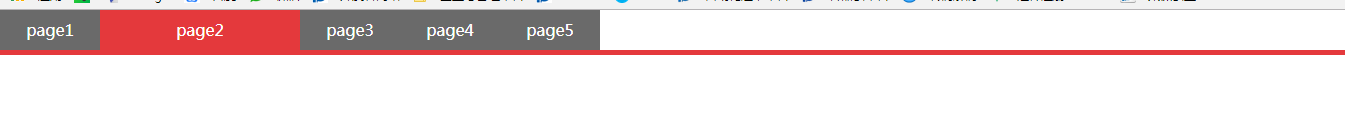js实现水平伸缩导航栏
HTML代码:
<body> <ul> <li><a>page1</a></li> <li><a>page2</a></li> <li><a>page3</a></li> <li><a>page4</a></li> <li><a>page5</a></li> </ul> </body>
CSS代码:
<style> body,ul{ margin: 0; padding:0; } ul{ list-style: none; height:40px; border-bottom: solid 5px #e4393c; } li{ text-align: center; float: left; } a{ text-decoration: none; display: block; width:100px; height:40px; line-height: 40px; background-color: #6a6a6a; color: #fff; } a:hover{ background-color: #e4393c; } </style>
JS代码两种实现方式:
//原始方式 window.onload = function () { var oA = document.getElementsByTagName('a'); for(var i=0;i<oA.length;i++){ oA[i].onmouseover = function(){ clearInterval(this.time); var This = this; This.time = setInterval(function(){ This.style.width = This.offsetWidth + 10 + 'px'; if(This.offsetWidth >= 200){ clearInterval(This.time); } },10); }; oA[i].onmouseout = function() { clearInterval(this.time); var This = this; This.time = setInterval(function () { This.style.width = This.offsetWidth - 10 + 'px'; if (This.offsetWidth <= 100) { This.style.width = "100px"; clearInterval(This.time); } }, 10); } } } //动画实现方式 $(function(){ $('a').hover( function(){ $(this).stop().animate({"width":"300px"},100); }, function(){ $(this).stop().animate({"width":"100px"},100); } ); })
效果: