麒麟系统 4 修改为静态ip
麒麟系统 4 修改静态ip
- 查看网卡名称
ip a
#或
ifconfig
#查看到是 ens18 ,记住它,后面要用到(查出来什么就用什么,不要照敲这个)
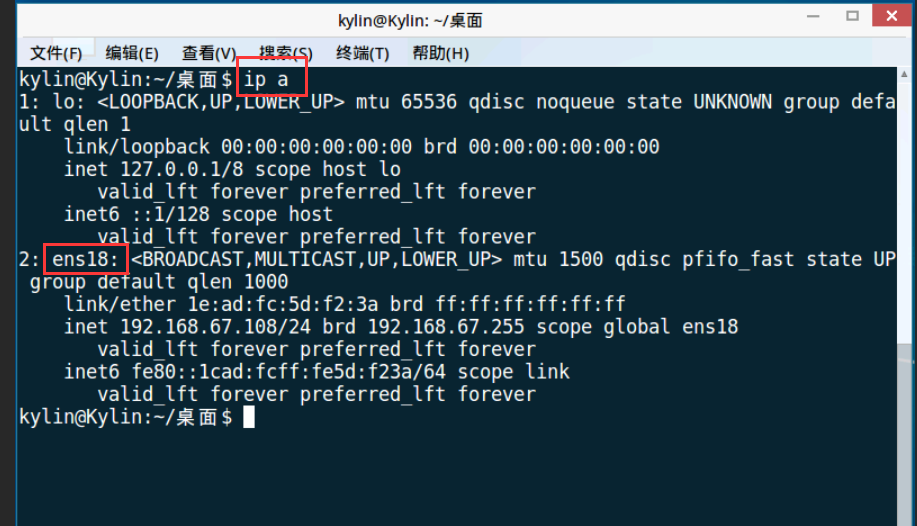
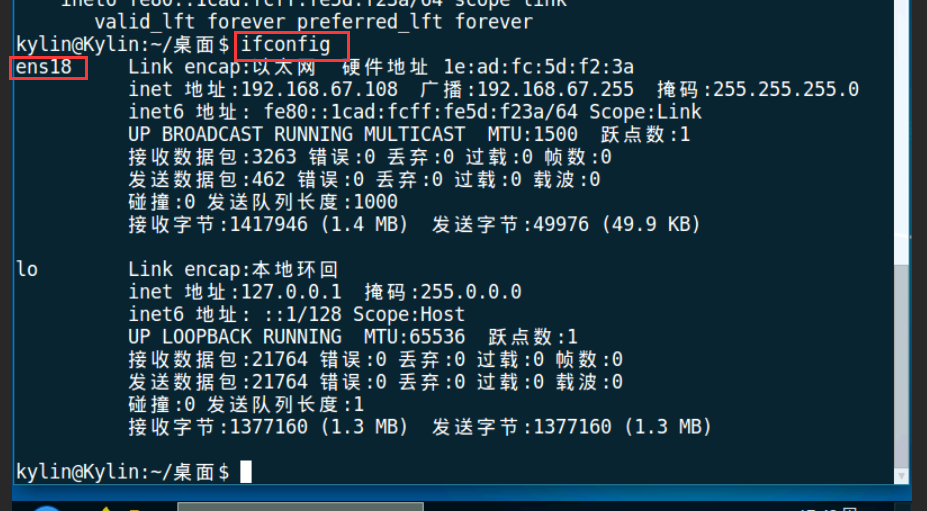
- 修改配置文件更改为静态
ip
vim /etc/network/interfaces
文件内 source 前面加 # ,注释掉dhcp获取的ip,添加红圈内的内容,ip信息根据需求填写
auto enp4s3
iface enp4s3 inet static
address 192.168.0.20
netmask 255.255.255.0
gateway 192.168.0.1
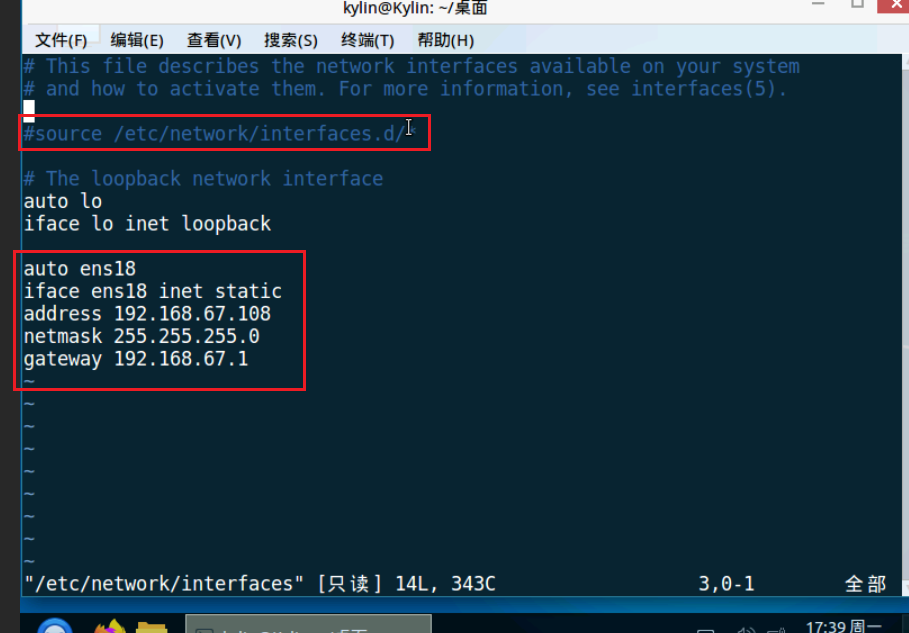
-
修改DNS(可选)
vim /etc/resolv.conf添加下面的
nameserver 114.114.114.114 nameserver 8.8.8.8 nameserver 192.168.67.1最后一个根据需求填写(一般是网关)
-
重启网络服务
systemctl restart networking.service




【推荐】国内首个AI IDE,深度理解中文开发场景,立即下载体验Trae
【推荐】编程新体验,更懂你的AI,立即体验豆包MarsCode编程助手
【推荐】抖音旗下AI助手豆包,你的智能百科全书,全免费不限次数
【推荐】轻量又高性能的 SSH 工具 IShell:AI 加持,快人一步
· TypeScript + Deepseek 打造卜卦网站:技术与玄学的结合
· 阿里巴巴 QwQ-32B真的超越了 DeepSeek R-1吗?
· 【译】Visual Studio 中新的强大生产力特性
· 10年+ .NET Coder 心语 ── 封装的思维:从隐藏、稳定开始理解其本质意义
· 【设计模式】告别冗长if-else语句:使用策略模式优化代码结构