Shader食谱 Chapter3--Toonshader卡通效果
Shader食谱 Chapter3--Toonshader卡通效果
Shader食谱 Chapter3--Toonshader卡通效果
OverView
toon shader是游戏中比较常用的效果之一,尤其在二次元游戏中为了模拟角色在动画中手绘的效果。它是一种非真实的渲染技术,可以让3D角色显得平软很多。Toon效果实现过程主要是将大片光照接近的区域归到接近的步长,比如光照00.2全都为0,0.20.4全都视为0.2...这里主要通过两种方式来实现该效果。第一种使用坡度图映射光照,第二种使用算法来将光照分成不同步长
standardshader与toonshader比较:


方法一:使用坡度图RampMap
我们知道纹理的UV范围在0-1,我们如果将某一方向上颜色按一定的步长分隔,然后将初始的光照强度作为另一方向的 参数信息,由此则会获得按特定步长分隔的光照强度。
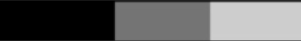
Shader "ShaderCookbook/Toon" {
Properties {
_Color ("Color", Color) = (1,1,1,1)
_MainTex("Main Texture",2D)="white"{}
_RampTex("Ramp",2D)="white"{}
}
SubShader {
Tags { "RenderType"="Opaque" }
LOD 200
CGPROGRAM
#pragma surface surf Toon
#pragma target 3.0
sampler2D _MainTex;
sampler2D _RampTex;
fixed4 _Color;
struct Input {
float2 uv_MainTex;
};
fixed4 LightingToon(SurfaceOutput s,fixed2 lightDir,fixed atten){
half NdotL=dot(s.Normal,lightDir);
//uv范围0~1,这里通过fixed2(NdotL,0.5)从rampmap上取样,固定V的值为0.5,通过NdotL的值
//来在坡度图上取样,由此获得如cartoon中色彩分明的效果
//如果色彩在V轴上是固定的,那么V取0~1内的值结果都一致
NdotL=tex2D(_RampTex,fixed2(NdotL,0.5));
fixed4 c;
c.rgb=s.Albedo*_LightColor0*NdotL*atten;
c.a=s.Alpha;
return c;
}
void surf (Input IN, inout SurfaceOutput o) {
fixed4 c=tex2D(_MainTex,IN.uv_MainTex)*_Color;
o.Albedo=c.rgb;
o.Alpha=c.a;
}
ENDCG
}
FallBack "Diffuse"
}
方法二:使用算法来分隔光照强度
本文中一开始的比较图中的Toonshader就是使用该方式CelShadingLevels为5时表现的效果,很明显看到角色上的光照显示出一层一层的样子,CelShadingLevels越高,这种分层效果就越细致。
//使用floor方法将按_CelshadingLevels等份得到的值向下取整,依然保[0-1]范围内的cel值
half cel = floor(NdotL * _CelShadingLevels) / (_CelShadingLevels -0.10);
下面是模拟取CelShadingLevels分别为3,5时候得到cel的值
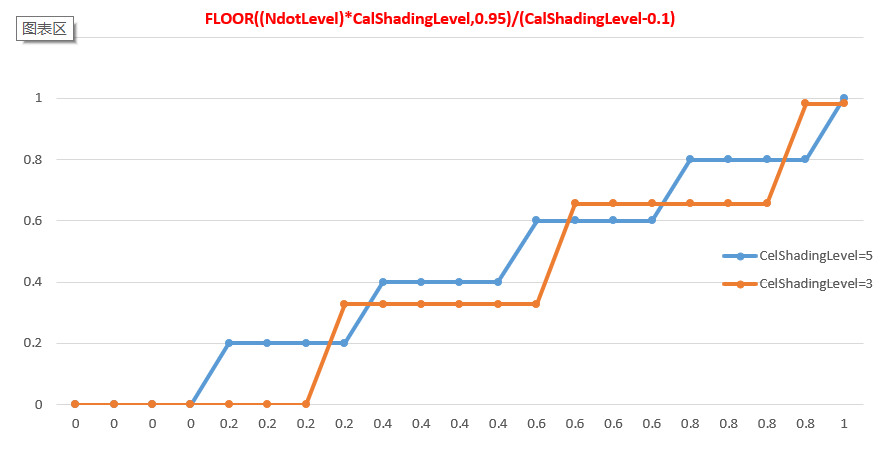
Shader "ShaderCookbook/Toon2" {
Properties {
_Color ("Color", Color) = (1,1,1,1)
_MainTex("Main Texture",2D)="white"{}
_CelShadingLevels("_CelShading Levels",Range(0,10))=1
}
SubShader {
Tags { "RenderType"="Opaque" }
LOD 200
CGPROGRAM
#pragma surface surf CustomLambert
#pragma target 3.0
sampler2D _MainTex;
fixed4 _Color;
int _CelShadingLevels;
struct Input {
float2 uv_MainTex;
};
half4 LightingCustomLambert (SurfaceOutput s, half3 lightDir, half3 viewDir, half atten) {
half NdotL = dot (s.Normal, lightDir);
//使用floor方法将按_CelshadingLevels等份得到的值向下取整,依然保[0-1]范围内的cel值
half cel = floor(NdotL * _CelShadingLevels) / (_CelShadingLevels -0.10); //Snap
half4 c;
c.rgb = s.Albedo * _LightColor0.rgb * cel * atten;
c.a = s.Alpha;
return c;
}
void surf (Input IN, inout SurfaceOutput o) {
fixed4 c=tex2D(_MainTex,IN.uv_MainTex)*_Color;
o.Albedo=c.rgb;
o.Alpha=c.a;
}
ENDCG
}
FallBack "Diffuse"
}
作者:世纪末的魔术师
出处:https://www.cnblogs.com/Firepad-magic/
Unity最受欢迎插件推荐:点击查看
本文版权归作者和博客园共有,欢迎转载,但未经作者同意必须保留此段声明,且在文章页面明显位置给出原文连接,否则保留追究法律责任的权利。



 浙公网安备 33010602011771号
浙公网安备 33010602011771号