Unity编辑器扩展 Chapter7--使用ScriptableObject持久化存储数据
Unity编辑器扩展 Chapter7--使用ScriptableObject持久化存储数据
Unity编辑器扩展 Chapter7--使用ScriptableObject持久化存储数据
OverView
API
ScriptableObject是unity中的一种特别的类型,它不需要挂在场景中的对象上。它可以视作asset资源一样,存储在项目文件中。在一些特殊的情况下要比JSON,XML及TXT方式来存储持久化数据要受益得多。因为unity可以自主序列化和解析该类型,而不需要像其他方式一样需要第三方工具或自己编写解析工具。
注意:它仍然有Awake,OnEnable,OnDestory等方法可以供你使用,详见上方API
创建一个ScriptableObject
需要创建一个ScriptableObject只需要让一个类继承ScriptableObject即可。
using UnityEngine;
using System;
namespace MyScirptableObject {
[Serializable]
public class LevelSettings : ScriptableObject {
public float gravity = -30;
public AudioClip bgm;
public Sprite background;
}
}
创建一个包含该数据类的asset资源
可以通过多种方式来创建该资源,主要使用 ScriptableObject.CreateInstance 方法
方式一:使用tool菜单创建
注意:在使用Editor类中添加如下方法
public static T CreateAsset<T>(string path)
where T : ScriptableObject {
T dataClass = (T) ScriptableObject.CreateInstance<T>();
AssetDatabase.CreateAsset(dataClass, path);
AssetDatabase.Refresh();
AssetDatabase.SaveAssets();
return dataClass;
}
[MenuItem ("Tools/Level Creator/New Level Settings")]
private static void NewLevelSettings () {
string path = EditorUtility.SaveFilePanelInProject(
"New Level Settings",
"LevelSettings",
"asset",
"Define the name for the LevelSettings asset");
if(path != "") {
EditorUtils.CreateAsset<LevelSettings>(path);
}
}
效果:
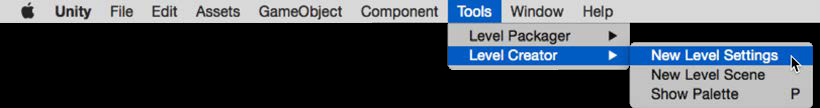
Menu
方式二:右键Project面板使用Create菜单创建
using UnityEngine;
using UnityEngine.Events;
[CreateAssetMenu(menuName= "CreateMyScriptableScript",fileName= "Scripts/MyScriptableScript")]
public class MyScriptableScript : ScriptableObject
{
public string Name;
public int Level;
public GameObject Prefab;
public UnityEvent Event;
public void Instance()
{
GameObject go = GameObject.Instantiate(Prefab);
go.name = Name;
Event.AddListener(() =>
{
Debug.Log(("call event!"));
foreach (var renderer in go.transform.GetChild(0).GetComponentsInChildren<Renderer>())
{
renderer.material.color = Color.red;
}
});
Event.Invoke();
}
}
效果:
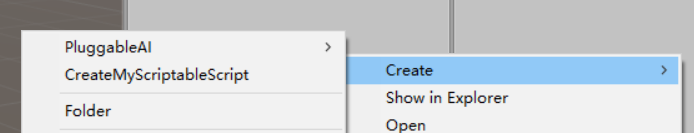
Create
创建后我们就可以在Inspector面板中在为该asset添加数据

DataAsset
使用ScirptableObject存储的数据
直接在使用的类中声明需要的ScriptableObject类型即可。然后就可以将之前创建好的asset资源添加到上面,我们就可以使用该方式存储的数据了。
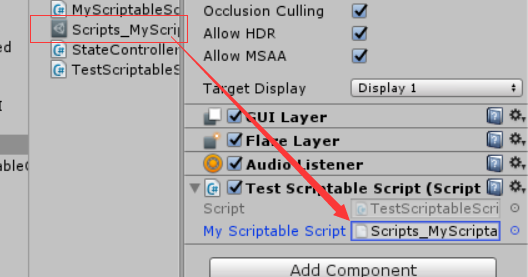
Use
点赞鼓励下,(づ ̄3 ̄)づ╭❤~
作者:世纪末的魔术师
出处:https://www.cnblogs.com/Firepad-magic/
Unity最受欢迎插件推荐:点击查看
本文版权归作者和博客园共有,欢迎转载,但未经作者同意必须保留此段声明,且在文章页面明显位置给出原文连接,否则保留追究法律责任的权利。



 浙公网安备 33010602011771号
浙公网安备 33010602011771号