AjaxControlToolkit-Framework3.5SP1 配置、使用(简单介绍CalendarExtender控件)
The AJAX Control Toolkit is a joint project between the community and Microsoft. Built upon the ASP.NET 3.5 AJAX Extensions, the Toolkit aims to be the biggest and best collection of web-client components available.
一、下载:点我
Release Notes
Version 3.0.20820
August 20, 2008 release of the AJAX Control Toolkit
Note: The current version of the AJAX Control Toolkit is not compatible with ASP.NET 2.0. The latest version that is compatible with ASP.NET 2.0 can be found here: 20229
二、安装
1、打开Visual Studio2008工具箱,【添加选项卡】,命名为AJAX Contorl ToolKit3.5(名称自定义的了)
2、在此选项卡内右击,选择【选择项】,在选择窗口点击【浏览】
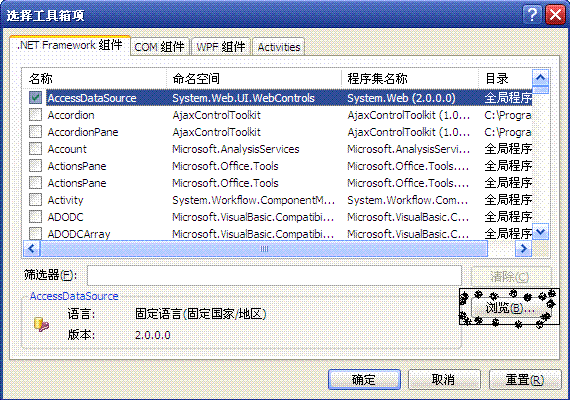
3、找到解压后的DLL文件夹中的bin目录下的AjaxControlToolkit.dll(我直接用的第二个链接下载后解压),
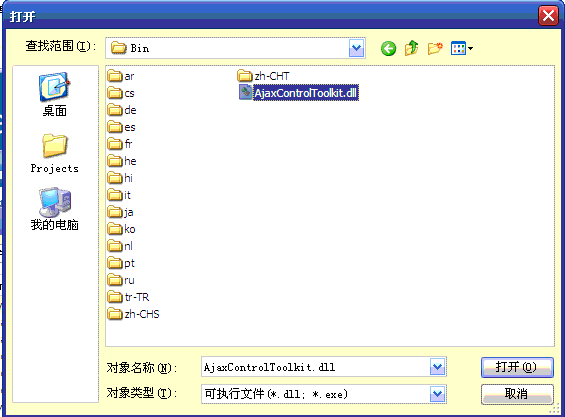
点击确定
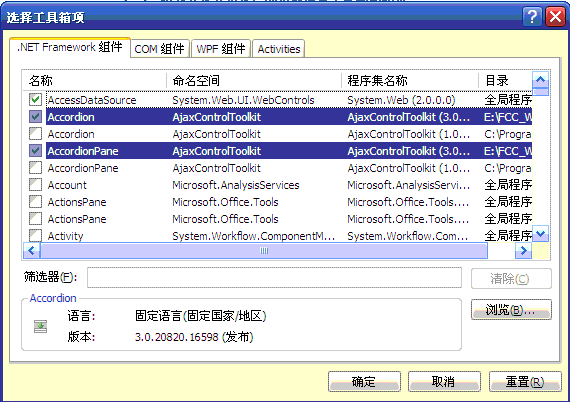
点击【确定】后,会在工具箱Ajax Control ToolKit 3.5选项卡中出现全部控件
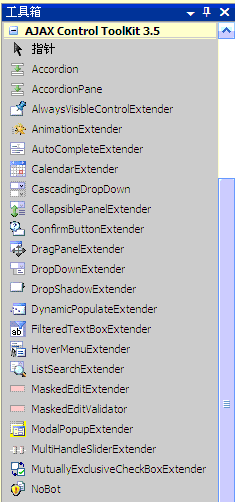
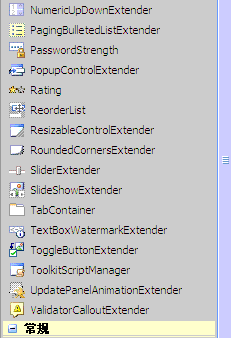
三、使用
这里演示一下CalendarExtender
拖放控件吧
步骤:
1、拖放ScriptManager
2、拖放TextBox
3、拖放CalendarExtender
4、设置CalendarExtender的属性TargetControlID等于TextBox的ID
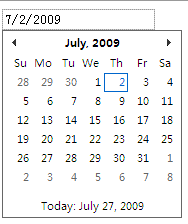
最后,http://www.asp.net/ajax/,贴上官网。
其它:http://ajaxcontroltoolkit.codeplex.com/
一、下载:点我
Release Notes
Version 3.0.20820
August 20, 2008 release of the AJAX Control Toolkit
- AJAXControlToolkit-Framework3.5SP1-DllOnly.zip -- AJAX Control Toolkit Controls for ASP.NET 3.5 Service Pack 1 (Recommended).
- AJAXControlToolkit-Framework3.5SP1.zip – AJAX Control Toolkit Controls, Sample Site, and Source Code for ASP.NET 3.5 Service Pack 1.
- AJAXControlToolkit-ScriptFilesOnly.zip – Client Files Only. AJAX Control Toolkit JavaScript, Cascading Style Sheet, and Image files. Use for pure client-side development.
Note: The current version of the AJAX Control Toolkit is not compatible with ASP.NET 2.0. The latest version that is compatible with ASP.NET 2.0 can be found here: 20229
Getting Started
Learn how to install the toolkit and add the toolkit to the Visual Studio/Visual Web Developer toolbox with the following videos and tutorials.- View the AJAX Control Toolkit live at http://www.asp.net/ajax/ajaxcontroltoolkit/samples/
- Watch video tutorials at http://www.asp.net/learn/ajax-videos/
- Read written tutorials at http://www.asp.net/learn/ajax/
二、安装
1、打开Visual Studio2008工具箱,【添加选项卡】,命名为AJAX Contorl ToolKit3.5(名称自定义的了)
2、在此选项卡内右击,选择【选择项】,在选择窗口点击【浏览】
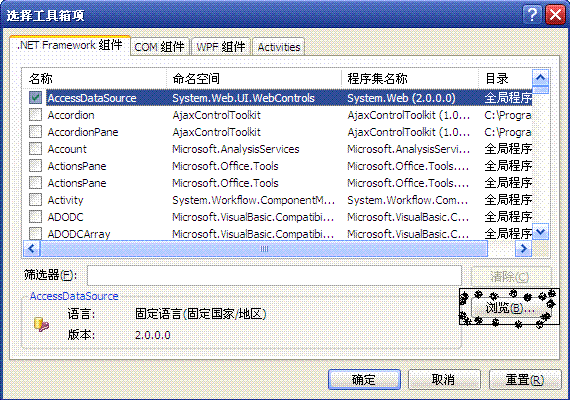
3、找到解压后的DLL文件夹中的bin目录下的AjaxControlToolkit.dll(我直接用的第二个链接下载后解压),
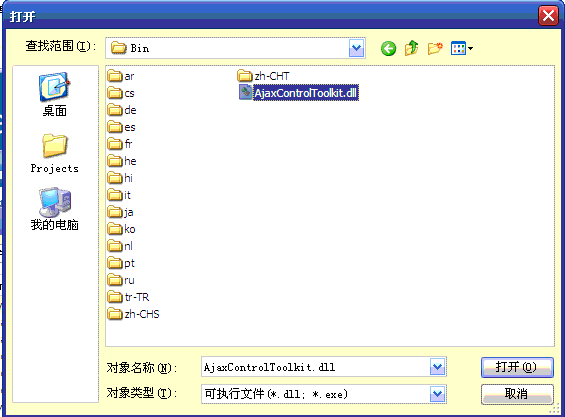
点击确定
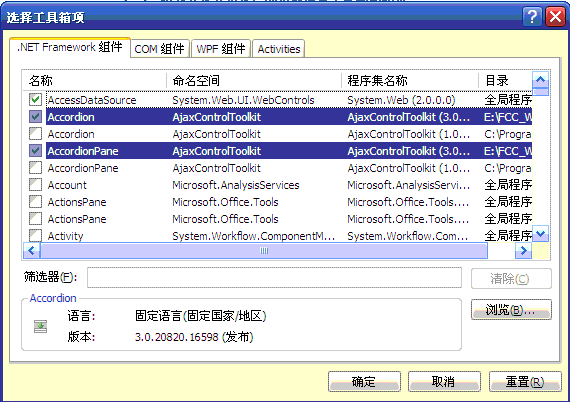
点击【确定】后,会在工具箱Ajax Control ToolKit 3.5选项卡中出现全部控件
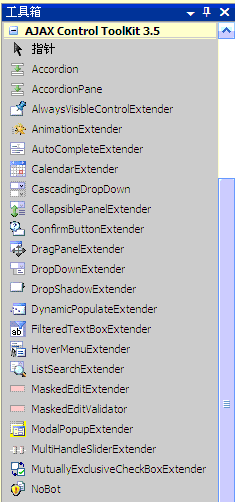
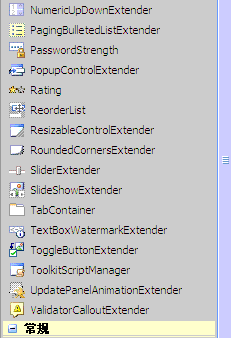
三、使用
这里演示一下CalendarExtender
拖放控件吧
步骤:
1、拖放ScriptManager
2、拖放TextBox
3、拖放CalendarExtender
4、设置CalendarExtender的属性TargetControlID等于TextBox的ID
<asp:ScriptManager ID="ScriptManager1" runat="server">
</asp:ScriptManager>
<asp:TextBox ID="txtCalendar" runat="server"></asp:TextBox>
<cc1:CalendarExtender ID="CalendarExtender1" TargetControlID="txtCalendar" runat="server">
</cc1:CalendarExtender>
运行后结果:</asp:ScriptManager>
<asp:TextBox ID="txtCalendar" runat="server"></asp:TextBox>
<cc1:CalendarExtender ID="CalendarExtender1" TargetControlID="txtCalendar" runat="server">
</cc1:CalendarExtender>
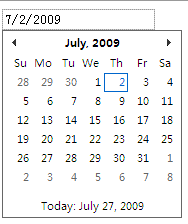
最后,http://www.asp.net/ajax/,贴上官网。
其它:http://ajaxcontroltoolkit.codeplex.com/
分类:
AJAX&ASP.NET






【推荐】国内首个AI IDE,深度理解中文开发场景,立即下载体验Trae
【推荐】编程新体验,更懂你的AI,立即体验豆包MarsCode编程助手
【推荐】抖音旗下AI助手豆包,你的智能百科全书,全免费不限次数
【推荐】轻量又高性能的 SSH 工具 IShell:AI 加持,快人一步
· 如何编写易于单元测试的代码
· 10年+ .NET Coder 心语,封装的思维:从隐藏、稳定开始理解其本质意义
· .NET Core 中如何实现缓存的预热?
· 从 HTTP 原因短语缺失研究 HTTP/2 和 HTTP/3 的设计差异
· AI与.NET技术实操系列:向量存储与相似性搜索在 .NET 中的实现
· 周边上新:园子的第一款马克杯温暖上架
· Open-Sora 2.0 重磅开源!
· .NET周刊【3月第1期 2025-03-02】
· 分享 3 个 .NET 开源的文件压缩处理库,助力快速实现文件压缩解压功能!
· [AI/GPT/综述] AI Agent的设计模式综述