import numpy as np
import matplotlib.pyplot as plt
import matplotlib
#数据准备
#numpy.linspace(start, stop, num=50, endpoint=True, retstep=False, dtype=None)
x=np.linspace(0, 2* np.pi, 10)
y=np.sin(x)
#画线
#lw=线宽
#label=本条线的图例名称
#marker
#markeredgewidth 或 mew
line1=plt.plot(x,y,'g',label='line_1',lw=2,marker='<',mew=3)
plt.axis([min(x), max(x), min(y), max(y)])#坐标轴范围
plt.legend()#显示图例
plt.xlabel("X轴",fontproperties='SimHei',fontsize=8)#坐标轴标注
plt.ylabel("Y轴",fontproperties='SimHei',fontsize=8)
plt.title('折线图',fontproperties='SimHei',fontsize=12)#标题
plt.show()
![]()
详细教程:https://www.cnblogs.com/onemorepoint/p/7482644.html
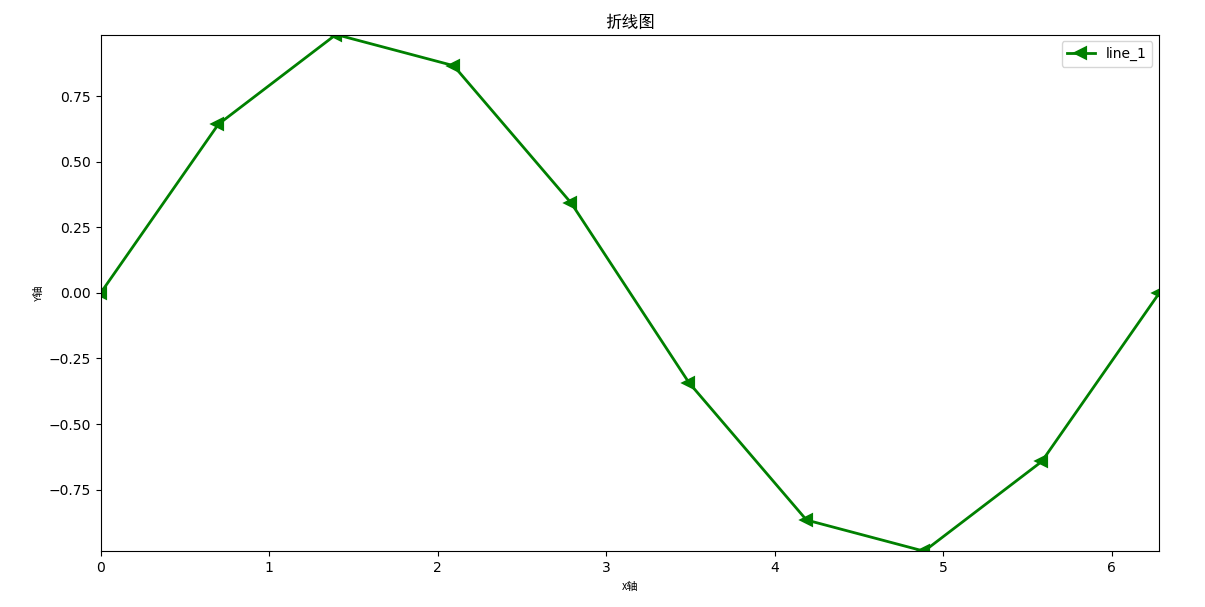




 浙公网安备 33010602011771号
浙公网安备 33010602011771号