iOS页面跳转
UINavigationController:
里面有个viewControllers属性,是个栈(NSArray,lastObject为顶)存储VC。栈顶就是当前展示的页面。
uiNavigationController类似flutter的Navigator,保存了页面栈,方法为pushviewController和popviewConroller。
普通的uiviewcontroller对应的有presentViewController和dismissViewController方法。
二者区别:
1.pushViewController 导航控制器入栈的方式切换页面
presentViewController 模态切换的方式切换页面【模态:https://www.jianshu.com/p/a6297a04bf01】
2.present只能逐级返回,push所有视图由视图栈控制,可以返回上一级,也可以返回到根vc,其他vc。
3.模态视图从屏幕下方滑出来,完成的时候需要关闭这个模态视图,如果不关闭,就不能做别的事情,必须有响应处理的含义。(相当类似于flutter的showbottomsheet弹窗!)
我理解的使用场景:
push/pop更多适用于不同业务页面的跳转(返回某制定页面/首页)
present/dismiss适用于弹窗,弹一下必须关掉(名字也看得出:呈现/开除,就是昙花一现)
注意点:present一个uiviewcontroller过去新页面后,self.navigationcontroller是nil。想在当前页面也能返回之前
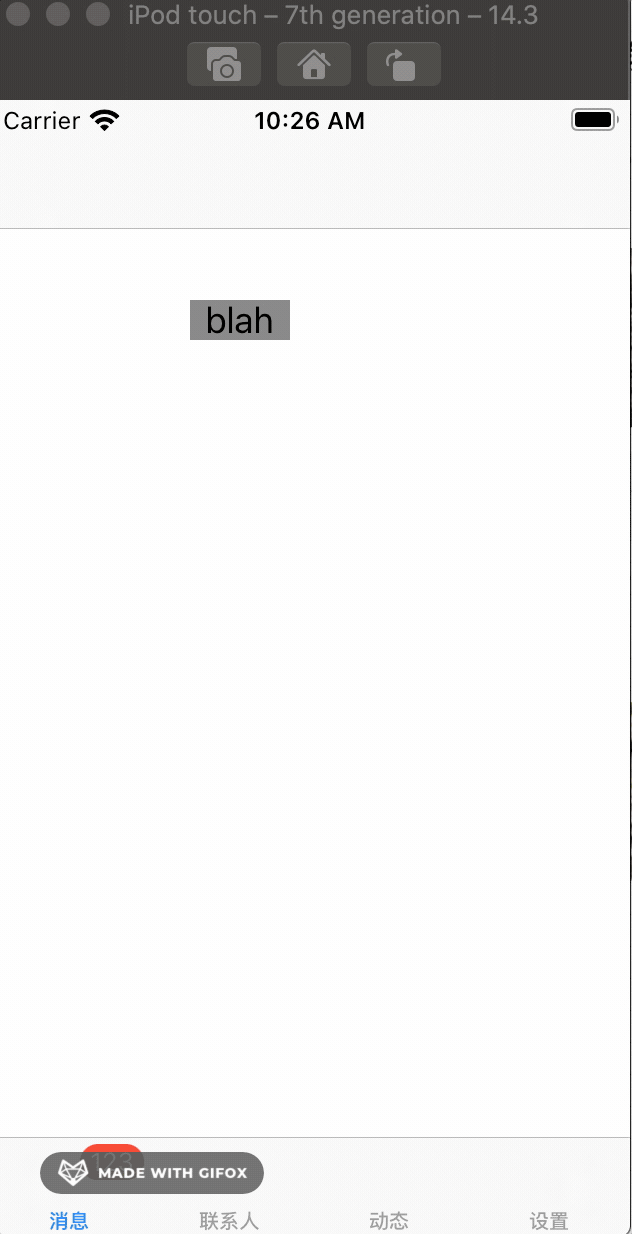
写了三个VC,初始的tabVC是VC1,灰色背景是VC2,黄色背景是VC3。
VC1进入VC2是present,VC2进入VC3是push。
注意点:从一个页面A present一个新页面B,B页面的self.navigationController是nil,即使你在B里新建navController,rootVC指向self(B),也无法从B页面push到任何新页面。
正确方式是:从页面A新建一个navController,rootVC指定为B;然后present:navController;这样可以正常present B页面,并且打断点可以发现此时B页面中的navigationController属性就是传进来的那个navController;从B页面可以直接push任何新页面;当然从B返回A页面还是要用dismiss,毕竟A到B是present方式,来去的方式要一致才行(push--pop,present--dismiss)。
代码:
// // AppDelegate.m // wzy_ios_demo // // Created by Wzy on 2020/12/21. // #import "AppDelegate.h" #import "ViewController.h" @interface AppDelegate () @end @implementation AppDelegate - (BOOL)application:(UIApplication *)application didFinishLaunchingWithOptions:(NSDictionary *)launchOptions { //1.创建Window self.window = [[UIWindow alloc] initWithFrame:[[UIScreen mainScreen] bounds]]; self.window.backgroundColor = [UIColor whiteColor]; //a.初始化一个tabBar控制器 UITabBarController *tb=[[UITabBarController alloc]init]; //设置控制器为Window的根控制器 self.window.rootViewController=tb; //b.创建子控制器 ViewController *c1=[[ViewController alloc]init]; UINavigationController *nc1 = [[UINavigationController alloc] initWithRootViewController:c1]; nc1.view.backgroundColor=[UIColor grayColor]; nc1.view.backgroundColor=[UIColor greenColor]; nc1.tabBarItem.title=@"消息"; nc1.tabBarItem.image=[UIImage imageNamed:@"tab_recent_nor"]; nc1.tabBarItem.badgeValue=@"123"; ViewController *c2=[[ViewController alloc]init]; UINavigationController *nc2 = [[UINavigationController alloc] initWithRootViewController:c2]; nc2.view.backgroundColor=[UIColor brownColor]; nc2.tabBarItem.title=@"联系人"; nc2.tabBarItem.image=[UIImage imageNamed:@"tab_buddy_nor"]; ViewController *c3=[[ViewController alloc]init]; UINavigationController *nc3 = [[UINavigationController alloc] initWithRootViewController:c3]; nc3.tabBarItem.title=@"动态"; nc3.tabBarItem.image=[UIImage imageNamed:@"tab_qworld_nor"]; ViewController *c4=[[ViewController alloc]init]; UINavigationController *nc4 = [[UINavigationController alloc] initWithRootViewController:c4]; nc4.tabBarItem.title=@"设置"; nc4.tabBarItem.image=[UIImage imageNamed:@"tab_me_nor"]; //c.添加子控制器到ITabBarController中 //c.1第一种方式 //[tb addChildViewController:nc1]; //[tb addChildViewController:nc2]; //c.2第二种方式 tb.viewControllers=@[nc1,nc2,nc3,nc4]; //2.设置Window为主窗口并显示出来 [self.window makeKeyAndVisible]; return YES; } @end
// // ViewController.m // wzy_ios_demo // // Created by Wzy on 2020/12/21. // #import "ViewController.h" #import "MyView.h" #import "ViewController2.h" @interface ViewController () @end @implementation ViewController - (void)viewDidLoad { [super viewDidLoad]; self.view.backgroundColor = [UIColor whiteColor]; UIButton *button = [[UIButton alloc] initWithFrame:CGRectMake(100, 100, 50,20)]; button.backgroundColor = [UIColor grayColor]; [button setTitleColor:[UIColor blackColor] forState:UIControlStateNormal]; [button addTarget:self action:@selector(func) forControlEvents:UIControlEventTouchUpInside]; [button setTitle:@"blah" forState:UIControlStateNormal]; self.navigationItem.hidesBackButton=NO; [self.view addSubview: button]; } - (void)func{ ViewController2 *vc2 = [[ViewController2 alloc] init]; // [self.navigationController pushViewController:vc2 animated:YES]; //pushViewController调用 //使用模态路由必须新建navigationcontroller,不然过去新的页面,新页面self.navigationcontroller是nil! UINavigationController *navCtrller = [[UINavigationController alloc] initWithRootViewController:vc2]; [vc2 setModalPresentationStyle: 0]; [self presentViewController:navCtrller animated:YES completion: ^(void) { NSLog(@"callback"); }]; } - (void)callback { NSLog(@"callback"); } - (void)pop { [self.navigationController popViewControllerAnimated:YES]; } @end
// // ViewController2.m // wzy_ios_demo // // Created by Wzy on 2020/12/22. // #import "ViewController2.h" #import "ViewController3.h" @interface ViewController2 () @end @implementation ViewController2 - (void)viewDidLoad { [super viewDidLoad]; self.view.backgroundColor = [UIColor grayColor]; UIButton *button = [[UIButton alloc] initWithFrame:CGRectMake(150, 150, 100,40)]; button.backgroundColor = [UIColor whiteColor]; [button setTitleColor:[UIColor blackColor] forState:UIControlStateNormal]; [button addTarget:self action:@selector(onTap) forControlEvents:UIControlEventTouchUpInside]; [button setTitle:@"点我返回" forState:UIControlStateNormal]; UIButton *button2 = [[UIButton alloc] initWithFrame:CGRectMake(150, 250, 100,40)]; button2.backgroundColor = [UIColor whiteColor]; [button2 setTitleColor:[UIColor blackColor] forState:UIControlStateNormal]; [button2 addTarget:self action:@selector(onTap2) forControlEvents:UIControlEventTouchUpInside]; [button2 setTitle:@"点我进入" forState:UIControlStateNormal]; self.navigationItem.hidesBackButton=NO; [self.view addSubview: button]; [self.view addSubview: button2]; // UIBarButtonItem * buttonItem = [[UIBarButtonItem alloc]initWithTitle:@"回去" style:UIBarButtonItemStyleDone target:self action:@selector(tapLeftButton:)]; // [buttonItem setImage:[UIImage imageNamed:@"back"]]; // self.navigationItem.leftBarButtonItem= buttonItem; // self.navigationItem.title = @"我最帅"; } - (void)tapLeftButton:(UIButton *)sender { [self.navigationController popViewControllerAnimated:YES]; } - (void)onTap { [self dismissViewControllerAnimated:YES completion:nil]; } - (void)onTap2 { [self.navigationController pushViewController:[[ViewController3 alloc] init] animated:YES]; } @end
// // ViewController3.m // wzy_ios_demo // // Created by Wzy on 2020/12/23. // #import "ViewController3.h" @interface ViewController3 () @end @implementation ViewController3 - (void)viewDidLoad { [super viewDidLoad]; [self.view setBackgroundColor: [UIColor yellowColor]]; // Do any additional setup after loading the view. } /* #pragma mark - Navigation // In a storyboard-based application, you will often want to do a little preparation before navigation - (void)prepareForSegue:(UIStoryboardSegue *)segue sender:(id)sender { // Get the new view controller using [segue destinationViewController]. // Pass the selected object to the new view controller. } */ @end
进击的小🐴农


