MyBatis 源码解析
本文源码解析针对的是 MyBatis 3.4.4
MyBatis 执行流程
第一阶段
MyBatis 在这个阶段获得 Mapper 的动态代理对象,具体逻辑如下图所示:
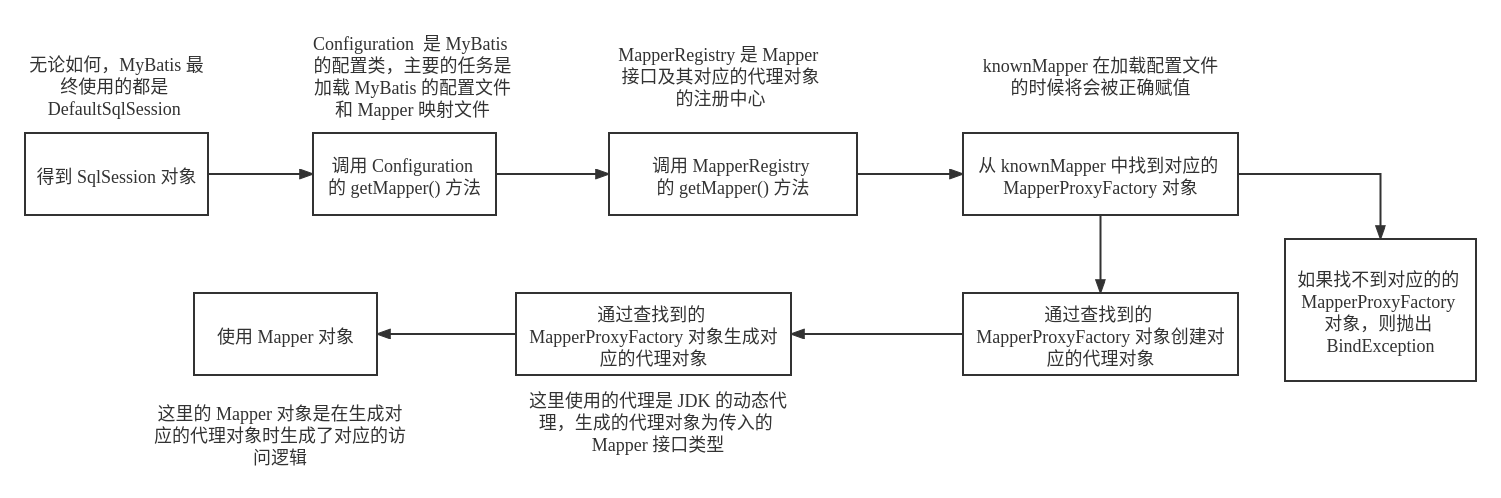
其中,Configuration 类和 MapperRegistry 都是在创建 SqlSession 对象时对相关的 MyBatis 配置文件 和 Mapper XML 映射文件进行加载的,因此不需要做过多的深入
生成动态代理对象的主要逻辑在 MapperProxyFactory 类中,通过传入的接口的类型来生成对应的代理对象,主要的源代码如下:
// 使用 JDK 动态代理的方式生成对应的代理对象
protected T newInstance(MapperProxy<T> mapperProxy) {
return (T) Proxy.newProxyInstance(mapperInterface.getClassLoader(), new Class[] {mapperInterface}, mapperProxy);
}
public T newInstance(SqlSession sqlSession) {
/**
* 创建MapperProxy对象,每次调用都会创建新的MapperProxy对象,MapperProxy implements InvocationHandler
*
* MapperProxy 是真正执行 SQL 语句的地方
*/
final MapperProxy<T> mapperProxy = new MapperProxy<T>(sqlSession, mapperInterface, methodCache);
return newInstance(mapperProxy);
}
第二阶段
该阶段的主要任务是生成对应的 Mapper 接口方法对象
通过第一阶段得到的 Mapper 对象,当使用 Mapper 接口的相关方法时,由于 MyBatis 使用的是 JDK 的动态代理,因此对于 Mapper 接口的任何方法的调用都会调用到代理对象的 invoke() 方法,在 MyaBatis 当前的上下文环境中,该 inboke() 方法的具体逻辑如下图所示:
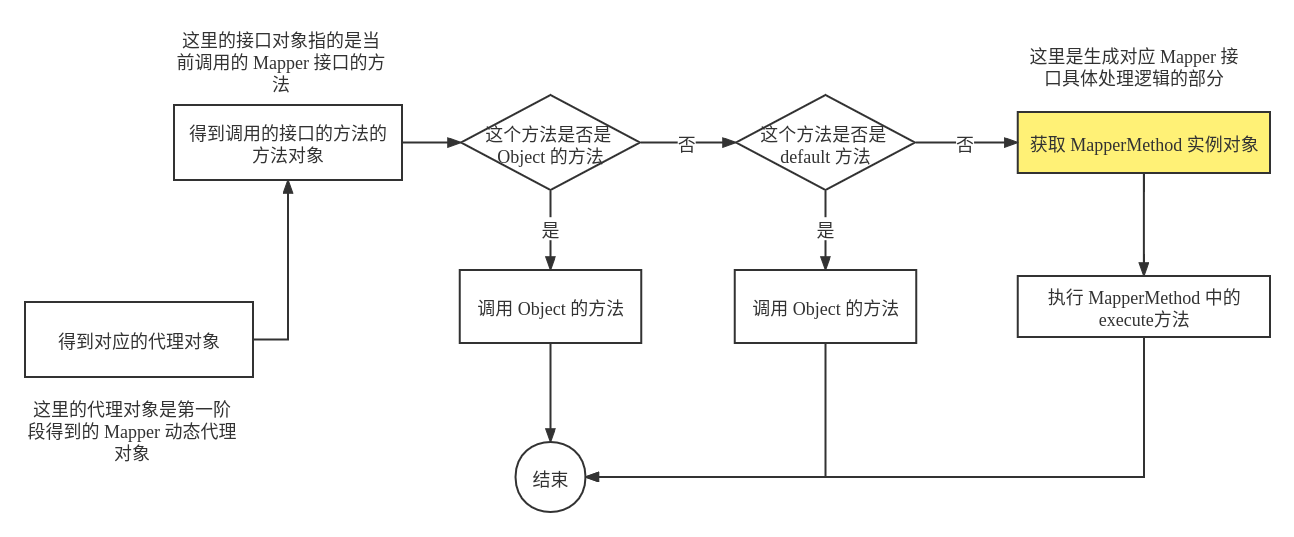
具体的源代码如下所示:
public Object invoke(Object proxy, Method method, Object[] args) throws Throwable {
try {
/*
如果当前执行的方法对象对应的方法是 Object 的方法,如 hash()、toString()、equals() 等,那么直接执行 Object 的方法
*/
if (Object.class.equals(method.getDeclaringClass())) {
return method.invoke(this, args);
}
/*
由于较高版本的 JDK 允许接口定义 default 方法,因此遇到这类方法时优先执行这类方法
*/
else if (isDefaultMethod(method)) {
return invokeDefaultMethod(proxy, method, args);
}
} catch (Throwable t) {
throw ExceptionUtil.unwrapThrowable(t);
}
/*
如果不是 Object 的方法或者接口的 default 方法,那么就需要加载对应的具体方法了
*/
final MapperMethod mapperMethod = cachedMapperMethod(method);
/*
获得对应的 MapperMethod 对象后,需要执行 MapperMethod 的 execute() 方法,这个方法是实际 SQL 的执行点
*/
return mapperMethod.execute(sqlSession, args);
}
具体来讲, MapperMethod 是真正处理逻辑的地方。获取 MapperMethod的过程如下:首先从对应的缓存中查找是否存在对应的 MapperMethod 方法,如果存在则直接村缓存中获取到这个 MaperMethod 对象,否则的话就需要生成一个新的 MapperMethod 对象,同时将这个新的 MapperMethod 对象放入缓存中。具体的流程如下图所示:
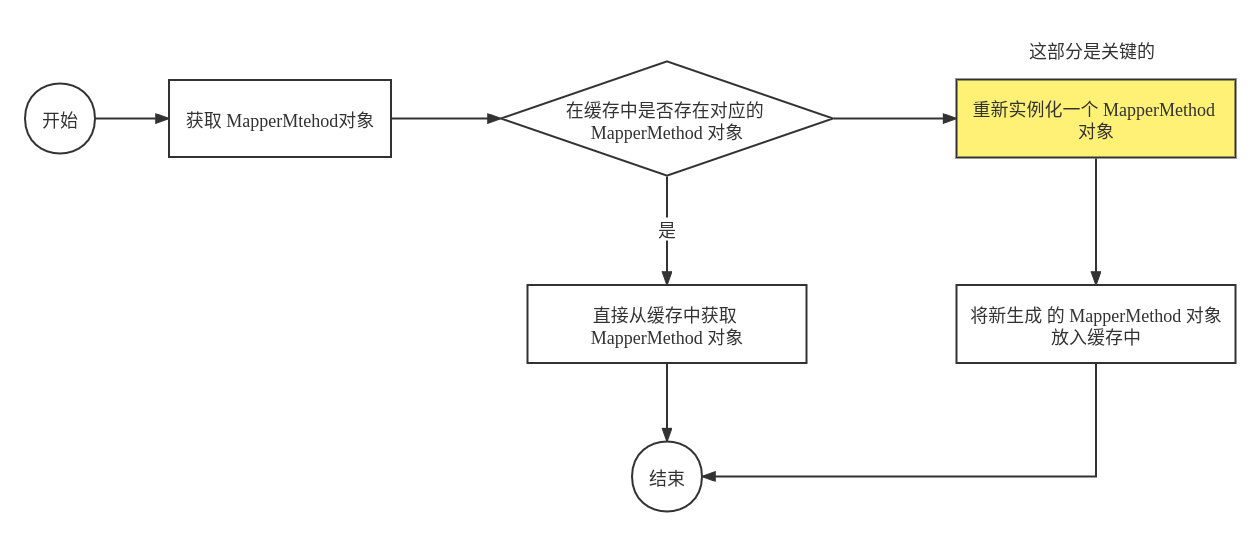
其中,关键的部分是实例化 MapperMethod 对象,因为具体的逻辑都是在实例化 MapperMethod 对象时指定了的。
对应的源代码如下:
private MapperMethod cachedMapperMethod(Method method) {
/**
* 在缓存中查找MapperMethod,若没有,则创建MapperMethod对象,并添加到methodCache集合中缓存
*/
MapperMethod mapperMethod = methodCache.get(method);
// 构建mapperMethod对象,并维护到缓存methodCache中
if (mapperMethod == null) {
mapperMethod = new MapperMethod(mapperInterface, method, sqlSession.getConfiguration());
methodCache.put(method, mapperMethod); // 这里的 methodCache 使用 ConcurrentHashMap 作为缓存的集合
}
return mapperMethod;
}
现在关键的部分就是 MapperMethod 的实例化过程了。实例化 MapperMethod 主要的工作就是实例化 SqlCommand 对象和 MethodSignature 对象。
对应的源代码如下所示:
public MapperMethod(Class<?> mapperInterface, Method method, Configuration config) {
this.command = new SqlCommand(config, mapperInterface, method); // 实例化 SqlCommane 对象
this.method = new MethodSignature(config, mapperInterface, method); // 实例化 MethodSignature 对象
}
SqlCommand 的实例化
SqlCommand 对象只存储两个属性字段:一个是 MapperStatement 的唯一标识 name;另一个是这个 MapperMethod 执行的 Sql 语句的类型 type("SELECT"、“UPDATE”、“INSERT” 等)
具体源代码如下所示:
// SqlCommand 是 MapperMethod 的一个静态类
public static class SqlCommand {
/** MappedStatement的唯一标识 */
private final String name;
/** sql的命令类型 UNKNOWN, INSERT, UPDATE, DELETE, SELECT, FLUSH; */
private final SqlCommandType type;
// 省略构造函数和其他的源代码
}
对于 SqlCommand 的实例化,具体的初始化流程如下所示:
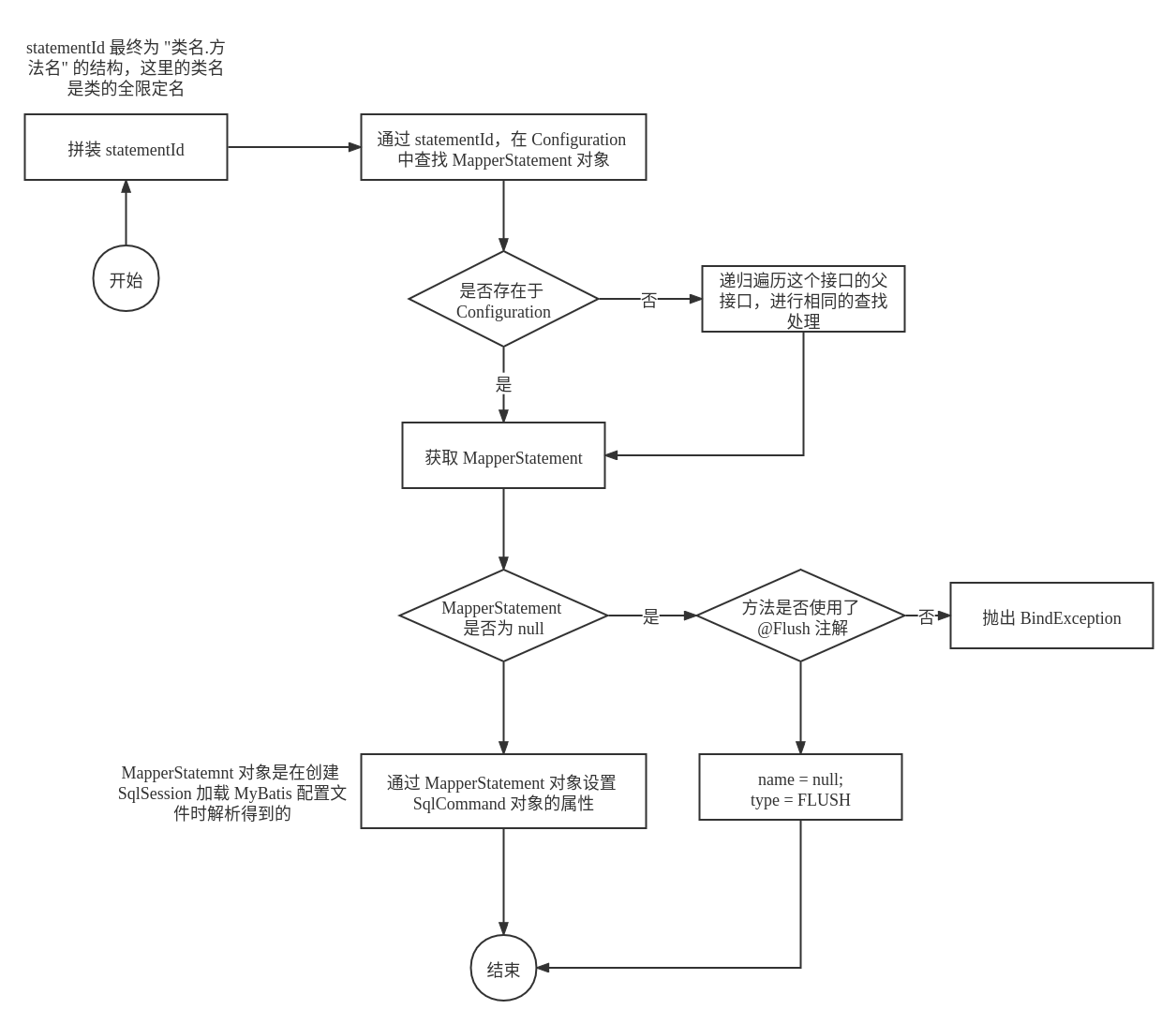
SqlCommand 初始化的主要部分在于如何通过传入的方法和接口类来加载对应的 MapperStatement 对象,具体的源代码如下所示:
private MappedStatement resolveMappedStatement(Class<?> mapperInterface, String methodName,
Class<?> declaringClass, Configuration configuration) {
String statementId = mapperInterface.getName() + "." + methodName;
// 在 Configuration 对象中查找是否存在该方法。注意,这里的方法名是 "类的全限定名.方法名"
if (configuration.hasStatement(statementId)) {
// 如果能够查找到,那么返回这个 MapperStatement 对象
return configuration.getMappedStatement(statementId);
} else if (mapperInterface.equals(declaringClass)) { // 传入的接口类和声明的类一样,那么就没有必要再去向父接口再去查找了
return null;
}
// 这个方法在当前接口无法找到,那么将会递归处理父接口,以此来查找对应的方法
for (Class<?> superInterface : mapperInterface.getInterfaces()) {
if (declaringClass.isAssignableFrom(superInterface)) {
MappedStatement ms = resolveMappedStatement(superInterface, methodName,
declaringClass, configuration);
if (ms != null) {
return ms;
}
}
}
return null;
}
MethodSignature 实例化
MethodSignature 主要的任务是维护方法签名,如方法的返回值类型、入参名称等。
MethodSignature 的属性字段如下所示:
private final boolean returnsMany; // 判断返回类型是集合或者数组吗
private final boolean returnsMap; // 判断返回类型是Map类型吗
private final boolean returnsVoid; // 判断返回类型是集void吗
private final boolean returnsCursor; // 判断返回类型是Cursor类型吗
private final Class<?> returnType; // 方法返回类型
private final String mapKey; // 获得@MapKey注解里面的value值
private final Integer resultHandlerIndex; // 入参为ResultHandler类型的下标号
private final Integer rowBoundsIndex; // 入参为RowBounds类型的下标号
private final ParamNameResolver paramNameResolver; // 入参名称解析器
MethodSignature 实例化的主要任务就是解析传入的方法对象,初始化这些属性字段。
对应的源代码如下所示:
public MethodSignature(Configuration configuration, Class<?> mapperInterface, Method method) {
Type resolvedReturnType = TypeParameterResolver.resolveReturnType(method, mapperInterface);
// 判断返回的类型是否是实体类
if (resolvedReturnType instanceof Class<?>) {
this.returnType = (Class<?>) resolvedReturnType;
} else if (resolvedReturnType instanceof ParameterizedType) {
this.returnType = (Class<?>) ((ParameterizedType) resolvedReturnType).getRawType();
} else {
this.returnType = method.getReturnType();
}
this.returnsVoid = void.class.equals(this.returnType);
/** 判断returnType是否为集合或者数组 */
this.returnsMany = (configuration.getObjectFactory().isCollection(this.returnType) || this.returnType.isArray());
this.returnsCursor = Cursor.class.equals(this.returnType);
/** 判断returnType是否为 Map 类型 */
this.mapKey = getMapKey(method);
this.returnsMap = (this.mapKey != null);
/** 获得方法 method 中,入参为 RowBounds 类型的下标号 */
this.rowBoundsIndex = getUniqueParamIndex(method, RowBounds.class);
/** 获得方法method中,入参为ResultHandler类型的下标号 */
this.resultHandlerIndex = getUniqueParamIndex(method, ResultHandler.class);
/** 生成paramNameResolver实例对象, 构造方法中已经对参数序号和参数名称进行了映射 */
this.paramNameResolver = new ParamNameResolver(configuration, method);
}
值得注意的是对于参数的解析,具体的源代码如下所示:
// 解析方法入参,维护到names中。
public ParamNameResolver(Configuration config, Method method) {
final Class<?>[] paramTypes = method.getParameterTypes();
/*
由于一个方法参数可以被多个注解修饰,因此需要使用一个二维数组来存储这些注解信息
这个二维数组是从做向右开始遍历的,第一维表示参数顺序,第二维表示修饰的注解
*/
final Annotation[][] paramAnnotations = method.getParameterAnnotations();
// 这个 Map 维护的是参数位置索引和参数名称之间的映射关系。通过这个 Map,在之后的实际传入参数处理中将会十分方便
final SortedMap<Integer, String> map = new TreeMap<>();
int paramCount = paramAnnotations.length;
// 处理被 @Param 注解修饰的参数
for (int paramIndex = 0; paramIndex < paramCount; paramIndex++) {
// 判断是否是特殊的参数——即:RowBounds.class或ResultHandler.class
if (isSpecialParameter(paramTypes[paramIndex])) {
continue;
}
String name = null;
// 通过 @Param 得到对应的 SQL 参数的名称
for (Annotation annotation : paramAnnotations[paramIndex]) {
if (annotation instanceof Param) {
hasParamAnnotation = true;
name = ((Param) annotation).value();
break;
}
}
// 对于没有使用 @Param 注解修饰的参数,将会通过实际 SQL 中使用的参数进行关联
if (name == null) {
/** @Param was not specified;useActualParamName默认值为true*/
if (config.isUseActualParamName()) {
/** use the parameter index as the name ("arg0", "arg1", ...) */
name = getActualParamName(method, paramIndex);
}
if (name == null) {
/** use the parameter index as the name ("0", "1", ...) */
name = String.valueOf(map.size());
}
}
map.put(paramIndex, name);
}
// 这个映射关系应当是不能被修改的
names = Collections.unmodifiableSortedMap(map);
}
第三阶段
这个阶段的主要任务是通过第二阶段生成的 SqlCommand 对象,选择合适的执行 SQL 的方法。
具体流程如下所示:
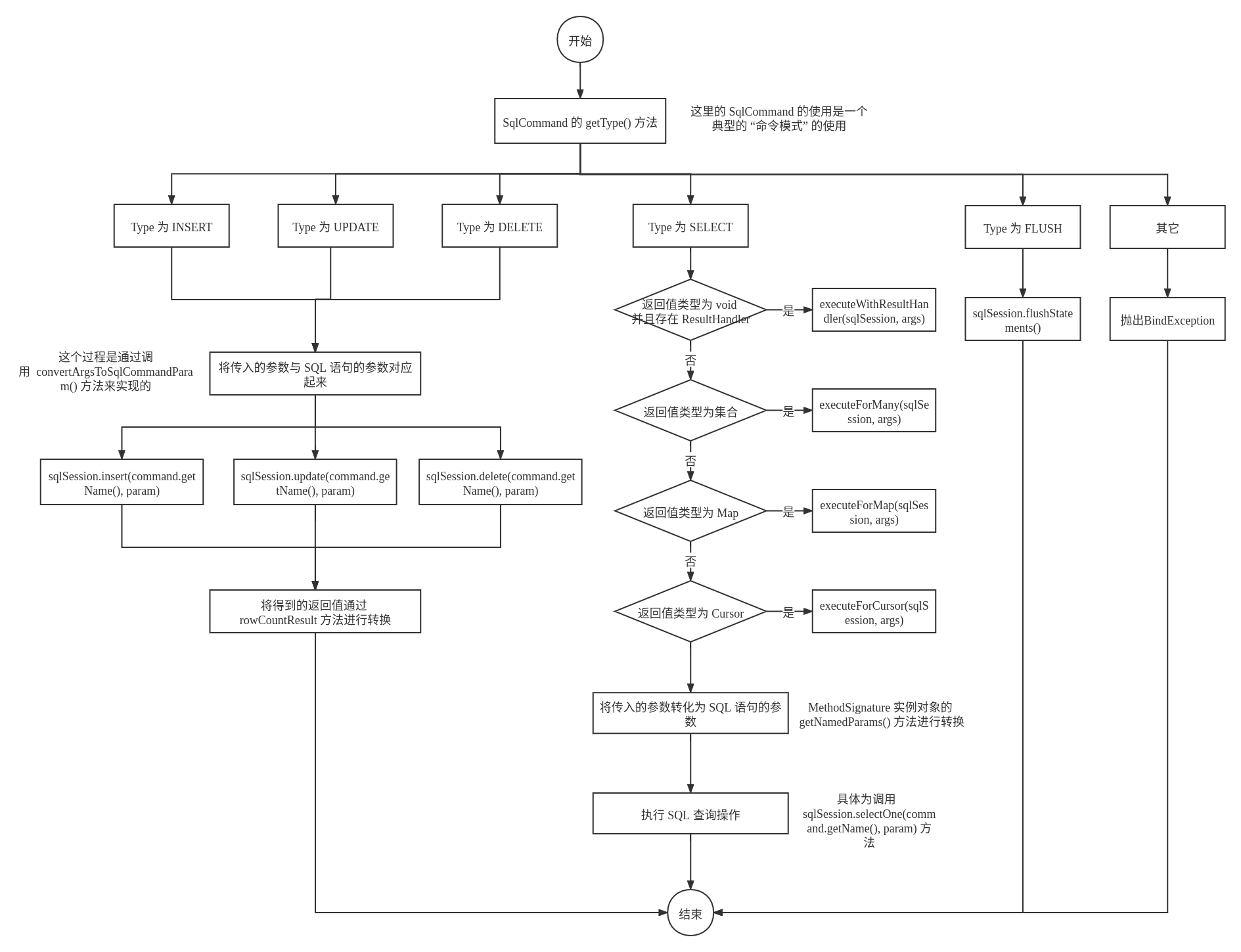
以执行 SELECT 类型的 SQL 语句为例,假设查询返回的是单个的对象(其它的类似),首先会将方法中传入的查询参数与 SQL 中的参数进行转换,这个过程是在 ParamNameResolver 的 getNamedParams(Object[] args) 方法中完成额。具体的源代码如下所示:
// 将传入的参数与 SQL 中需要的参数对应起来
public Object getNamedParams(Object[] args) {
// eg1: names={0:"id"} paramCount=1
final int paramCount = names.size();
if (args == null || paramCount == 0) {
return null;
}
/**
如果不包含@Param注解并且只有一个入参,那么这个参数就是唯一确定的
*/
else if (!hasParamAnnotation && paramCount == 1) {
return args[names.firstKey()]; // 0 -> "arg0"
} else {
final Map<String, Object> param = new ParamMap<>();
int i = 0;
// 遍历在创建 MethodSignature 过程中解析参数时得到的 Map,设置每个参数对应的实际参数
for (Map.Entry<Integer, String> entry : names.entrySet()) {
// 将 SQL 中的处理参数与传入的参数进行绑定
param.put(entry.getValue(), args[entry.getKey()]);
/**
* add generic param names (param1, param2, ...)
*/
final String genericParamName = GENERIC_NAME_PREFIX + String.valueOf(i + 1);
/**
* ensure not to overwrite parameter named with @Param
*/
if (!names.containsValue(genericParamName)) {
param.put(genericParamName, args[entry.getKey()]);
}
i++;
}
return param;
}
}
由于具体的 SQL 语句在打开 SqlSession 时就已经加载了,因此执行 SQL 的时候只需要从配置中拿到这个对应的 SQL,再通过解析的参数进行查询即可。
第四阶段
这个阶段的主要任务是处理真正查询之前的缓存。
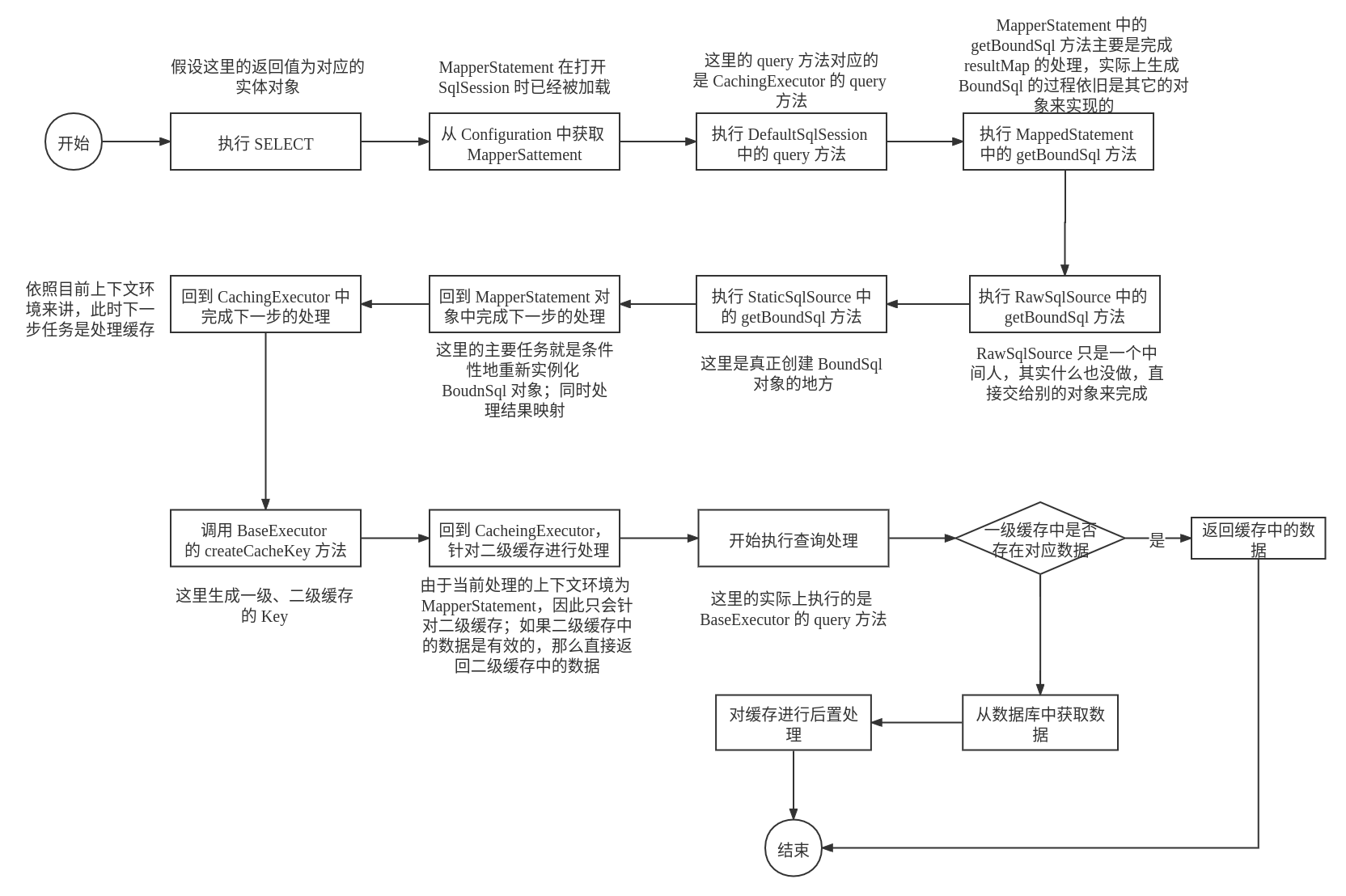
实例化 BoundSql 对象
BoundSql 对象的主要任务是用于建立 SQL 和对应的参数,一个 BoundSql 对象的实例化流程如下:
实例化的 BoundSql ——> StaticSqlSource ——> RawSqlSource ——> MapperStatement ——> CachingExecutor
主要需要关注的地方是 MapperStatement 中对于 BoundSql实例对象的处理:
// BoundSql 是为了将 Mapper XML 中的参数进行转化,即原来为参数的地方要转换为 '?' 以及其对应位置的对应参数映射信息等
public BoundSql getBoundSql(Object parameterObject) {
// 这里的 BoundSql 对象来自 RawSqlSource
BoundSql boundSql = sqlSource.getBoundSql(parameterObject);
// 获得相关的参数信息
List<ParameterMapping> parameterMappings = boundSql.getParameterMappings();
// 如果参数信息为空,那么将会重新实例化一个 BoundSql 对象
if (parameterMappings == null || parameterMappings.isEmpty()) {
boundSql = new BoundSql(configuration, boundSql.getSql(), parameterMap.getParameterMappings(), parameterObject);
}
/**
* 处理结果映射,对应 Mapper XML 映射文件的 resultMap 属性
*/
for (ParameterMapping pm : boundSql.getParameterMappings()) {
String rmId = pm.getResultMapId();
// eg1: rmId = null
if (rmId != null) {
ResultMap rm = configuration.getResultMap(rmId);
if (rm != null) {
hasNestedResultMaps |= rm.hasNestedResultMaps();
}
}
}
return boundSql;
}
缓存的处理
在 CachingExecutor 的 query(MappedStatement ms, Object parameterObject, RowBounds rowBounds,ResultHandler resultHandler) 方法中,在获取了 BoundSql 对象之后,将会创建缓存 key,作为本次查询结果的 key。这里创建缓存 key 的任务是有 BaseExecutor 的 createCacheKey 方法来完成的。
-
对于二级缓存的处理
由于二级缓存实在 Mapper XML 映射文件中开启的,因此它只能针对特定的 Mapper。
在执行查询时,首先会检测是否存在二级缓存,如果存在,那么就需要进一步地检测这个二级缓存是否是有效的;如果这个二级缓存是有效的,那么将会从二级缓存中进行读取数据,如果读取不到那么将会直接进行数据库的查询;如果这个二级缓存不是有效的,那么将会首先清除二级缓存,再从数据库中读取,再添加到二级缓存中。
对应的源代码如下所示:
Cache cache = ms.getCache(); // 如果开启了二级缓存,即在 Mapper XML 映射文件中添加了 <cache />,那么将能够检测到二级缓存的存在 if (cache != null) { /** * 如果flushCacheRequired=true并且缓存中有数据,则先清空缓存 * * <select id="save" parameterType="XXXXXEO" statementType="CALLABLE" flushCache="true" useCache="false"> * …… * </select> * */ flushCacheIfRequired(ms); if (ms.isUseCache() && resultHandler == null) { ensureNoOutParams(ms, parameterObject, boundSql); @SuppressWarnings("unchecked") List<E> list = (List<E>) tcm.getObject(cache, key); if (list == null) { // 二级缓存中不存在对应数据,需要进行数据库的查询 list = delegate.<E>query(ms, parameterObject, rowBounds, resultHandler, key, boundSql); // 以cacheKey为主键,将结果维护到缓存中 tcm.putObject(cache, key, list); // issue #578 and #116 } return list; } } -
对于一级缓存的处理
一级缓存的处理将在
BaseExecutor中进行处理,具体的源代码如下所示:public <E> List<E> query(MappedStatement ms, Object parameter, RowBounds rowBounds, ResultHandler resultHandler, CacheKey key, BoundSql boundSql) throws SQLException { ErrorContext.instance().resource(ms.getResource()).activity("executing a query").object(ms.getId()); if (closed) { throw new ExecutorException("Executor was closed."); } /** 如果配置了flushCacheRequired=true并且queryStack=0(没有正在执行的查询操作),则会执行清空缓存操作*/ if (queryStack == 0 && ms.isFlushCacheRequired()) { clearLocalCache(); } List<E> list; try { /** 记录正在执行查询操作的任务数*/ queryStack++; /** localCache维护一级缓存,试图从一级缓存中获取结果数据,如果有数据,则返回结果;如果没有数据,再执行queryFromDatabase */ list = resultHandler == null ? (List<E>) localCache.getObject(key) : null; // eg1: list = null if (list != null) { // 如果一级缓存中存在对应的数据,那么将从缓存中读取数据 handleLocallyCachedOutputParameters(ms, key, parameter, boundSql); } else { // 在一级缓存中不存在对应的数据,需要从数据库中进行查找 list = queryFromDatabase(ms, parameter, rowBounds, resultHandler, key, boundSql); } } finally { queryStack--; } if (queryStack == 0) { /** 延迟加载处理 */ for (DeferredLoad deferredLoad : deferredLoads) { deferredLoad.load(); } // issue #601 deferredLoads.clear(); // eg1: configuration.getLocalCacheScope()=SESSION /** 如果设置了<setting name="localCacheScope" value="STATEMENT"/>,则会每次执行完清空缓存。即:使得一级缓存失效 */ if (configuration.getLocalCacheScope() == LocalCacheScope.STATEMENT) { // issue #482 clearLocalCache(); } } return list; }
第五阶段
这个阶段的任务是预执行 SQL,然后设置相关的参数,执行相关的 SQL 语句
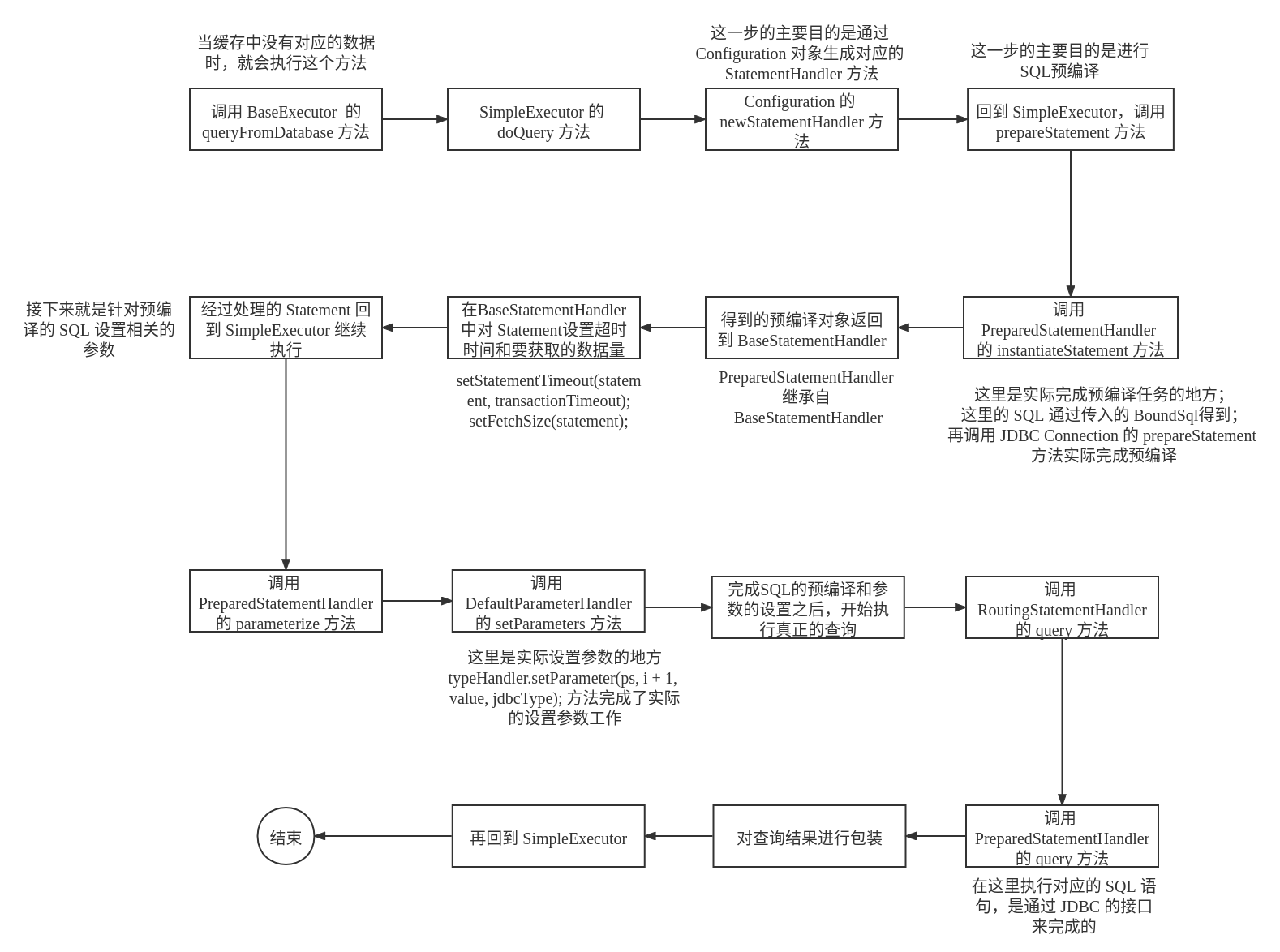
-
SQL的预处理调用链为
SimpleExecutor——>PreparedStatementHandler——>BaseStatementHandler——>PreparedStatementHandler对应的源代码如下所示:
@Override protected Statement instantiateStatement(Connection connection) throws SQLException { // 这里的 SQL 是经过参数映射转换的,即有参数的地方已经转换为了 '?' String sql = boundSql.getSql(); if (mappedStatement.getKeyGenerator() instanceof Jdbc3KeyGenerator) { String[] keyColumnNames = mappedStatement.getKeyColumns(); if (keyColumnNames == null) { return connection.prepareStatement(sql, PreparedStatement.RETURN_GENERATED_KEYS); } else { return connection.prepareStatement(sql, keyColumnNames); } } else if (mappedStatement.getResultSetType() != null) { return connection.prepareStatement(sql, mappedStatement.getResultSetType().getValue(), ResultSet.CONCUR_READ_ONLY); } else { // 预执行 SQL 语句 return connection.prepareStatement(sql); } }除了预处理
SQL之外,在这个过程中还会设置SQL语句的最大执行时间和要获取的数据行的个数等信息(分页的操作就在这里处理) -
对预处理的
SQL设置对应的参数通过对
SQL的预处理,下一步就是设置对应的参数,设置了参数之后的SQL就可以直接被执行具体设置参数的源代码如下所示:
// 设置参数的工作是由 DefaultParameterHandler 类进行处理的 public void setParameters(PreparedStatement ps) { ErrorContext.instance().activity("setting parameters").object(mappedStatement.getParameterMap().getId()); // 之前在实例化 BoundSql 的过程中已经设置了相关的参数映射关系 List<ParameterMapping> parameterMappings = boundSql.getParameterMappings(); if (parameterMappings != null) { // 遍历这个参数映射集合,将对应的参数放到正确的位置上 for (int i = 0; i < parameterMappings.size(); i++) { ParameterMapping parameterMapping = parameterMappings.get(i); // eg1: parameterMapping.getMode() = IN if (parameterMapping.getMode() != ParameterMode.OUT) { // 从传入的参数中获取值 Object value; String propertyName = parameterMapping.getProperty(); if (boundSql.hasAdditionalParameter(propertyName)) { // issue #448 ask first for additional params value = boundSql.getAdditionalParameter(propertyName); } else if (parameterObject == null) { value = null; } else if (typeHandlerRegistry.hasTypeHandler(parameterObject.getClass())) { // 对于一般的基本数据类型的装箱类,都有对应的 typeHandler value = parameterObject; } else { // 传入的是一个实体对象,那么需要通过反射的方式从这个对象中获取对应的属性值 MetaObject metaObject = configuration.newMetaObject(parameterObject); value = metaObject.getValue(propertyName); } // 从参数对象中获取值的过程结束。。。。。。 // 将数据库表中列的类型与对象属性字段的类型对应起来 TypeHandler typeHandler = parameterMapping.getTypeHandler(); JdbcType jdbcType = parameterMapping.getJdbcType(); if (value == null && jdbcType == null) { jdbcType = configuration.getJdbcTypeForNull(); } // 对应阶段结束 // 针对预处理语句和得到的参数值,设置对应的 SQL 语句的实际参数 typeHandler.setParameter(ps, i + 1, value, jdbcType); } } } } -
执行
SQL通过上面的步骤,现在已经得到了一个可以执行的
SQL,这一步的主要任务是执行这个SQL,同时将得到的结果进行包装对应的源代码如下:
// 这里的任务是通过 PreparedStatementHandler 对象来完成的 public <E> List<E> query(Statement statement, ResultHandler resultHandler) throws SQLException { // 调用 JDBC 的 PreparedStatement 去执行 SQL PreparedStatement ps = (PreparedStatement) statement; // 执行这个 SQL ps.execute(); /** 将结果集进行封装 */ return resultSetHandler.handleResultSets(ps); }
在执行完 SQL 之后,将会删除旧的缓存,将这次从数据库中查找得到的数据保存到缓存(一级缓存)中
第六阶段
以查询数据为例,会调用 DefaultResultSetHandler 对象的 handleResultSets 方法来进行结果集的处理。
-
调用
getFirstResultSet方法,获取执行之后的结果集,并且封装到ResultSetWrapper对象中,对应的源代码如下所示:private ResultSetWrapper getFirstResultSet(Statement stmt) throws SQLException { /** 通过JDBC获得结果集ResultSet */ ResultSet rs = stmt.getResultSet(); while (rs == null) { if (stmt.getMoreResults()) { rs = stmt.getResultSet(); } else { /** * getUpdateCount()==-1,既不是结果集,又不是更新计数了.说明没的返回了。 * 如果getUpdateCount()>=0,则说明当前指针是更新计数(0的时候有可能是DDL指令)。 * 无论是返回结果集或是更新计数,那么则可能还继续有其它返回。 * 只有在当前指指针getResultSet()==null && getUpdateCount()==-1才说明没有再多的返回。 */ if (stmt.getUpdateCount() == -1) { // no more results. Must be no resultset break; } } } /** 将结果集ResultSet封装到ResultSetWrapper实例中 */ return rs != null ? new ResultSetWrapper(rs, configuration) : null; } -
从
MappeedStatement对象中获取ResultMap列表(还记得 Mapper XML 中配置的resultMap吗?) -
遍历
ResultMap集合,针对每个ResultMap对象进行相应的处理,对应的源代码如下所示:final List<Object> multipleResults = new ArrayList<>(); // 存储 ResultMap int resultSetCount = 0; // 从 MappedStatement 对象中获取对应的 ResultMap 列表 List<ResultMap> resultMaps = mappedStatement.getResultMaps(); int resultMapCount = resultMaps.size(); while (rsw != null && resultMapCount > resultSetCount) { // 遍历每个 ResultMap 对象 ResultMap resultMap = resultMaps.get(resultSetCount); /** 处理结果集, 存储在 multipleResults 中 */ handleResultSet(rsw, resultMap, multipleResults, null); // 通过游标的方式获取下一条数据 rsw = getNextResultSet(stmt); cleanUpAfterHandlingResultSet(); resultSetCount++; } -
第三步的主要任务是处理结果集,对应的源代码如下所示:
// 此方法位于 DefaultResultSetHandler 对象中 private void handleResultSet(ResultSetWrapper rsw, ResultMap resultMap, List<Object> multipleResults, ResultMapping parentMapping) throws SQLException { try { if (parentMapping != null) { handleRowValues(rsw, resultMap, null, RowBounds.DEFAULT, parentMapping); } else { if (resultHandler == null) { /** 初始化ResultHandler实例,用于解析查询结果并存储于该实例对象中 */ DefaultResultHandler defaultResultHandler = new DefaultResultHandler(objectFactory); /** 解析行数据 */ handleRowValues(rsw, resultMap, defaultResultHandler, rowBounds, null); multipleResults.add(defaultResultHandler.getResultList()); } else { handleRowValues(rsw, resultMap, resultHandler, rowBounds, null); } } } finally { /** 关闭ResultSet */ closeResultSet(rsw.getResultSet()); } }最终都会调用
DefaultResultSetHandler的handleRowValues方法,对指定的行数据进行处理 -
这一步的任务主要是针对不同的返回结果进行一个选择,针对不同的返回结果进行处理
public void handleRowValues(ResultSetWrapper rsw, ResultMap resultMap, ResultHandler<?> resultHandler, RowBounds rowBounds, ResultMapping parentMapping) throws SQLException { /** 是否是聚合Nested类型的结果集 */ if (resultMap.hasNestedResultMaps()) { ensureNoRowBounds(); checkResultHandler(); // 针对 NestedResultMap 的结果进行处理 handleRowValuesForNestedResultMap(rsw, resultMap, resultHandler, rowBounds, parentMapping); } else { // 针对 SimpleResultMap进行处理 handleRowValuesForSimpleResultMap(rsw, resultMap, resultHandler, rowBounds, parentMapping); } }这里以简单查询为例,因此最终会执行
handleRowValuesForSimpleResultMap方法 -
这一步的主要任务是处理行数据,对应的源代码如下所示
private void handleRowValuesForSimpleResultMap(ResultSetWrapper rsw, ResultMap resultMap, ResultHandler<?> resultHandler, RowBounds rowBounds, ResultMapping parentMapping) throws SQLException { DefaultResultContext<Object> resultContext = new DefaultResultContext<>(); /** 将指针移动到rowBounds.getOffset()指定的行号,即:略过(skip)offset之前的行 */ skipRows(rsw.getResultSet(), rowBounds); while (shouldProcessMoreRows(resultContext, rowBounds) && rsw.getResultSet().next()) { /** 解析结果集中的鉴别器<discriminate/>,即鉴别器 这个一般来讲不会遇到,因此一般为 null */ ResultMap discriminatedResultMap = resolveDiscriminatedResultMap(rsw.getResultSet(), resultMap, null); /** 将数据库操作结果保存到POJO并返回,这里是真正处理数据的地方 */ Object rowValue = getRowValue(rsw, discriminatedResultMap); /** 存储POJO对象到DefaultResultHandler中 */ storeObject(resultHandler, resultContext, rowValue, parentMapping, rsw.getResultSet()); } }-
getRowValue,对应的源代码如下:/** * 将数据库操作结果保存到 POJO 并返回 */ private Object getRowValue(ResultSetWrapper rsw, ResultMap resultMap) throws SQLException { final ResultLoaderMap lazyLoader = new ResultLoaderMap(); /** 创建空的结果对象 */ Object rowValue = createResultObject(rsw, resultMap, lazyLoader, null); /* 对这个返回结果执行对应的 typeHandler;如果这个 resultType 不存在 typeHandler,则直接返回原来的对象 */ if (rowValue != null && !hasTypeHandlerForResultObject(rsw, resultMap.getType())) { /** 创建rowValue的metaObject */ final MetaObject metaObject = configuration.newMetaObject(rowValue); boolean foundValues = this.useConstructorMappings; /** 是否应用自动映射 */ if (shouldApplyAutomaticMappings(resultMap, false)) { /** * 将查询出来的值赋值给metaObject中的POJO对象 */ foundValues = applyAutomaticMappings(rsw, resultMap, metaObject, null) || foundValues; } foundValues = applyPropertyMappings(rsw, resultMap, metaObject, lazyLoader, null) || foundValues; foundValues = lazyLoader.size() > 0 || foundValues; /** configuration.isReturnInstanceForEmptyRow() 当返回行的所有列都是空时,MyBatis默认返回null。 当开启这个设置时,MyBatis会返回一个空实例。 */ rowValue = (foundValues || configuration.isReturnInstanceForEmptyRow()) ? rowValue : null; } return rowValue; }其中,最主要的两部分是调用
createResultObject方法创建一个结果对象和调用applyAutomaticMappings方法将查询到的数据赋值到创建的结果对象中。-
createResultObject的源代码如下:private Object createResultObject(ResultSetWrapper rsw, ResultMap resultMap, ResultLoaderMap lazyLoader, String columnPrefix) throws SQLException { this.useConstructorMappings = false; // 重置原来的映射关系 final List<Class<?>> constructorArgTypes = new ArrayList<>(); final List<Object> constructorArgs = new ArrayList<>(); /** 创建一个空的resultMap.getType()类型的实例对象 */ Object resultObject = createResultObject(rsw, resultMap, constructorArgTypes, constructorArgs, columnPrefix); /** 判断resultMap.getType() 是否存在TypeHandler */ if (resultObject != null && !hasTypeHandlerForResultObject(rsw, resultMap.getType())) { final List<ResultMapping> propertyMappings = resultMap.getPropertyResultMappings(); for (ResultMapping propertyMapping : propertyMappings) { /** 如果是聚合查询并且配置了懒加载 */ if (propertyMapping.getNestedQueryId() != null && propertyMapping.isLazy()) { resultObject = configuration.getProxyFactory() .createProxy(resultObject, lazyLoader, configuration, objectFactory, constructorArgTypes, constructorArgs); break; } } } this.useConstructorMappings = (resultObject != null && !constructorArgTypes.isEmpty()); return resultObject; } -
applyAutomaticMappings的源代码如下所示:private boolean applyAutomaticMappings(ResultSetWrapper rsw, ResultMap resultMap, MetaObject metaObject, String columnPrefix) throws SQLException { /** 创建自动映射集合 */ List<UnMappedColumnAutoMapping> autoMapping = createAutomaticMappings(rsw, resultMap, metaObject, columnPrefix); boolean foundValues = false; if (autoMapping.size() > 0) { // 遍历这些映射的对象,从对应的列中获取数据 for (UnMappedColumnAutoMapping mapping : autoMapping) { final Object value = mapping.typeHandler.getResult(rsw.getResultSet(), mapping.column); if (value != null) { foundValues = true; } if (value != null || (configuration.isCallSettersOnNulls() && !mapping.primitive)) { // 将查询到的数据放到对应的属性中 metaObject.setValue(mapping.property, value); } } } return foundValues; }UnMappedColumnAutoMapping类定义如下:private static class UnMappedColumnAutoMapping { private final String column; private final String property; private final TypeHandler<?> typeHandler; private final boolean primitive; public UnMappedColumnAutoMapping(String column, String property, TypeHandler<?> typeHandler, boolean primitive) { this.column = column; this.property = property; this.typeHandler = typeHandler; this.primitive = primitive; } }
-
-
storeObject,主要的任务是将查询到的 POJO 对象存储到ResultHandler对象中(这里是DefaultResultHandler)private void storeObject(ResultHandler<?> resultHandler, DefaultResultContext<Object> resultContext, Object rowValue, ResultMapping parentMapping, ResultSet rs) throws SQLException { if (parentMapping != null) { linkToParents(rs, parentMapping, rowValue); } else { /** 将结果存储到DefaultResultHandler中 */ callResultHandler(resultHandler, resultContext, rowValue); } }
-


 浙公网安备 33010602011771号
浙公网安备 33010602011771号