vue上传文件
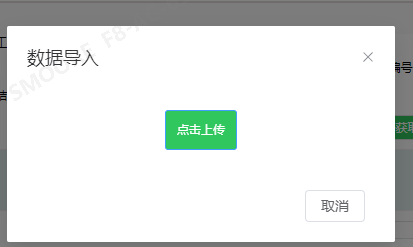
elementplus弹框版本可忽略
<el-dialog v-model="showForm" title="数据导入" width="30%" :before-close="handleClose">
<!-- <span>This is a message</span> -->
<el-upload class="upload-file" action="#" :before-upload="beforeUpload" :http-request="uploadFile"
accept="xls,xlsx" style="text-align: center;">
<el-button type="primary" size="small"
style="background: #31c75f;color: white;height: 40px;">点击上传
</el-button>
</el-upload>
<template #footer>
<span class="dialog-footer">
<el-button @click="showForm = false" style="margin-right: 10px;">取消</el-button>
<!-- <el-button type="primary" @click="uploadFile">
确定
</el-button> -->
</span>
</template>
</el-dialog>
以下即可实现所有通用
<el-upload class="upload-file" action="#" :before-upload="beforeUpload" :http-request="uploadFile"
accept="xls,xlsx">
<el-button v-has="$TF.btnList('导入')" type="primary" icon="el-icon-document-add" size="small"
style=" margin-left: 20px;color: #000;background-color: #3031330d;border-color: #3031330d;">项目导入
</el-button>
</el-upload>
js部分:
import {
getBase64
} from '@/assets/js/common.js'
methods: {
// 导入
beforeUpload(file) {
let fileName = file.name;
let fileType = fileName.substring(fileName.lastIndexOf('.'));
if (fileType != '.xls' && fileType != '.xlsx') {
this.$message.error('请上传Excel文件!');
return false;
}
},
uploadFile(data) {
getBase64(data.file).then(resBase64 => {
// console.log(resBase64.split(',')[1])转为base64格式再进行请求接口
GetExcelToDB5(resBase64.split(',')[1]).then(res => {
if (res.data.state == 0) {
// this.$alert('导入成功', '确认信息', {
// confirmButtonText: '确定',
// dangerouslyUseHTMLString: true
// });
this.$message.success('成功');
this.onSearch();
//this.$message.ale(res.data.message);
} else {
// this.$message.error(res.data.message);
this.$alert('<strong>' + res.data.message + '</strong>', '错误提示', {
dangerouslyUseHTMLString: true,
});
}
})
});
},
}
common.js:文件
/* 时间格式化--世界时转为北京时间 */
import Vue from 'vue'
// import moment from 'moment';
// 将定义好的i18文件导入到js文件中 import i18n from '../i18n/i18n.js'’你可以查看 i18n对象的原型上有个t 方法 直接调用就可以 i18.t(‘xxxx’)
// import i18n from '../i18n/i18n.js'
function getBase64(file) {
return new Promise((resolve, reject) => {
let reader = new FileReader();
let fileResult = "";
reader.readAsDataURL(file);
//开始转
reader.onload = function() {
fileResult = reader.result;
};
//转 失败
reader.onerror = function(error) {
reject(error);
};
//转 结束 咱就 resolve 出去
reader.onloadend = function() {
resolve(fileResult);
};
});
}
export {
getBase64,
}


 浙公网安备 33010602011771号
浙公网安备 33010602011771号