声网如何实现视频通话
1:首先看官方文档https://docs.agora.io/cn/Video/start_call_web?platform=Web
2:其次在声网个人中心申请开发账号获取appid和临时token来实现演示https://console.agora.io/?_ga=2.175997090.1606351753.1587362154-220773479.1561710054

做一个demo以下
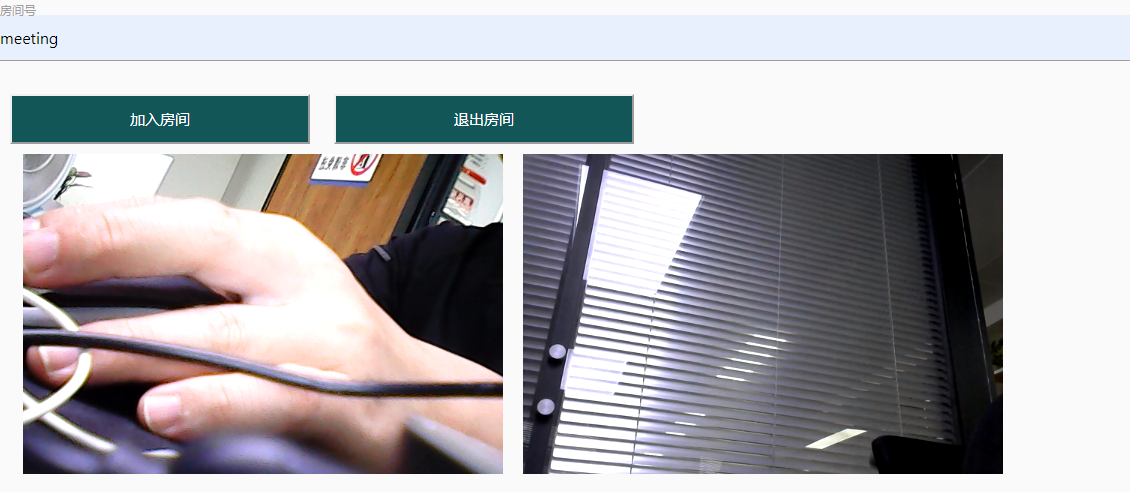
代码实现如下:
<!DOCTYPE html>
<html lang="en">
<head>
<meta charset="UTF-8">
<meta http-equiv="X-UA-Compatible" content="ie=edge">
<meta name="viewport" content="width=device-width, initial-scale=1, shrink-to-fit=no">
<title>Basic Communication</title>
<link rel="stylesheet" href="css/common.css" />
<style>
button{
height: 50px;
background: #125658;
color: white;
margin: 10px;
width: 300px;
}
</style>
</head>
<body class="agora-theme">
<div>
<div class="input-field">
<label for="channel" class="active">房间号</label>
<input id="channel" type="text" placeholder="channel" name="channel">
</div>
<button id="click">加入房间</button>
<button id="leave">退出房间</button>
</div>
<form id="form" class="row col l12 s12">
<div class="row container col l12 s12">
<div class="col s7">
<div class="video-grid" id="video">
<div class="video-view">
<div id="local_stream" class="video-placeholder"></div>
<div id="local_video_info" class="video-profile hide"></div>
<div id="video_autoplay_local" class="autoplay-fallback hide"></div>
</div>
</div>
</div>
</div>
</form>
<script src="js/jquery.min.js"></script>
<script src="js/materialize.min.js"></script>
<script src="js/AgoraRTCSDK-3.0.2.js"></script>
<!-- <script src="https://cdn.agora.io/sdk/release/AgoraRTCSDK-3.0.2.js"></script> -->
<script>
// rtc object
var rtc = {
client: null,
joined: false,
published: false,
localStream: null,
remoteStreams: [],
params: {}
};
// Options for joining a channel
var option = {
// appID: "cabe159bc2c34d1c8e482002b2984a62",
appID: "f3e743e62ce94303b12cb46d0b81c97a",
channel: "",
// channel: "shuanghou",
uid: null,
// token:$("#token").val()
token: "006f3e743e62ce94303b12cb46d0b81c97aIABpYN2+3wPUR6mO2JAlhC6jlIr1zf+7GobjG4fDmjAFJDnhFfUAAAAAEAALV6bzGN2fXgEAAQAX3Z9e"
}
// 加入频道前,我们需要先创建并初始化一个客户端对象。
// Create a client
rtc.client = AgoraRTC.createClient({
mode: "rtc",
codec: "h264"
});
// Initialize the client
rtc.client.init(option.appID)
// 在 Client.init 的 onSuccess 回调中调用 Client.join 加入频道。
$("#click").click(function() {
// debugger
option.channel = $("#channel").val();
// Join a channel
rtc.client.join(option.token ? option.token : null, option.channel, option.uid ? +option.uid : null, function(uid) {
console.log("join channel: " + option.channel + " success, uid: " + uid);
rtc.params.uid = uid;
alert("加入成功")
// 发布本地流 Create a local stream
rtc.localStream = AgoraRTC.createStream({
streamID: rtc.params.uid,
audio: true,
video: true,
screen: false,
})
// 调用 Stream.init 方法初始化创建的流 Initialize the local stream
rtc.localStream.init(function() {
// console.log("init local stream success");
// play stream with html element id "local_stream"
rtc.localStream.play("local_stream");
// 在 Stream.init 的 onSuccess 回调中调用 Client.publish 方法,发布本地流
// Publish the local stream
rtc.client.publish(rtc.localStream, function (err) {
console.log("publish failed");
console.error(err);
})
}, function(err) {
console.error("init local stream failed ", err);
});
}, function(err) {
alert("进入失败")
console.error("client join failed", err)
})
});
rtc.client.on("stream-added", function(evt) {
var remoteStream = evt.stream;
var id = remoteStream.getId();
if (id !== rtc.params.uid) {
rtc.client.subscribe(remoteStream, function(err) {
console.log("stream subscribe failed", err);
})
}
console.log('stream-added remote-uid: ', id);
});
rtc.client.on("stream-subscribed", function(evt) {
var remoteStream = evt.stream;
var id = remoteStream.getId();
// Add a view for the remote stream.
addView(id);
// Play the remote stream.
remoteStream.play("remote_video_" + id);
console.log('stream-subscribed remote-uid: ', id);
})
rtc.client.on("stream-removed", function(evt) {
var remoteStream = evt.stream;
var id = remoteStream.getId();
// Stop playing the remote stream.
remoteStream.stop("remote_video_" + id);
// Remove the view of the remote stream.
removeView(id);
console.log('stream-removed remote-uid: ', id);
})
// 收到远程流的通知
rtc.client.on("peer-leave", function(evt) {
var id = evt.uid;
console.log("id", evt);
if (id != rtc.params.uid) {
removeView(id);
}
console.log('peer-leave', id);
})
// Occurs when the local stream is published.
rtc.client.on("stream-published", function(evt) {
console.log("stream-published");
})
// 移除窗口
function removeView(id) {
if ($("#remote_video_panel_" + id)[0]) {
$("#remote_video_panel_" + id).remove();
}
}
// 加入流窗口
function addView(id, show) {
if (!$("#" + id)[0]) {
$("<div/>", {
id: "remote_video_panel_" + id,
class: "video-view",
}).appendTo("#video");
$("<div/>", {
id: "remote_video_" + id,
class: "video-placeholder",
}).appendTo("#remote_video_panel_" + id);
$("<div/>", {
id: "remote_video_info_" + id,
class: "video-profile " + (show ? "" : "hide"),
}).appendTo("#remote_video_panel_" + id);
$("<div/>", {
id: "video_autoplay_" + id,
class: "autoplay-fallback hide",
}).appendTo("#remote_video_panel_" + id);
}
}
// 离开房间
$("#leave").click(function() {
// Leave the channel
rtc.client.leave(function() {
// Stop playing the local stream
rtc.localStream.stop();
// Close the local stream
rtc.localStream.close();
// Stop playing the remote streams and remove the views
while (rtc.remoteStreams.length > 0) {
var stream = rtc.remoteStreams.shift();
var id = stream.getId();
stream.stop();
removeView(id);
}
console.log("client leaves channel success");
}, function(err) {
console.log("channel leave failed");
console.error(err);
})
})
</script>
</body>
</html>


