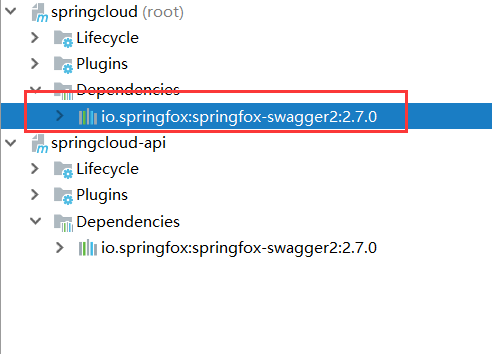Spring boot + MyBatis pom.xml 文件中dependencyManagement 和 dependencies的区别
1.dependencies:自动引入声明在dependencies里的所有依赖,并默认被所有的子项目继承。如果项目中不写依赖项,则会从父项目
继承(属性全部继承)声明在父项目dependencies里的依赖项。
2.dependencyManagement里只是声明依赖(可以理解为只在父项目,外层来声明项目中要引入哪些jar包),因此子项目需要显示的声明需要的依赖。如果不在子项目中声明依赖,
是不会从父项目中继承的;只有在子项目中写了该依赖项,并且没有指定具体版本,才会从父项目中继承该项,并且version和scope都读取
自父pom;如果子项目中指定了版本号,那么会使用子项目中指定的jar版本。同时dependencyManagement让子项目引用依赖,而不用显示的列
出版本号。Maven会沿着父子层次向上走,直到找到一个拥有dependencyManagement元素的项目,然后它就会使用在这个
dependencyManagement元素中指定的版本号,实现所有子项目使用的依赖项为同一版本。
3.dependencyManagement 中的 dependencies 并不影响项目的依赖项;而独立dependencies元素则影响项目的依赖项。只有当外
层的dependencies元素中没有指明版本信息时,dependencyManagement 中的 dependencies 元素才起作用。一个是项目依赖,一个是maven
<?xml version="1.0" encoding="UTF-8"?> <project xmlns="http://maven.apache.org/POM/4.0.0" xmlns:xsi="http://www.w3.org/2001/XMLSchema-instance" xsi:schemaLocation="http://maven.apache.org/POM/4.0.0 http://maven.apache.org/xsd/maven-4.0.0.xsd"> <modelVersion>4.0.0</modelVersion> <groupId>com.kuang</groupId> <artifactId>springcloud</artifactId> <version>1.0-SNAPSHOT</version> <modules> <module>springcloud-api</module> </modules> <!--父项目以maven 形式创建; pom方式打包: 表示模块化管理--> <packaging>pom</packaging> <properties> <project.build.sourceEncodeing>UTF-8</project.build.sourceEncodeing> <maven.compiler.source>1.8</maven.compiler.source> <maven.compiler.target>1.8</maven.compiler.target> <junit.version>4.12</junit.version> <lombock.version>1.16.18</lombock.version> <log4j.version>1.2.17</log4j.version> </properties> <dependencies> <dependency> <groupId>io.springfox</groupId> <artifactId>springfox-swagger2</artifactId> <version>2.7.0</version> </dependency> </dependencies> <dependencyManagement> <dependencies> <!-- https://mvnrepository.com/artifact/org.springframework.cloud/spring-cloud-dependencies --> <dependency> <groupId>org.springframework.cloud</groupId> <artifactId>spring-cloud-dependencies</artifactId> <version>Greenwich.SR1</version> <type>pom</type> <scope>import</scope> </dependency> <dependency> <groupId>org.springframework.boot</groupId> <artifactId>spring-boot-dependencies</artifactId> <version>2.1.4.RELEASE</version> <type>pom</type> <scope>import</scope> </dependency> <dependency> <groupId>mysql</groupId> <artifactId>mysql-connector-java</artifactId> <version>5.1.47</version> </dependency> <dependency> <groupId>com.alibaba</groupId> <artifactId>druid</artifactId> <version>1.1.10</version> </dependency> <dependency> <groupId>org.mybatis.spring.boot</groupId> <artifactId>mybatis-spring-boot-starter</artifactId> <version>1.3.2</version> </dependency> <dependency> <groupId>junit</groupId> <artifactId>junit</artifactId> <version>${junit.version}</version> </dependency> <dependency> <groupId>org.projectlombok</groupId> <artifactId>lombok</artifactId> <version>${lombock.version}</version> </dependency> <dependency> <groupId>log4j</groupId> <artifactId>log4j</artifactId> <version>${log4j.version}</version> </dependency> <dependency> <groupId>ch.qos.logback</groupId> <artifactId>logback-core</artifactId> <version>1.2.3</version> </dependency> </dependencies> </dependencyManagement> </project>
就是 <dependencies>中的会引入到项目
<dependencies>
<dependency>
<groupId>io.springfox</groupId>
<artifactId>springfox-swagger2</artifactId>
<version>2.7.0</version>
</dependency>
</dependencies>