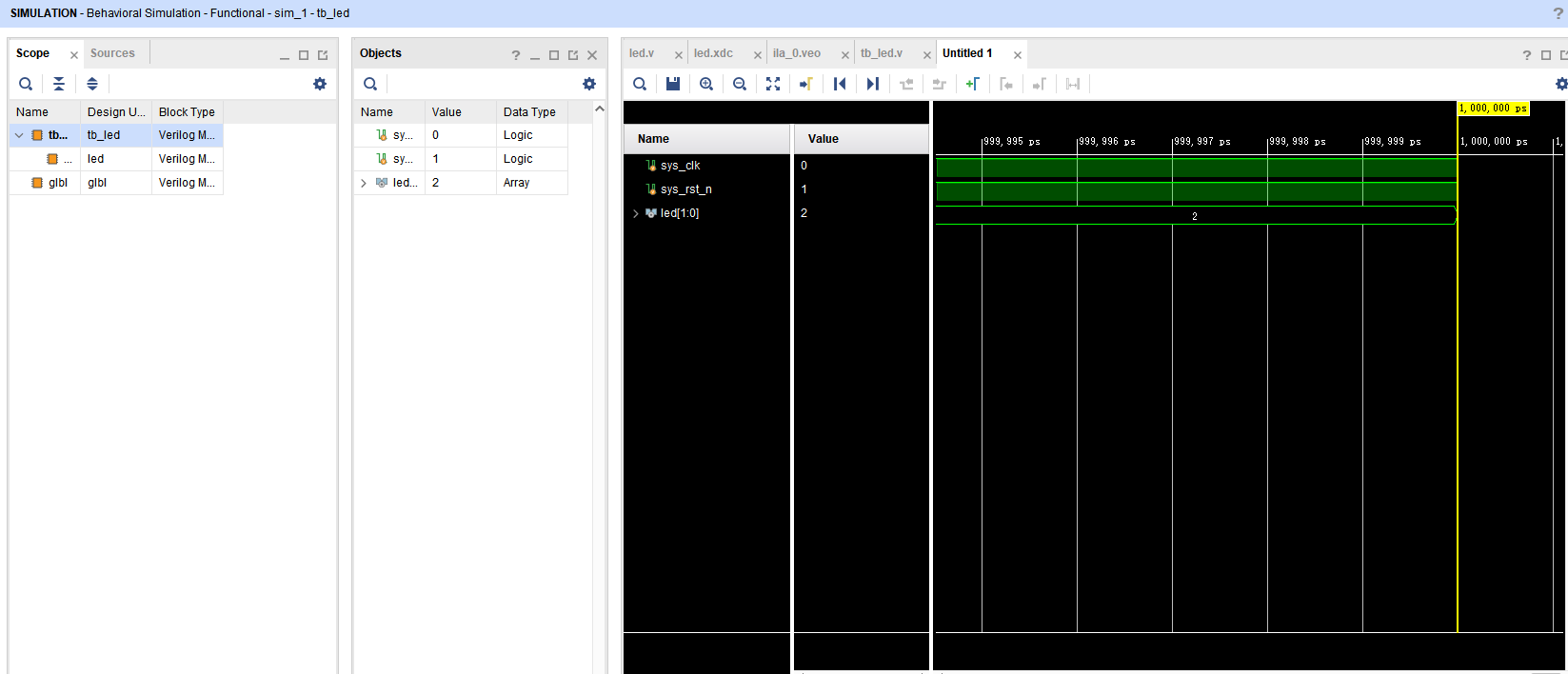1、添加TestBench文件
在 Source框,点击+号,在弹窗中选择Add or create simulation source,点击Next
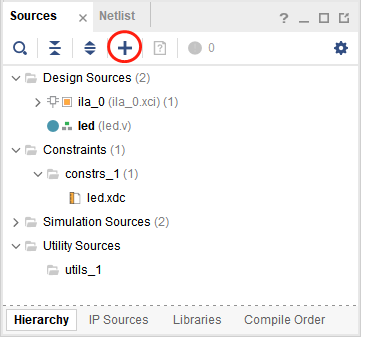
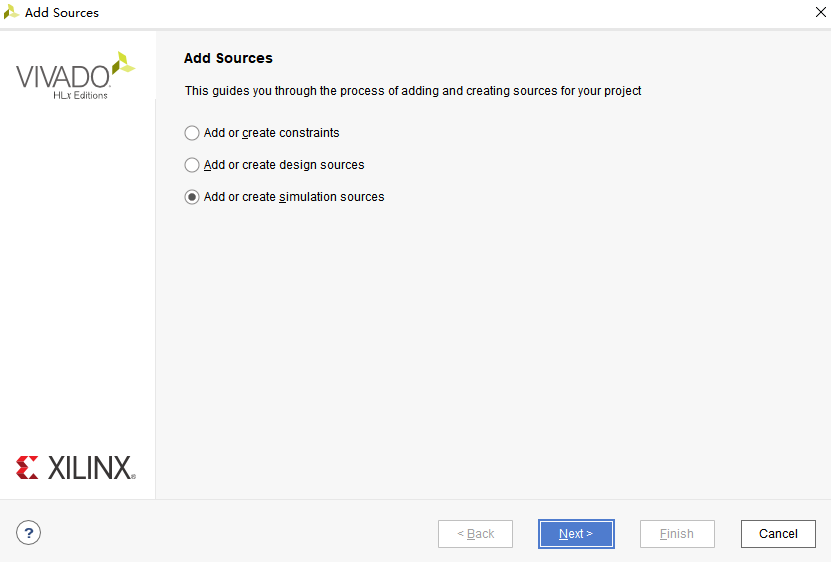
在弹窗中点击Create File,在弹窗中修改File name,点击OK ,点击Finish
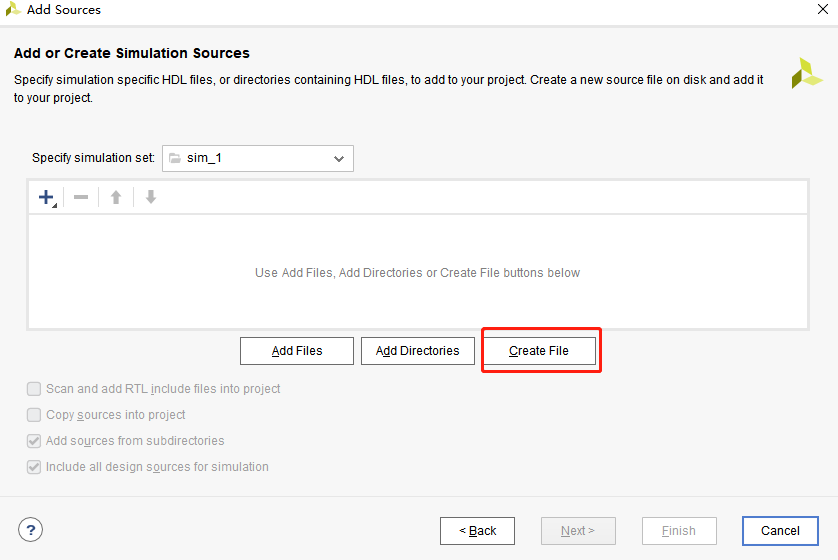
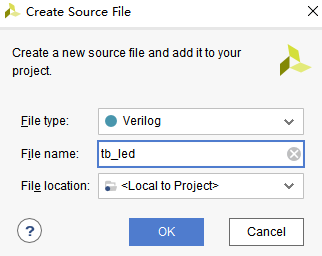
在弹窗中点击OK,点击YES
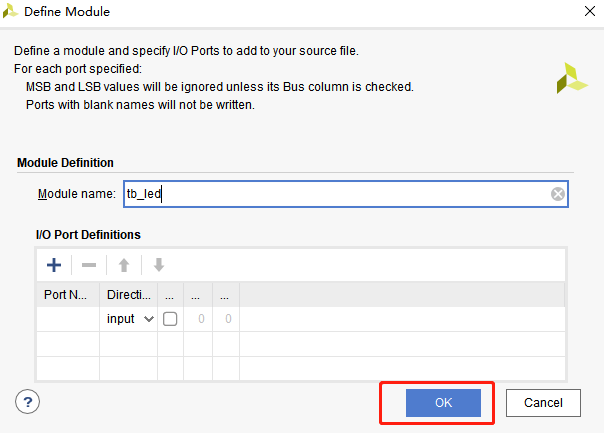
在Source --> Simulation Sources中可以找到tb_led.v,双击打开
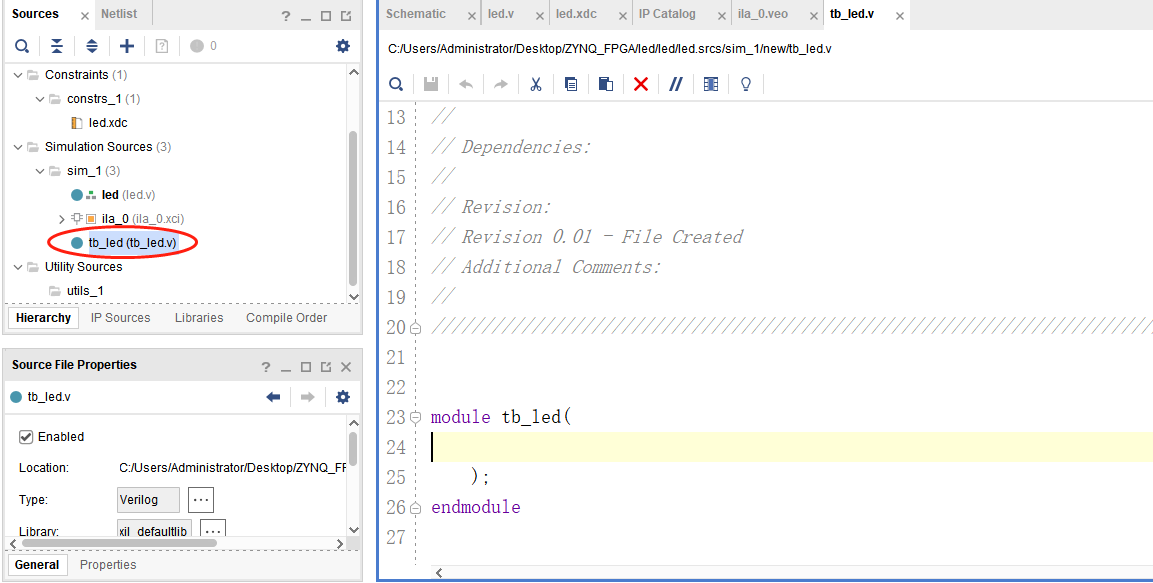
在tb_led.v中添加代码,保存
点击Flow Navigator -->SIMULATION -->Run Simulation,选择 Run behavioral Simulation
进入仿真界面