JAVA-JSP之include指令
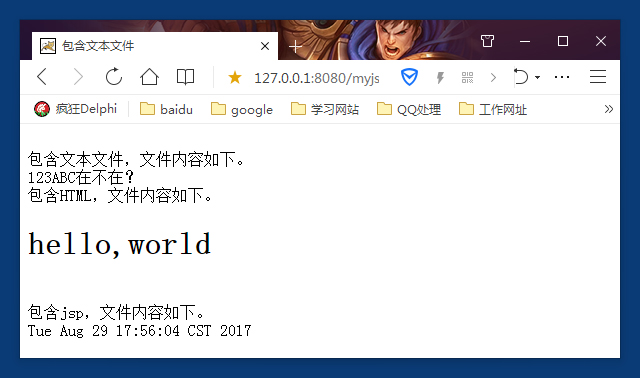
相关资料:
《21天学通Java Web开发》
结果总结:
1.包含的可以是一个HTML文件,也可以是一个文件文件,当然也可以是一个JSP文件。
2.只有当被包含的文件执行完成后,JSP文件才会恢复执行。
3.<%@ include file="被包含文件地址" %>
4.include只有一个属性值,属性值为被包含文件的URL地址。
5.在MyEclipse里写代码包含文件时提示出错,右击“WebRoot”-“Refresh”。
6.发现包含的TXT文件中如果有中文出乱码,打开TXT-另存为-选择UTF-8。
contenttxt.txt

1 123ABC在不在?
contenthtml.html

1 <h1> hello,world</h1>
contentjsp.jsp

1 <%@ page import="java.util.*" %>
2 <%=new Date() %>
实例代码:

1 <%@ page language="java" pageEncoding="gb2312"%>
2 <html>
3 <head>
4 <title>包含文本文件</title>
5 </head>
6 <body>
7 <br>包含文本文件1,文件内容如下。<br>
8 <%@ include file="contenttxt.txt"%>
9 <br>包含HTML,文件内容如下。<br>
10 <%@ include file="contenthtml.html"%>
11 <br>包含jsp,文件内容如下。<br>
12 <%@ include file="contenthtml.html"%>
13 </body>
14 </html>
作者:疯狂Delphi
本文版权归作者和博客园共有,欢迎转载,但未经作者同意必须保留此段声明,且在文章页面明显位置给出原文连接,否则保留追究法律责任的权利.
欢迎关注我,一起进步!扫描下方二维码即可加我
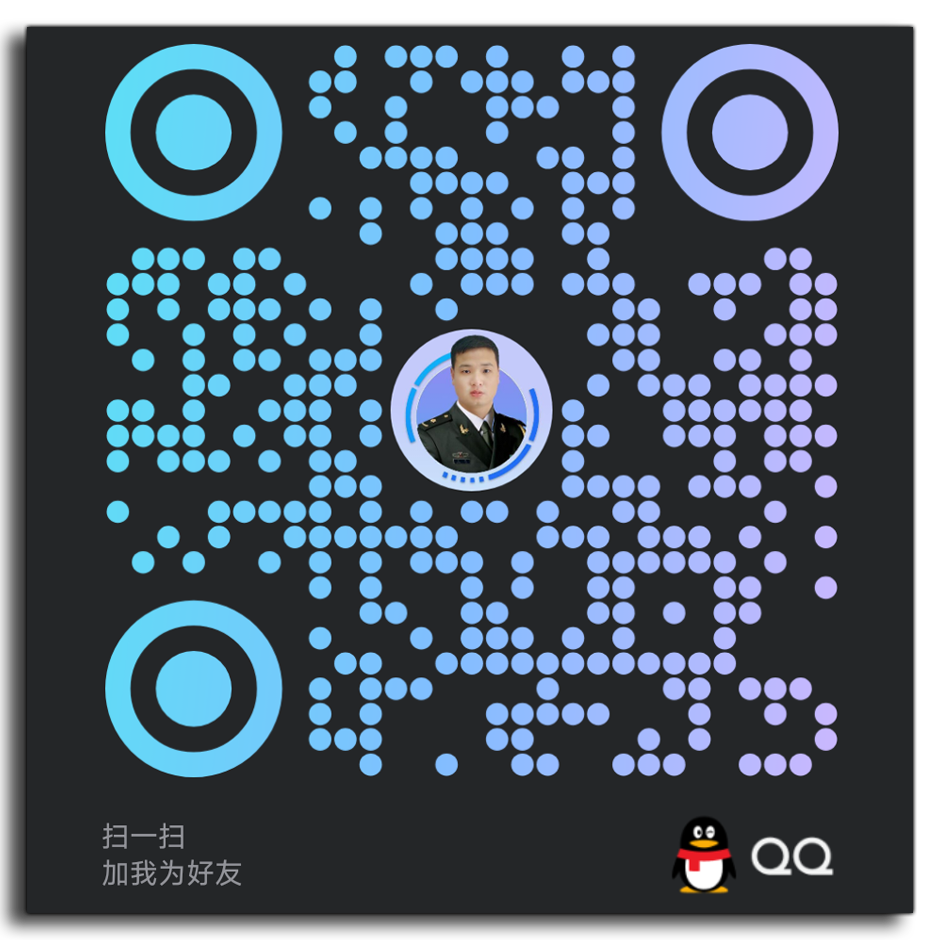



 浙公网安备 33010602011771号
浙公网安备 33010602011771号