Android实例-全屏显示程序(XE10+小米2)(无图)
方法一:
选中窗体->BorderStyle改为“None”
方法二:
1.下载第三方控件QAndroid.Shell
2.执行
FShell.Execute('su -c mount -o remount,rw /system');
FShell.Execute('su -c mv /system/priv-app/SystemUI.apk /system/priv-app/SystemUI.apk_bak');
FShell.Execute('su -c mv /system/priv-app/SystemUI.odex /system/priv-app/SystemUI.odex_bak');
FShell.Execute('su -c mount -o remount,ro /system');
FShell.Execute('reboot');
作者:疯狂Delphi
本文版权归作者和博客园共有,欢迎转载,但未经作者同意必须保留此段声明,且在文章页面明显位置给出原文连接,否则保留追究法律责任的权利.
欢迎关注我,一起进步!扫描下方二维码即可加我
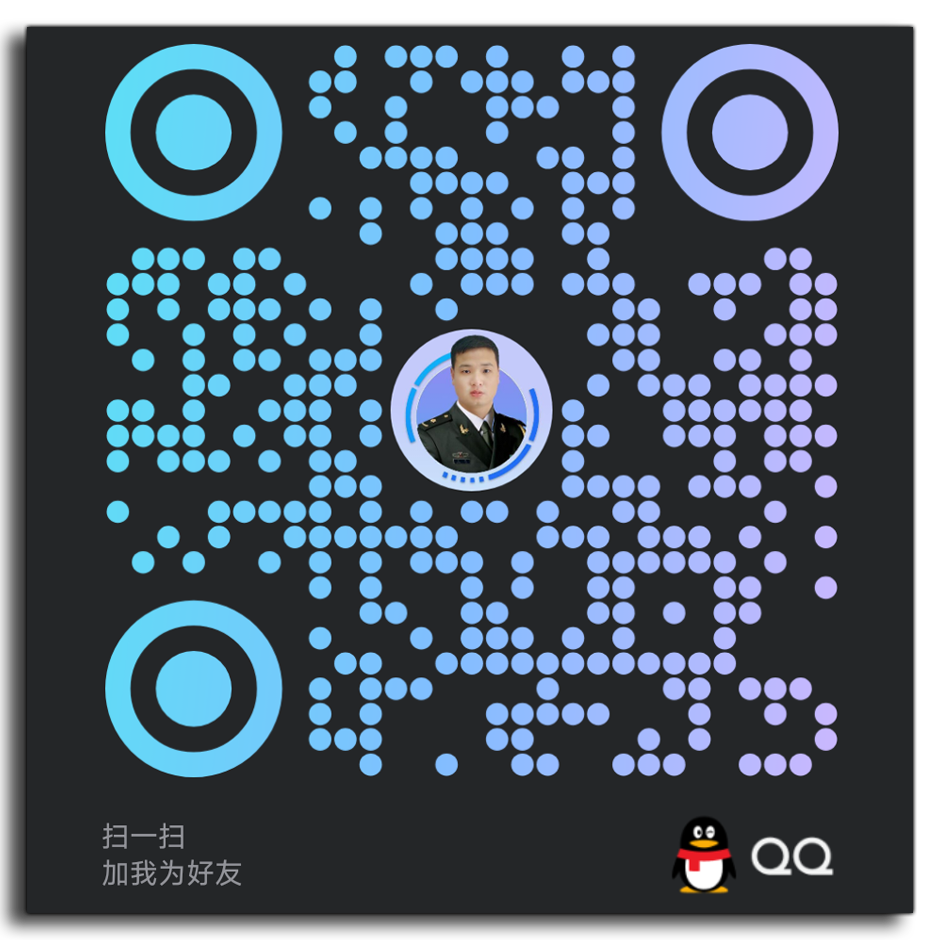


 浙公网安备 33010602011771号
浙公网安备 33010602011771号