PC-博客首页中增加必应或GOOGLE搜索功能
1 <script type="text/javascript" language="javascript"> 2 function SearchGoogle(parm,path){ 3 form1.action='http://cn.bing.com/search?q='+parm+'+site:'+path; 4 form1.submit(); 5 } 6 </script> 7 <form name="form1" method="post" action="?" target="_blank"> 8 <div align="left" style="top: 0px; position: relative;"> 9 <nobr> 10 <input name="q" id="q" style="width: 96px;" type="text" /> 11 <input name="sa" style="width: 96px; font-size: 12px;" onclick="SearchGoogle(document.getElementById 12 ('q').value,'http://www.cnblogs.com/FKdelphi/')" type="button" value="搜索本博客"> 13 <br /> 14 <br /> 15 </nobr> 16 <nobr> 17 <input name="sa" style="width: 96px; font-size: 12px;" onclick="SearchGoogle(document.getElementById 18 ('q').value,'http://bbs.2ccc.com/')" type="button" value="搜索盒子论坛"> 19 <input name="sa" style="width: 96px; font-size: 12px;" onclick="SearchGoogle(document.getElementById 20 ('q').value,'http://csdn.net/')" type="button" value="搜索 CSDN"> 21 <br /> 22 </nobr> 23 </div> 24 </form> 25 <nobr> 26 </nobr>
作者:疯狂Delphi
本文版权归作者和博客园共有,欢迎转载,但未经作者同意必须保留此段声明,且在文章页面明显位置给出原文连接,否则保留追究法律责任的权利.
欢迎关注我,一起进步!扫描下方二维码即可加我
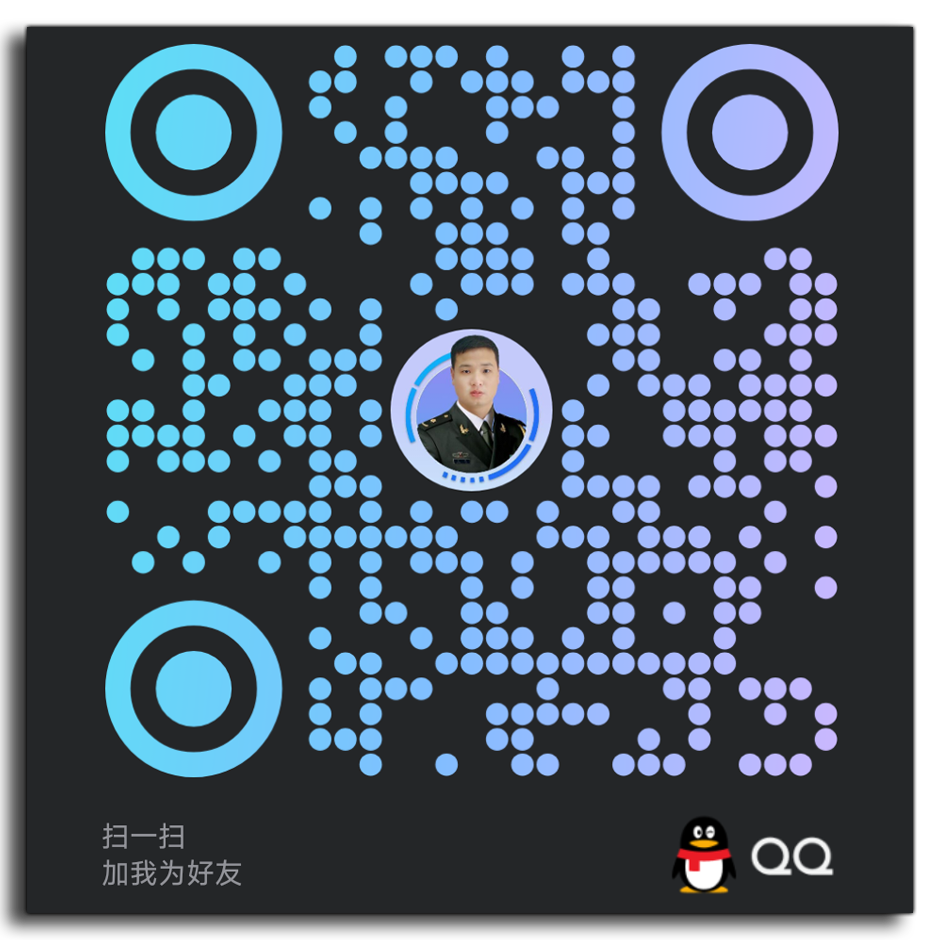


 浙公网安备 33010602011771号
浙公网安备 33010602011771号