Qt-Qt使用鼠标钩子Hook(支持判断按下、弹起、滚轮方向)
.png)
相关资源:
https://download.csdn.net/download/zhujianqiangqq/85398152 csdn代码包下载
.pro

QT += core gui greaterThan(QT_MAJOR_VERSION, 4): QT += widgets CONFIG += c++11 # The following define makes your compiler emit warnings if you use # any Qt feature that has been marked deprecated (the exact warnings # depend on your compiler). Please consult the documentation of the # deprecated API in order to know how to port your code away from it. DEFINES += QT_DEPRECATED_WARNINGS # You can also make your code fail to compile if it uses deprecated APIs. # In order to do so, uncomment the following line. # You can also select to disable deprecated APIs only up to a certain version of Qt. #DEFINES += QT_DISABLE_DEPRECATED_BEFORE=0x060000 # disables all the APIs deprecated before Qt 6.0.0 SOURCES += \ Hook.cpp \ main.cpp \ mainwindow.cpp HEADERS += \ Hook.h \ mainwindow.h FORMS += \ mainwindow.ui LIBS += -luser32 # Default rules for deployment. qnx: target.path = /tmp/$${TARGET}/bin else: unix:!android: target.path = /opt/$${TARGET}/bin !isEmpty(target.path): INSTALLS += target
main.cpp

#include "mainwindow.h" #include <QApplication> int main(int argc, char *argv[]) { QApplication a(argc, argv); MainWindow w; w.show(); return a.exec(); }
mainwindow.h

#ifndef MAINWINDOW_H #define MAINWINDOW_H #include <windows.h> #include <winuser.h> #include <QMainWindow> #include <QKeyEvent> #include <QDebug> #include <QDateTime> #include "Hook.h" QT_BEGIN_NAMESPACE namespace Ui { class MainWindow; } QT_END_NAMESPACE class MainWindow : public QMainWindow { Q_OBJECT public: MainWindow(QWidget *parent = nullptr); ~MainWindow(); private slots: void on_pushButton_clicked(); void UpdateCapslockTip(int keyCode, int x, int y, bool downOrUp); private: Ui::MainWindow *ui; Hook *m_pHook; }; #endif // MAINWINDOW_H
mainwindow.cpp

#include "mainwindow.h" #include "ui_mainwindow.h" MainWindow::MainWindow(QWidget *parent) : QMainWindow(parent) , ui(new Ui::MainWindow) { ui->setupUi(this); setWindowTitle(QStringLiteral("Qt使用鼠标钩子Hook(支持判断按下、弹起、滚轮方向)")); #ifdef Q_OS_WIN m_pHook = new Hook(); m_pHook->installHook(); m_pHook->SetKeyboardCall( std::bind(&MainWindow::UpdateCapslockTip, this, std::placeholders::_1, std::placeholders::_2, std::placeholders::_3, std::placeholders::_4)); #endif } MainWindow::~MainWindow() { m_pHook->unInstallHook(); delete m_pHook; delete ui; } void MainWindow::on_pushButton_clicked() { ui->textEdit->clear(); } void MainWindow::UpdateCapslockTip(int keyCode, int x, int y, bool downOrUp) { QString s = "key pressed:--------:%1 x:%2 y:%3 downOrUp:%4"; s = s.arg(keyCode).arg(x).arg(y).arg(downOrUp); ui->textEdit->append(s); }
hook.h

#ifndef HOOK_H #define HOOK_H #include<QObject> #include<QDebug> #ifdef Q_OS_WIN // 代表只有WIN系统才会启用 #include"Windows.h" #include <functional>// 回调函数引入 #include <QDateTime>// 时间函数引入 class Hook { public: Hook(); void installHook(); void unInstallHook(); static LRESULT CALLBACK mouseProc(int nCode,WPARAM wParam,LPARAM lParam); void SetKeyboardCall(const std::function<void (int, int, int, bool)> & func){ m_func = func; } private: static std::function<void(int, int, int, bool)> m_func; }; #endif #endif // HOOK_H
hook.cpp

#include "Hook.h" #ifdef Q_OS_WIN Hook::Hook() { } static HHOOK mouseHook = nullptr; std::function<void(int, int, int, bool)> Hook::m_func = nullptr; //钩子处理函数, LRESULT CALLBACK Hook::mouseProc(int nCode,WPARAM wParam,LPARAM lParam) //钩子消息函数,系统消息队列信息会返回到该函数中 { // MOUSEHOOKSTRUCT *mhookstruct = (MOUSEHOOKSTRUCT*)lParam; //鼠标HOOK结构体 MSLLHOOKSTRUCT *mhookstruct = (MSLLHOOKSTRUCT*)lParam; //鼠标HOOK结构体 POINT pt = mhookstruct->pt; //将当前鼠标坐标点的x,y坐标作为参数向主程序窗口发送消息 // 中间滚轮上下滚动 if (WM_MOUSEWHEEL == wParam) { m_func(4, mhookstruct->mouseData, 0, false); } // 中间滚轮按下 if (WM_MBUTTONDOWN == wParam) { m_func(3, pt.x, pt.y, true); } if (WM_MBUTTONUP == wParam) { m_func(3, pt.x, pt.y, false); } // 鼠标移动 if (WM_MOUSEMOVE == wParam) { // m_func(0, pt.x, pt.y, false); } // 鼠标按下左键 if (WM_LBUTTONDOWN == wParam) { m_func(1, pt.x, pt.y, true); } if (WM_LBUTTONUP == wParam) { m_func(1, pt.x, pt.y, false); } // 鼠标按下右键 if (WM_RBUTTONDOWN == wParam) { m_func(2, pt.x, pt.y, true); } if (WM_RBUTTONUP == wParam) { m_func(2, pt.x, pt.y, false); } return CallNextHookEx(mouseHook, nCode, wParam, lParam); //继续原有的事件队列 } void Hook::unInstallHook() { if(mouseHook != nullptr)// 原作者说是担心一次释放不稳定,才释放二次的。 { UnhookWindowsHookEx(mouseHook);//键盘钩子句不为空时销毁掉 mouseHook = nullptr; } if(mouseHook != nullptr) { UnhookWindowsHookEx(mouseHook);//键盘钩子句不为空时销毁掉 mouseHook = nullptr; } } void Hook::installHook() { mouseHook = SetWindowsHookEx(WH_MOUSE_LL, mouseProc, nullptr, 0); } #endif
mainwindow.ui

<?xml version="1.0" encoding="UTF-8"?> <ui version="4.0"> <class>MainWindow</class> <widget class="QMainWindow" name="MainWindow"> <property name="geometry"> <rect> <x>0</x> <y>0</y> <width>462</width> <height>407</height> </rect> </property> <property name="windowTitle"> <string>MainWindow</string> </property> <widget class="QWidget" name="centralwidget"> <widget class="QWidget" name="widget" native="true"> <property name="geometry"> <rect> <x>0</x> <y>0</y> <width>471</width> <height>401</height> </rect> </property> <widget class="QLabel" name="label"> <property name="geometry"> <rect> <x>10</x> <y>20</y> <width>54</width> <height>12</height> </rect> </property> <property name="text"> <string>按键:</string> </property> </widget> <widget class="QLabel" name="label_2"> <property name="geometry"> <rect> <x>10</x> <y>40</y> <width>71</width> <height>16</height> </rect> </property> <property name="text"> <string>输入Key值:</string> </property> </widget> <widget class="QTextEdit" name="textEdit"> <property name="geometry"> <rect> <x>10</x> <y>60</y> <width>441</width> <height>271</height> </rect> </property> <property name="focusPolicy"> <enum>Qt::ClickFocus</enum> </property> </widget> <widget class="QPushButton" name="pushButton"> <property name="geometry"> <rect> <x>20</x> <y>340</y> <width>80</width> <height>20</height> </rect> </property> <property name="focusPolicy"> <enum>Qt::ClickFocus</enum> </property> <property name="text"> <string>清除</string> </property> </widget> <widget class="QPushButton" name="pushButton_2"> <property name="geometry"> <rect> <x>110</x> <y>340</y> <width>80</width> <height>20</height> </rect> </property> <property name="focusPolicy"> <enum>Qt::ClickFocus</enum> </property> <property name="text"> <string>PushButton</string> </property> </widget> <widget class="QPushButton" name="pushButton_3"> <property name="geometry"> <rect> <x>200</x> <y>340</y> <width>80</width> <height>20</height> </rect> </property> <property name="focusPolicy"> <enum>Qt::ClickFocus</enum> </property> <property name="text"> <string>PushButton</string> </property> </widget> <widget class="QPushButton" name="pushButton_4"> <property name="geometry"> <rect> <x>300</x> <y>340</y> <width>80</width> <height>20</height> </rect> </property> <property name="focusPolicy"> <enum>Qt::ClickFocus</enum> </property> <property name="text"> <string>PushButton</string> </property> </widget> <widget class="QLineEdit" name="lineEdit"> <property name="geometry"> <rect> <x>60</x> <y>10</y> <width>113</width> <height>20</height> </rect> </property> </widget> <widget class="QLineEdit" name="lineEdit_2"> <property name="geometry"> <rect> <x>190</x> <y>10</y> <width>113</width> <height>20</height> </rect> </property> </widget> <widget class="QLineEdit" name="lineEdit_3"> <property name="geometry"> <rect> <x>320</x> <y>10</y> <width>113</width> <height>20</height> </rect> </property> </widget> <widget class="QSlider" name="horizontalSlider"> <property name="geometry"> <rect> <x>20</x> <y>380</y> <width>160</width> <height>16</height> </rect> </property> <property name="orientation"> <enum>Qt::Horizontal</enum> </property> </widget> <widget class="QRadioButton" name="radioButton"> <property name="geometry"> <rect> <x>210</x> <y>370</y> <width>91</width> <height>18</height> </rect> </property> <property name="text"> <string>RadioButton</string> </property> </widget> <widget class="QCheckBox" name="checkBox"> <property name="geometry"> <rect> <x>320</x> <y>370</y> <width>73</width> <height>18</height> </rect> </property> <property name="text"> <string>CheckBox</string> </property> </widget> </widget> </widget> </widget> <resources/> <connections/> </ui>
作者:疯狂Delphi
本文版权归作者和博客园共有,欢迎转载,但未经作者同意必须保留此段声明,且在文章页面明显位置给出原文连接,否则保留追究法律责任的权利.
欢迎关注我,一起进步!扫描下方二维码即可加我
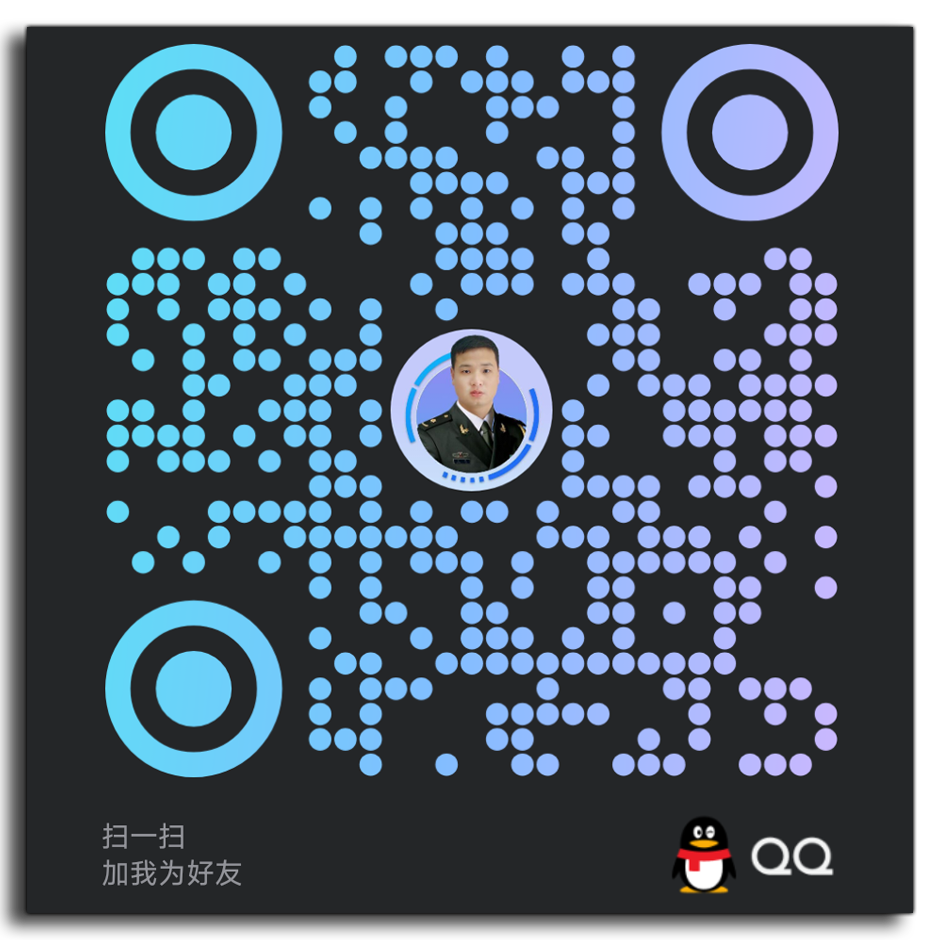



 浙公网安备 33010602011771号
浙公网安备 33010602011771号