Qt-Qt实现动画按钮(多图动画)
.gif)
相关资料:
https://blog.csdn.net/qq_41399894/article/details/93483507?utm_medium=distribute.pc_relevant.none-task-blog-baidujs_title-2&spm=1001.2101.3001.4242
https://download.csdn.net/download/zhujianqiangqq/18466204 代码包下载
.pro

1 #------------------------------------------------- 2 # 3 # Project created by QtCreator 2019-06-24T11:25:07 4 # 5 #------------------------------------------------- 6 7 QT += core gui 8 9 greaterThan(QT_MAJOR_VERSION, 4): QT += widgets 10 11 TARGET = untitled 12 TEMPLATE = app 13 14 # The following define makes your compiler emit warnings if you use 15 # any feature of Qt which as been marked as deprecated (the exact warnings 16 # depend on your compiler). Please consult the documentation of the 17 # deprecated API in order to know how to port your code away from it. 18 DEFINES += QT_DEPRECATED_WARNINGS 19 20 # You can also make your code fail to compile if you use deprecated APIs. 21 # In order to do so, uncomment the following line. 22 # You can also select to disable deprecated APIs only up to a certain version of Qt. 23 #DEFINES += QT_DISABLE_DEPRECATED_BEFORE=0x060000 # disables all the APIs deprecated before Qt 6.0.0 24 25 26 SOURCES += main.cpp\ 27 mainwindow.cpp \ 28 mybtn.cpp 29 30 HEADERS += mainwindow.h \ 31 mybtn.h 32 33 FORMS += mainwindow.ui 34 35 RESOURCES += \ 36 image.qrc
main.h

1 #include "mainwindow.h" 2 #include <QApplication> 3 4 int main(int argc, char *argv[]) 5 { 6 QApplication a(argc, argv); 7 MainWindow w; 8 w.show(); 9 10 return a.exec(); 11 }
mainwindow.h

1 #ifndef MAINWINDOW_H 2 #define MAINWINDOW_H 3 4 #include <QMainWindow> 5 namespace Ui { 6 class MainWindow; 7 } 8 9 class MainWindow : public QMainWindow 10 { 11 Q_OBJECT 12 13 public: 14 explicit MainWindow(QWidget *parent = 0); 15 ~MainWindow(); 16 17 private: 18 Ui::MainWindow *ui; 19 20 }; 21 22 #endif // MAINWINDOW_H
mainwindow.cpp

1 #include "mainwindow.h" 2 #include "ui_mainwindow.h" 3 #include "mybtn.h" 4 5 MainWindow::MainWindow(QWidget *parent) : 6 QMainWindow(parent), 7 ui(new Ui::MainWindow) 8 { 9 ui->setupUi(this); 10 mainButton* m_btn=new mainButton(":/clean_Hover.png",":/clean_Leave.png",this); 11 m_btn->setGeometry(30,30,95,95); 12 } 13 14 MainWindow::~MainWindow() 15 { 16 delete ui; 17 }
mainwindow.ui

1 <?xml version="1.0" encoding="UTF-8"?> 2 <ui version="4.0"> 3 <class>MainWindow</class> 4 <widget class="QMainWindow" name="MainWindow"> 5 <property name="geometry"> 6 <rect> 7 <x>0</x> 8 <y>0</y> 9 <width>400</width> 10 <height>300</height> 11 </rect> 12 </property> 13 <property name="windowTitle"> 14 <string>MainWindow</string> 15 </property> 16 <widget class="QWidget" name="centralWidget"/> 17 <widget class="QMenuBar" name="menuBar"> 18 <property name="geometry"> 19 <rect> 20 <x>0</x> 21 <y>0</y> 22 <width>400</width> 23 <height>23</height> 24 </rect> 25 </property> 26 </widget> 27 <widget class="QToolBar" name="mainToolBar"> 28 <attribute name="toolBarArea"> 29 <enum>TopToolBarArea</enum> 30 </attribute> 31 <attribute name="toolBarBreak"> 32 <bool>false</bool> 33 </attribute> 34 </widget> 35 <widget class="QStatusBar" name="statusBar"/> 36 </widget> 37 <layoutdefault spacing="6" margin="11"/> 38 <resources/> 39 <connections/> 40 </ui>
mybtn.h

1 #ifndef MYBTN_H 2 #define MYBTN_H 3 4 #include <QObject> 5 #include <QWidget> 6 #include<QPaintEvent> 7 #include<QEvent> 8 #include<QPushButton> 9 #include<qpropertyanimation.h> 10 #include<QDebug> 11 class mainButton : public QPushButton//用于主的图片 12 { 13 Q_OBJECT 14 public: 15 mainButton(QString pixenter, QString pixleave, QWidget*parent); 16 ~mainButton(); 17 protected: 18 //鼠标进入事件 19 void enterEvent(QEvent*); 20 //鼠标离开事件 21 void leaveEvent(QEvent*); 22 //绘制动态图片 23 void paintEvent(QPaintEvent*); 24 //两个动画类:一个进入一个离开 25 QPropertyAnimation*m_enteranimation; 26 QPropertyAnimation*m_leaveanimation; 27 //存储进入、离开事件需要绘画的图片 28 QList<QPixmap> m_enterlist; 29 QList<QPixmap> m_leavelist; 30 //进入事件绘制的图片下标 31 int m_enterIndex; 32 //离开事件绘制的图片下标 33 int m_leaveIndex; 34 //标志位 35 bool m_enter; 36 bool m_leave; 37 public slots: 38 void entervaluechange(QVariant var){m_enterIndex=var.toInt();update();} 39 void leavevaluechange(QVariant var){m_leaveIndex=var.toInt();update();} 40 }; 41 42 #endif // MYBTN_H
mybtn.cpp

1 #include "mybtn.h" 2 #include<QPainter> 3 #include<QDebug> 4 #include<QLabel> 5 #include<QHBoxLayout> 6 #include<QFontMetrics> 7 mainButton::mainButton(QString strpixenter,QString strpixleave,QWidget*parent):QPushButton(parent) 8 { 9 QPixmap pixenter(strpixenter); 10 QPixmap pixleave(strpixleave); 11 12 m_leave=false; 13 m_enter=true; 14 m_leaveIndex=0; 15 m_enterIndex=0; 16 for(int i=0;i<10;i++)//进入 17 { 18 m_enterlist<<pixenter.copy(i*(pixenter.width()/10),0,pixenter.width()/10,pixenter.height()); 19 } 20 for(int j=0;j<8;j++)//离开 21 { 22 m_leavelist<<pixleave.copy(j*(pixleave.width()/8),0,pixleave.width()/8,pixleave.height()); 23 } 24 //QPropertyAnimation的效果就是把绑定的变量从设定的初始值变为结束值 25 m_enteranimation=new QPropertyAnimation(this,""); 26 m_enteranimation->setStartValue(0); 27 m_enteranimation->setEndValue(9); 28 //动画的持续时间 29 m_enteranimation->setDuration(600); 30 connect(m_enteranimation,SIGNAL(valueChanged(QVariant)),this,SLOT(entervaluechange(QVariant))); 31 32 m_leaveanimation=new QPropertyAnimation(this,""); 33 m_leaveanimation->setStartValue(0); 34 m_leaveanimation->setEndValue(7); 35 m_leaveanimation->setDuration(600); 36 connect(m_leaveanimation,SIGNAL(valueChanged(QVariant)),this,SLOT(leavevaluechange(QVariant))); 37 } 38 mainButton::~mainButton() 39 { 40 delete m_leaveanimation; 41 delete m_enteranimation; 42 } 43 void mainButton::enterEvent(QEvent *) 44 { 45 m_enter=true; 46 m_leave=false; 47 m_enteranimation->start(); 48 } 49 void mainButton::leaveEvent(QEvent *) 50 { 51 m_enter=false; 52 m_leave=true; 53 m_leaveanimation->start(); 54 } 55 void mainButton::paintEvent(QPaintEvent *) 56 { 57 QPainter painter(this); 58 if(m_enter) 59 painter.drawPixmap(rect(),m_enterlist.at(m_enterIndex)); 60 if(m_leave) 61 painter.drawPixmap(rect(),m_leavelist.at(m_leaveIndex)); 62 }
resource.qrc(不提供)
作者:疯狂Delphi
本文版权归作者和博客园共有,欢迎转载,但未经作者同意必须保留此段声明,且在文章页面明显位置给出原文连接,否则保留追究法律责任的权利.
欢迎关注我,一起进步!扫描下方二维码即可加我
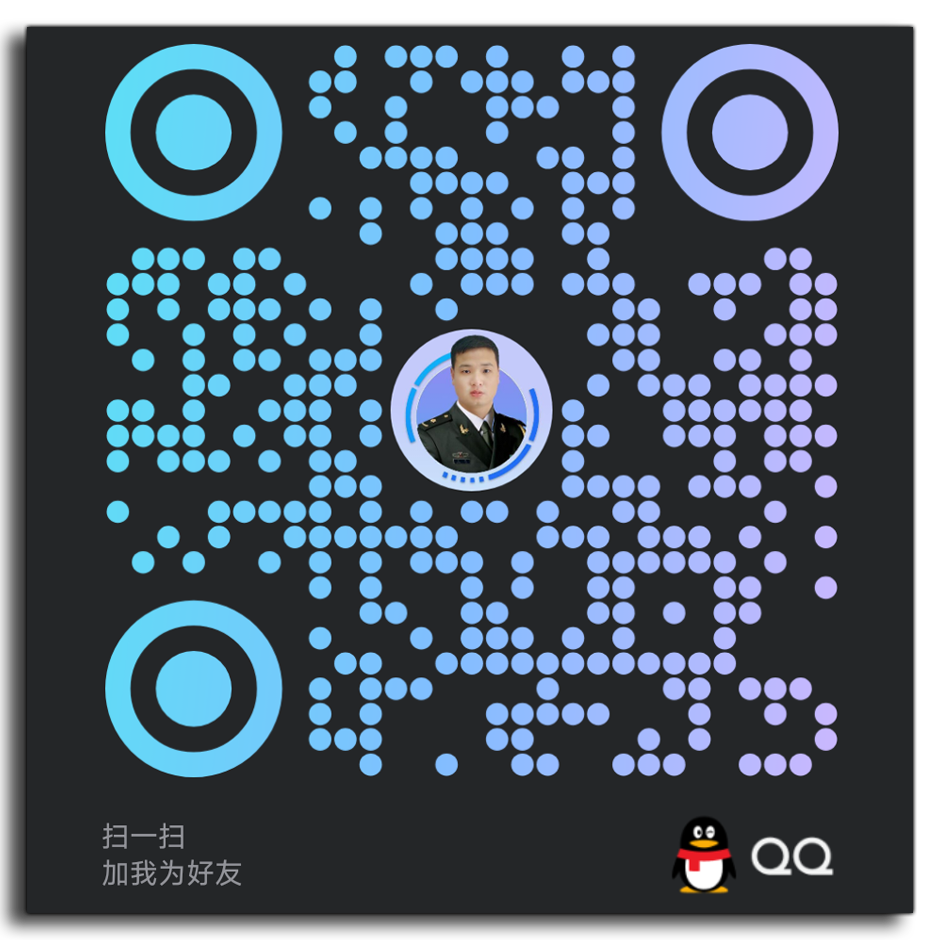



 浙公网安备 33010602011771号
浙公网安备 33010602011771号