Qt对QTreeView和QFileSystemModel的使用,文件路径返回各种值
相关资料:
https://stackoverflow.com/questions/14962902/qt-adding-own-column-to-qfilesystemmodel 自定义增加列的类
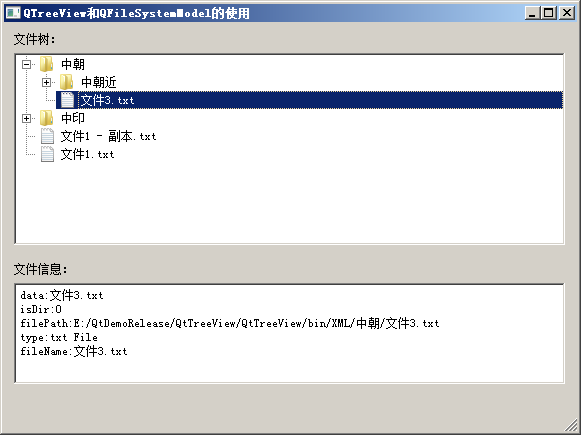
.pro

1 QT += core gui 2 3 greaterThan(QT_MAJOR_VERSION, 4): QT += widgets 4 5 CONFIG += c++11 6 7 # The following define makes your compiler emit warnings if you use 8 # any Qt feature that has been marked deprecated (the exact warnings 9 # depend on your compiler). Please consult the documentation of the 10 # deprecated API in order to know how to port your code away from it. 11 DEFINES += QT_DEPRECATED_WARNINGS 12 13 # You can also make your code fail to compile if it uses deprecated APIs. 14 # In order to do so, uncomment the following line. 15 # You can also select to disable deprecated APIs only up to a certain version of Qt. 16 #DEFINES += QT_DISABLE_DEPRECATED_BEFORE=0x060000 # disables all the APIs deprecated before Qt 6.0.0 17 18 SOURCES += \ 19 main.cpp \ 20 mainwindow.cpp 21 22 HEADERS += \ 23 mainwindow.h 24 25 FORMS += \ 26 mainwindow.ui 27 28 TARGET = ../../QtTreeView/bin/QtTreeView 29 30 # Default rules for deployment. 31 qnx: target.path = /tmp/$${TARGET}/bin 32 else: unix:!android: target.path = /opt/$${TARGET}/bin 33 !isEmpty(target.path): INSTALLS += target
mainwindow.h

1 #ifndef MAINWINDOW_H 2 #define MAINWINDOW_H 3 4 #include <QMainWindow> 5 #include <QStandardItemModel> 6 #include <QDebug> 7 #include <QMessageBox> 8 #include <QFileSystemModel> 9 10 QT_BEGIN_NAMESPACE 11 namespace Ui { class MainWindow; } 12 QT_END_NAMESPACE 13 14 class MainWindow : public QMainWindow 15 { 16 Q_OBJECT 17 18 public: 19 MainWindow(QWidget *parent = nullptr); 20 ~MainWindow(); 21 22 private slots: 23 void on_treeView_clicked(const QModelIndex &index); 24 25 private: 26 Ui::MainWindow *ui; 27 QStandardItemModel *m_pModel; 28 QFileSystemModel *m_pFileModel; 29 }; 30 #endif // MAINWINDOW_H
mainwindow.cpp

1 #include "mainwindow.h" 2 #include "ui_mainwindow.h" 3 4 MainWindow::MainWindow(QWidget *parent) 5 : QMainWindow(parent) 6 , ui(new Ui::MainWindow) 7 { 8 ui->setupUi(this); 9 setWindowTitle(QStringLiteral("QTreeView和QFileSystemModel的使用")); 10 11 // 隐藏树的头显示用 12 ui->treeView->header()->hide(); 13 // 设置为不可编辑 14 ui->treeView->setEditTriggers(QAbstractItemView::NoEditTriggers); 15 // 建立一个文件系统模型 16 m_pFileModel = new QFileSystemModel(this); 17 m_pFileModel->setRootPath(QCoreApplication::applicationDirPath() + "/XML"); 18 QStringList sNameFilter; 19 sNameFilter << "*.txt"; 20 m_pFileModel->setNameFilterDisables(false); 21 m_pFileModel->setNameFilters(sNameFilter); 22 ui->treeView->setModel(m_pFileModel); 23 ui->treeView->setRootIndex(m_pFileModel->index(QCoreApplication::applicationDirPath() + "/XML")); 24 // 隐藏后面三列 25 ui->treeView->setColumnHidden(1, true); 26 ui->treeView->setColumnHidden(2, true); 27 ui->treeView->setColumnHidden(3, true); 28 } 29 30 MainWindow::~MainWindow() 31 { 32 delete ui; 33 } 34 35 void MainWindow::on_treeView_clicked(const QModelIndex &index) 36 { 37 QString sData; 38 QString sDir; 39 QString sfilePath; 40 QString stype; 41 QString sfileName; 42 QString sFromatStr = QStringLiteral("data:%1 \nisDir:%2 \nfilePath:%3 \ntype:%4 \nfileName:%5"); 43 sData = index.data().toString(); 44 sDir = QString::number(m_pFileModel->isDir(index)); 45 sfilePath = m_pFileModel->filePath(index); 46 stype = m_pFileModel->type(index); 47 sfileName = m_pFileModel->fileName(index); 48 49 ui->textEdit->setText(""); 50 ui->textEdit->append(sFromatStr.arg(sData).arg(sDir).arg(sfilePath).arg(stype).arg(sfileName)); 51 }
PS:自定义文件管理类,增加一列
1 class yourSystemModel : public QFileSystemModel 2 { 3 Q_OBJECT 4 5 int columnCount(const QModelIndex& parent = QModelIndex()) const 6 { 7 return QFileSystemModel::columnCount()+1; 8 } 9 10 QVariant data(const QModelIndex& index,int role) const 11 { 12 if(!index.isValid()){return QFileSystemModel::data(index,role);} 13 if(index.column()==columnCount()-1) 14 { 15 switch(role) 16 { 17 case(Qt::DisplayRole): 18 {return fileInfo(index).fileName();} 19 case(Qt::TextAlignmentRole): 20 {return Qt::AlignHCenter;} 21 default:{} 22 } 23 } 24 return QFileSystemModel::data(index,role); 25 } 26 };
PS:修改表头名称显示
1 QStringList headers; 2 headers << QString::fromLocal8Bit("文件") << QString::fromLocal8Bit("创建日期") 3 << QString::fromLocal8Bit("修改日期") << QString::fromLocal8Bit("文件版本") 4 << QString::fromLocal8Bit("战场名称");; 5 6 QStandardItemModel *itemModel =new QStandardItemModel(); 7 itemModel->setHorizontalHeaderLabels(headers); 8 ui->treeView->header()->setModel(itemModel);
PS:更多文件路径操作
QString file_full;
QFileInfo fi;
file_full = QFileDialog::getOpenFileName(this);
fi = QFileInfo(file_full);
qDebug() << fi.filePath();
qDebug() << fi.absoluteFilePath();
qDebug() << fi.canonicalFilePath();
qDebug() << fi.fileName();
qDebug() << fi.baseName();
qDebug() << fi.completeBaseName();
qDebug() << fi.suffix();
qDebug() << fi.bundleName();
qDebug() << fi.completeSuffix();
qDebug() << fi.path();
qDebug() << fi.absolutePath();
qDebug() << fi.canonicalPath();
qDebug() << fi.symLinkTarget();
qDebug() << fi.owner();
qDebug() << fi.group();
qDebug() << "----------------";
qDebug() << fi.dir().path();
qDebug() << fi.dir().absolutePath();
qDebug() << fi.dir().canonicalPath();
qDebug() << fi.dir().dirName();
qDebug() << fi.dir().dirName();
qDebug() << fi.dir().currentPath();
qDebug() << fi.dir().homePath();
qDebug() << fi.dir().rootPath();
qDebug() << fi.dir().tempPath();
欢迎关注我,一起进步!扫描下方二维码即可加我
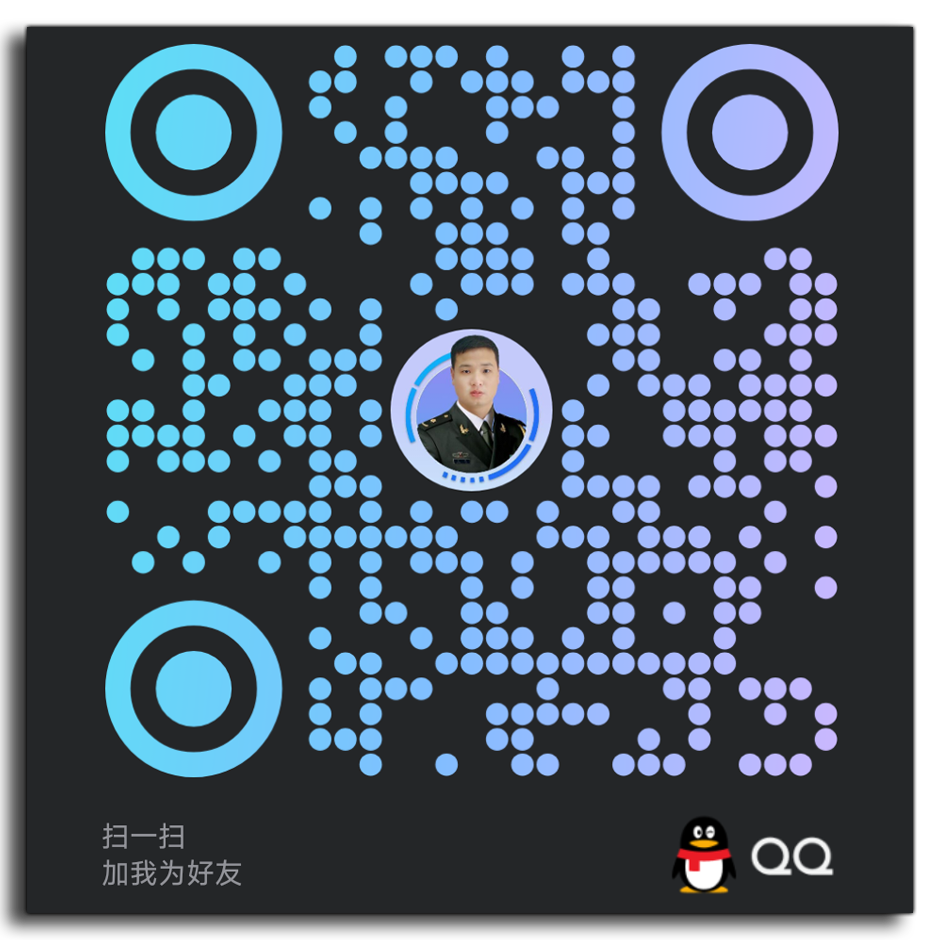



 浙公网安备 33010602011771号
浙公网安备 33010602011771号