安卓第四次作业
1.
<?xml version="1.0" encoding="utf-8"?> <RelativeLayout xmlns:android="http://schemas.android.com/apk/res/android" xmlns:app="http://schemas.android.com/apk/res-auto" xmlns:tools="http://schemas.android.com/tools" android:layout_width="match_parent" android:layout_height="match_parent" tools:context=".MainActivity"> <Button android:id="@+id/a1" android:layout_width="100dp" android:layout_height="100dp" android:layout_centerInParent="true" android:background="#FF7F24" /> <Button android:id="@+id/a2" android:layout_width="100dp" android:layout_height="100dp" android:layout_above="@id/a1" android:layout_alignRight="@+id/a1" android:background="#BF3EFF" /> <Button android:id="@+id/a3" android:layout_width="100dp" android:layout_height="100dp" android:layout_below="@id/a1" android:layout_alignRight="@+id/a1" android:background="#B8860B" /> <Button android:id="@+id/a4" android:layout_width="100dp" android:layout_height="100dp" android:layout_above="@id/a1" android:layout_toLeftOf="@+id/a1" android:background="#969696" /> <Button android:id="@+id/a5" android:layout_width="100dp" android:layout_height="100dp" android:layout_above="@id/a1" android:layout_toRightOf="@+id/a1" android:background="#7CFC00" /> <Button android:id="@+id/a6" android:layout_width="100dp" android:layout_height="100dp" android:layout_below="@id/a1" android:layout_toLeftOf="@+id/a1" android:background="#303030" /> <Button android:id="@+id/a7" android:layout_width="100dp" android:layout_height="100dp" android:layout_below="@id/a1" android:layout_toRightOf="@+id/a1" android:background="#0000FF" /> <Button android:id="@+id/a8" android:layout_width="100dp" android:layout_height="100dp" android:layout_toLeftOf="@id/a1" android:layout_alignBottom="@+id/a1" android:background="#A0522D" /> <Button android:id="@+id/a9" android:layout_width="100dp" android:layout_height="100dp" android:layout_toRightOf="@id/a1" android:layout_alignBottom="@+id/a1" android:background="#CD00CD" /> </RelativeLayout>
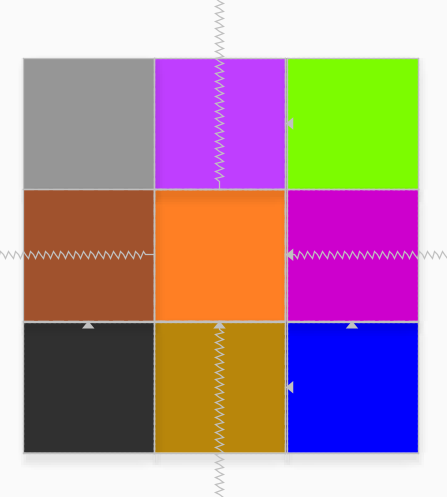
2.
<?xml version="1.0" encoding="utf-8"?> <RelativeLayout xmlns:android="http://schemas.android.com/apk/res/android" android:layout_width="match_parent" android:orientation="horizontal" android:layout_height="match_parent"> <ImageView android:id="@+id/photo" android:layout_width="80dp" android:layout_height="80dp" android:src="@drawable/ic_launcher_background" android:layout_centerHorizontal="true" android:layout_marginTop="200dp" android:layout_marginBottom="30dp"></ImageView> <TextView android:id="@+id/textView1" android:layout_width="wrap_content" android:layout_height="wrap_content" android:layout_below="@id/photo" android:maxLength="15" android:layout_marginTop="13dp" android:text="账号:"/> <EditText android:layout_width="match_parent" android:layout_height="wrap_content" android:layout_below="@id/photo" android:layout_toRightOf="@id/textView1" android:hint="请输入您的账号"></EditText> <TextView android:id="@+id/textView2" android:layout_width="wrap_content" android:layout_height="wrap_content" android:layout_below="@id/textView1" android:maxLength="20" android:layout_marginTop="25dp" android:text="密码:" /> <EditText android:layout_width="match_parent" android:layout_height="wrap_content" android:layout_below="@id/textView1" android:layout_toRightOf="@id/textView2" android:layout_marginTop="10dp" android:hint="请输入您的密码"/> <Button android:layout_width="wrap_content" android:layout_height="wrap_content" android:id="@+id/button" android:text="登录" android:textColor="#478595" android:layout_below="@id/textView2" android:layout_marginTop="20dp" android:layout_marginLeft="120dp" android:onClick="click" android:layout_centerHorizontal="true"> </Button> </RelativeLayout>
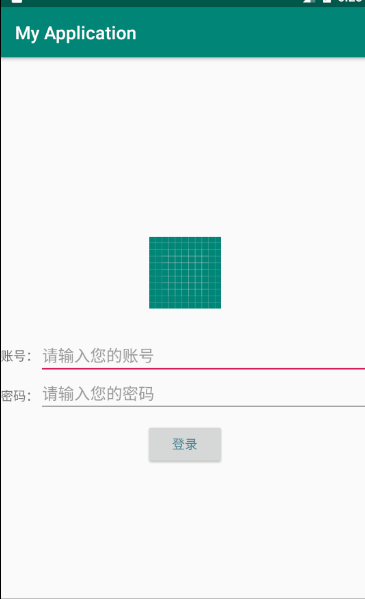





【推荐】还在用 ECharts 开发大屏?试试这款永久免费的开源 BI 工具!
【推荐】国内首个AI IDE,深度理解中文开发场景,立即下载体验Trae
【推荐】编程新体验,更懂你的AI,立即体验豆包MarsCode编程助手
【推荐】轻量又高性能的 SSH 工具 IShell:AI 加持,快人一步
· .NET制作智能桌面机器人:结合BotSharp智能体框架开发语音交互
· 软件产品开发中常见的10个问题及处理方法
· .NET 原生驾驭 AI 新基建实战系列:向量数据库的应用与畅想
· 从问题排查到源码分析:ActiveMQ消费端频繁日志刷屏的秘密
· 一次Java后端服务间歇性响应慢的问题排查记录
· 互联网不景气了那就玩玩嵌入式吧,用纯.NET开发并制作一个智能桌面机器人(四):结合BotSharp
· 一个基于 .NET 开源免费的异地组网和内网穿透工具
· 《HelloGitHub》第 108 期
· Windows桌面应用自动更新解决方案SharpUpdater5发布
· 我的家庭实验室服务器集群硬件清单