Vue Cli项目使用PDF.js预览pdf无法访问到viewer.html
pdf->build,web(viewer)应该放在static
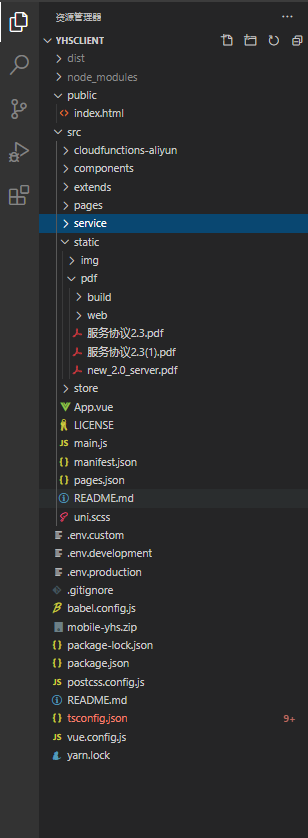
pdf组件
<template>
<view class="content u-padding-0">
<iframe
width="100%"
frameborder="0"
scrolling="no"
style="width: 100%; height: 100%; min-height: 450px"
:src="pdfSrc"
></iframe>
</view>
</template>
<script>
import { mapState, mapMutations } from "vuex";
export default {
components: {},
props: {
src: {
type: String,
},
},
data() {
return {
dataList: [],
htmlstr1: "",
pdfSrc: "",
};
},
methods: {
loadPDF() {
//pdfSrc :pdf存放的文件路径,可以是本地的,也可以是远程,这个是远程的,亲测可以用,用决对路径避免打包404
//ie有缓存加个随机数解决 + '?r=' + new Date()
// 508257834648080384
let pSrc = this.src + "?r=" + new Date();
this.pdfSrc =
"./static/pdf/web/viewer.html?file=" + encodeURIComponent(pSrc) + ".pdf";
console.log(this.pdfSrc,"this.pdfSrc")
},
},
mounted: function () {
this.loadPDF();
},
};
</script>
<style lang="scss" scoped>
.order {
/deep/.u-table {
.u-tr,
.u-td {
height: 45px;
line-height: 45px;
}
}
}
</style>
引用
import mPDF from "./pdf.vue";
<mPDF v-if="pdfForm.authbook_url" :src="pdfForm.authbook_url"></mPDF>



 浙公网安备 33010602011771号
浙公网安备 33010602011771号