怎么实现一个平行四边形
skewX函数定义了一个转换,该转换将元素倾斜到二维平面上的水平方向。它的结果是一个<transform-function>数据类型。
子元素倾斜的角度值和父元素倾斜的角度值一样,但是方向不同,在程序中-和+表示方向,正方向时省略+符号。左平行与右平行通过改变父子元素的方向实现。
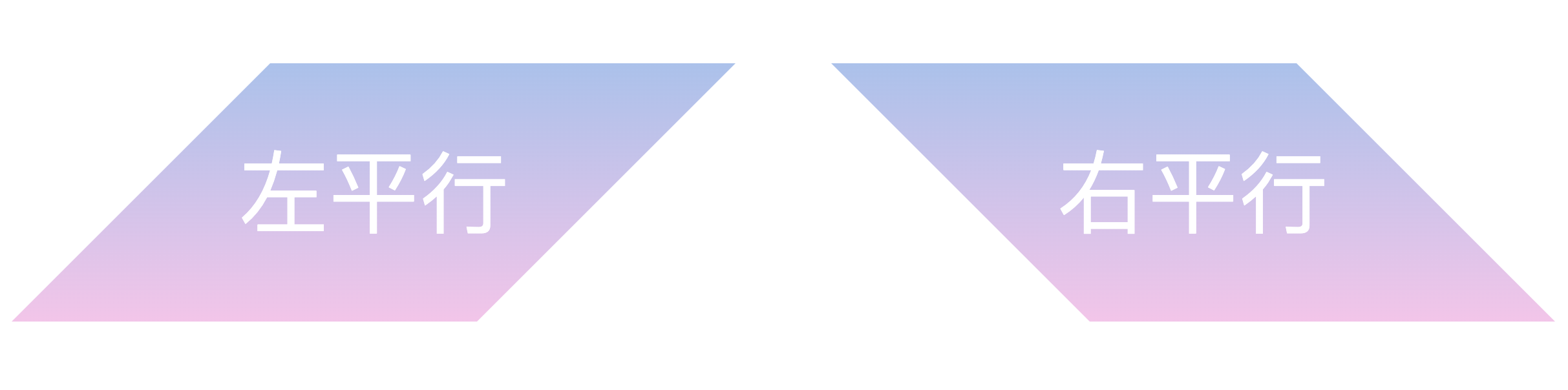
方法一:嵌套元素实现
<div class="box"> <div class="left_p"> <div>左平行</div> </div> <div class="right_p"> <div>右平行</div> </div> </div>
.box { width: 100%; display: flex; justify-content: space-evenly; } .left_p, .right_p { background-image: linear-gradient(to top, #fbc2eb 0%, #a6c1ee 100%); } .left_p { transform: skewX(-45deg); } .right_p { transform: skewX(45deg); } .left_p>div, .right_p>div { width: 360px; height: 200px; text-align: center; line-height: 200px; color: #ffffff; font-size: 70px; } .left_p>div { transform: skewX(45deg); } .right_p>div { transform: skewX(-45deg); }
方法二:伪类元素实现
<div class="box"> <div class="left_p">左平行</div> <div class="right_p">右平行</div> </div>
.box { width: 100%; display: flex; justify-content: space-evenly; } .left_p, .right_p { width: 360px; height: 200px; text-align: center; line-height: 200px; position: relative; color: #FFFFFF; font-size: 70px; } .left_p::before, .right_p::before { content: ''; position: absolute; top: 0; right: 0; bottom: 0; left: 0; background-image: linear-gradient(to top, #fbc2eb 0%, #a6c1ee 100%); z-index: -1; } .left_p::before { transform: skew(-45deg); } .right_p::before { transform: skew(45deg); }
博观而约取


 浙公网安备 33010602011771号
浙公网安备 33010602011771号