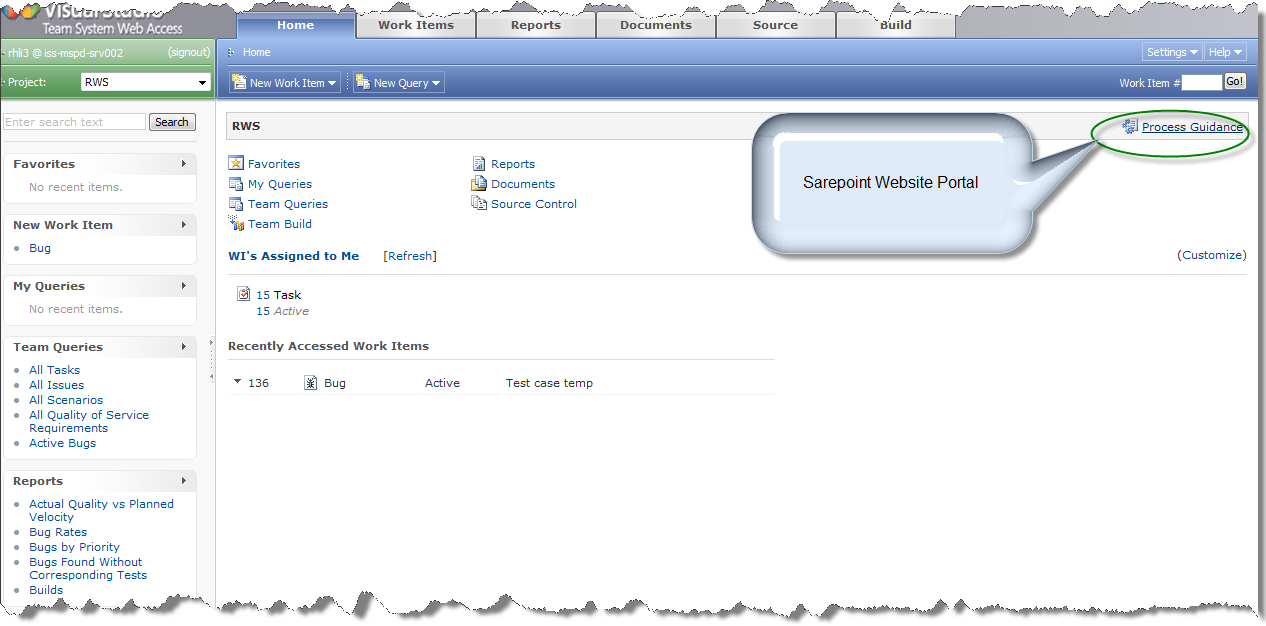绝对受用的TFS操作指南
1. Client Install software: VS 2008, TFS Explorer(downloads)
2. Launch VS 2008, Click View menu, select to Team Explorer.
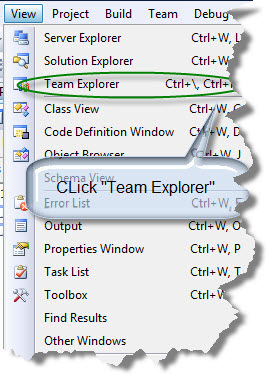
3. connect to
team foundation server
Click Add
Existing Team Project-> Click “servers” button in the connect to team
foundation server page->Following the Wizard.

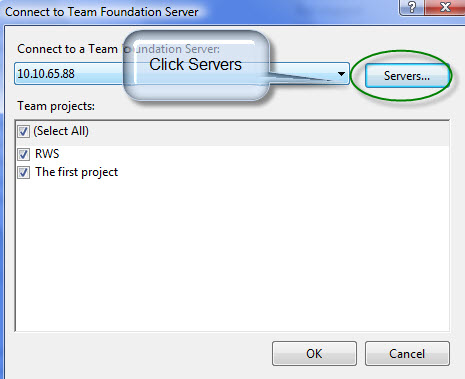
4
The administrator Create project
Select server name->Mouse left key->Click “new team project”->Following the wizard.
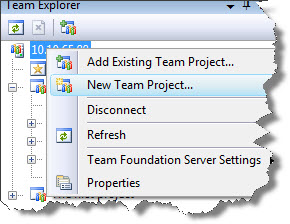
2.
TFS Source
control
Select Project name in the Folders windows ->mouse left-key->Click “Get Specific Version”->Following the wizard.
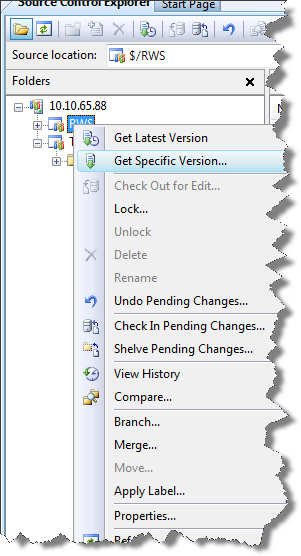
3.
Website:
http://IPadress:8090/default.aspx
Login
Username: Domain account Password:-----
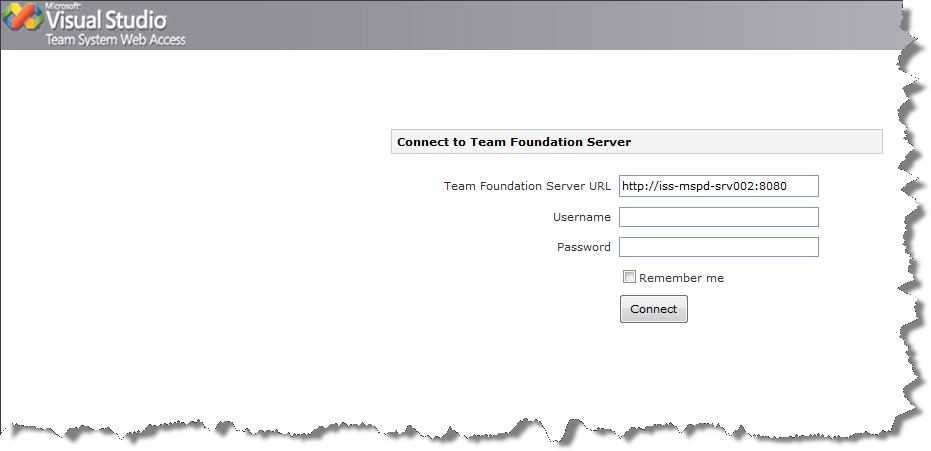
Project Portal: