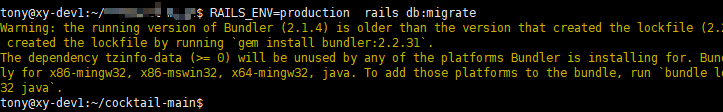使用Debian 10下安装Ruby on Rails与NGINX 应用程序
借鉴文章:
https://cloud.tencent.com/developer/article/1338342
系统Debian 10 内核版本 查看命令 uname -r
Debian 10 系统查看
cat /etc/issue
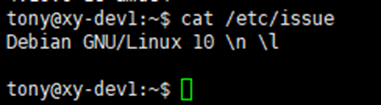
首先安装RVM Ruby-2.7.2 Gems Bundle 等组件
使用官方RVM安装脚本:
curl -sSL https://get.rvm.io | bash -s stable --ruby
安装过程 等着跑就好, 如果有相关依赖没有安装,根据提示进行排错。
没有source 是识别不到命令的
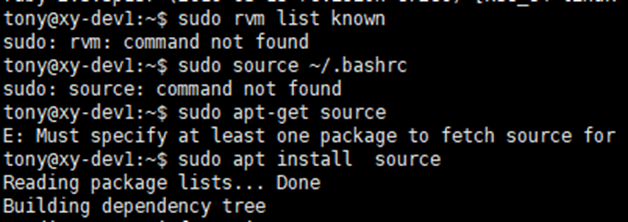
解决办法:
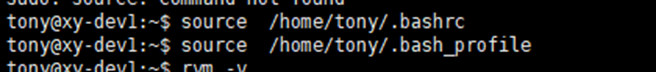
安装过程将输出必须在使用RVM之前运行的命令:
source /home/tony/.bashrc
source /home/tony/.bash_profile
source /etc/profile
source /home/tony/.rvm/scripts/rvm
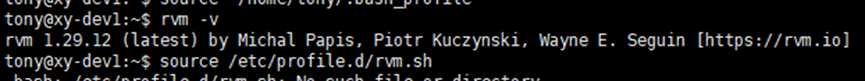
sudo rvm requirements
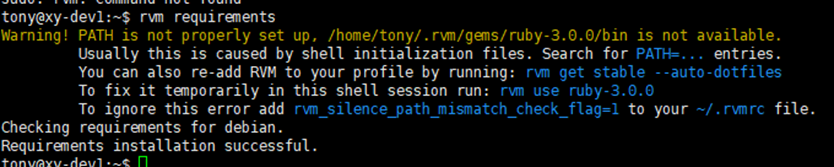
使用rvm 安装ruby-2.7.2
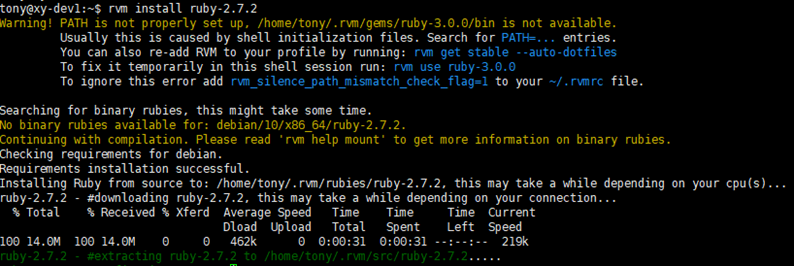
cd 到用户的home目录下
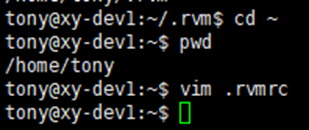
cd /home/tony/
然后在.rvmrc 文件中添加一行内容:
To ignore this error add rvm_silence_path_mismatch_check_flag=1 to your ~/.rvmrc file.
rvm_silence_path_mismatch_check_flag=1
安装ruby 2.7.2 完成后的界面如下:

设置ruby 2.7.2 默认版本:
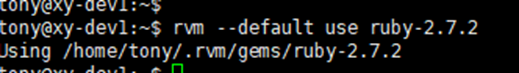
使用rvm 并用rvm 安装ruby-2.7.2 并设置为默认的命令:
sudo rvm install ruby-2.7.2 rvm --default use ruby-2.7.2
生产环境下的secret_key_base ,命令如下
RAILS_ENV=production rake secret
将生成的随机字符串拷贝到config/secret.yml 文件中,
如果要运行 生产环境的 rails 程序 需要在程序目录下 运行:
RAILS_ENV=production rails s&
数据库也需要 使用 RAILS_ENV=production rails db:migrate
rails 程序的 database配置文件路径是 在项目 目录下的 config目录下的./config/database.yml
以守护进程方式启动rails 直接在 命令后面加&
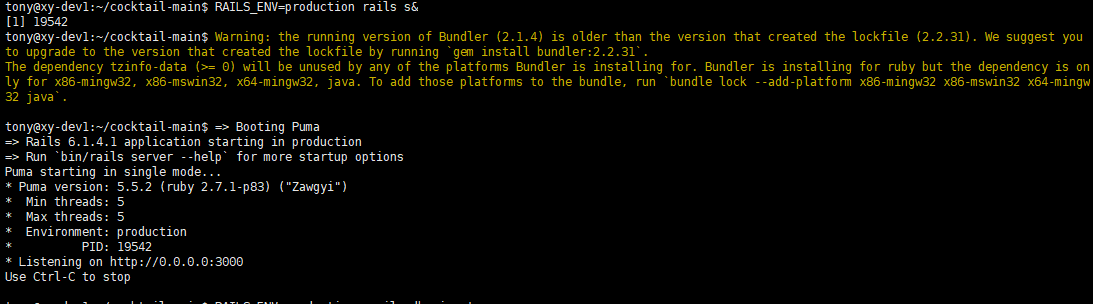
通过database.yml 文件来配置 rails 程序连接数据库
在我的环境中是连接的是 Ali 的 RDS 数据库
production:
<<: *default
url: mysql2://xxxxx.mysql.rds.aliyuncs.com
database: database_production
adapter: mysql2
encoding: utf8
port: 3306
username: cxxx
password: <%= ENV['xxxx_DATABASE_PASSWORD'] %>
配置好database之后 启动 rails 项目 没有报错说明启动成功了。
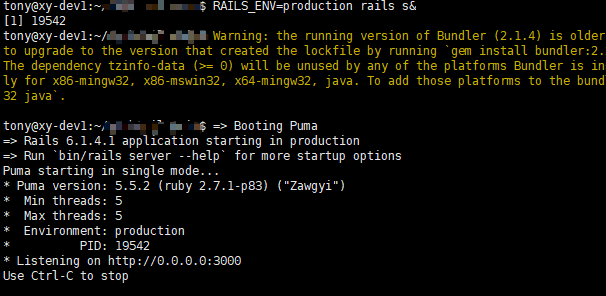
执行db migrate 没有报错截图如下: