1. FirstActivity:
1 package com.example.activitycircledemo; 2 3 import android.app.Activity; 4 import android.content.Intent; 5 import android.os.Bundle; 6 import android.util.Log; 7 import android.view.View; 8 9 import androidx.annotation.Nullable; 10 11 public class FirstActivity extends Activity { 12 private static final String TAG = "FirstActivity"; 13 14 @Override 15 protected void onCreate(@Nullable Bundle savedInstanceState) { 16 super.onCreate(savedInstanceState); 17 setContentView(R.layout.activity_first); 18 Log.d(TAG, "onCreate..."); 19 } 20 21 /** 22 * onStart已经可见了,但是没有焦点,也就是没有获取到焦点,不可以进行操作 23 */ 24 @Override 25 protected void onStart() { 26 super.onStart(); 27 Log.d(TAG, "onStart..."); 28 } 29 30 /** 31 * 可见,并且已经获取到焦点,也就是可以操作,可以进行交互 32 */ 33 @Override 34 protected void onResume() { 35 super.onResume(); 36 Log.d(TAG, "onResume..."); 37 } 38 39 /** 40 * onPause其实是暂停的意思,这个方法其实是失去了焦点,不可以操作,但是可以可见 41 */ 42 @Override 43 protected void onPause() { 44 super.onPause(); 45 Log.d(TAG, "onPause..."); 46 } 47 48 /** 49 * onStop和onDestroy都是失去了焦点并且不可见 50 */ 51 @Override 52 protected void onStop() { 53 super.onStop(); 54 Log.d(TAG, "onStop..."); 55 } 56 57 @Override 58 protected void onDestroy() { 59 super.onDestroy(); 60 Log.d(TAG, "onDestory..."); 61 } 62 63 public void skipToSecondActivity(View view){ 64 Intent intent = new Intent(this, SecondActivity.class); 65 startActivity(intent); 66 67 } 68 }
2. SecondActivity:
1 package com.example.activitycircledemo; 2 3 import android.app.Activity; 4 import android.os.Bundle; 5 6 import androidx.annotation.Nullable; 7 8 public class SecondActivity extends Activity { 9 @Override 10 protected void onCreate(@Nullable Bundle savedInstanceState) { 11 super.onCreate(savedInstanceState); 12 setContentView(R.layout.activity_second); 13 } 14 }
3. activity_first
1 <?xml version="1.0" encoding="utf-8"?> 2 <RelativeLayout 3 xmlns:android="http://schemas.android.com/apk/res/android" 4 android:layout_width="match_parent" 5 android:layout_height="match_parent" 6 android:orientation="vertical"> 7 8 <TextView 9 android:layout_width="wrap_content" 10 android:layout_height="wrap_content" 11 android:layout_centerInParent="true" 12 android:text="我是第一个界面" 13 android:textSize="25sp"/> 14 15 <Button 16 android:layout_width="wrap_content" 17 android:layout_height="wrap_content" 18 android:text="跳转到第二个界面" 19 android:onClick="skipToSecondActivity" 20 android:layout_centerHorizontal="true"/> 21 22 </RelativeLayout>
4. activity_second:
1 <?xml version="1.0" encoding="utf-8"?> 2 <RelativeLayout 3 xmlns:android="http://schemas.android.com/apk/res/android" 4 android:layout_width="match_parent" 5 android:layout_height="match_parent" 6 android:orientation="vertical"> 7 8 <TextView 9 android:layout_width="wrap_content" 10 android:layout_height="wrap_content" 11 android:layout_alignParentBottom="true" 12 android:textSize="25sp" 13 android:layout_centerHorizontal="true" 14 android:text="我是第二个界面"/> 15 16 17 </RelativeLayout>
5. Manifest注册:
1 <activity android:name=".FirstActivity"> 2 <intent-filter> 3 <action android:name="android.intent.action.MAIN" /> 4 5 <category android:name="android.intent.category.LAUNCHER" /> 6 </intent-filter> 7 </activity> 8 9 <activity android:name=".SecondActivity" 10 android:theme="@android:style/Theme.Translucent"> 11 <!-- 设置改activity为透明的--> 12 </activity>
这里将第二个界面设置成透明的,是为了更好的理解onPause和onStop的作用范围。
6. 运行结果
首先第一次启动时,调用onCreate,onStart,onResume,此时有焦点并且可见。

logcat:
com.example.activitycircledemo D/FirstActivity: onCreate...
com.example.activitycircledemo D/FirstActivity: onStart...
com.example.activitycircledemo D/FirstActivity: onResume...
当点击按钮后,跳转到第二个界面,由于第二个界面透明,这使得第一个界面可见,但依旧失去了焦点,此时仅调用onPause。
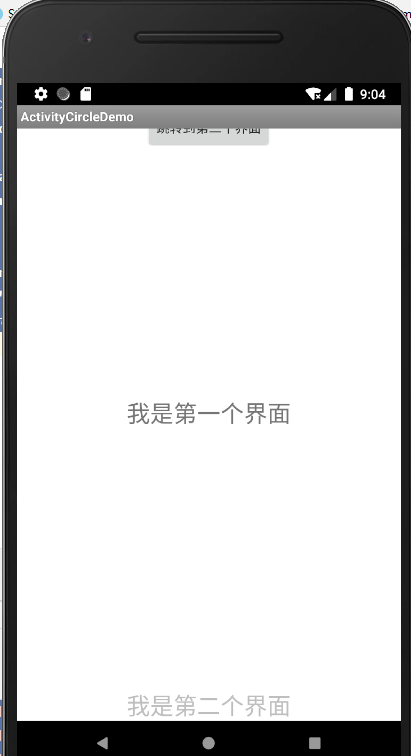
logcat:
com.example.activitycircledemo D/FirstActivity: onPause...
此时如果退出第二个Activity,那么便会调用onResume。
本质上函数都是成双成对调用的。例如onStart和onStop,onResume和onPause。


 浙公网安备 33010602011771号
浙公网安备 33010602011771号