1.1 线性布局
1.1.1 线性布局的使用:
1 <?xml version="1.0" encoding="utf-8"?> 2 <LinearLayout 3 xmlns:android="http://schemas.android.com/apk/res/android" 4 xmlns:app="http://schemas.android.com/apk/res-auto" 5 android:layout_width="match_parent" 6 android:orientation="vertical" 7 android:layout_height="match_parent"> 8 <Button 9 android:id="@+id/button2" 10 android:layout_width="wrap_content" 11 android:layout_height="wrap_content" 12 android:layout_weight="1" 13 android:text="Button" /> 14 15 <Button 16 android:id="@+id/button3" 17 android:layout_width="wrap_content" 18 android:layout_height="wrap_content" 19 android:layout_weight="1" 20 android:text="Button" /> 21 22 <Button 23 android:id="@+id/button4" 24 android:layout_width="wrap_content" 25 android:layout_height="wrap_content" 26 android:layout_weight="1" 27 android:text="Button" /> 28 </LinearLayout>
把元件都放在<LinearLayout>标签内,layout_width/height属性来设置控件的作用范围大小
1.1.2 线性布局摆放的方向
android:orientation="vertical"
我们可以通过orientation属性来修改线性布局的元件拜访方向,其值为水平和竖直
1.1.3 线性布局的权重
某些时候,我们需要平均地给元件宽度和高度,抑或宽高成比例,这是就需要权重解决
android:layout_weight="1"
通过该属性来设置权重,所占大小为所有权重值加起来分之该元件的权重值。即n/总
权重控制的宽高取决于布局摆放的方向
1.2 相对布局
1.2.1 相对于父控件的相对布局
常用的属性:
1 android:layout_alignParentLeft="true"
2 android:layout_alignParentRight="true" 3 android:layout_alignParentTop="true" 4 android:layout_alignParentBottom="true" 5 android:layout_centerInParent="true" //相对于父控件居中
属性之间有时不能同时出现,否则会导致某个属性失去作用
1.2.2 相对于同级控件的相对布局
1 <?xml version="1.0" encoding="utf-8"?> 2 <RelativeLayout 3 xmlns:android="http://schemas.android.com/apk/res/android" 4 android:layout_width="match_parent" 5 android:layout_height="match_parent"> 6 7 <Button 8 android:id="@+id/center_button" 9 android:layout_width="wrap_content" 10 android:layout_height="wrap_content" 11 android:layout_centerInParent="true" 12 android:text="Center" /> 13 14 <Button 15 android:layout_width="wrap_content" 16 android:layout_height="wrap_content" 17 android:text="Left_Near_Center" 18 android:layout_centerVertical="true" 19 android:layout_toLeftOf="@id/center_button" /> 20 21 22 <Button 23 android:layout_width="wrap_content" 24 android:layout_height="wrap_content" 25 android:text="Top_of_Center" 26 android:layout_centerHorizontal="true" 27 android:layout_above="@id/center_button" 28 /> 29 30 <Button 31 android:layout_width="wrap_content" 32 android:layout_height="wrap_content" 33 android:text="Right_Near_Center" 34 android:layout_centerVertical="true" 35 android:layout_toRightOf="@id/center_button" /> 36 37 <Button 38 android:layout_width="wrap_content" 39 android:layout_height="wrap_content" 40 android:text="Bottom_under_Center" 41 android:layout_centerHorizontal="true" 42 android:layout_below="@id/center_button" /> 43 </RelativeLayout>
android:layout_above="@id/center_button"
android:layout_below="@id/center_button"
android:layout_toLeftOf="@id/center_button"
android:layout_toRightOf="@id/center_button"
这四个属性来决定相对的位置
android:layout_centerHorizontal="true"
android:layout_centerVertical="true"
设置水平或者竖直居中
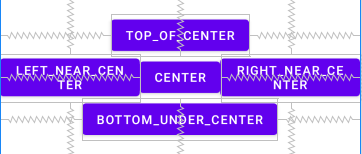
1.3 其他布局
1.3.1 绝对布局
以左上角为坐标原点,建立平面直角坐标系来确定控件位置
1 <?xml version="1.0" encoding="utf-8"?> 2 <AbsoluteLayout 3 xmlns:android="http://schemas.android.com/apk/res/android" 4 android:layout_width="match_parent" 5 android:layout_height="match_parent"> 6 <Button 7 android:id="@+id/button" 8 android:layout_width="wrap_content" 9 android:layout_height="wrap_content" 10 android:layout_x="0dp" 11 android:layout_y="0dp" 12 android:text="Button" /> 13 </AbsoluteLayout>
1.3.2 表格布局
控件包含于<TableRow>标签中
1 <?xml version="1.0" encoding="utf-8"?> 2 <TableLayout 3 xmlns:android="http://schemas.android.com/apk/res/android" 4 android:layout_width="match_parent" 5 android:layout_height="match_parent"> 6 <TableRow> 7 <Button 8 android:layout_width="wrap_content" 9 android:layout_height="wrap_content" 10 android:text="1" /> 11 <Button 12 android:layout_width="wrap_content" 13 android:layout_height="wrap_content" 14 android:text="2" /> 15 <Button 16 android:layout_width="wrap_content" 17 android:layout_height="wrap_content" 18 android:text="3" /> 19 20 </TableRow> 21 22 <TableRow> 23 <Button 24 android:layout_width="wrap_content" 25 android:layout_height="wrap_content" 26 android:text="4" /> 27 <Button 28 android:layout_width="wrap_content" 29 android:layout_height="wrap_content" 30 android:text="5" /> 31 <Button 32 android:layout_width="wrap_content" 33 android:layout_height="wrap_content" 34 android:text="6" /> 35 36 </TableRow> 37 38 <TableRow> 39 <Button 40 android:layout_width="wrap_content" 41 android:layout_height="wrap_content" 42 android:text="7" /> 43 <Button 44 android:layout_width="wrap_content" 45 android:layout_height="wrap_content" 46 android:text="8" /> 47 <Button 48 android:layout_width="wrap_content" 49 android:layout_height="wrap_content" 50 android:text="9" /> 51 52 </TableRow> 53 54 </TableLayout>
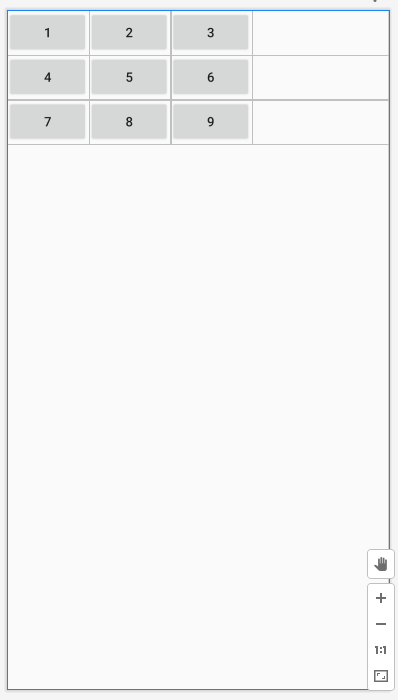
1.3.3 帧布局
清爽舒适的布局方式
<笔记以后待补充>
1 <?xml version="1.0" encoding="utf-8"?> 2 <FrameLayout xmlns:android="http://schemas.android.com/apk/res/android" 3 android:layout_width="match_parent" 4 android:layout_height="match_parent"> 5 6 <View 7 android:layout_width="100dp" 8 android:layout_height="100dp" 9 android:layout_gravity="center" //居中 10 android:background="#ff00" /> //框中背景颜色为红色 11 12 </FrameLayout>
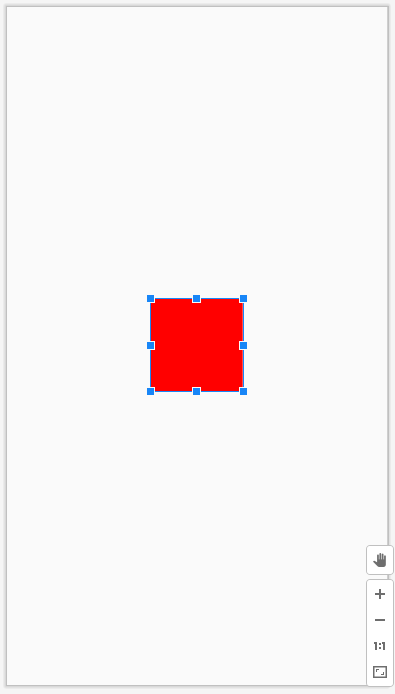
1.4 布局中常用的单位
像素单位px:
像素单位不建议使用,除非是手表,或者机顶盒。
适配的单位dp:
这适配屏幕的单位,推荐使用,在实际开发中,UI设计师会给你标好的。
字体单位sp:
sp:全名 scaled pixels-best for text size,放大像素(比例像素),与刻度无关,可以根据用户的字体大小首选项进行缩放,主要用来处理字体的大小;
1.5 屏幕适配
安卓(android)屏幕适配 (sunofbeach.net)
1.6 练习(计算器的模拟UI设计(简))
layout中的文件 caculator_layout.xml
1 <?xml version="1.0" encoding="utf-8"?> 2 <LinearLayout 3 xmlns:android="http://schemas.android.com/apk/res/android" 4 android:layout_width="match_parent" 5 android:layout_height="match_parent" 6 android:orientation="vertical"> //大的线性布局框架用垂直来规范每行线性布局 7 8 <LinearLayout 9 android:layout_width="match_parent" 10 android:layout_height="100dp" 11 android:orientation="horizontal"> //每行的线性布局框架用水平来规范控件 12 13 <TextView 14 android:layout_width="0dp" 15 android:layout_height="match_parent" 16 android:layout_weight="1" 17 android:background="@color/cardview_shadow_start_color"> 18 </TextView> 19 </LinearLayout> 20 21 <LinearLayout 22 android:layout_width="match_parent" 23 android:layout_height="80dp" 24 android:orientation="horizontal" > 25 26 <TextView 27 android:layout_width="0dp" 28 android:layout_height="match_parent" 29 android:layout_weight="1" 30 android:background="@drawable/shape_rectangle" //引用自定义的边框文件 31 android:gravity="center" //文字居中 32 android:text="AC" 33 android:textSize="40sp" /> 34 35 <TextView 36 android:layout_width="0dp" 37 android:layout_height="match_parent" 38 android:layout_weight="1" 39 android:background="@drawable/shape_rectangle" 40 android:text="+/-" 41 android:textSize="40sp" 42 android:gravity="center" 43 /> 44 45 <TextView 46 android:layout_width="0dp" 47 android:layout_height="match_parent" 48 android:layout_weight="1" 49 android:background="@drawable/shape_rectangle" 50 android:text="%" 51 android:textSize="40sp" 52 android:gravity="center" 53 /> 54 55 <TextView 56 android:layout_width="0dp" 57 android:layout_height="match_parent" 58 android:layout_weight="1" 59 android:text="/" 60 android:textSize="40sp" 61 android:gravity="center" 62 android:background="@drawable/shape_rectangle_orange" //引用另外一个 63 /> 64 </LinearLayout> 65 66 <LinearLayout 67 android:layout_width="match_parent" 68 android:layout_height="80dp" 69 android:orientation="horizontal" > 70 71 <TextView 72 android:layout_width="0dp" 73 android:layout_height="match_parent" 74 android:layout_weight="1" 75 android:background="@drawable/shape_rectangle" 76 android:text="1" 77 android:textSize="40sp" 78 android:gravity="center" 79 /> 80 81 <TextView 82 android:layout_width="0dp" 83 android:layout_height="match_parent" 84 android:layout_weight="1" 85 android:background="@drawable/shape_rectangle" 86 android:text="2" 87 android:textSize="40sp" 88 android:gravity="center" 89 /> 90 91 <TextView 92 android:layout_width="0dp" 93 android:layout_height="match_parent" 94 android:layout_weight="1" 95 android:background="@drawable/shape_rectangle" 96 android:text="3" 97 android:textSize="40sp" 98 android:gravity="center" 99 /> 100 101 <TextView 102 android:layout_width="0dp" 103 android:layout_height="match_parent" 104 android:layout_weight="1" 105 android:text="*" 106 android:textSize="40sp" 107 android:gravity="center" 108 android:background="@drawable/shape_rectangle_orange" 109 /> 110 </LinearLayout> 111 112 <LinearLayout 113 android:layout_width="match_parent" 114 android:layout_height="80dp" 115 android:orientation="horizontal" > 116 117 <TextView 118 android:layout_width="0dp" 119 android:layout_height="match_parent" 120 android:layout_weight="1" 121 android:background="@drawable/shape_rectangle" 122 android:text="4" 123 android:textSize="40sp" 124 android:gravity="center" 125 /> 126 127 <TextView 128 android:layout_width="0dp" 129 android:layout_height="match_parent" 130 android:layout_weight="1" 131 android:background="@drawable/shape_rectangle" 132 android:text="5" 133 android:textSize="40sp" 134 android:gravity="center" 135 /> 136 137 <TextView 138 android:layout_width="0dp" 139 android:layout_height="match_parent" 140 android:layout_weight="1" 141 android:background="@drawable/shape_rectangle" 142 android:text="6" 143 android:textSize="40sp" 144 android:gravity="center" 145 /> 146 147 <TextView 148 android:layout_width="0dp" 149 android:layout_height="match_parent" 150 android:layout_weight="1" 151 android:text="-" 152 android:textSize="40sp" 153 android:gravity="center" 154 android:background="@drawable/shape_rectangle_orange" 155 /> 156 </LinearLayout> 157 158 <LinearLayout 159 android:layout_width="match_parent" 160 android:layout_height="80dp" 161 android:orientation="horizontal" > 162 163 <TextView 164 android:layout_width="0dp" 165 android:layout_height="match_parent" 166 android:layout_weight="1" 167 android:background="@drawable/shape_rectangle" 168 android:text="7" 169 android:textSize="40sp" 170 android:gravity="center" 171 /> 172 173 <TextView 174 android:layout_width="0dp" 175 android:layout_height="match_parent" 176 android:layout_weight="1" 177 android:background="@drawable/shape_rectangle" 178 android:gravity="center" 179 android:text="8" 180 android:textSize="40sp" /> 181 182 <TextView 183 android:layout_width="0dp" 184 android:layout_height="match_parent" 185 android:layout_weight="1" 186 android:background="@drawable/shape_rectangle" 187 android:text="9" 188 android:textSize="40sp" 189 android:gravity="center" 190 /> 191 192 <TextView 193 android:layout_width="0dp" 194 android:layout_height="match_parent" 195 android:layout_weight="1" 196 android:text="+" 197 android:textSize="40sp" 198 android:gravity="center" 199 android:background="@drawable/shape_rectangle_orange" 200 /> 201 </LinearLayout> 202 203 <LinearLayout 204 android:layout_width="match_parent" 205 android:layout_height="80dp" 206 android:orientation="horizontal" > 207 208 <TextView 209 android:layout_width="0dp" 210 android:layout_height="match_parent" 211 android:layout_weight="2" 212 android:background="@drawable/shape_rectangle" 213 android:text="0" 214 android:textSize="40sp" 215 android:gravity="center_vertical" 216 android:paddingLeft="40dp" 217 /> 218 219 220 <TextView 221 android:layout_width="0dp" 222 android:layout_height="match_parent" 223 android:layout_weight="1" 224 android:background="@drawable/shape_rectangle" 225 android:text="." 226 android:textSize="40sp" 227 android:gravity="center" 228 /> 229 230 <TextView 231 android:layout_width="0dp" 232 android:layout_height="match_parent" 233 android:layout_weight="1" 234 android:text="=" 235 android:textSize="40sp" 236 android:gravity="center" 237 android:background="@drawable/shape_rectangle_orange" 238 /> 239 </LinearLayout> 240 241 </LinearLayout>
drawable内文件 shape_rectangle.xml 用在背景不是橘色的框
1 <?xml version="1.0" encoding="utf-8"?> 2 <shape xmlns:android="http://schemas.android.com/apk/res/android" 3 android:shape="rectangle"> //定义其背景形状为方形 4 <solid android:color="#ffffff" /> //背景颜色为白色 5 <stroke 6 android:color="#333333" //方框颜色 7 android:width="1dp"/> //1dp宽 8 9 </shape>
drawable内文件 shape_rectangle_orange.xml 用在背景是橘色的框
1 <?xml version="1.0" encoding="utf-8"?> 2 <shape xmlns:android="http://schemas.android.com/apk/res/android" 3 android:shape="rectangle"> 4 <solid android:color="#e47f26" /> 5 <stroke 6 android:color="#333333" 7 android:width="1.5dp"/> //1.5dp宽,有助于显示 8 9 </shape>


