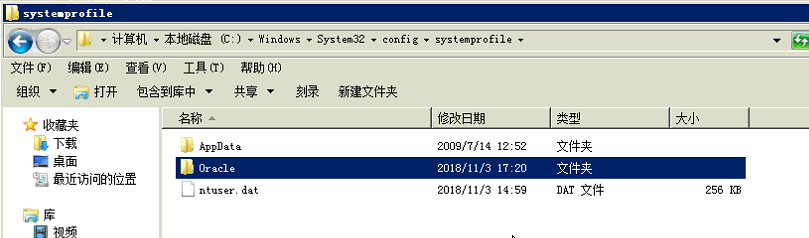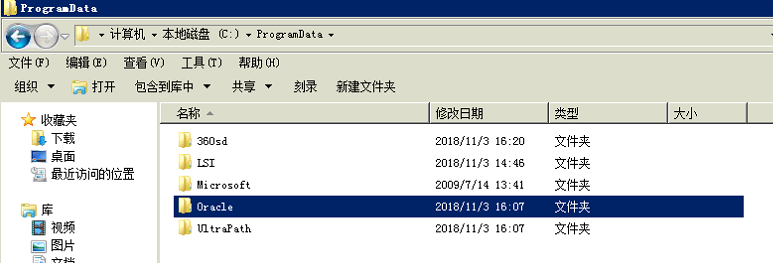windows2008 r2 卸载GI
由于暂时还不清楚的问题,GI 11.2.0.1在windows上安装出错:
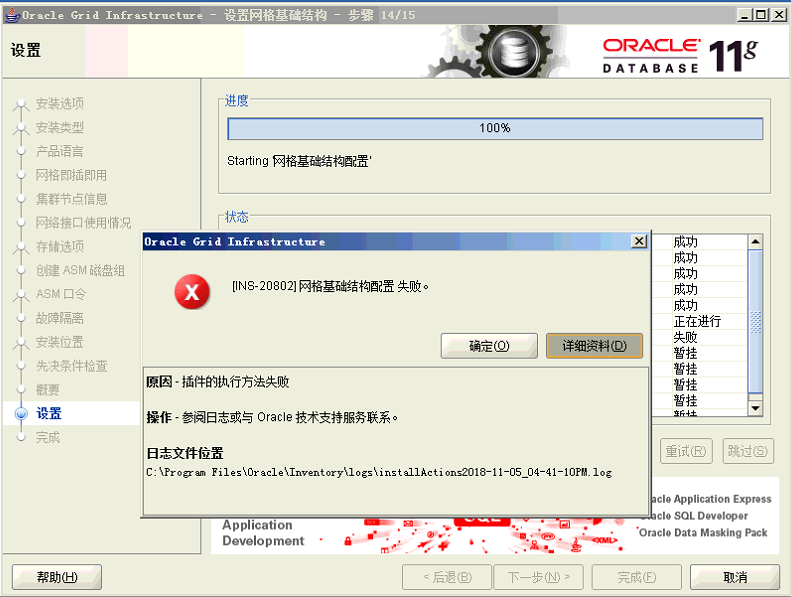
需要将装了一半的GI从windows两个节点上卸载掉。
1)先点掉OUI,关闭安装向导
2)确认卸载工具存在
卸载工具路径:<GI_HOME>\deinstall\deinstall.bat
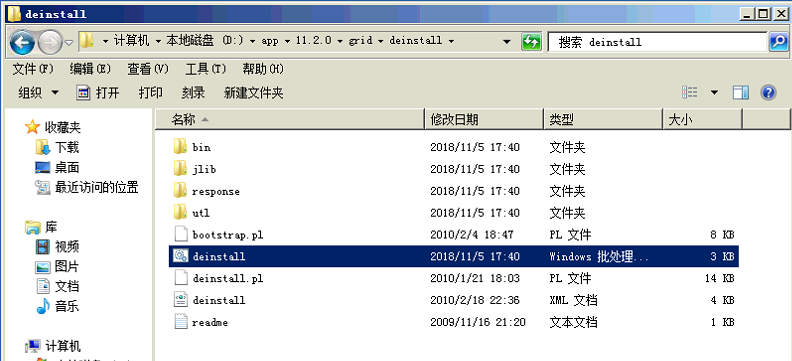
3)去命令行界面下运行:
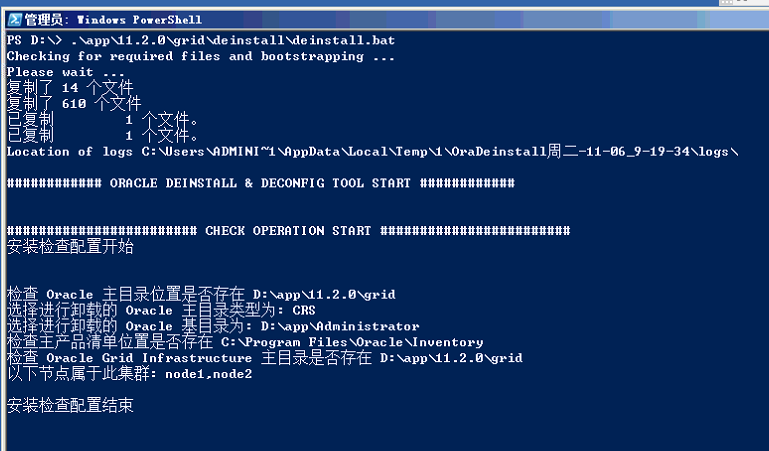
asm检测:
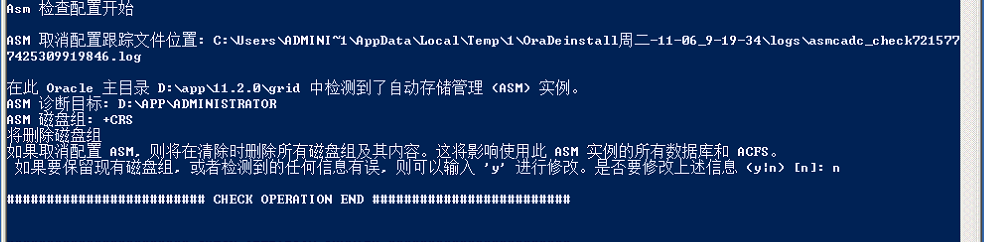
检查主目录:
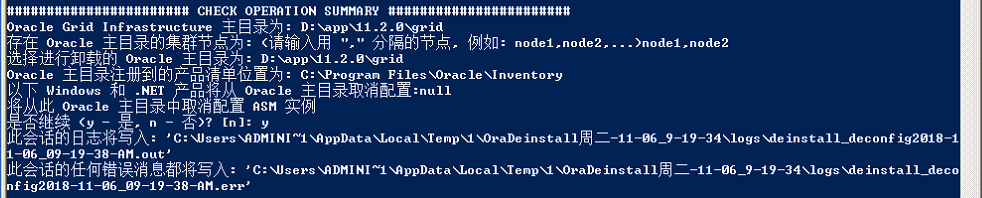
运行卸载命令:
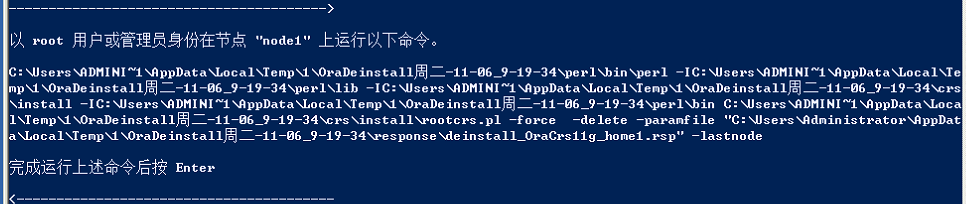
以上命令是一行的,以下为了说明方便,折成很多行来看特点:
C:\Users\Administrator\AppData\Local\Temp\1\OraDeinstall周二-11-06_9-19-34\perl\bin\perl
-IC:\Users\Administrator\AppData\Local\Temp\1\OraDeinstall周二-11-06_9-19-34\perl\lib
-IC:\Users\Administrator\AppData\Local\Temp\1\OraDeinstall周二-11-06_9-19-34\crs\install
-IC:\Users\Administrator\AppData\Local\Temp\1\OraDeinstall周二-11-06_9-19-34\perl\bin
C:\Users\Administrator\AppData\Local\Temp\1\OraDeinstall周二-11-06_9-19-34\crs\install\rootcrs.pl -force -delete -paramfile
"C:\Users\Administrator\AppData\Local\Temp\1\OraDeinstall周二-11-06_9-19-34\response\deinstall_OraCrs11g_home1.rsp" -lastnode
可以看出来是调用了deinstall路径下的一些程序。
我用cmd窗口(有时候会碰上powershell支持不好的情况,例如预检程序runcluvfy就无法正常运行)
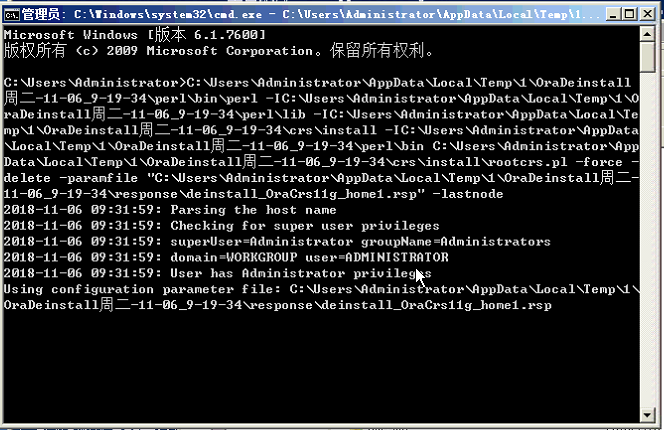
然后开始漫长的等待,结束后它自己退出:
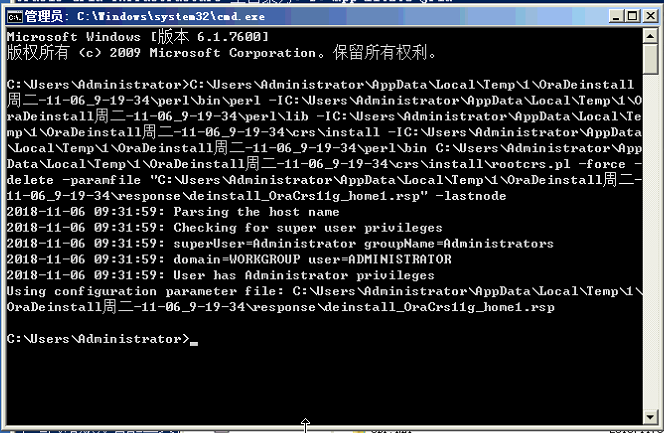
然后回到原来的卸载命令行,按回车,然后卸载程序自动跑完剩下的内容。
(以上截图应该是有问题的,这导致只有节点1的软件被删除,节点2只能手动去清理)
4)清理剩下的内容
4.1清理注册表
->regedit
HKEY_LOCAL_MACHINE\SOFTWARE
HKEY_LOCAL_MACHINE\SYSTEM\CurrentControlSet\Services
HKEY_LOCAL_MACHINE\SYSTEM\CurrentControlSet\Services\Eventlog\Application
HKEY_LOCAL_MACHINE\SYSTEM\ControlSet001\Services
重启
4.2 进入grid home目录,删除剩余内容
4.3清理以下文件: