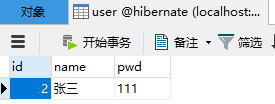Hibernate入门--环境的搭建
搭建hibernate环境
1、新建java项目
2、导入相关jar包
-
2.1路径
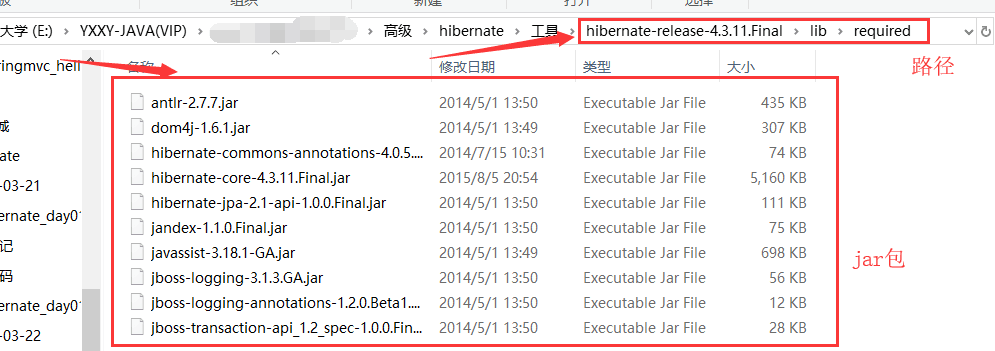
-
2.2添加进项目
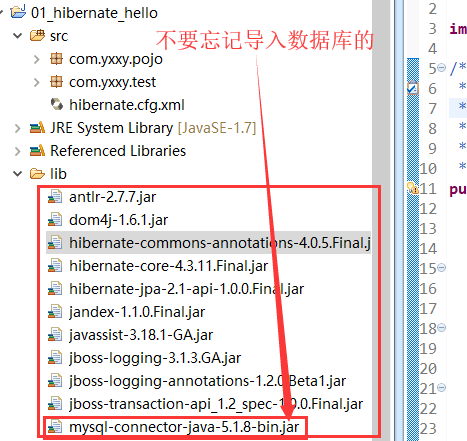
3、编写配置文件hibernate.cfg.xml
-
3.1 复制hibernate资源中的hibernate.cfg.xml,路径为
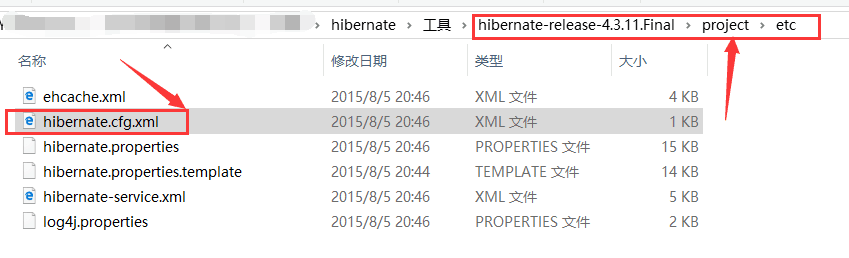
-
3.2,详细配置情况在下图路径中可查看
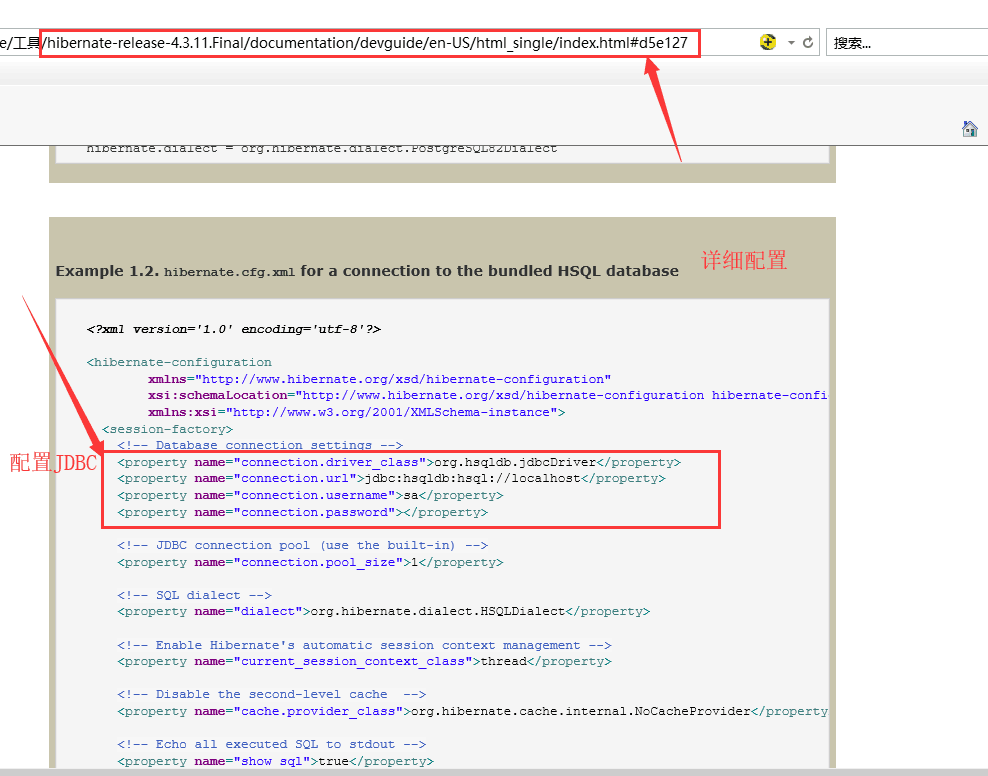
-
3.3,例如配置数据库和sql语言
(注:若不显示提示,导入下图中的路径)
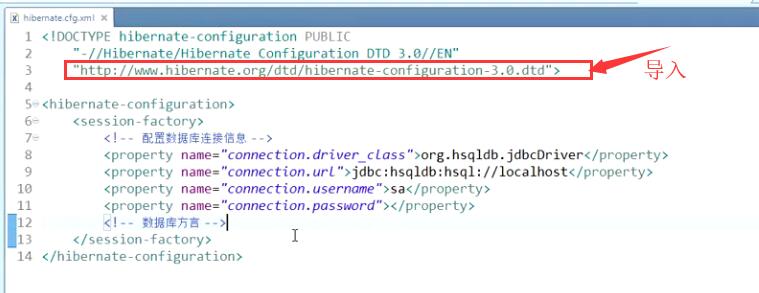
-
3.4,数据库语言的选择路径
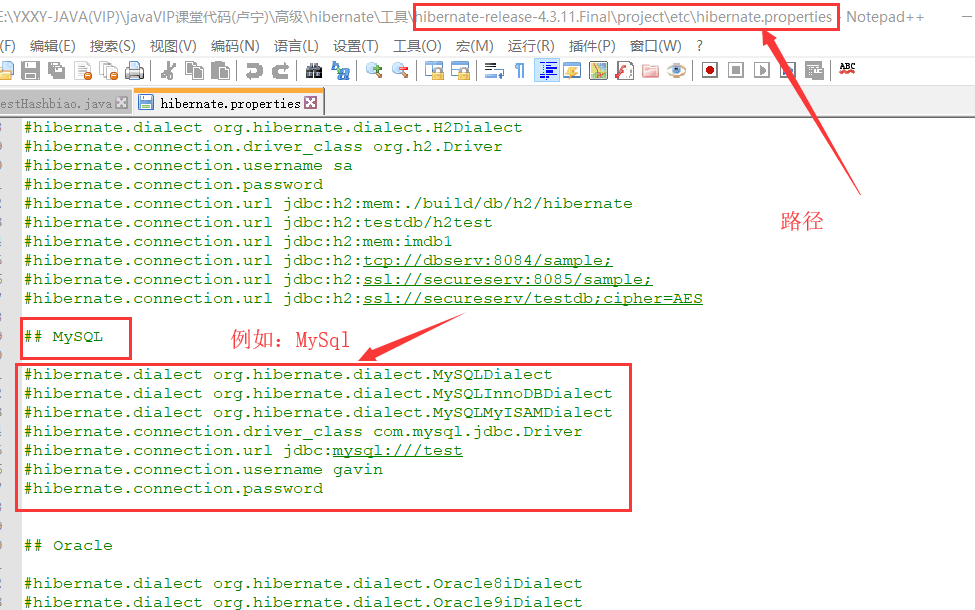
4、创建数据库,以及对应pojo对象
|
public class User { private Integer id; private String name; private String pwd; 省略get、set方法 } |
User表
|
Id |
Name |
Pwd |
|
|
|
|
5、编辑*.hbm.xml配置文件
5.1 文件名一半为pojo类名称:如:User.hbm.xml
5.2 放在pojo类所在包下
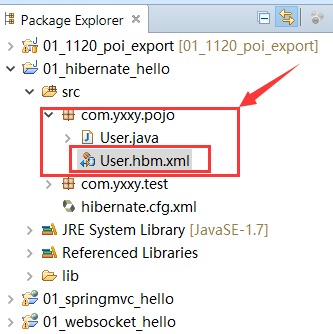
5.3 头文件可以在hibernate资源下查找
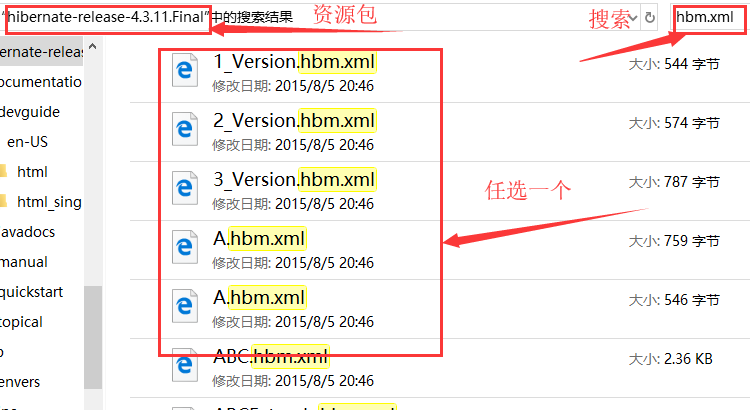
-
5.4 编辑*.hbm.xml
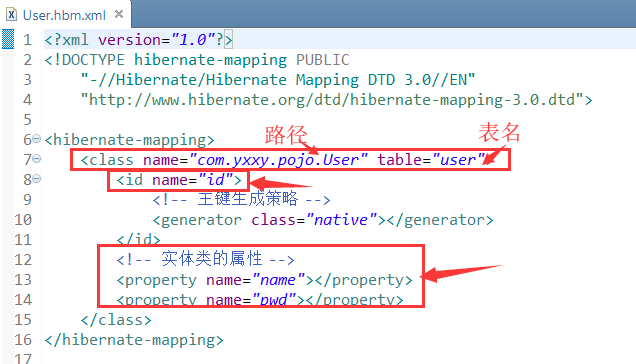
6、测试:将*.hbm.xml配置文件加入到hibernate.cfg.xml配置文件中
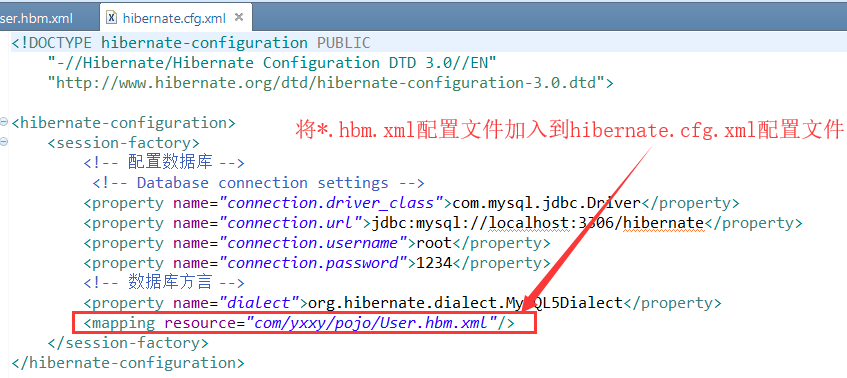
测试类:
|
public class HibernateTest { public static void main(String[] args) { // 1、新建Configuration对象 Configuration cfg = new Configuration().configure(); // 2、通过Configuration对象创建SessionFactory //在hibernate3.x中是这样写 //SessionFactory sf = cfg.buildSessionFactory(); // hibernate4.3 ServiceRegistry sr = new StandardServiceRegistryBuilder() .applySettings(cfg.getProperties()).build(); SessionFactory sf = cfg.buildSessionFactory(sr); // 3、通过SessionFactory得到Session Session session = sf.openSession(); // 4、通过Session对象得到Transaction对象 Transaction tx = session.beginTransaction(); // 5、保存数据 User user = new User(); user.setName("张三"); user.setPwd("111"); session.save(user); // 6、提交事务 tx.commit(); // 7、关闭session session.close(); } } |
结果: