PyCharm开发GUI之PyQt安装
开发环境
PyCharm 2018.3.3
python3.7
1 安装pyqt5
pip install PyQt5-tools
2 配置PyCharm
2.1 配置设计器
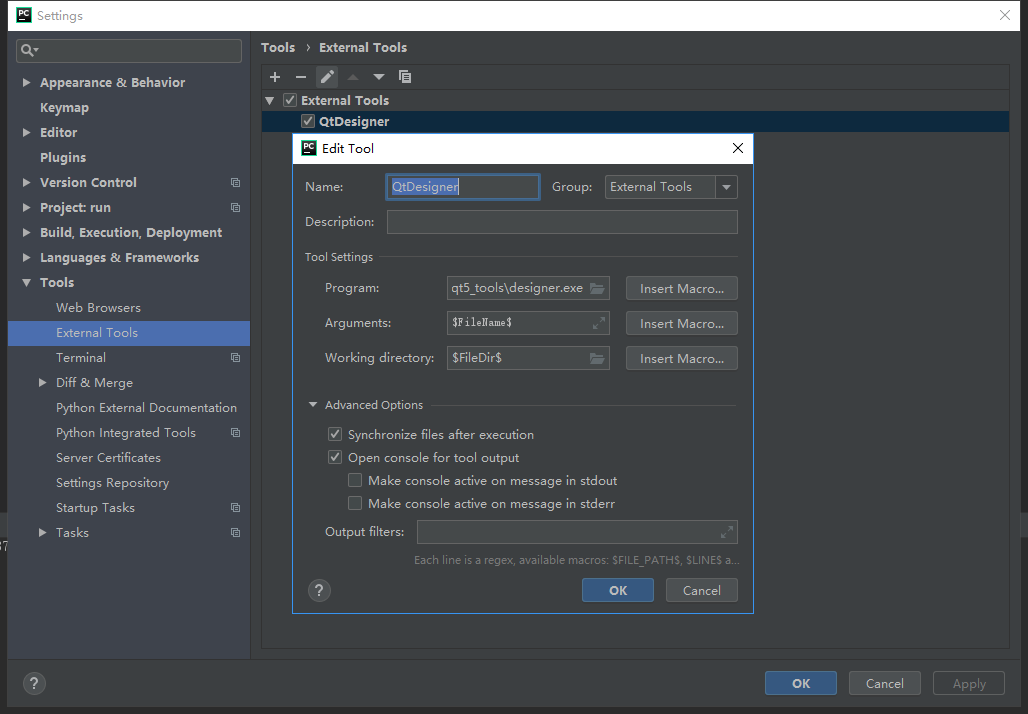
其中,program为C:\Users\edwin\AppData\Local\Programs\Python\Python37\Lib\site-packages\pyqt5_tools\designer.exe
arguments为$FileName$
working directory为$FileDir$
使用方法,新建
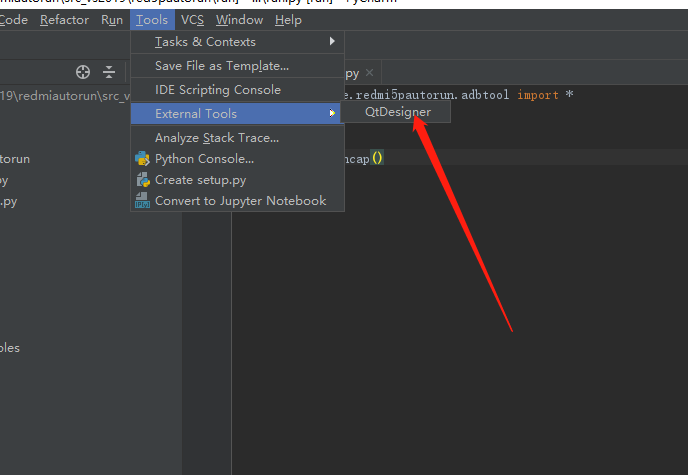
编缉
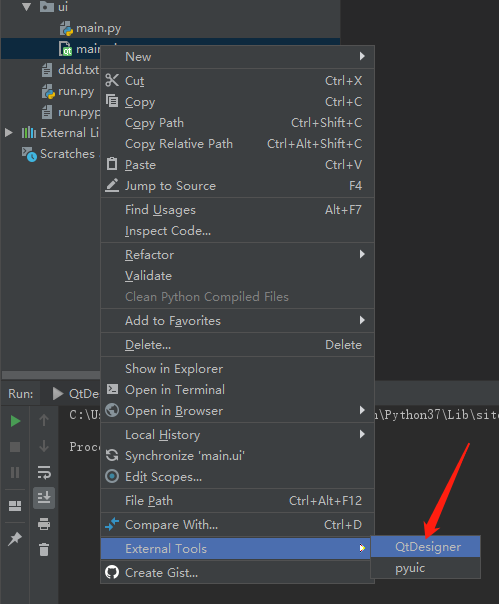
2.2 配置ui文件生成为py代码工具
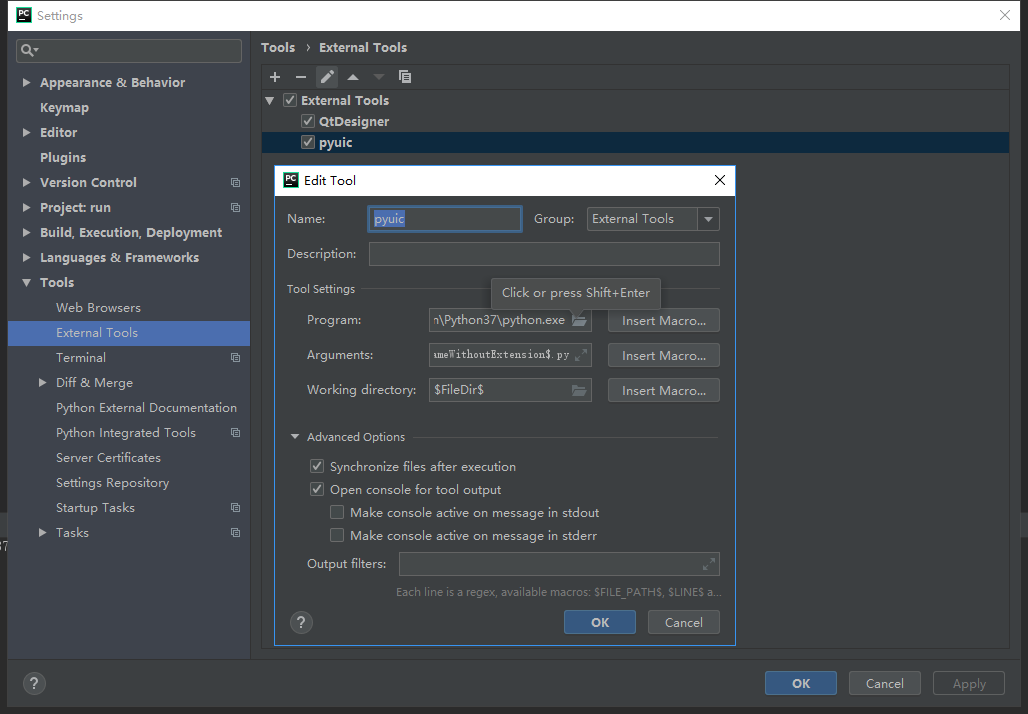
其中,program定义为C:\Users\edwin\AppData\Local\Programs\Python\Python37\python.exe
arguments为-m PyQt5.uic.pyuic $FileName$ -o $FileNameWithoutExtension$.py
working directory为$FileDir$
使用时
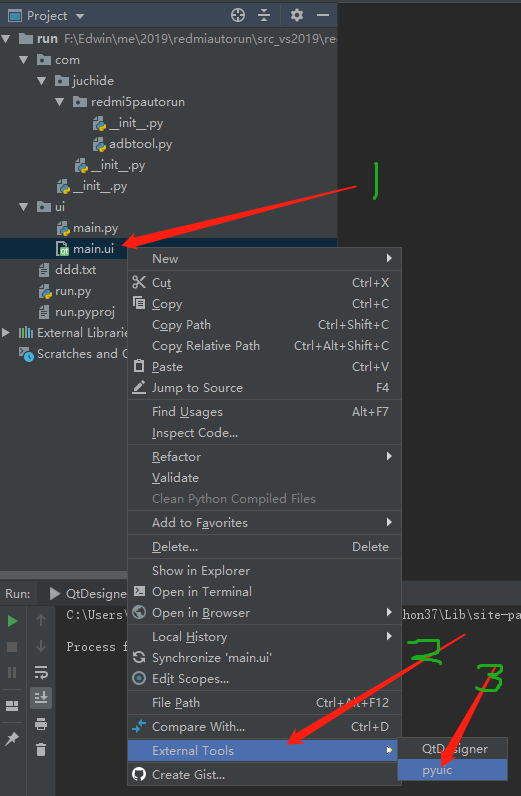
3 代码示例
from ui.main import Ui_Form
from PyQt5 import QtCore
from PyQt5 import QtWidgets
if __name__ == "__main__":
app = QtWidgets.QApplication(sys.argv)
w = QtWidgets.QMainWindow()
ex = Ui_Form()
ex.setupUi(w)
w.show()
sys.exit(app.exec_())



 浙公网安备 33010602011771号
浙公网安备 33010602011771号