视频综合管理平台EasyNVS显示的rtsp和rtmp穿透地址错误如何解决?
上一篇我们讲到由于有用户有rtsp和rtmp的地址做内部穿透的需求,所以我们在EasyNVS上增加了这个功能(EasyNVS通道列表如何获得RTMP地址和RTSP地址)。当目前的系统无法满足部分用户的需求时,我们会针对需求进行调整,达到效果。
EasyNVS通道列表rtsp和rtmp穿透地址错误
在测试的时候,我们偶尔会发现EasyNVR接到EasyNVS平台,EasyNVS平台通道列表出现的rtsp和rtmp穿透地址是错误的。对于这一点我们也进行了原因分析。
原因分析
因为在设备下线的时候,需要删除穿透的信息。但是在去数据库中查询设备穿透的时候,出现了空的现象,此时代码中没有进行非空校验,导致出现错误的穿透结果。
错误复现:
根据此代码可以复现该错误:
//删除设备穿透表
var sysTunnel models.SysTunnel
db.SQLite.First(&sysTunnel)
if sysTunnel.PortFreeList != "" {
sysTunnel.PortFreeList += ","
}
var deviceTunnel models.DeviceTunnel
db.SQLite.Where("device_id = ?", conf.DeviceID).First(&deviceTunnel)
sysTunnel.PortFreeList += strconv.Itoa(deviceTunnel.RemoteRtspPort) + "," + strconv.Itoa(deviceTunnel.RemoteRtmpPort)
db.SQLite.Save(&sysTunnel)
db.SQLite.Delete(&deviceTunnel)
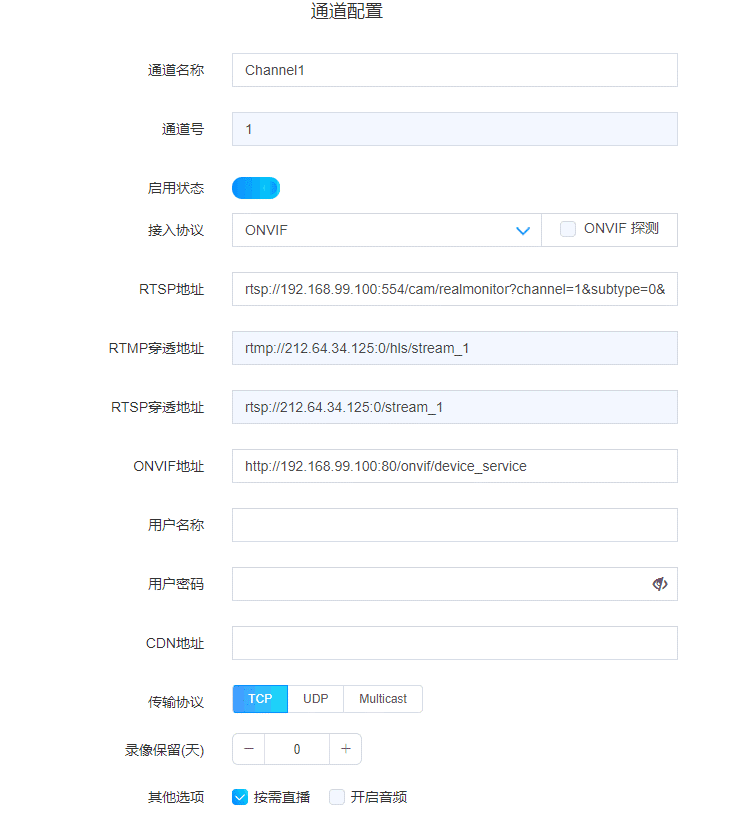
问题解决:
我们将代码进行了简单修改:
//删除设备穿透表
var sysTunnel models.SysTunnel
db.SQLite.First(&sysTunnel)
if sysTunnel.PortFreeList != "" {
sysTunnel.PortFreeList += ","
}
var deviceTunnel models.DeviceTunnel
db.SQLite.Where("device_id = ?", conf.DeviceID).First(&deviceTunnel)
if deviceTunnel.ID != 0 {
sysTunnel.PortFreeList += strconv.Itoa(deviceTunnel.RemoteRtspPort) + "," + strconv.Itoa(deviceTunnel.RemoteRtmpPort)
db.SQLite.Save(&sysTunnel)
db.SQLite.Delete(&deviceTunnel)
}
修改后的界面如下,错误已经解决了。




 浙公网安备 33010602011771号
浙公网安备 33010602011771号