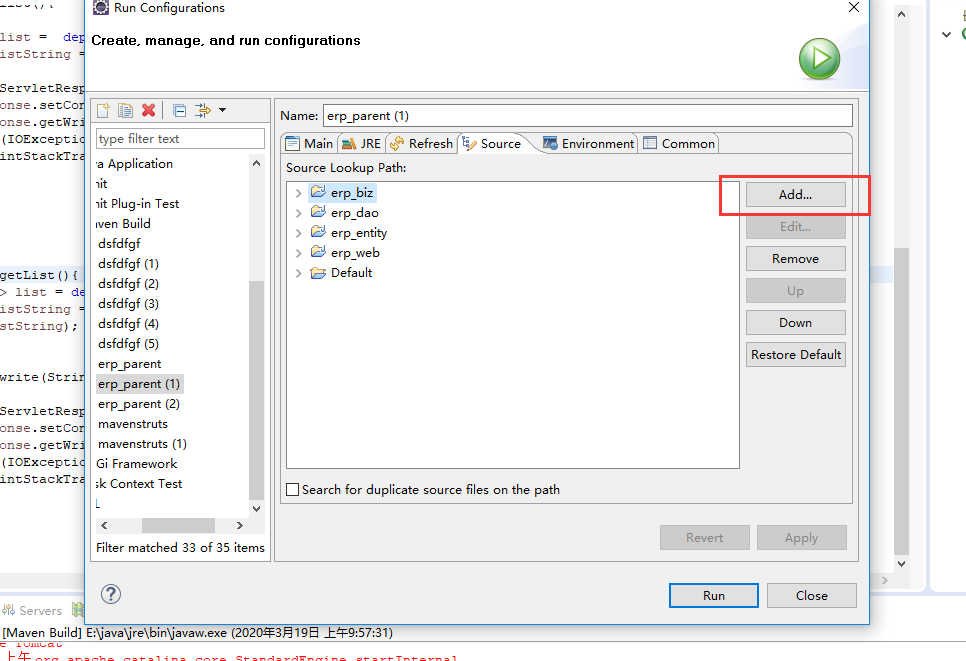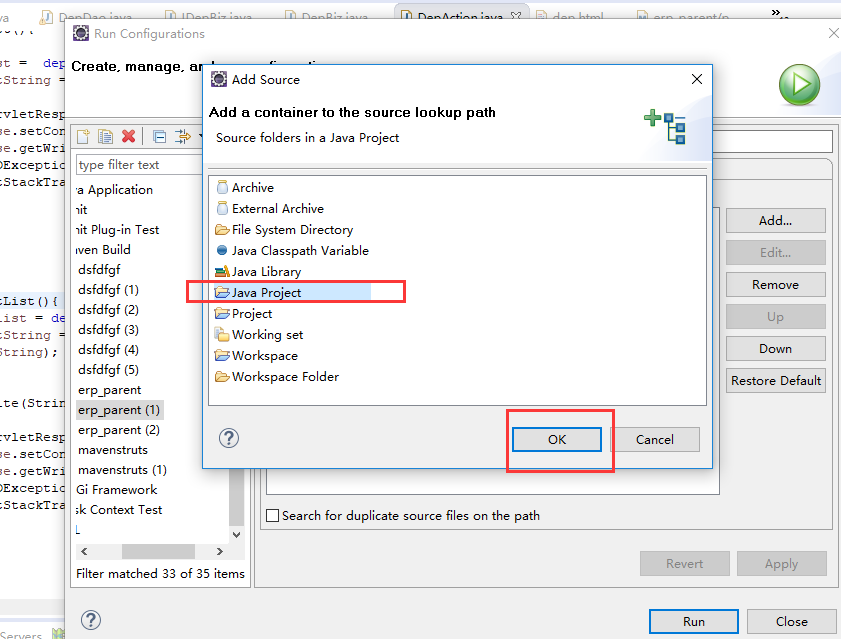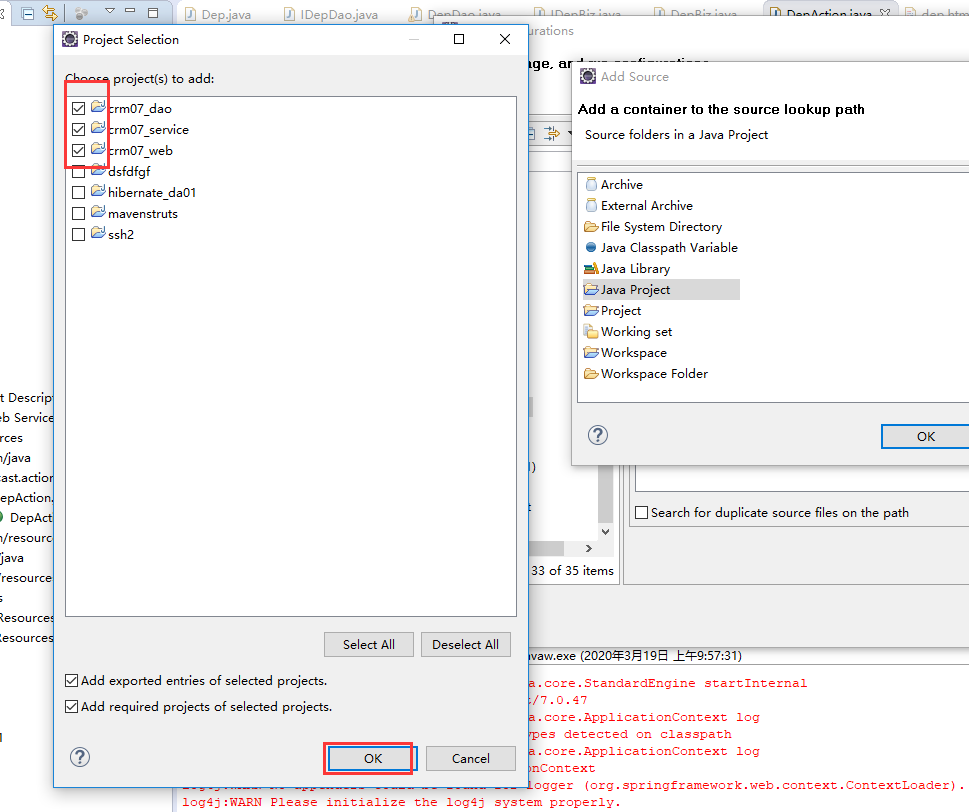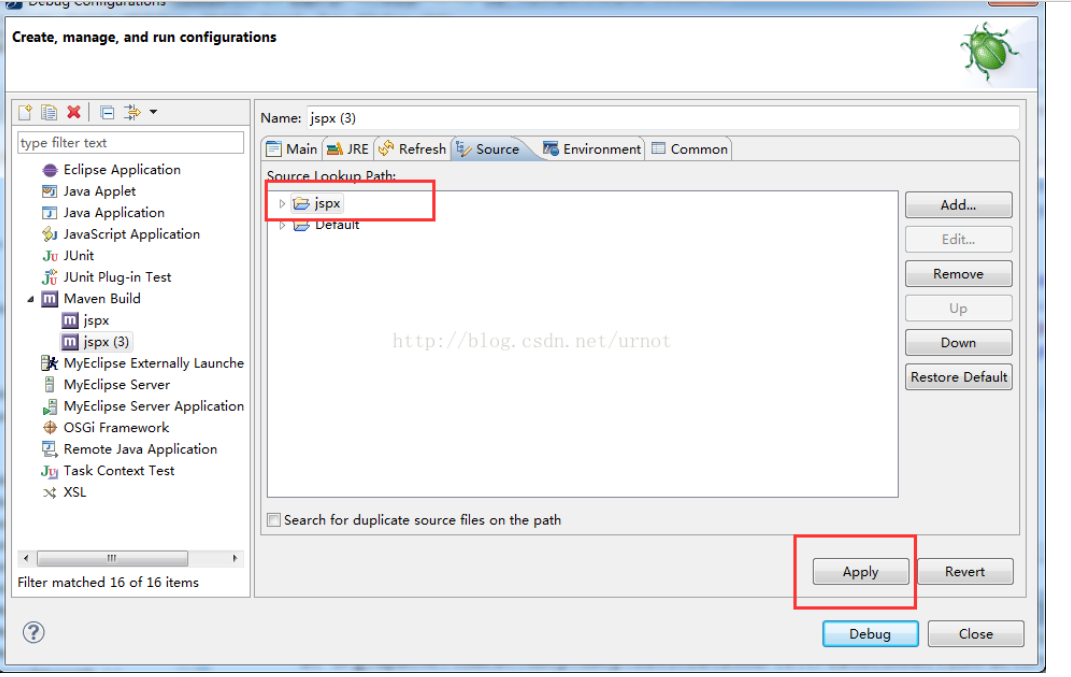Eclipse Maven调试找不到源码的处理办法Source not found
Eclipse使用Maven启动Tomcat(如tomcat6:run或tomcat7:run),调试时设置断点有可能会出现找不到源码的问题,显示Source not found.,如:
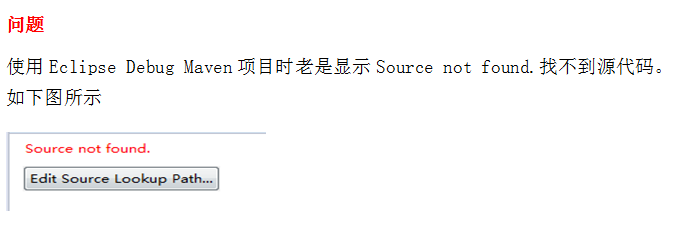
在run--》run configurations-->选中命令--》source-->add-->project-->勾选要
debug的项目,保存后再次debug就可以定位到源码了。
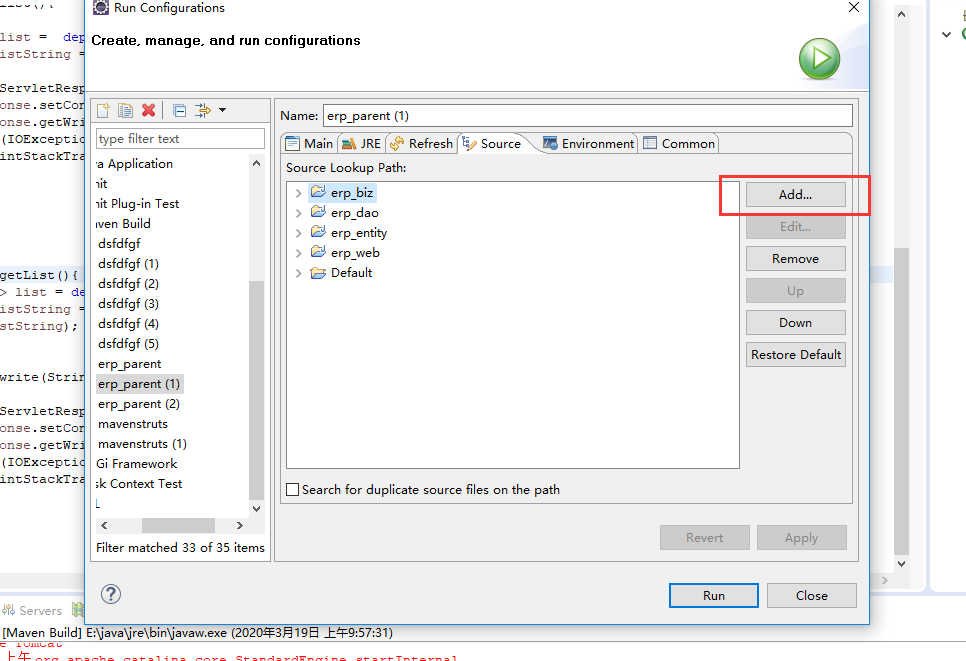
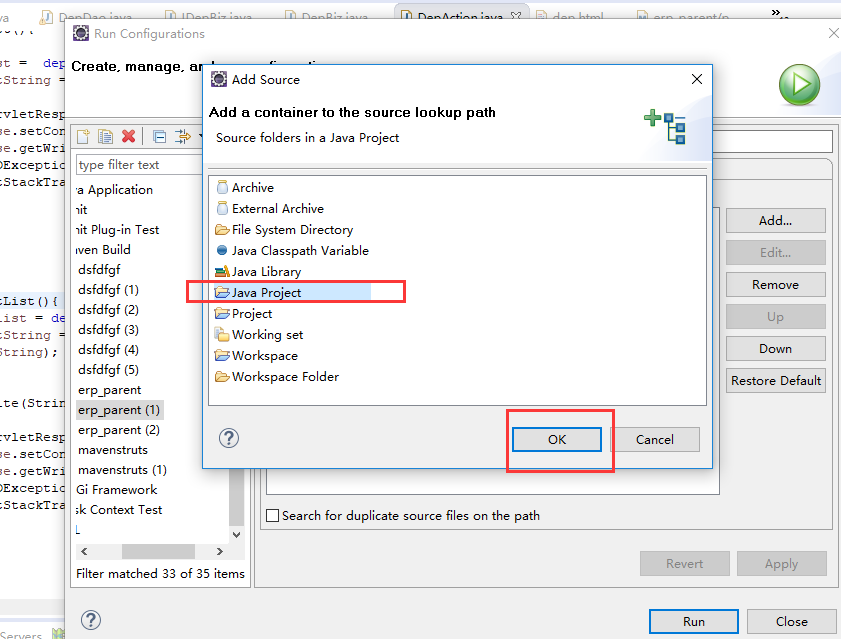
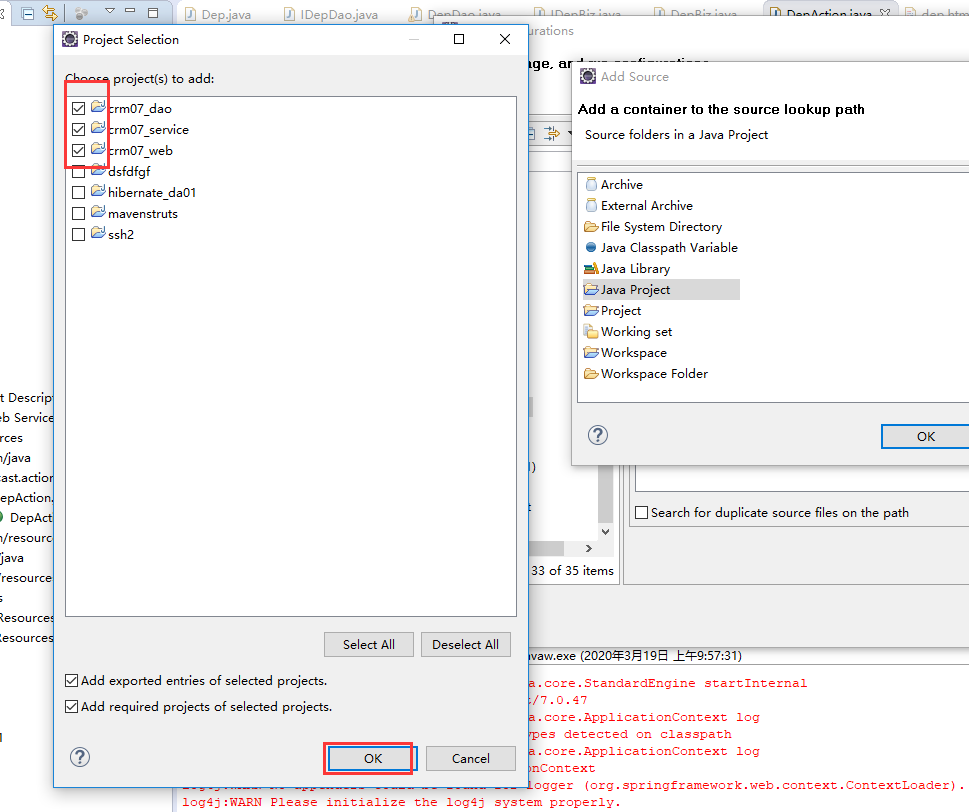
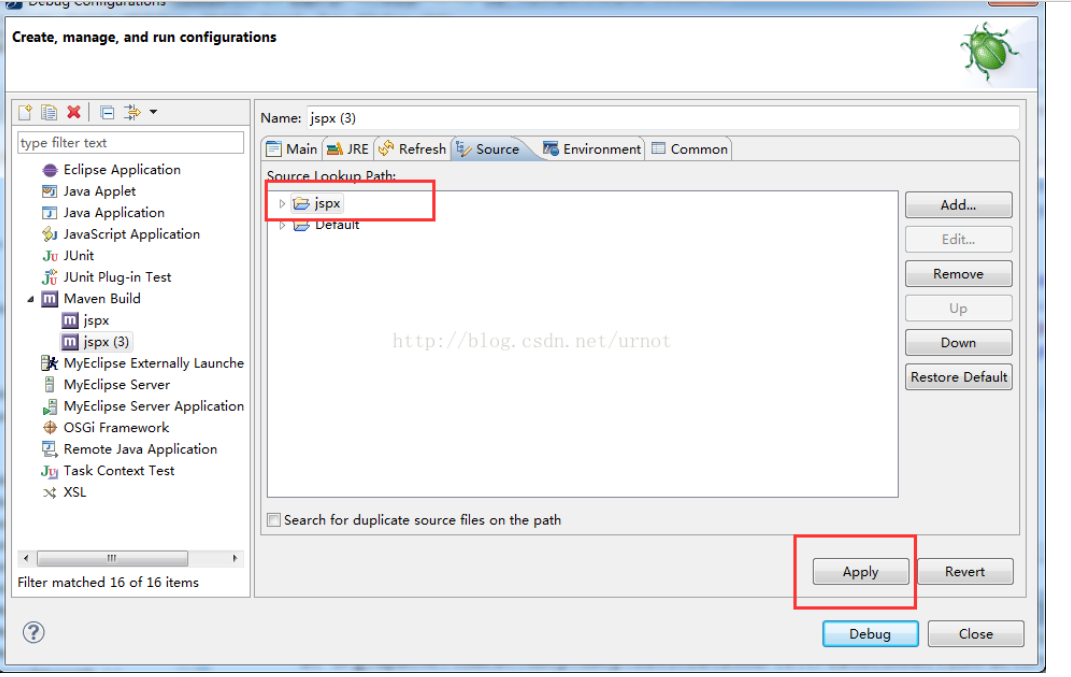
Eclipse使用Maven启动Tomcat(如tomcat6:run或tomcat7:run),调试时设置断点有可能会出现找不到源码的问题,显示Source not found.,如:
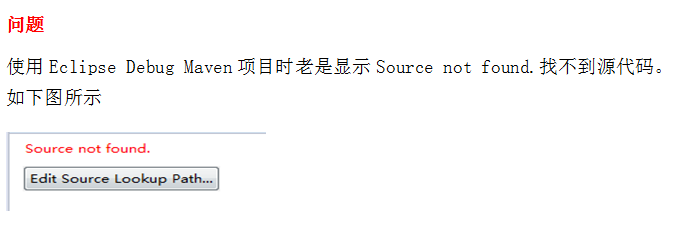
在run--》run configurations-->选中命令--》source-->add-->project-->勾选要
debug的项目,保存后再次debug就可以定位到源码了。