c#开发文字识别软件
本文主要讨论C#开发使用百度文字识别OCR来识别文字,本文最后会提供本安全源代码以及运行软件包,如有需要可自行下载
开发流程如下:
1. 创建百度应用:
创建应用之后就能看到创建完的应用和 API KEY 以及 Secret KEY了,在调用API时需传入这些配置值
详见:https://console.bce.baidu.com/ai/#/ai/ocr/overview/index
2. 引用 Baidu.Aip (SDK)
Baidu.Aip 封闭了文字识别Ocr API 的Http请求,简化代码,提高开发效率。如果不想引用该DLL,可以自己封装Http请求方法。
C# SDK 现已开源,快速接入文档参考:https://ai.baidu.com/ai-doc/OCR/ok3h7y6zw
3. 调用API,
这里仅展示通用及高精度识别示例,特殊场景识别,详见官方文档:https://ai.baidu.com/ai-doc/OCR/Mk3h7y6j8
/// <summary> /// 调用百度 API 识别文字 /// </summary> /// <param name="imgPath">图片路径</param> /// <param name="accurate">是否高精度</param> /// <returns></returns> public BaiduRetOcr Recognize(string imgPath, bool accurate) { try { string appId, apiKey, secretKey; if(!RiverAuth.Instant.GetOcrApiConfig(out appId, out apiKey, out secretKey))// 读取应用配置 return new BaiduRetOcr(); var client = new Baidu.Aip.Ocr.Ocr(apiKey, secretKey); client.Timeout = (int)ConfigUtil.GetConfig(EnumConfigKey.ClientTimeOut, 60 * 1000); var image = File.ReadAllBytes(imgPath); // 调用通用文字识别, 图片参数为本地图片,可能会抛出网络等异常,请使用try/catch捕获 var result = client.GeneralBasic(image); // 如果有可选参数 var options = new Dictionary<string, object>{ {"language_type", "CHN_ENG"}, {"detect_direction", "true"}, {"detect_language", "true"}, {"probability", "true"} }; // 带参数调用通用文字识别, 图片参数为本地图片 if (accurate) { result = client.AccurateBasic(image, options); } else result = client.GeneralBasic(image, options); return result.ToObject<BaiduRetOcr>(); } catch (Exception ex) { MsgUtil.Error("识别错误:"+ex.Message); return new BaiduRetOcr(); } finally { } }
4. 识别结果
原图片:
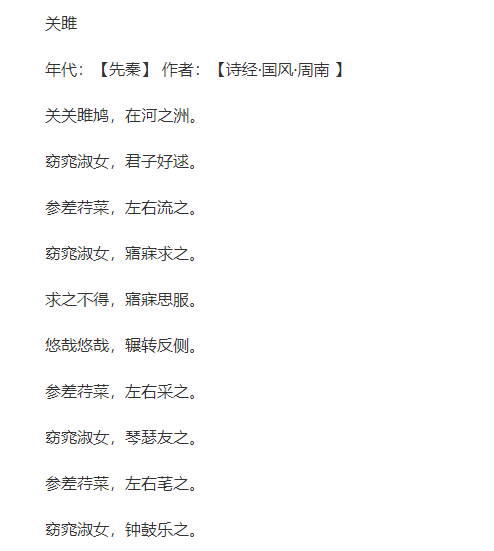
图片识别结果:
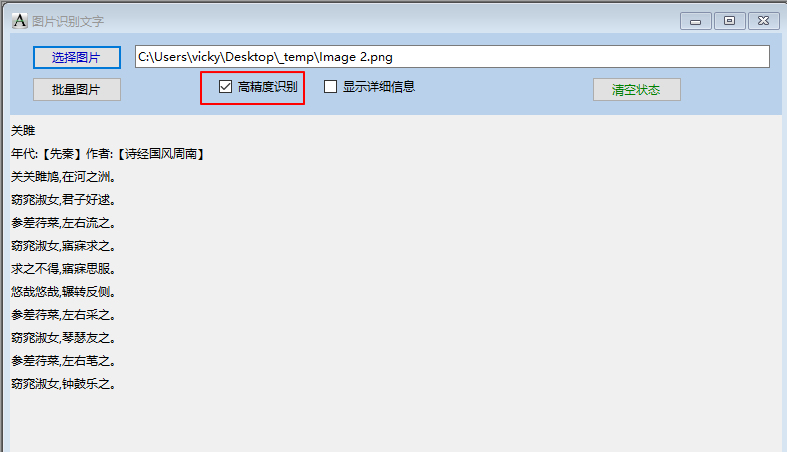
5. 源代码及软件包下载
软件开源代码地址(集成项目):https://gitee.com/bidev_admin/river-int-ai.git
运行软件包下载地址(.Net Framework 4.5): https://pan.baidu.com/s/1z-WFDGHhEP8tqLqwp9I0Mw 提取码: r3sk
------------------------------------------------------
作者:沐汐 Vicky
欢迎转载,但未经作者同意必须保留此段声明,否则保留追究法律责任的权利.
------------------------------------------------------



 浙公网安备 33010602011771号
浙公网安备 33010602011771号